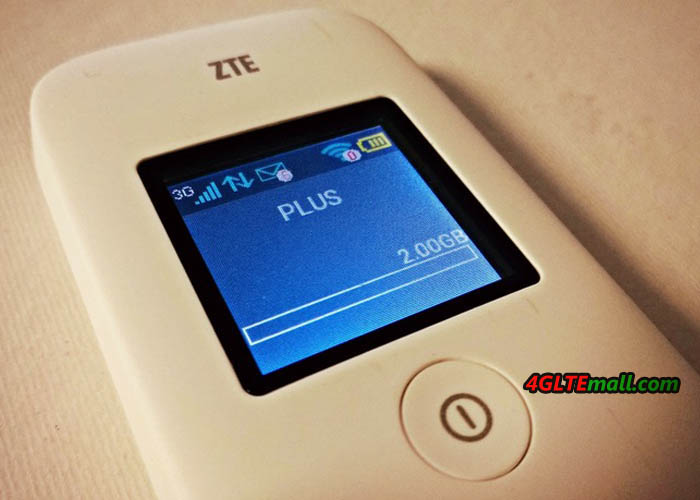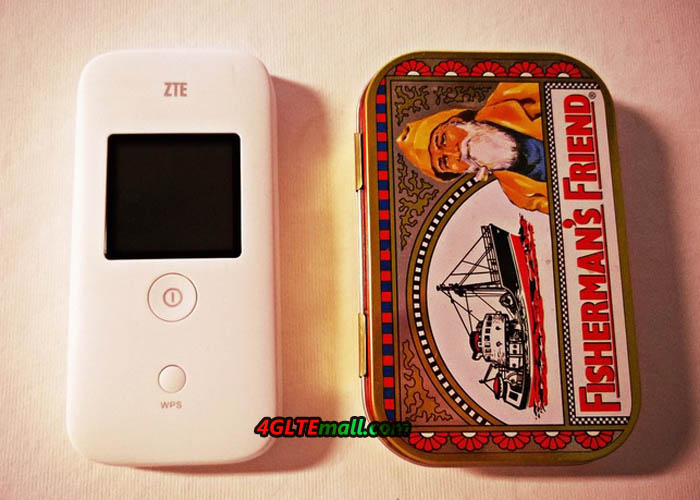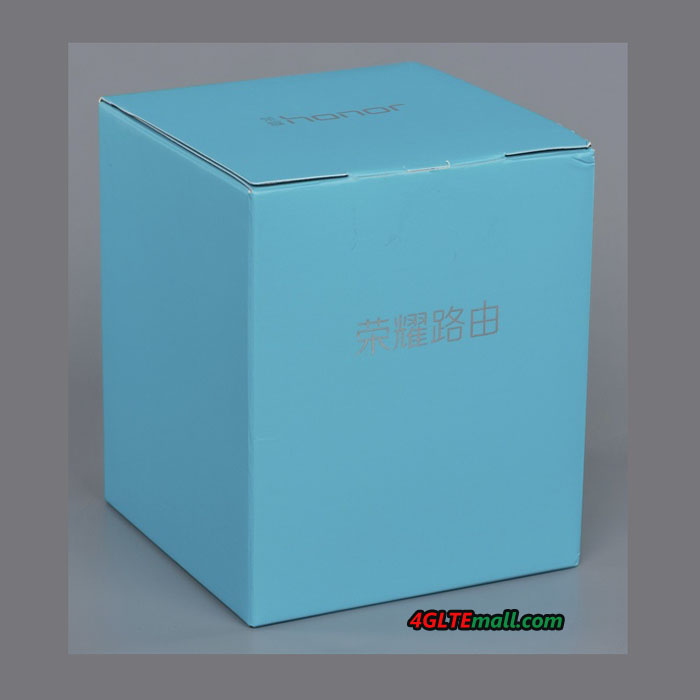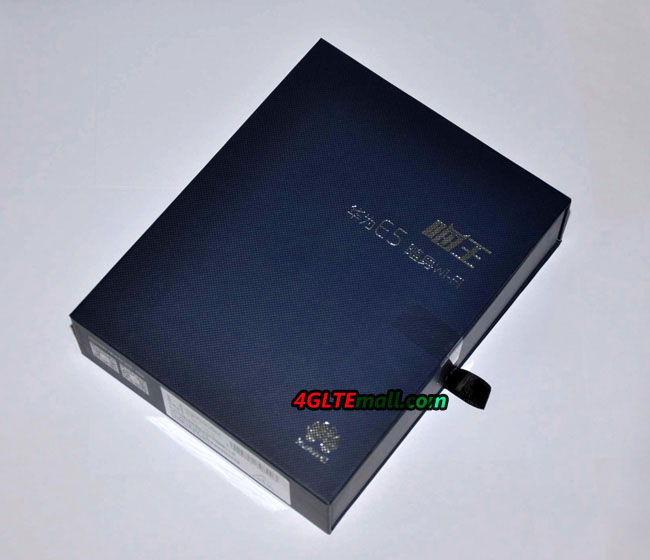A few years ago, Huawei presented its first mobile 3G router with Ethernet port Huawei E5151 (In China, it’s called Huawei E5 LAN). Now many mobile hotspots with Ethernet connection are available from many vendors. Today, we would like to review five Huawei mobile hotspots with Ethernet port, including Huawei 3G mobile WiFi hotspot with Ethernet port and Huawei 4G Mobile Hotspots with Ethernet Port.

Why people need a 3G/4G hotspot with Ethernet port?
Usually, many people use 3G mobile hotspots or 4G mobile hotspots on the go. The mobile hotspots usually have a SIM card slot, so that users can connect to the hotspot wirelessly. However, if the SIM card signal is not available or only Ethernet connection is available, it’s the show time for the mobile hotspot with Ethernet port. And the business people or somebody who usually travel overseas may face this trouble. In this situation, you may need a 3G/4G LTE hotspot with Ethernet port.
Best Seller – Huawei 3G/4G Mobile Hotspot with Ethernet Port
- Huawei E5885 (Also named Huawei Mobile WiFi Pro 2)
- Huawei E5770 (Also named Huawei Mobile WiFi Pro)
- Huawei E5730
- Huawei E5351
- Huawei E5151

From the name, you may don’t know what the difference is between the five mobile hotspots with Ethernet port. The Huawei E5885 and E5770 are two 4G mobile hotspots with Ethernet port while the rest three models(E5730, E5351 and E5151) are 3G mobile hotspots. We make the table below about the specs and features of the five mobile routers for your reference. Let’s see the Huawei 4G mobile hotspots with Ethernet port:
|
Huawei 4G Mobile Hotspot with Ethernet Port |
||
| Model | Huawei E5885 | Huawei E5770 |
| Product type | LTE Mobile Hotspot | LTE Mobile Hotspot |
| Category | LTE Cat.6 | LTE Cat.4 |
| Data rates | DL 300Mbps/UL 50Mbps | DL 150Mbps/UL 50Mbps |
| Supported 4G LTE frequency bands | * FDD-LTE: Band 1/2/3/4/5/7/8/19/20/28 * TDD-LTE: Band 38/40/41/42 |
Band 1/3/5/7/8/20/38 |
| Supported 3G frequency bands | B1/B2/B4/B5/B6/B8/B19 | 850/900/1900/2100MHz |
| WiFi | 802.11a/b/g/n/ac, dual-band 2.4GHz & 5GHz | 802.11b/g/n, 2.4GHz |
| Max support users | 32 users | 11 users |
| MIMO | 2 X 2 MIMO | 2 X 2 MIMO |
| Connector for external antenna | No connector | No connector |
| Ethernet Port | Single WAN/LAN port(RJ-45) | Single WAN/LAN port(RJ-45) |
| App management | Huawei Hilink APP | Huawei Hilink APP |
| SIM type | Micro SIM | Micro SIM |
| Battery | Non-removable, 6400mAh | Non-removable, 5200mAh |
| Dimensions | 112.00 x 69.20 x 23.00mm | 106.0 mm × 68.4 mm × 22.5 mm |
| USB port | Input & Output | Input & Output |
| Datasheet | Huawei E5885 Datasheet | Huawei E5770 Datasheet |
| User Manual | Huawei E5885 Manual | Huawei E5770 Manual |
| Supported Carriers | AT&T, T-mobile, Verizon, Rogers, Telus, Telstra, Vodafone, Orange, Airtel, MTC, MTN, Vodacom etc.. Including other carriers in Europe, Africa, Middle East, Aisa. | Mainly for Europe, Asia, Middle East, Africa, not working well in American areas on 4G/LTE |
| Review | Huawei E5885 Review | Huawei E5770 Review |
| Price/USD | 299.00USD | 229.00 |

And below is the Huawei 3G Mobile Hotspot with Ethernet Port:
|
Huawei 3G Mobile Hotspot with Ethernet Port |
|||
| Model | Huawei E5730 | Huawei E5351 | Huawei E5151 |
| Product type | 3G Mobile Hotspot | 3G Mobile Hotspot | 3G Mobile Hotspot |
| Data rates | DL 42Mbps/UL 5.76Mbps | DL 42Mbps/UL 5.76Mbps | DL 21Mbps/UL 5.76Mbps |
| Supported 4G LTE frequency bands | n/a | n/a | n/a |
| Supported 3G frequency bands | 900/2100MHz | 900/2100MHz | 900/2100MHz |
| WiFi | 802.11b/g/n, 2.4GHz | 802.11b/g/n, 2.4GHz | 802.11b/g/n, 2.4GHz |
| Max support users | 10 users | 10 users | 10 users |
| MIMO | n/a | n/a | n/a |
| Connector for external antenna | No connector | No connector | No connector |
| Ethernet Port | Single WAN/LAN port(RJ-45) | Single WAN/LAN port(RJ-45) | Single WAN/LAN port(RJ-45) |
| App management | Huawei Hilink APP | Huawei Hilink APP | Huawei Hilink APP |
| SIM type | Standard SIM | Standard SIM | Standard SIM |
| Battery | Non-removable, 5200mAh | Removable, 1500mAh | Removable, 1500mAh |
| Dimensions | 99.0mm×66.3mm×22.5mm | 92.8mm x 63.5mm x 16.3mm | 92.8mm x 63.5mm x 16.3mm |
| USB port | Input & Output | Input | Input |
| Datasheet | Huawei E5730 Datasheet | Huawei E5351 Datasheet | Huawei E5151 Datasheet |
| User Manual | Huawei E5730 Manual | Huawei E5351 Manual | Huawei E5151 Manual |
| Supported Carriers | Mainly for Europe, Asia, Middle East, Africa, not working well in American areas on 4G/LTE | Mainly for Europe, Asia, Middle East, Africa, not working well in American areas on 4G/LTE | Mainly for Europe, Asia, Middle East, Africa, not working well in American areas on 4G/LTE |
| Review | Huawei E5730 Review | Huawei E5351 Review | Huawei E5151 Review |
| Price/USD | 148.00 | 139.00 | 139.00 |

They are the best sellers of Huawei Mobile Hotspots with Ethernet port. The Ethernet Port in the devices is for WAN & LAN. Here now, there are many mobile hotspots with Ethernet from other manufacturers, but some of them are only for LAN, not for WAN, which means you can only connect to the network via 4G SIM card. You cannot connect to WLAN network via Ethernet port.
The above mobile hotspots with Ethernet port support LTE to LTE-A networks, and 3G mobile hotspots available. You may find one for yourself if you have demand for such functions. And we have to mention that the large battery capacity in the Huawei E5885, E5770, and E5730, which can also charge other devices such as smartphones, gadgets etc…This could also be praised for the practical function.