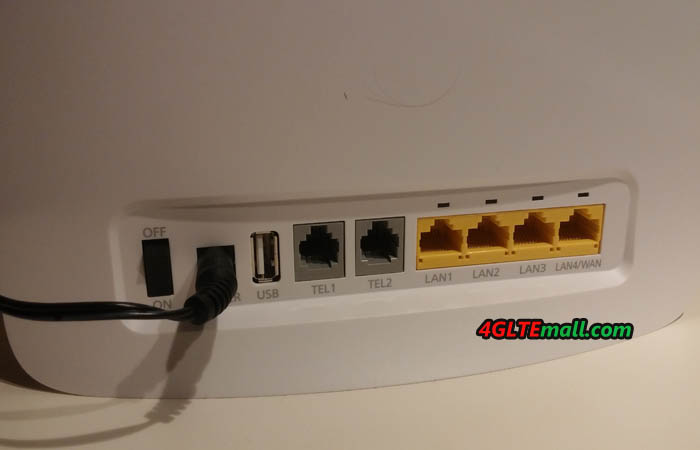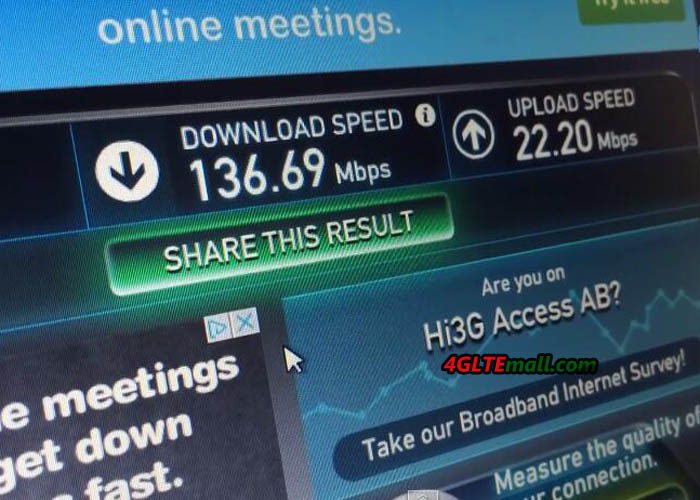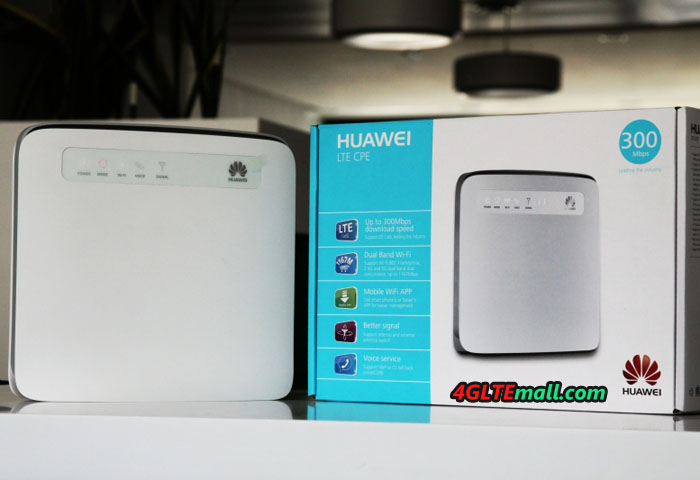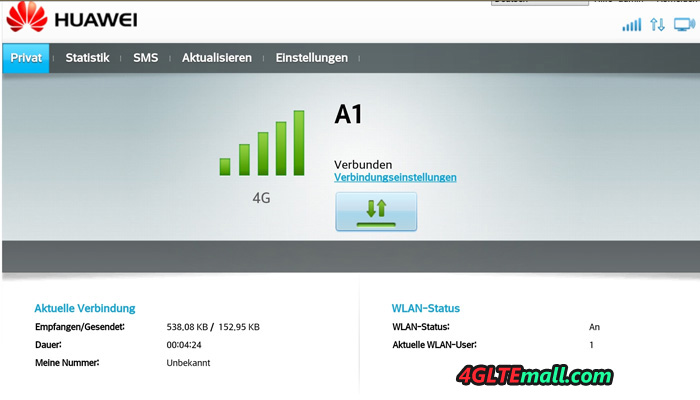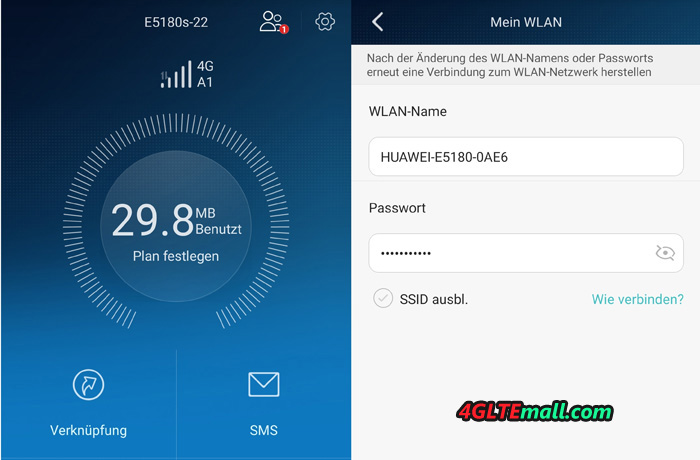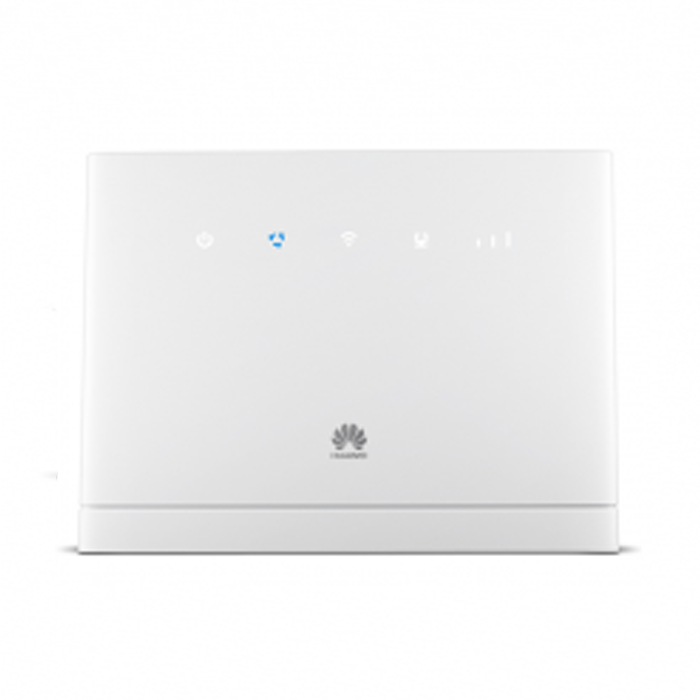Huawei E5186s is the name of the Chinese producer’s latest mobile broadband router on the Danish market, and the telecommunications company “3” has introduced the E5186 router into their range as the router perfectly fits 3s network. The router can support Carrier Aggregation, which the phone company uses to achieve speeds of about 140 to 150 Mbit/s.
The features on Huawei E5186 router:
- 3G/4G LTE router with carrier aggregation
- 4G LTE Category 6 router option to download up to 300 Mbit/s
- Wi-Fi b/g/n/ac both on the 2.4GHz and 5 GHz
- 4 Ethernet ports
- USB port for sharing files
- Antenna connector for external antenna.
Mobile broadband routers usually include not only the most basic set, and is by no means at the forefront compared to normal home routers, so this must be kept in mind to have a little quick look at the router’s functions.
The start-up of the Huawei E5186 router is very easy. You put the Sim card in, turn on the router and the name of the wireless network and the password are behind the router. So you can access the internet in two minutes.
The router is kept in white color, fit perfectly into most homes. Somebody may not exactly love the router’s blue twinkling lights. It should be mentioned that the included black power adapter is just as ugly as all other black power supplies that are currently provided in electronic products.
How Huawei E5186 router works
The first thing you notice is that the E5186 router’s configuration to be accessed via the address 192.168.8.1, which is slightly different than most other routers in the consumer market. Next, you will be presented with a login window where you see the router’s current status without having to login to.
On the statistics, you can see the statistics of one’s consumption of data. The statistics are not just useful for much, but it gives an opportunity to follow one’s consumption, although it is somewhat unclear how the statistics are generated.
It is possible to update the router software on page “update”. The software update can be performed locally via USB or downloaded online.
Many advanced options
The real fun options are listed in the settings where all the huawei E5186 router important settings hiding. Here you can change the name of the Wi-Fi network individually on both the 2.4 and 5 GHz. Unfortunately no possibility to make a guest network.
On the other hand, there are plenty of other very advanced features such as to setup a SIP server, which you use to certain types of IP telephone. The router is equipped with two phone ports, so it is possible to use the Huawei E5186 router to the IP phone. But this part, we have not tested.
It is also possible to block access to certain websites directly in the router – eg. block access to Facebook or YouTube. You simply enter the address of the web sites you do not want users to be able to access via the browser, and so prevents the router access to the site, which is quite useful if teenage daughter spend too much time on Facebook.
Finally, it is also possible to share the contents of a hard drive or a printer respectively via DLNA and Samba over the LAN. DLNA function serving as expected, and it is possible to stream video, view photos or play music. The setup of samba function caused not so many problems.
LED light shines like a beacon
The most important thing about the Huawei E5186 router is enough for daily use where you do not have to play with the functions in the menu, the router would be running rock-stable. Even with sometimes up to 14 Wi-Fi devices connected, Huawei E5186 LTE router drove stable, and there was absolutely no trouble keeping Wi-Fi connection itself far from the router. It is really convenient to be able to choose Wi-Fi at 5 GHz, when many residential areas have too many Wi-Fi network at 2.4 GHz, which creates noise and resulting low throughput of Wi-Fi.
Huawei E5186 4G router is also equipped with two connectors for external antennas. The router’s antennas are quite sensitive, and during the test, no trouble keeping the connection to the 3’s 4G LTE network. If you live far from the nearest cell tower or in an unfortunate area, so it is possible to connect an external antenna. You can use below the external antenna with two connectors to improve the signal strength. You may refer to below the link to buy the external antenna for Huawei E5186 Router: http://www.4gltemall.com/4g-antenna-two-ts-9-connector.html
The only really big complaint about Huawei E5186 router is the exceptionally bright LED lights on the router’s front – LED light shines just like a lighthouse. User should not put the router in the bedroom if you are planning to get some sleep during the night, and there should be a configuration option to turn down the strong light.
Overall, Huawei E5186s router is a quite fine and sensible 4G router. It was no connection problems under the little mini-test, and the router did its good job for 12 terminals. If you are planning to buy a future proof router with good stable performance, Huawei E5186 4G LTE wireless router is recommended.