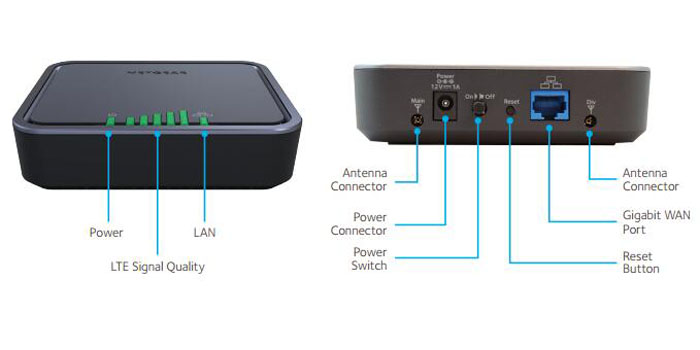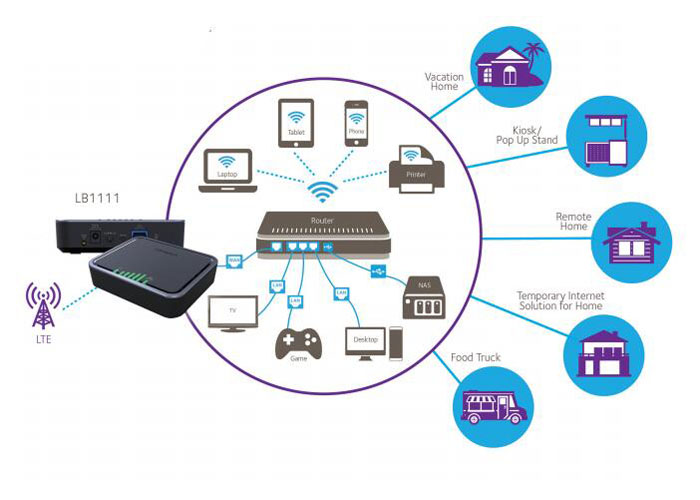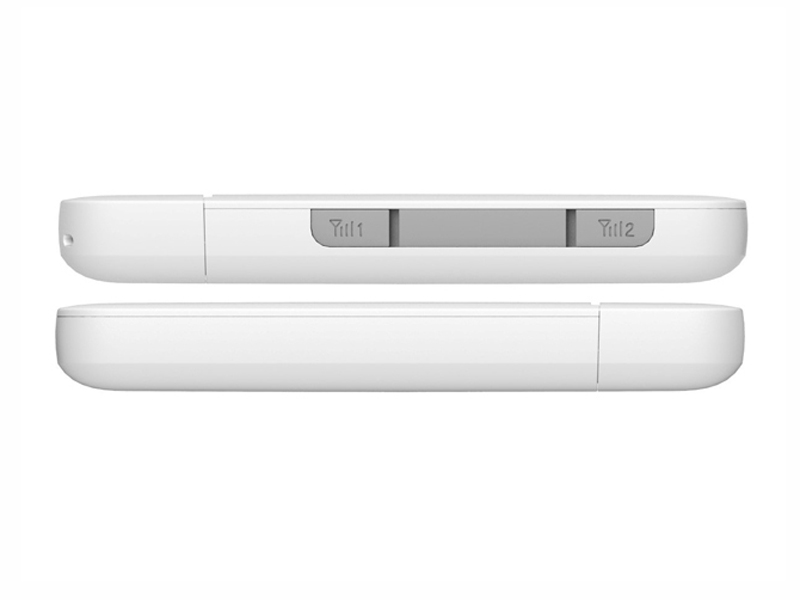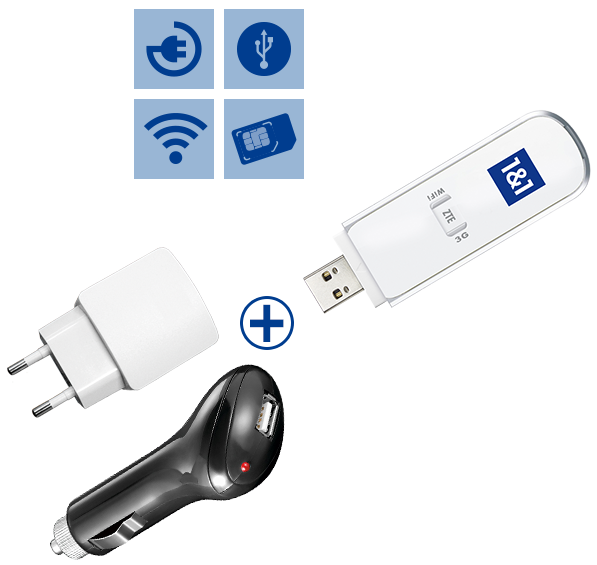At the IFA 2018, Huawei presented the latest system-on-a-chip processor Hisilicon Kirin 980. According to the introduction from Huawei, the highlight features of Kirin 980 include:
- World’s first 7nm process mobile phone SoC chipset
- World’s first SoC Supporting 2133MHz LPDDR4X
- World’s first Cortex-A76 architecture chipset
- World’s first dual NPU design
- World’s first Mali-G76 GPU
- World’s first chipset to support LTE Cat.21
A year ago we had introduced with Kirin 970, the first mobile processor with artificial intelligence. Kirin 980 continues the trend determined by its predecessor and the most highlighted feature is the 7-nanometer lithographic process, which makes Huawei the first mobile manufacturer that presented such a system. The Kirin 980 combines multiple technological innovations and leads the AI trend to provide users with impressive mobile performance and to create a more convenient and intelligent life.
Thanks to seven nanometers, on one square centimeter, the surface of the processor has been able to fit as much as 6.9 billion transistors. According to the manufacturer’s declaration, this is to make the Kirin 980 be 20% more efficient than the Kirin 970 and will be 40% more energy-efficient.
The Kirin 980 integrates 6.9 billion transistors in an area of less than 1 square centimeter which is a 1.6x fold increase in density to empower better performance. This chipset is the first Cortex-A76 based in the world and has a 75% improvement in single core performance. The Kirin 980 also includes the world’s first commercial use Mali-G76 GPU performance is improved by 46%. The LPDDR4X memory operates at speeds up to 2133 MHz. The fourth-generation ISP utilizes a multi-pass noise reduction to capture quality images and preserve important details. This ISP also has a dedicated video pipeline to effectively improve video clarity and reduce shooting delays by 33%.
The Kirin 980 7nm process technology compared with the 10nm process, improves performance by 20%, power efficiency by 40% and the overall energy efficiency of the Kirin 980 increased by 58%. The Mali-G76 GPU has also increased its energy efficiency by 178%. The Kirin 980 is built with a 3 energy efficiency architecture which has 2 super cores, 2 large cores and 4 small efficiency cores and uses the Flex-Scheduling intelligence mechanism to allow the CPU to adapt in heavy, medium and light-load scenarios by reducing its power consumption and giving users a longer battery life while still achieving an overall higher performance experience.
Huawei Kirin 980 can quickly adapt to AI scenes such as face recognition, object recognition, object detection, image segmentation and intelligent translation with the power of a dual-core NPU achieving 4500 images per minute which is an improved 120% recognition speed. So whether it’s dancing to a fast song or quickly running in front of the camera, the Kirin 980 can focus on the joints and lines of the human body in real time. The powerful object detection capabilities can also accurately identify a variety of objects. In comparison to the Kirin 970, the Kirin 980 is an impressive leap from image recognition to object detection. The Kirin 980 sets the foundation for future AI capabilities by providing complete framework support and rich tool keys for App developers.
The Kirin 980 is the first to support LTE Cat.21 which supports the fastest downlink at 1.4 Gbps and offers a stable connection in congested areas like subways or high-speed rails. With the Hi1103, it supports a theoretical peak download speed of 1.7 Gbps and 160 MHz bandwidth, which is 1.7x the industry level. The GPS is supported by industry leading L1 + L5 dual frequency ultra-precise positioning to give you a more accurate target location when using map navigation, even in complex terrains.