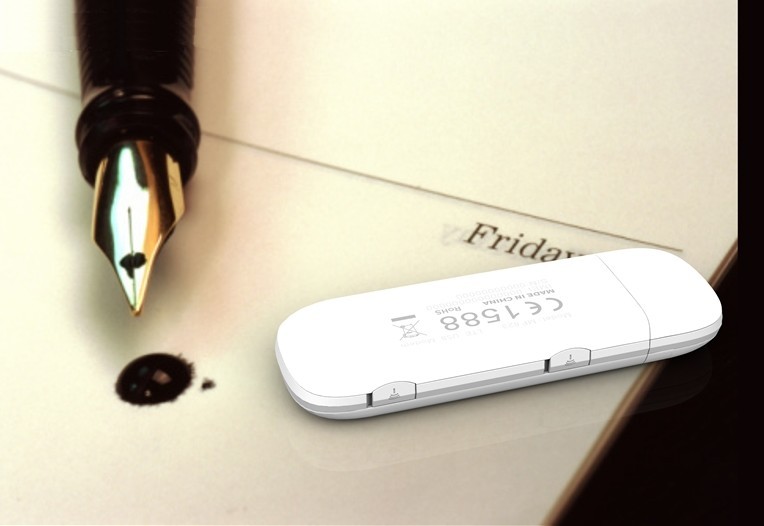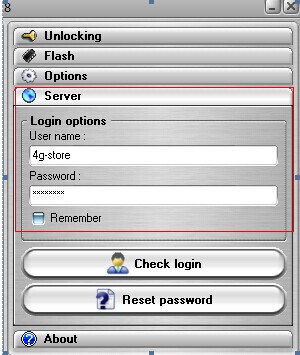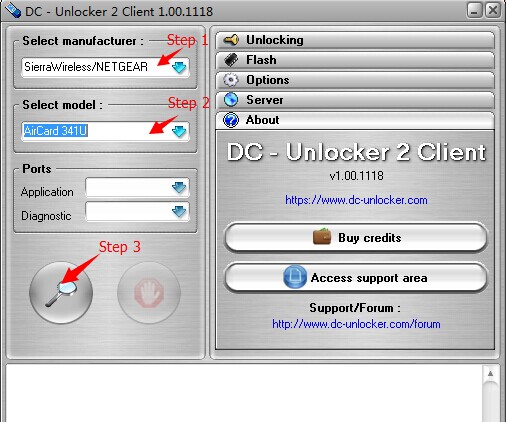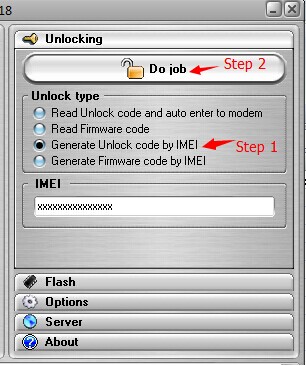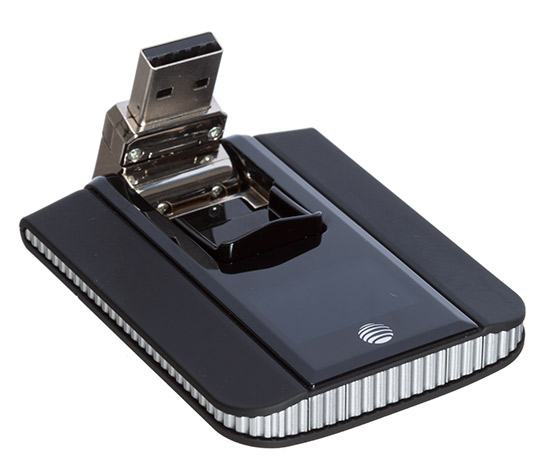The German network carrier Telekom offers the Speed Stick V now, it’s the 5th version of the stick-series. The new model is distinguished by a number of improvements. This is much anticipated – it is a worthy successor of the Speed Stick III. We will show what the device can do and what advantages it offers compared to earlier versions.
|
LTE features and Specifications of the Speed Stick V LTE |
|
|
Manufacturer and Model |
|
|
Download rate |
Up to 150 MBit/s |
|
Upload rate |
Up to 50 MBit/s |
|
Compatible LTE Bands |
LTE800, LTE900, LTE1800, LTE2100, LTE 2600 |
|
Backward compatible with: |
DC-HSPA+, UMTS, GSM frequencies (850, 900, 1800 and 1900 MHz) |
|
MIMO Support: |
MIMO 2×2 |
|
Connector for external antenna |
Yes; 2 aerial socket type CRC-9 available(Buy Huawei E3372 Antenna) |
|
LTE Category: |
LTE Category 4 (CAT4) |
|
Chipset |
HiSilicon |
|
Others |
|
|
Dimensions (LxWxH) |
88 x 28 x 11.5 mm with 24 grams |
|
USB standard |
USB 2.0 |
|
Memory card expansion |
Yes; MicroSD up to 32 GB |
|
Compatible Operating Systems |
Windows XP, Windows Vista, Windows 7, Windows 8.x, Mac OS (from 10.7) |
|
Available at |
www.4gltemall.com |
Successor of the Speed Stick III
The Speedstick V should be named Speedstick IV, but we found it missed and IV and directly to V. Perhaps there is a model between the Speedstick V and III. In any case, the Speed Stick IV has not been a really big hit. The Speed Stick III was the best model in the range – this status is now taking over the 5. And it will no longer be available.
First impression
First, it is noticeable that Huawei continues to focus on the size of the sticks. The Speed Stick V is 4 millimeters smaller than Version III and with only 24 grams of even 25 percent lighter. And also the height has been reduced by the same length. Unfortunately, Huawei also rationalized the articulated steering away. Actually, this is often helpful when using the laptop, so we rather see it as a deterioration. Solving space issues then creates only the use of an extension cord. In terms of design, optics and processing’s are unfortunately some drawbacks that affect not only the noble silver edge and slightly curvy concept of its predecessor. Here Huawei has unfortunately saved considerably on material. In this price range you must not ask for anything more. We hope that these savings will no established line at Huawei. But what ultimately counts are the intrinsic values.
Technical Data
Under the Telekom logo hides the Huawei model this time with the serial identifier E3372, specifically E3372s-153. Again the LTE stick is not compatible with the category 6 (CAT6). In other words, he has mastered yet a LTE-Advanced. The Hisilicon chip allows for connections up to 150 Mbps download rate on category 4 (CAT4). That’s not so tragic, because it is expected with the launch of the new Super-LTE network eventually only in a few months. Why the Telekom is not equal to CAT6 is nevertheless remains questionable because the life cycle of the stick back for sure should be far more than 1 year. Thus it can be assumed that there will be an extra Surfstick for LTE-Advanced. Another positive feature relates to the network compatibility. The Speed Stick V supports LTE on the frequencies 800, 900, 1800, 2100 and 2600 MHz. In the event that no 4G is available, it is switched to GPRS, EDGE, UMTS or HSPA. This is always done automatically and is based on the next best available alternative locally. In this regard, so there are no changes to the Speed Stick III.
As usual, it is possible the Surfstick also be used as storage medium, if a microSD is implemented in the slot provided for it. The card may be up to 32 GB in size. The customer can switch an external antenna for reception optimization. There are 2 CRC 9 ports ready on the side. Here on the standard format (2FF) will continue to set. So if you have a micro SIM, requires an adapter. There is no SIM Netlock as usual.
Availability
The Speedstick V is now available on www.4gltemall.com without any contract. In our opinion, it’s on of the best stick now on the market.