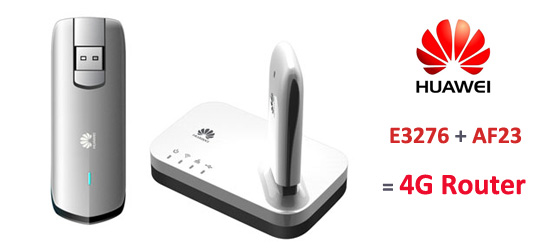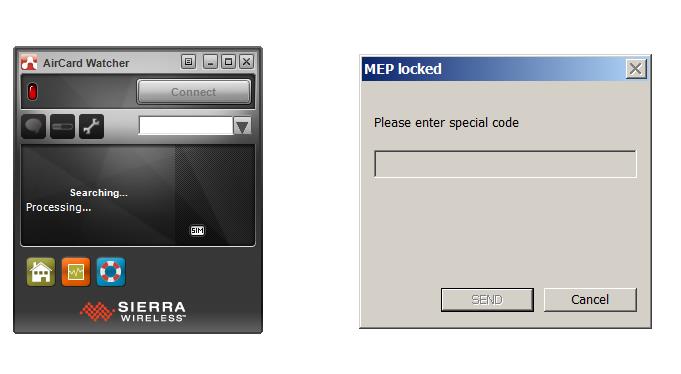Vodafone has launched the K5150 LTE stick in this year. K5150 is a new USB modem on the market. The surf stick is manufactured by Huawei and comes in red and white design in the Vodafone stores. Supporting LTE Category 4 with up to 150 MBit/s in downlink, Vodafone K5150 is one of the fastest surf sticks on the market. Backward with DC-HSPA+ technology, connectors for external antennas and a slot for MicroSD cards are available. We have tested the K5150 modem for 2 weeks on the Vodafone network!

Vodafone K5150 Specifications
Vodafone K5150 LTE stick not only offers super-fast LTE with up to 150 Mbit/s, but also including UMTS DC-HSPA+ (up to 42.2 Mbit/s) and GSM. Vodafone is first operator in Europe to provide the maximum data rates. Under LTE networks, the practical downlink could reach approximately 120 Mbit/s, and the UMTS downlink speed could reach up to about 31 Mbit/s.
The USB port is protected by a small cap, unfortunately, the connection cannot swing as you wish like other high-end surfsticks HUAWEI E3276. Especially for use in places with limited space, such as on the train, this function would be very useful.

At the side of the 4G Stick K5150, two connectors for external antennas and a slot for MicroSD memory cards have been integrated, so you can use the surf stick as storage media if necessary and can amplify the reception with an external antenna. The external antenna is TS-9, you could buy original Huawei 4G Antenna on 4gltemall.com.
| Manufacturer: |
Huawei |
| Model Name: |
Vodafone K5150 |
| Technologies: |
LTE (4G) UMTS (3G) GSM (2G) |
| Bands: |
4G LTE: 2600/1800/800 MHz
3G WCDMA 2100/900 MHz
2G GSM: 1900/1800/900/850 MHz |
| Speeds: |
LTE: 150 Mbit/s downstream, 50 Mbit/s upstream (Category 4),
UMTS: 42.2 Mbit/s downlink, 5.76 Mbit/s uplink (when using DC-HSPA+)
GSM: 256 kbit/s (at Terms of EDGE) |
| Other: |
MicroSD slot for memory cards up to 32 GB, 2 x external antenna port TS-9 Software for Mac OS X and Windows |
Vodafone K5150 LTE stick is in a very nice design, just like the 4G models that we had introduced, such as Vodafone R210 and from Vodafone K5007. The top of the K5150 can forwardly away, below is the slot for the SIM card. Most users will not need the manual, since the installation of the Vodafone connection software is largely self-explanatory: after plugging it into a computer with Mac OS X or Windows operating system, the installation wizard automatically starts and guides in a few moments through the installation. After a short time it is already connected to the wireless network.

Speed and Reception
As you would expect from a modern LTE modem, the speeds are consistently good. However, the test was only on the 800 megahertz LTE network, even though, the performance on average is better than other 4G devices: downlink up to 55 Mbit/s were possible while the uplink of up to 23 Mbit/s. And the latency times were between 28 and 44 milliseconds, but usually in the range of 35 ms. The reception LTE800 was good, even in low-served regions, we could still surf with the Vodafone K5150 stably on the internet.
In the UMTS network, the receiving performance was also above average and was as easily one of the Huawei E3276. The data rates were about the same, however, various measurements showed about 13 Mbit/s for downlink via Vodafone DC-HSPA+.

Vodafone Connection Software
Vodafone provides with K5150 LTE stick from a piece of software which runs on both Windows operating systems and Mac OS X. For Windows XP, you need at least version with Service Pack 3, wherein the instructions to install even explains the basis of previously little common Windows 8.
The software has its good and bad sides. The advantages: The program is very easy for beginners to use and is pleasantly fast, if the PC is not too old. The detailed information and statistics about online time and data volume are exemplary. The cons: for experts, there are very limited possibilities to make adjustments and integrated into the software Manager interferes tremendously.
Conclusion to the Vodafone K5150 LTE Stick
The Vodafone K5150 LTE stick makes a good impression and is particularly recommended for Vodafone customers who just want a fast Internet connection without having to rely on special additional functions. Alternatively, the almost identical Huawei E3276 offers, for example, as Telekom LTE Speed Stick III of which does its job well in various router models.