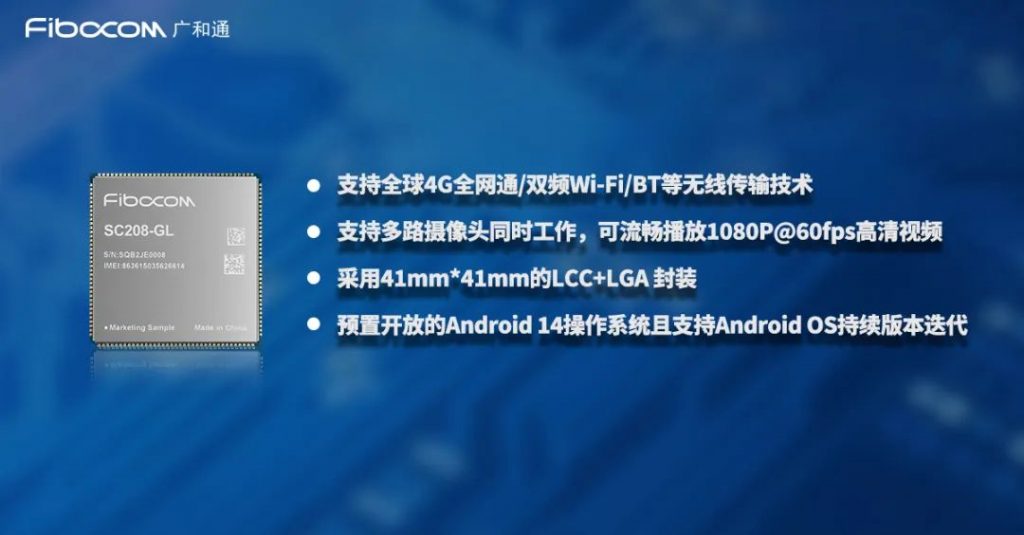During the Mobile World Congress MWC 2024, Fibocom unveiled the LTE smart module SC208 developed based on the Snapdragon® 460 mobile platform, aiming to provide stable and efficient smart connectivity experiences for various fields such as smart retail, handheld devices, aftermarket vehicle installations, multimedia, and more, thereby accelerating innovation and transformation in industry applications.
ST Liew, Vice President of Qualcomm CDMA Technologies Asia Pacific, stated, “Qualcomm Technologies is delighted to collaborate with Fibocom to empower its advancement in edge intelligence for smart IoT devices. The Fibocom SC208 module, based on the Snapdragon 460 platform, will deliver unparalleled performance enhancement and cutting-edge multimedia processing capabilities. We are proud to support Fibocom in its mission to deploy intelligent wireless solutions across multiple industries. Together, we will leverage higher levels of intelligence to drive digital transformation at the edge.”
Zhao Yi, Vice President of the MC Business Unit at Fibocom, mentioned, “AIoT is experiencing rapid growth, with edge computing facilitating on-device analysis of massive data, thus enhancing efficiency and optimizing costs for terminals. The release of the SC208 smart module, based on the Snapdragon 460, by Fibocom, will further promote the development of smart retail, handheld devices, aftermarket vehicle installations, and multimedia applications. In the future, Fibocom will continue its close collaboration with Qualcomm Technologies to meet global demands for intelligent terminal development and iteration.”
The Fibocom SC208, built on Qualcomm Technologies’ Snapdragon 460 mobile platform, features a maximum 1.8GHz octa-core processor, DDR4X memory, providing superior performance to help extend terminal standby time. In terms of image processing, the SC208 supports simultaneous operation of multiple cameras and smooth playback of 1080P@60fps high-definition videos. In hardware, the SC208 adopts a 41mm*41mm LCC+LGA package, compatible with Fibocom’s smart modules SC128, SC138, SC228, SS808, SQ808, and SU808 series, enabling flexible terminal iteration for customers. The SC208 offers various expansion interfaces including MIPI/USB/UART/SPI/I2C, facilitating connection to external devices such as cameras, displays, audio systems, and sensors.
For wireless communication, the SC208 supports global 4G network compatibility, as well as dual-band Wi-Fi/BT for short-range wireless transmission, meeting diverse wireless communication requirements for different terminals. In terms of positioning, the SC208 supports multiple satellite positioning systems including GPS/GLONASS/BeiDou/Galileo/QZSS, ensuring rapid and accurate positioning in various environments. The SC208 comes preloaded with the Android 14 operating system and supports continuous version iterations of Android OS, enabling customers to release terminals with long lifecycles.
Benefiting from the aforementioned software and hardware features, the LTE smart module SC208 can be widely used in wireless smart payment, wearable audio and video recorders, walkie-talkies, aftermarket vehicle installations, multimedia terminals, and more, thereby facilitating the development of the global AIoT industry. Fibocom will continue to rely on its smart module products and technological capabilities to meet the diverse smart demands of the industry, helping customers build terminals with controlled costs, better performance, and optimized power consumption, thus jointly promoting digital transformation. The SC208 has entered the engineering sampling phase and is expected to begin mass production in April 2024.