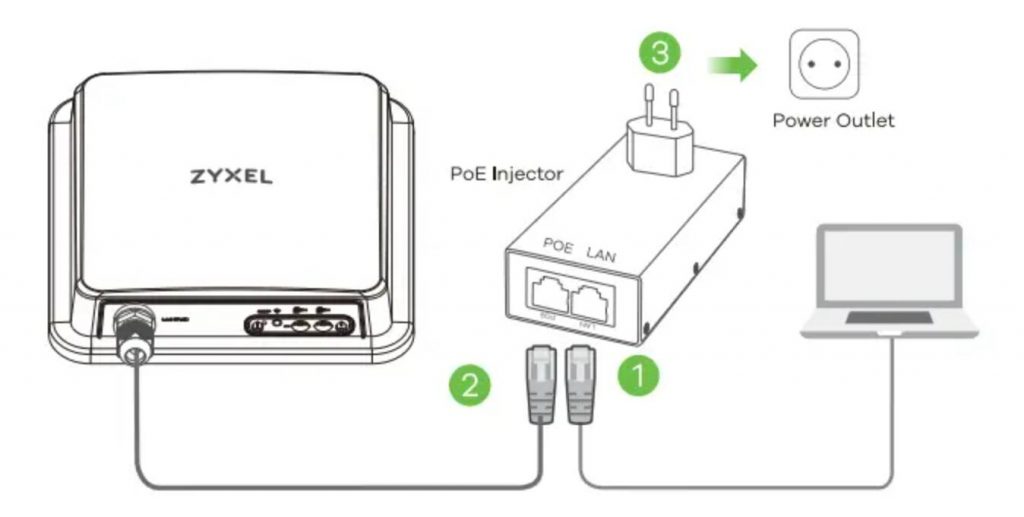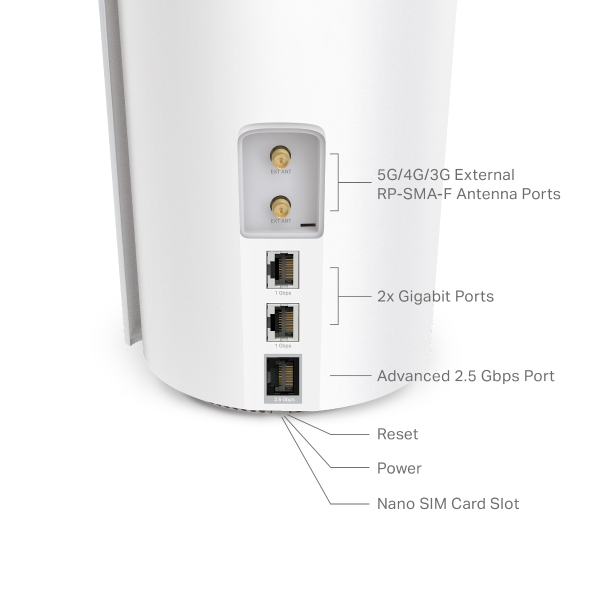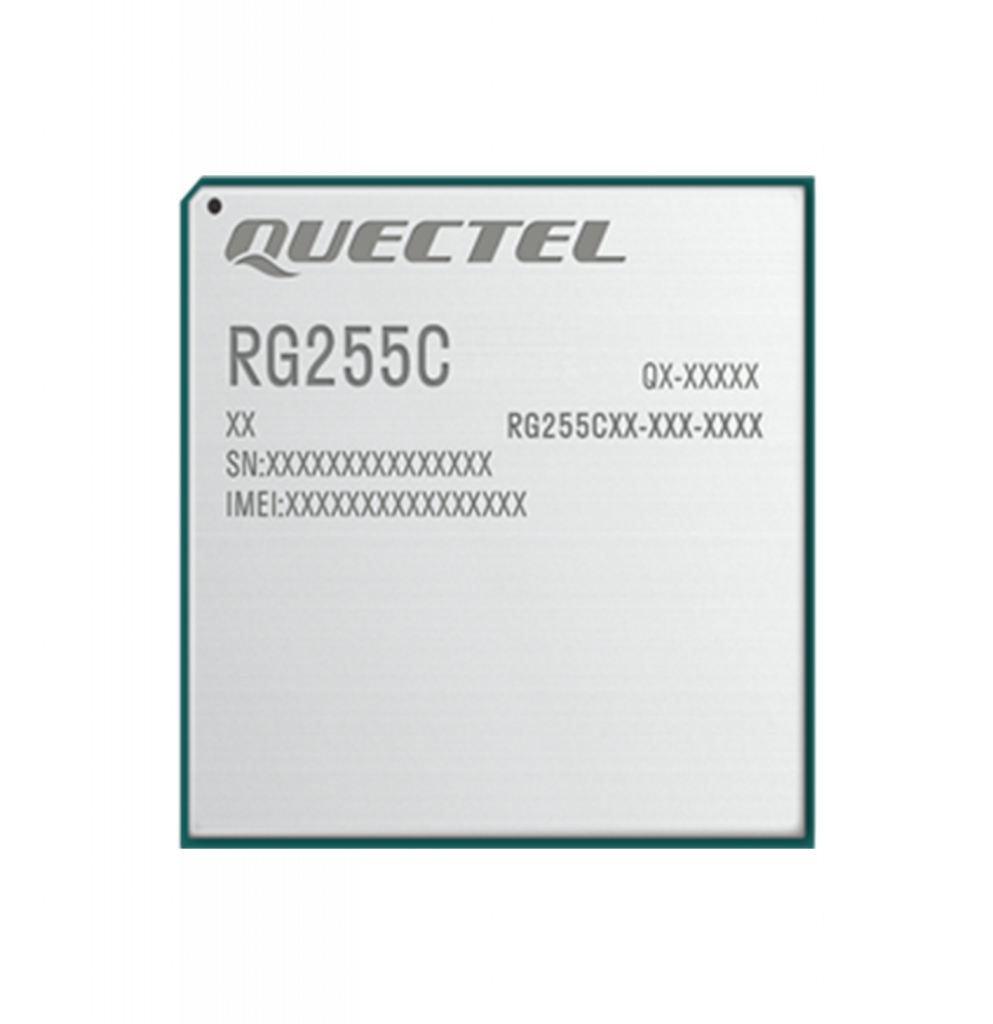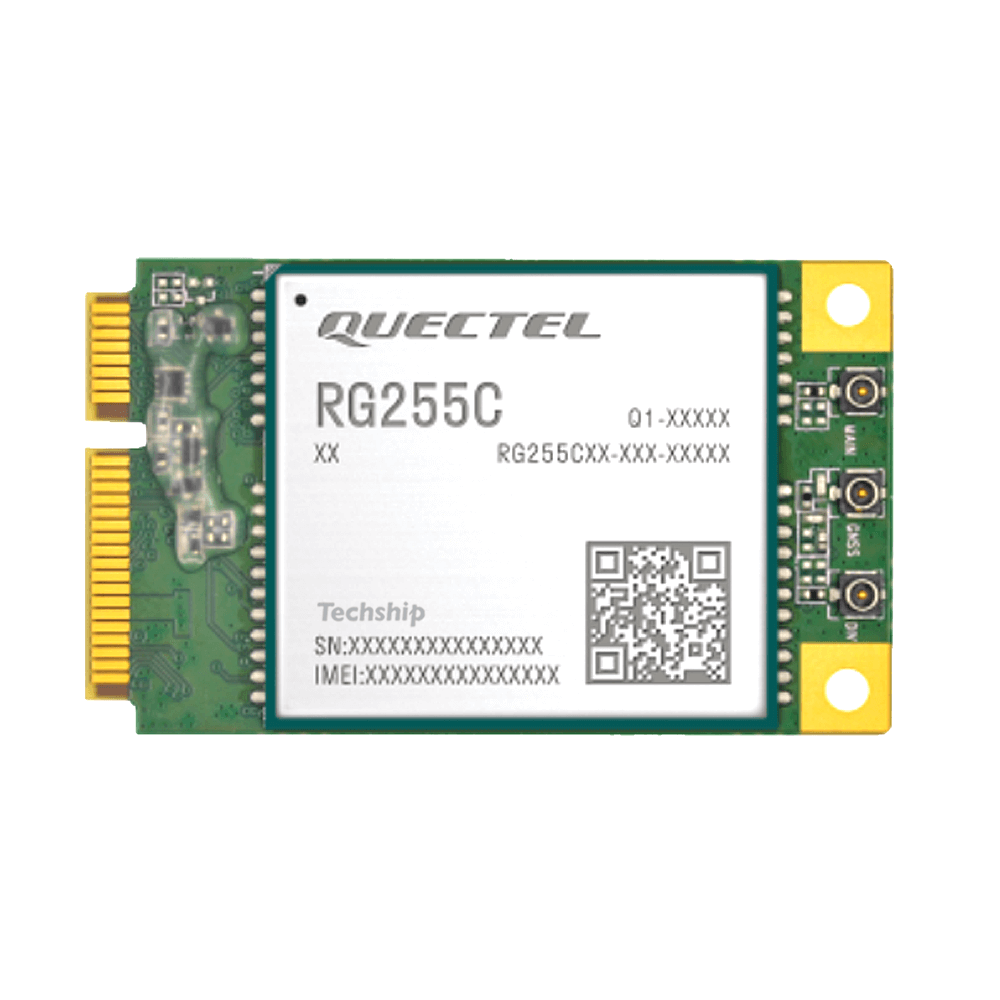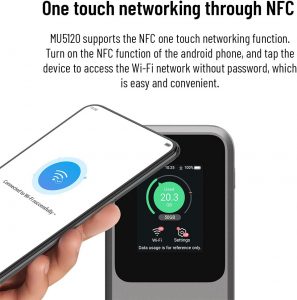Netgear’s Nighthawk series has long been synonymous with high-performance routers, and the Nighthawk M6 and Nighthawk M6 PRO are no exceptions. These 5G Mobile WiFi routers are designed to cater to different needs, offering robust features and impressive specifications. Let’s delve into a detailed comparison to understand which one suits your requirements better.
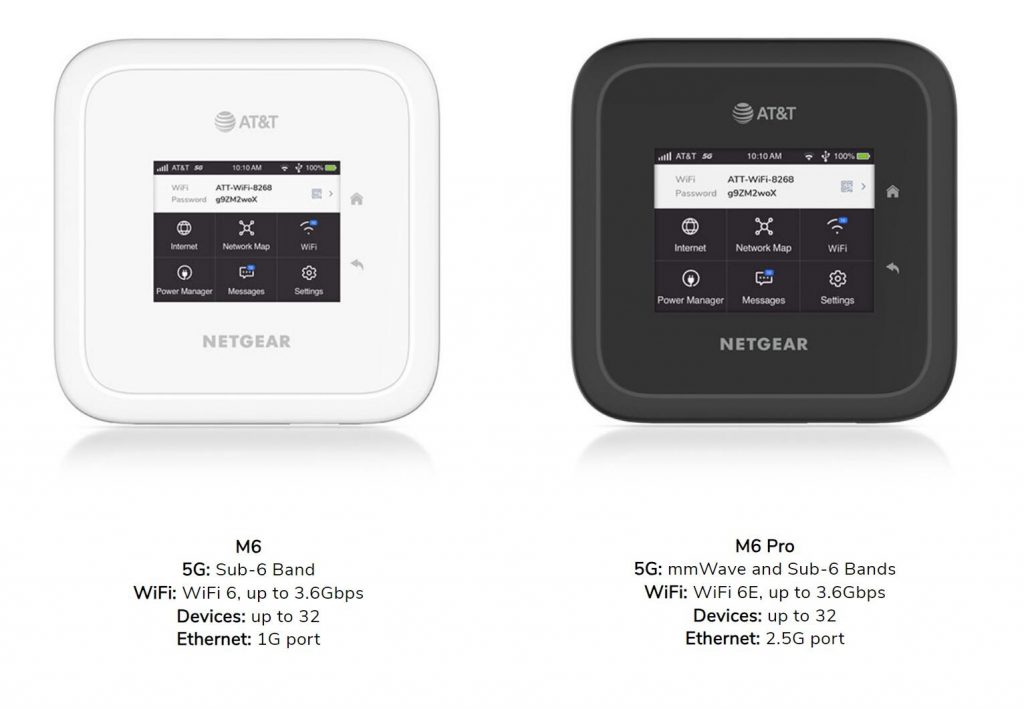
Design and Build:
The Netgear Nighthawk M6 and M6 Pro are both portable Wi-Fi hotspots with sleek and stylish designs. They are both built with durable materials and can withstand everyday wear and tear.
Speed and Connectivity:
Both devices support 5G NR and 4G LTE connectivity. The Nighthawk M6 offers maximum download speeds of up to 4Gbps on 5G networks and up to 2Gbps on 4G LTE networks. On the other hand, the Nighthawk M6 Pro can deliver even faster download speeds, up to 7.5Gbps on 5G networks and up to 2Gbps on 4G LTE networks.
Battery Life:
The battery life of the Nighthawk M6 is up to 18 hours of continuous usage, while the Nighthawk M6 Pro can last up to 16 hours on a single charge. Both offer a long-lasting battery life, making them suitable for extended periods of use.
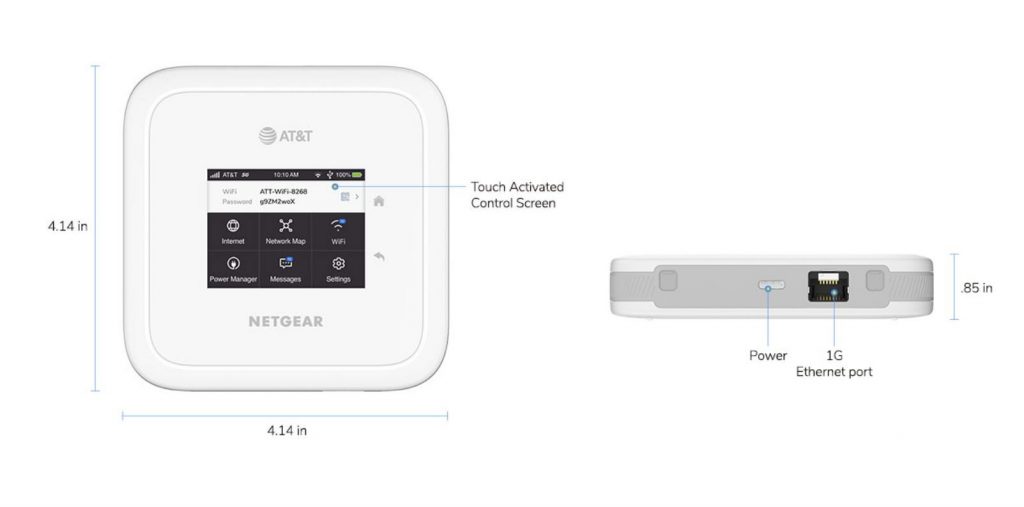
Number of Connected Devices:
The Nighthawk M6 can connect up to 32 devices simultaneously, while the Nighthawk M6 Pro can connect up to 32 Wi-Fi-enabled devices and up to one wired device via USB-C. This makes the Nighthawk M6 Pro suitable for individuals and small groups who require multiple connections.
Screen Display:
The Nighthawk M6 and M6 Pro both have 2.4-inch color displays with touch controls. They display key information about the device’s performance, connection status, and battery life, making it easy for users to monitor and manage their connection.
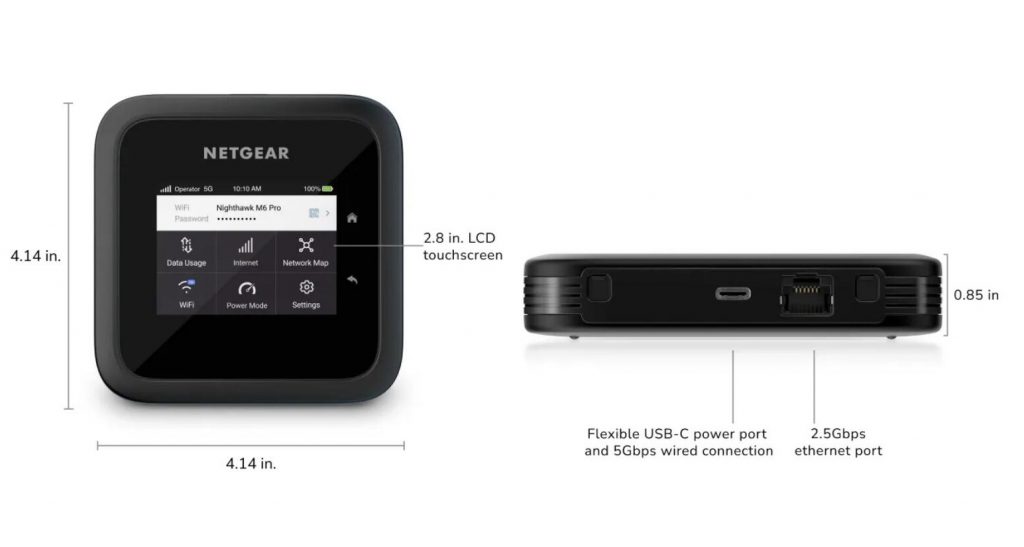
Wireless and Security Features:
Both devices support Wi-Fi 6 and WPA3 protocols for faster speeds and advanced wireless security. The Nighthawk M6 and M6 Pro also feature NETGEAR Armor, a multi-layer security solution that protects against cyber threats and malware.
Design and Accessories:
The Nighthawk M6 Pro comes with a removable battery, while the Nighthawk M6 has a non-removable battery. Additionally, the Nighthawk M6 Pro includes a travel case to protect the device when on the go.
In conclusion, the Netgear Nighthawk M6 and M6 Pro are both powerful Wi-Fi hotspots with great connectivity speeds and various features. The Nighthawk M6 Pro stands out with its faster download speeds, the ability to connect wired devices, and the inclusion of a travel case. However, the Nighthawk M6 offers a longer battery life and is suitable for larger groups with multiple Wi-Fi-enabled devices. Ultimately, the choice between the two Netgear 5G Pocket WiFi Routers depends on individual needs and preferences.