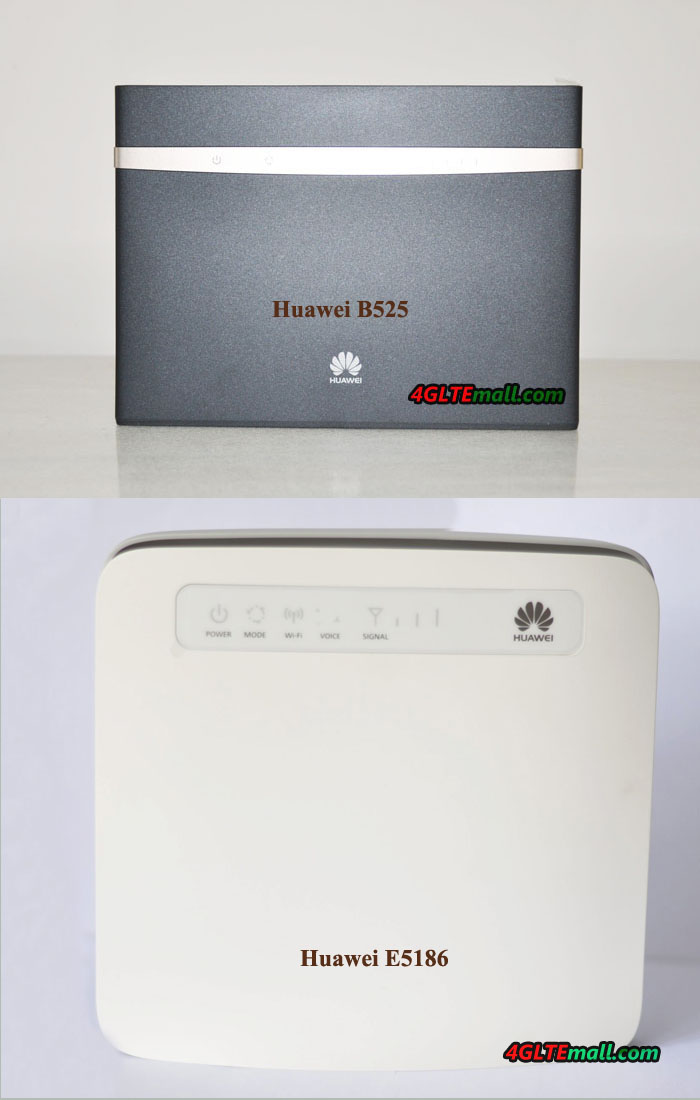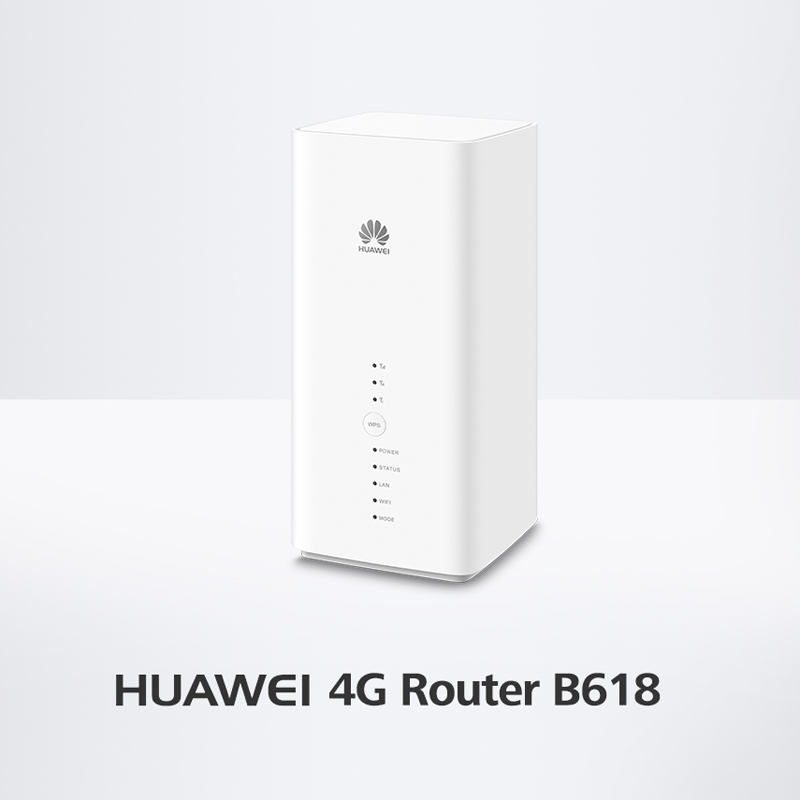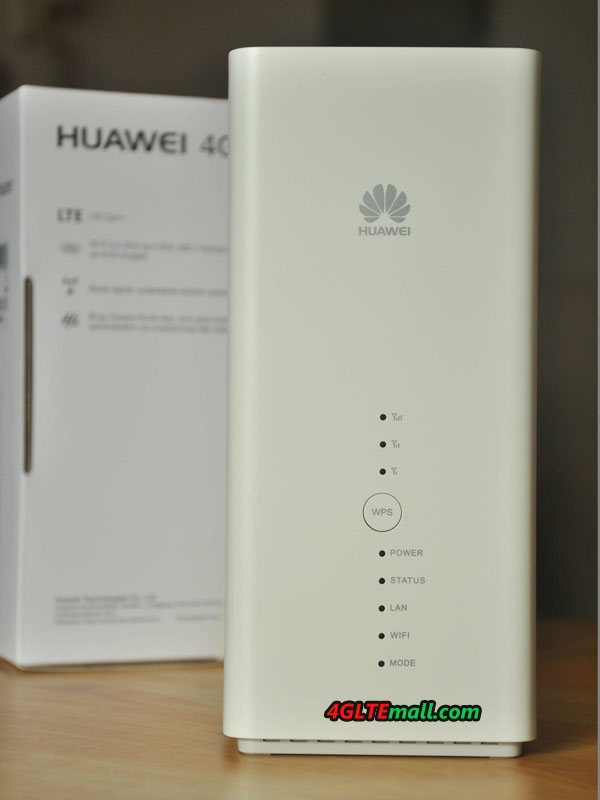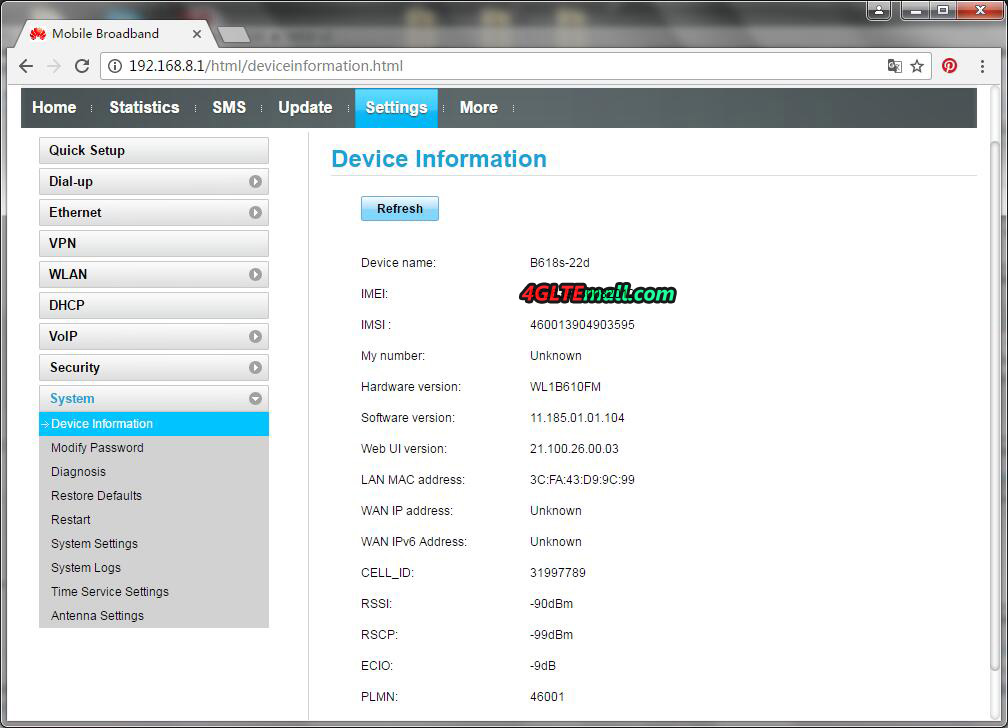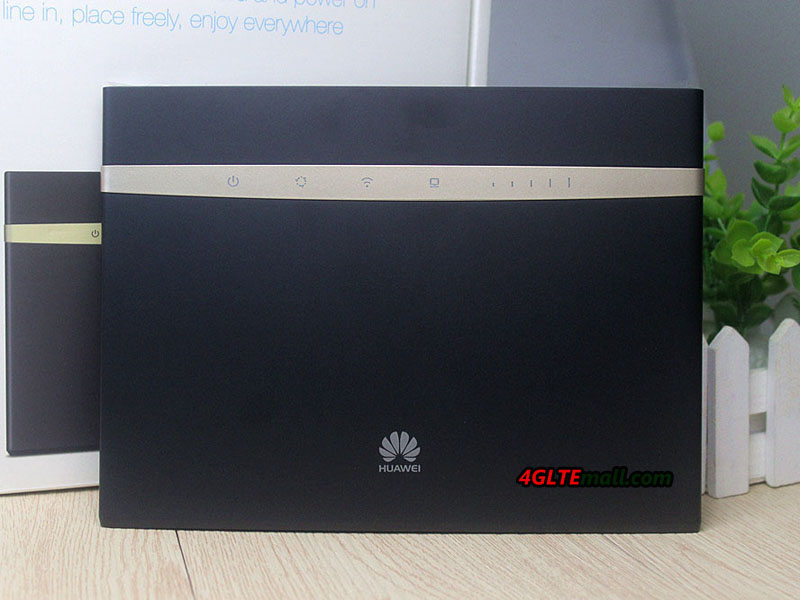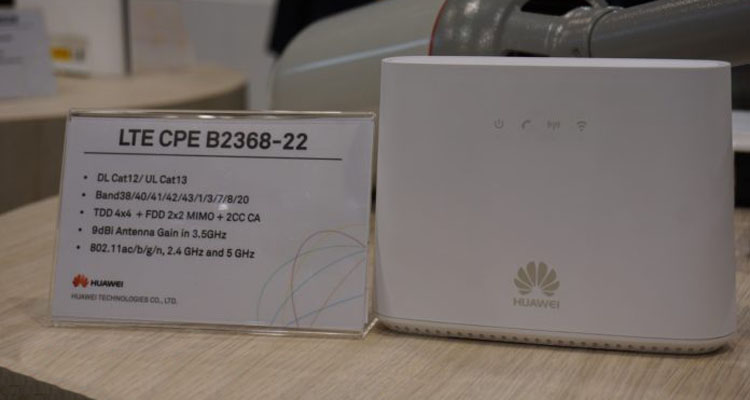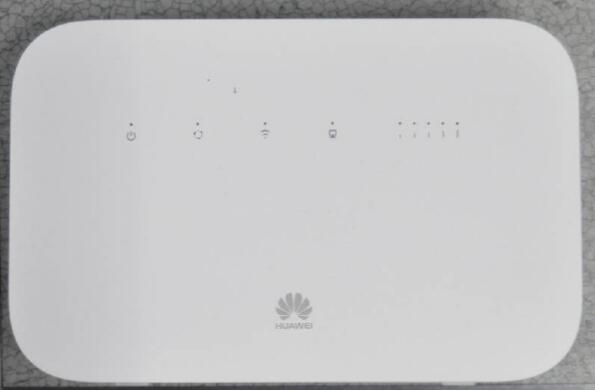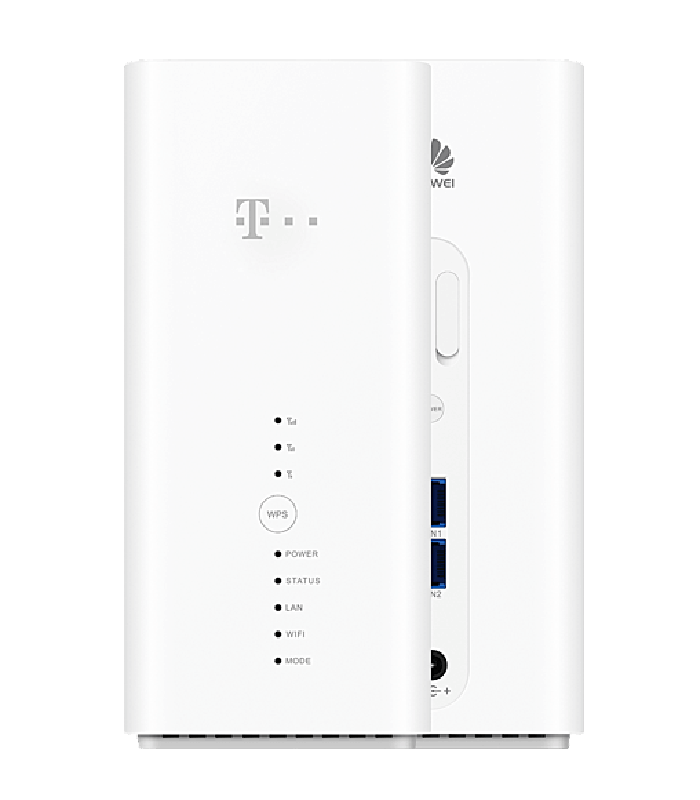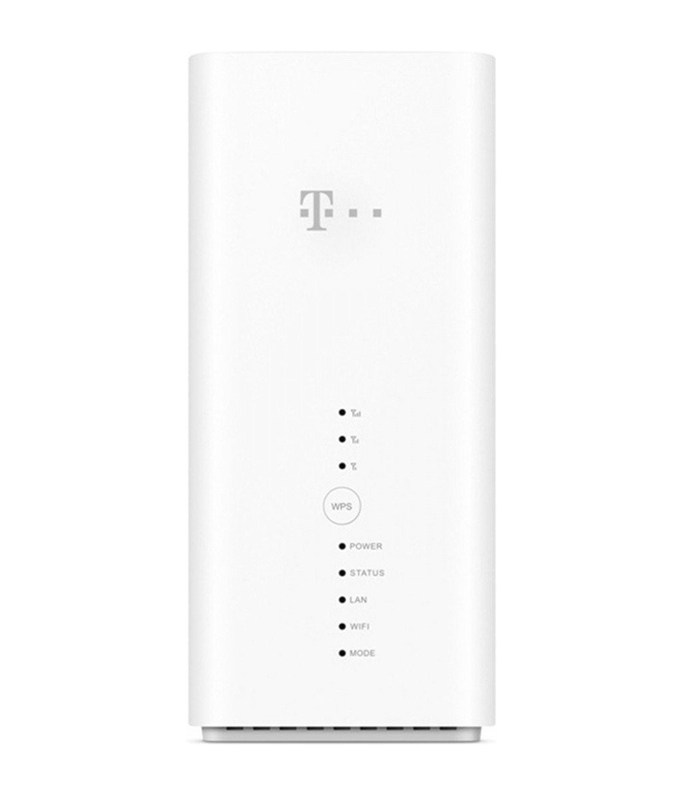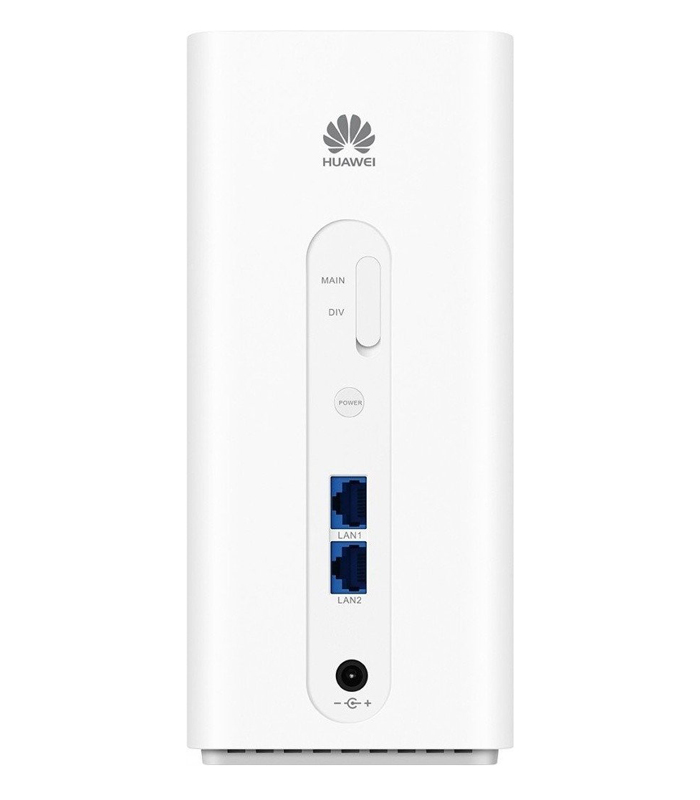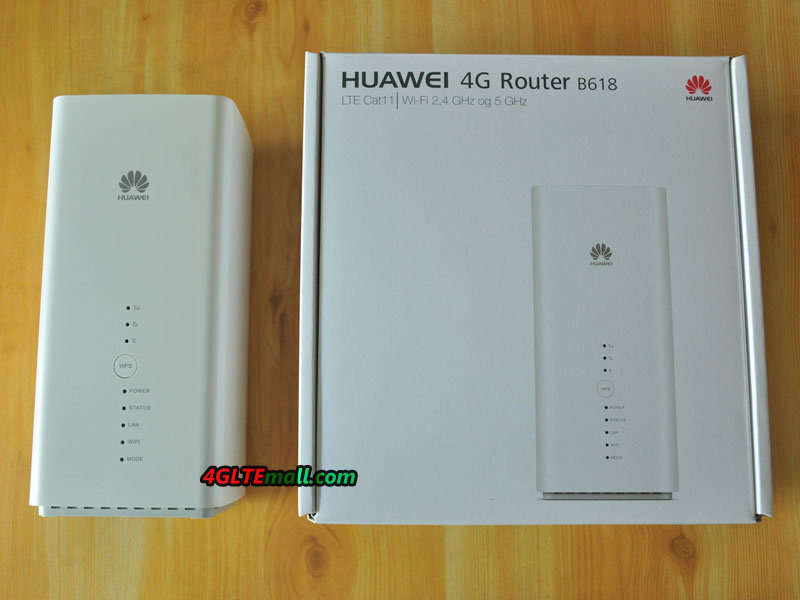As the top telecom equipment supplier, Huawei 4G Routers are very popular in many countries based on high quality and stable performance for internet connection. And we also find some huawei wireless routers have similar specifications, i.e they support same LTE category, same LTE download speed etc. For example, we found Huawei had presented the LTE cat.6 routers such as Huawei B525 (new model) and E5186 (old model). Those who want to buy Huawei 4G LTE cat6 routers may feel confused which one to choose because they are too similar. Today, we will have a look at what’s the difference between the two Huawei LTE routers.
Huawei E5186 and B525 are both 4G LTE Wireless router supporting LTE CAT6, which means they both could achieve LTE download speed to 300mbps and upload speed to 50mbps technically. As the old model, huawei E5186 had been available for almost two years and very popular in Europe and Australia. The Huawei B525 was just available from second half of 2017.
Here now in the market, the most popular model for the two Huawei routers are Huawei B525s-23a and Huawei E5186s-22a. They cover the most common LTE frequency bands in Europe, Middle East and Asia. With support of LTE band 32, B525s-23a is more up to date than E5186. However, they both work for LTE-A network and have Ethernet interfaces for WAN & LAN. And as the typical feature for 4G LTE Routers, they both have the SIM card slot. So they are both 4G WiFi Routers with SIM card slot and Ethernet port.
Appearance
Huawei B525 is the most recent desktop LTE gateway from Huawei, which is in littler size than E5186. With the measurement of 163 mm x 52 mm x 226 mm, there are control, Wi-Fi, flag quality, organize mode and LAN/WAN marker at the front board of the B525. At the back interface of the B525, there are 4 x RJ45 ports for WAN/LAN, 1 x RJ11 port, 1 x USB port and power connector plug. Furthermore, there are additionally two connectors for external antennas. Regarding the Huawei E5186, the dimension is 194 x 177 x 64 mm, and there are control, arrange mode, WiFi, voice and flag pointers on the front board. Two SMA connectors for external antenna, 4 x RJ45 ports for WAN/LAN, 2 x RJ11 ports for VoLTE and phone, 1 x USB port for capacity and power connector plug are located in a line.
From the appearance, we could get little contrast from the B525 and E5186, one is with 1 RJ45 port, and the other is with 2 RJ45 port. If you prefer black color, Huawei B525 has black color available. Huawei E5186 has only white color available.
From the appearance, we can’t see what the real difference is. To be perfectly honest, for single client who needs to purchase Huawei LTE CPE, they both could do well. One could fully replace the other.
Technical Features
The band bolt is supported by Huawei B525, which can’t discover in LTE CPE E5186. That implies you could run the B525 to a particular frequency bands from the setup menu of web UI. This is a helpful element when the administrator wants to select preferred network frequency to surf internet. Huawei B525 supports L2TP VPN setting. At the point when L2TP VPN is enabled, the throughput execution will back off, the maximum speed can up to 50Mbps (subject to network environment). On this point, Huawei E5186 doesn’t have such feature.
For all Huawei LTE CPEs, there are diverse sub-variant models for various network frequency bands and carriers. For Huawei E5186, there are two adaptations accessible: E5186s-61a (Band 3/7/28/40) and E5186S-22a (Band 1/3/7/8/20/38). The new model Huawei B525, provides the most well known sub-models B525s-23a (Band 1/3/7/8/20/32/38), in addition to Huawei B525s-65a (Band 1/3/5/7/8/19/20/26/28/38/40/41 FDD1700/1400mhz) and Huawei B525s-95a (supported LTE bands unknown now). From the sub variants, we can see that the B525 seems more powerful on the LTE bands support than that of E5186, which means Huawei B525 could be used more widely with more network providers.
Conclusion
From the appearance and technical features, we can there are some difference between the Huawei E5186 and B525. However, for most users, the different features may not influence the usage of the Huawei LTE router. And even Huawei B525 is newer model with new features, the Huawei B525 price is not as good as Huawei E5186, which is also an important factor for users to consider. But if you need to purchase band 32 CPE, Huawei B525 is the right model. In summary, huawei B525 is newer with more feature and powerful, but with higher price. Huawei E5186 has decent functions for common use, if you don’t have specific requirements, the lower price may be attracting.