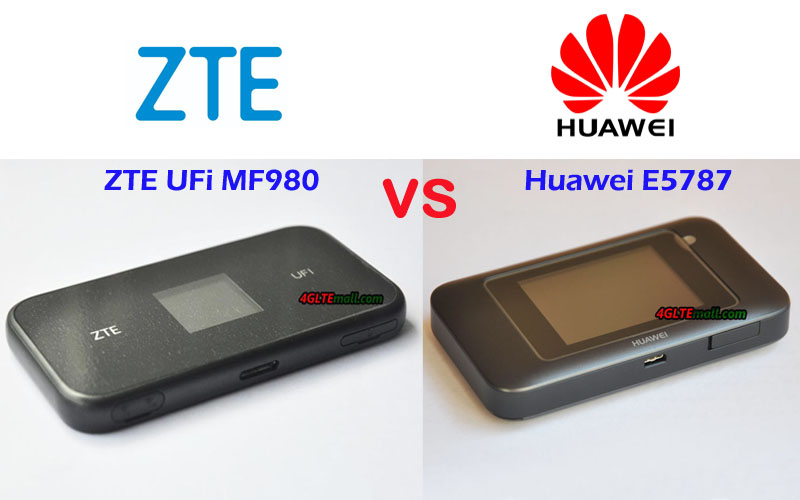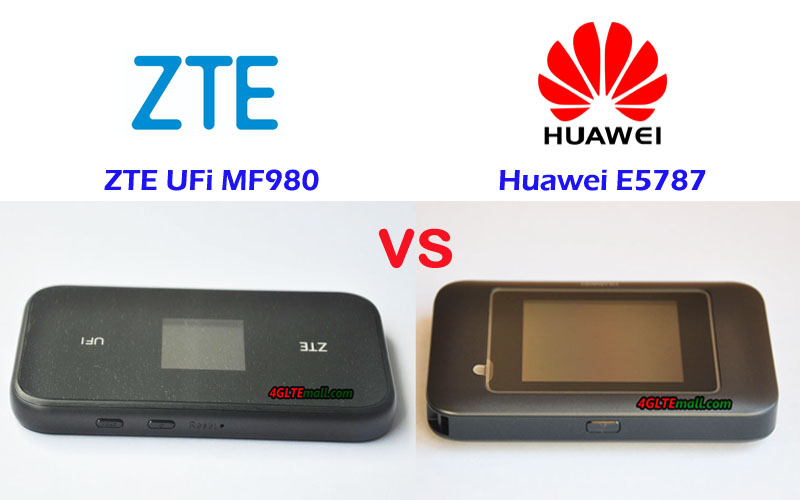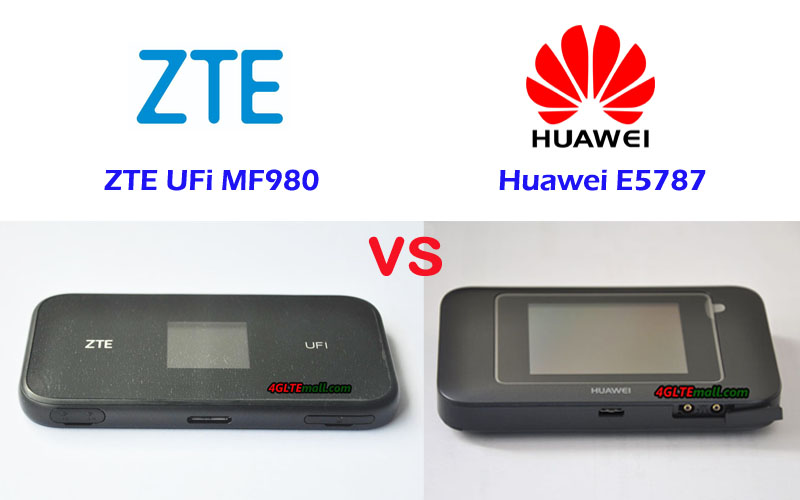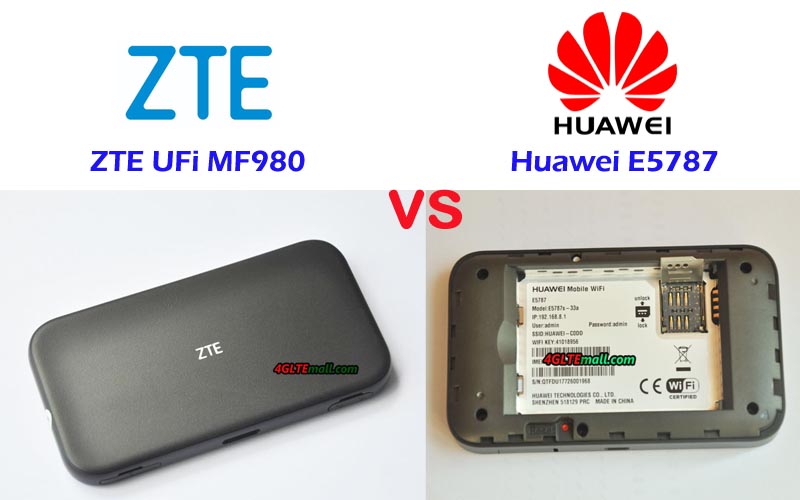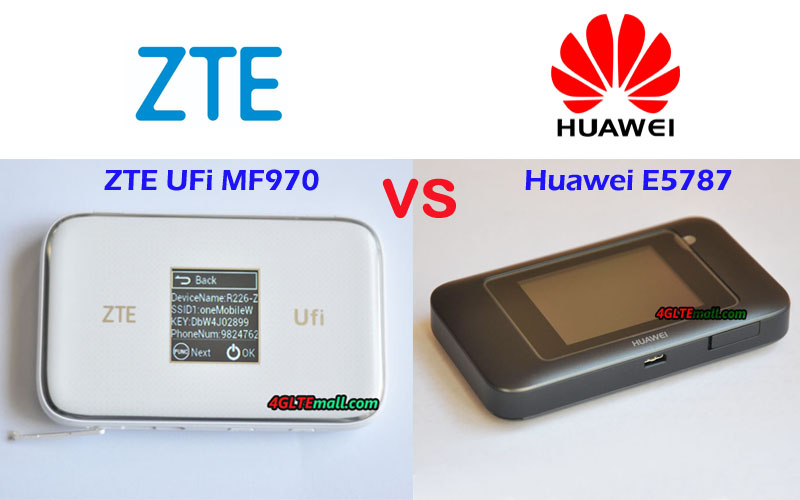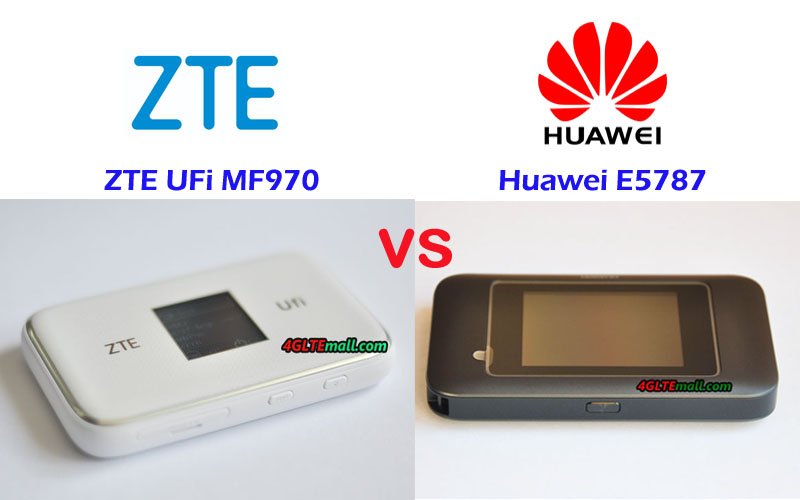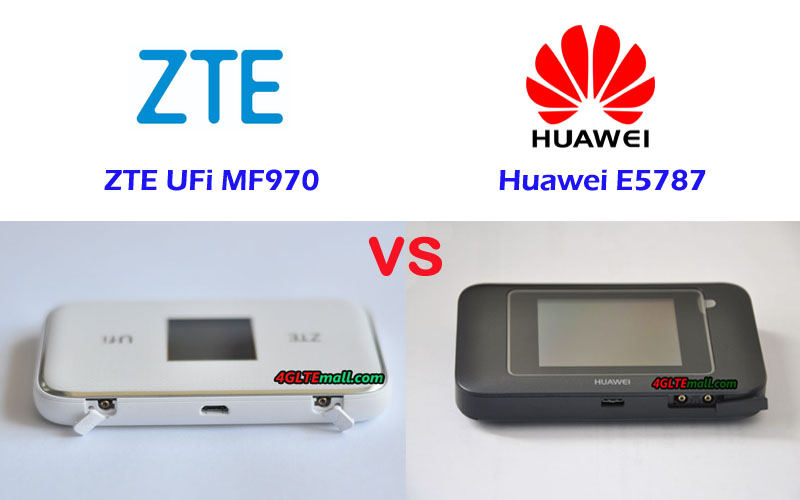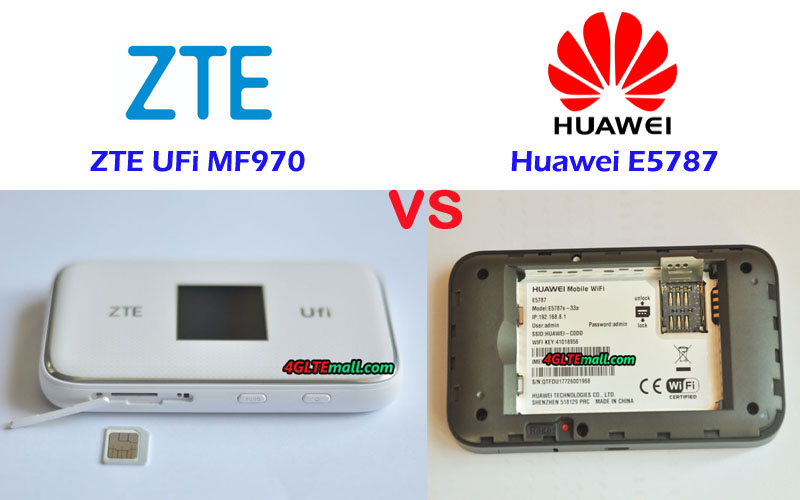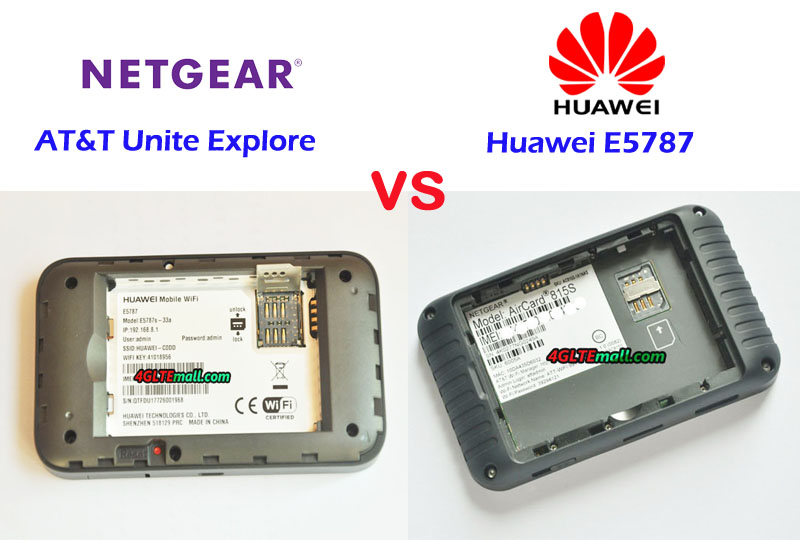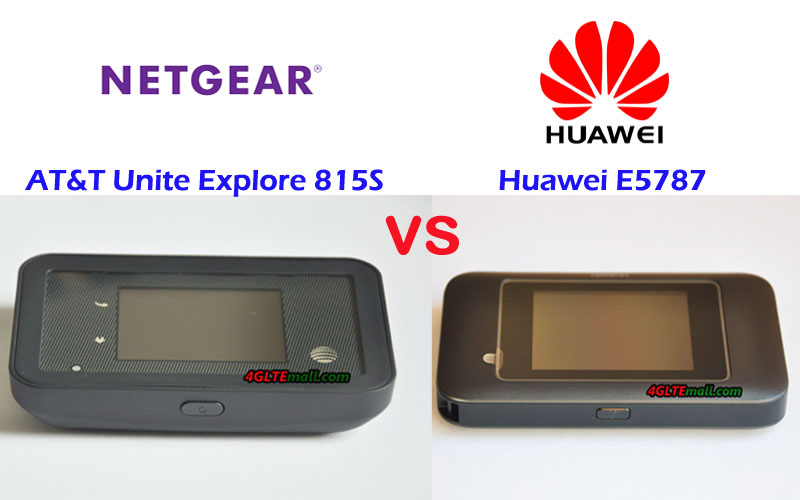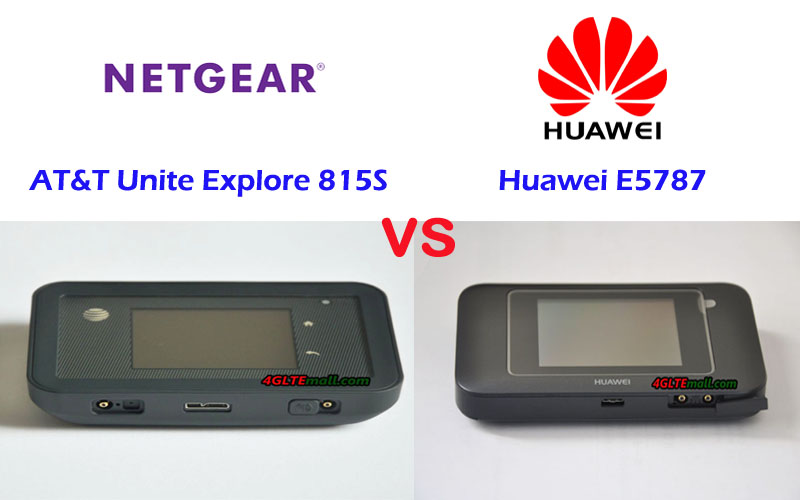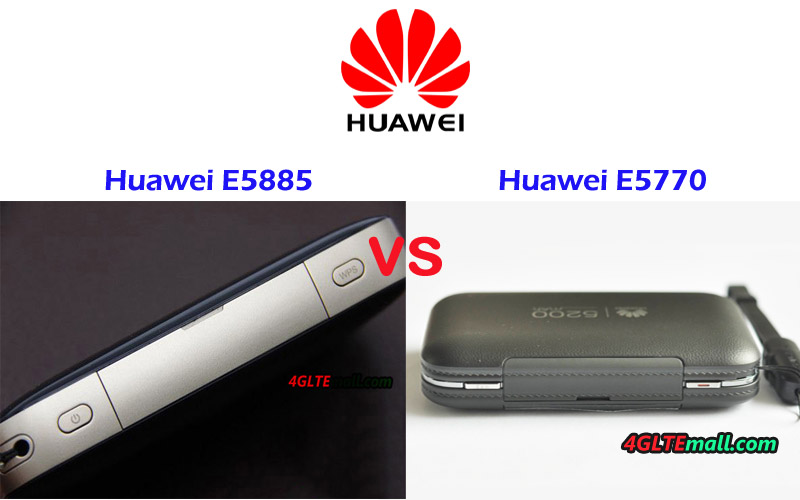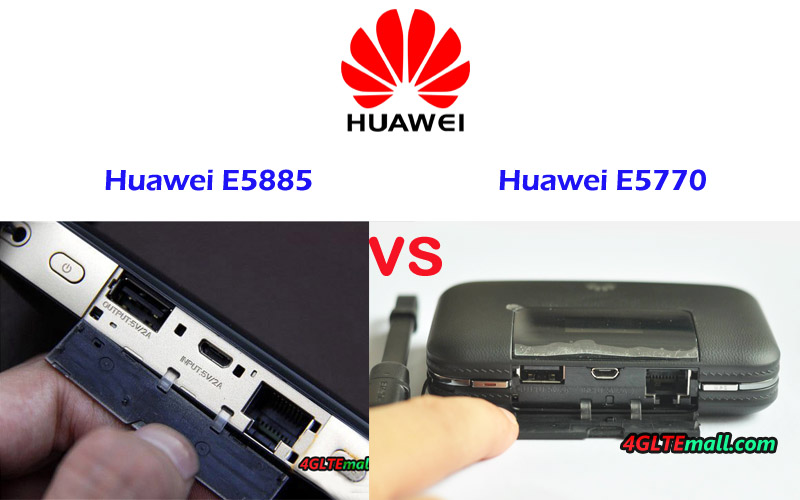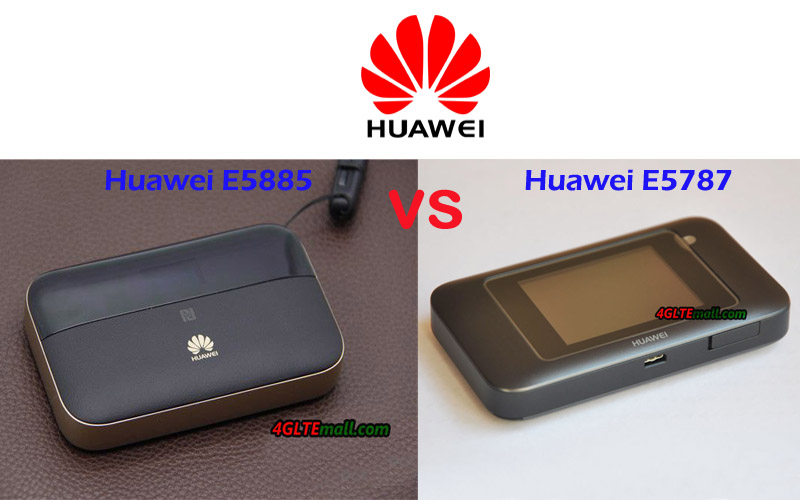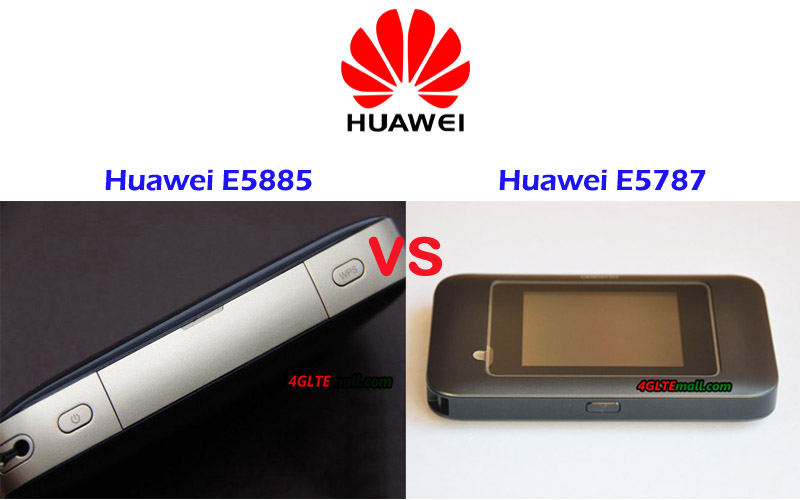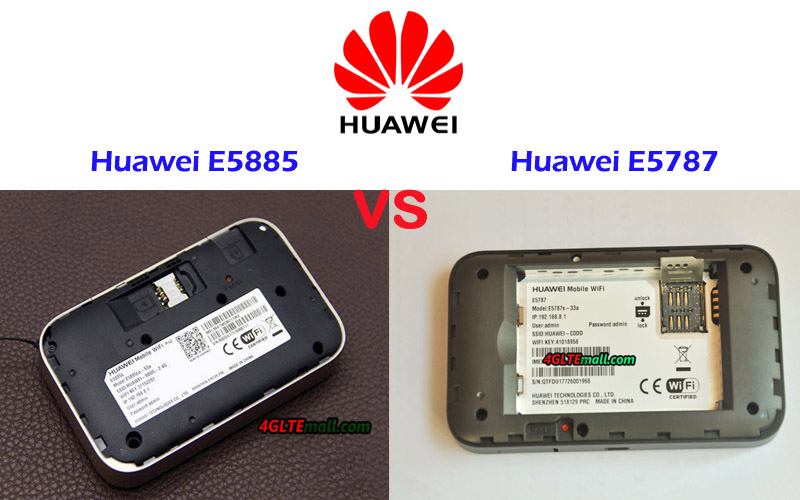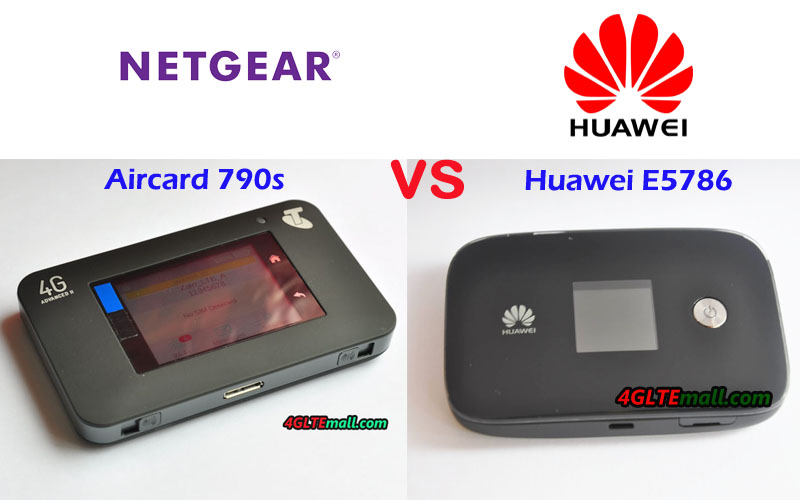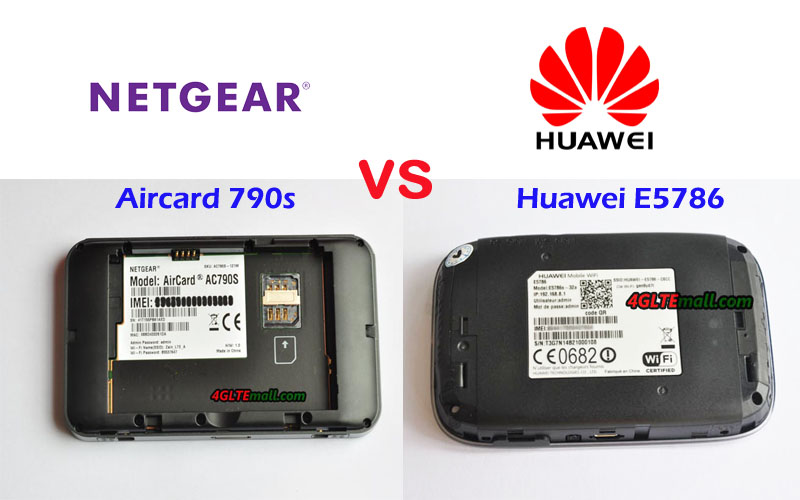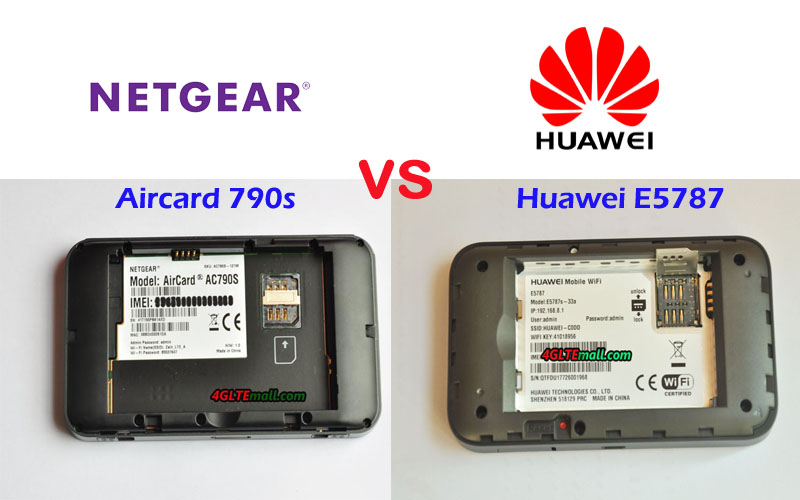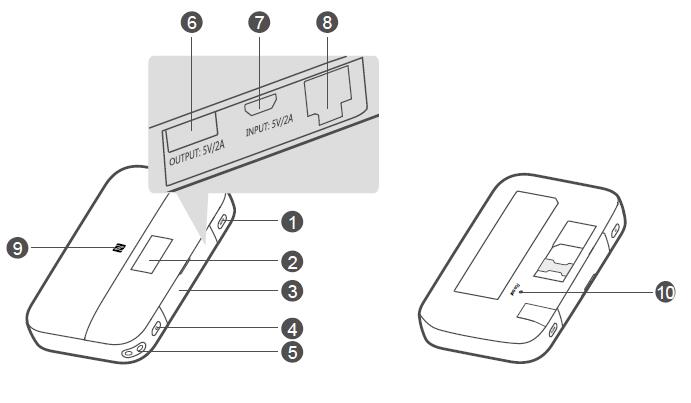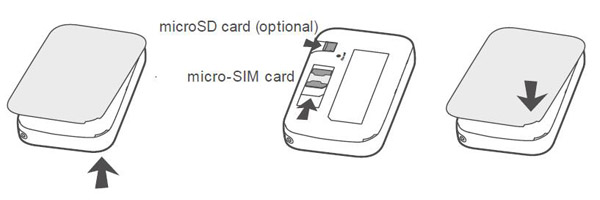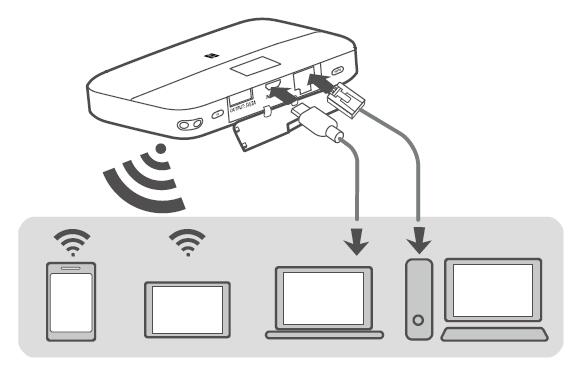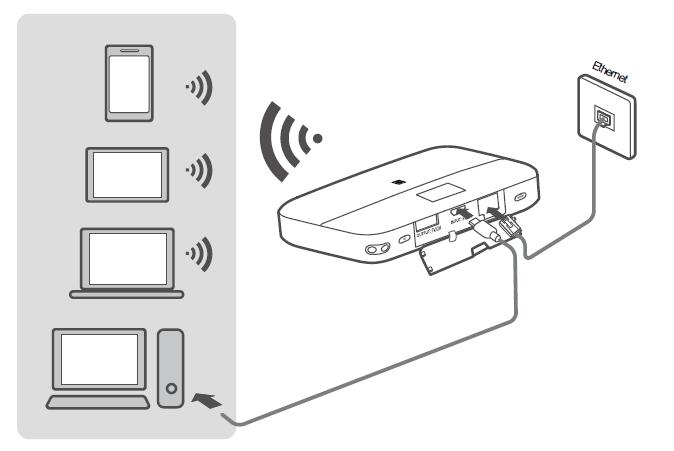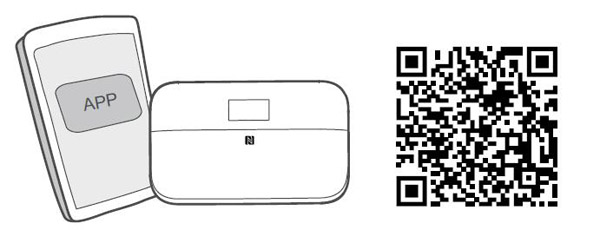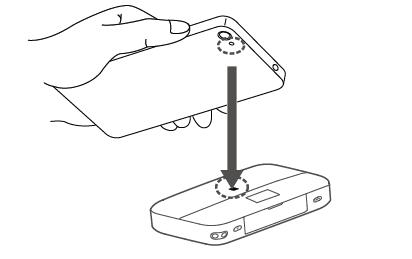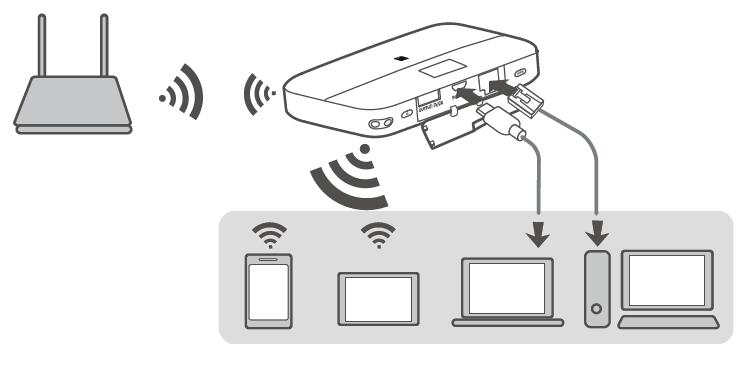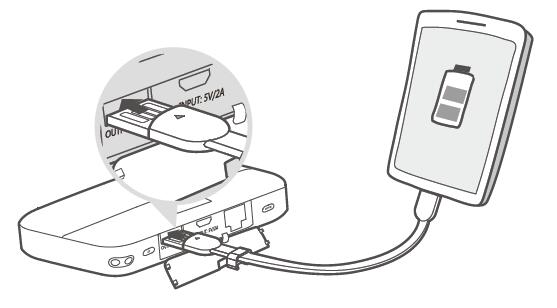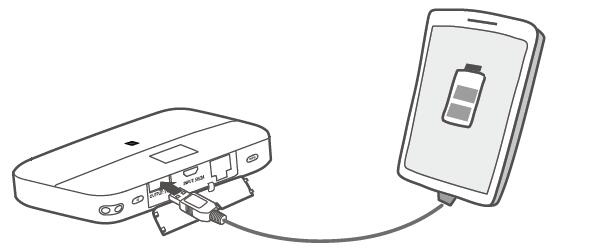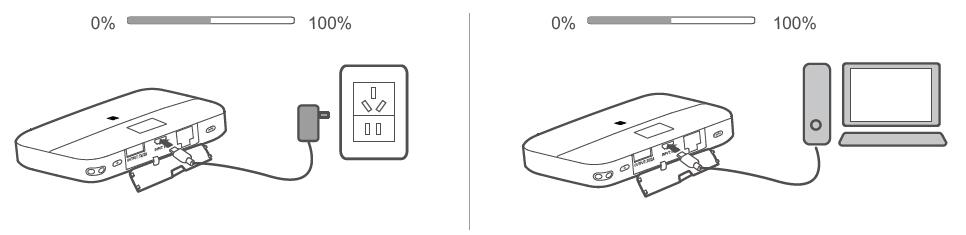As the two important networking equipment vendors from China, Huawei and ZTE are always competing with each in the global market, so as their wireless products. Huawei E5787 and ZTE MF980 are two latest new 4G LTE pocket WiFi in 2017. Some users may feel interested in the two mobile WiFi hotspots, but somebody may be unfamiliar with the two portable 4G router and have questions: What’s the difference between Huawei E5787 and ZTE MF970? Which one is better to buy? We will review the specs and features of the two mobile routers to get the answers.
Huawei E5787 VS ZTE MF980 UFi Appearance and Interfaces
ZTE MF980 UFi was available earlier than Huawei E5787, it’s launched to Europe market. Like its predecessor ZTE MF970, it has a 1.44 TFT screen on the front and the ZTE and UFi are at the two side of the screen. On the top side, there is the Power and FUNC button to operate the settings. A small hole is at the side of the power button for Reset. Like other ZTE LTE UFi, On the opposite edge side, there are two connectors for an external LTE antenna, the connectors are located together covered by a small cap. The USB 3.0 port is in the middle, and the Micro SIM card slot is at the side of the USB port. The battery of ZTE MF980 is built-in, and the back cover can’t be opened.
Unlike the ZTE MF980, Huawei E5787 provides the better user experience. First, it has a 2.4 inch touchscreen to display internet connection status and a user can do settings through the screen like operating a smartphone. There is an only home button on the top edge side while the opposite side located the USB port and two connectors for antennas. The back cover of Huawei E5787 could be removed and different from its predecessor Huawei E5786, the battery could be removed for exchange. The SIM card slot is below the battery.
ZTE MF980 UFi VS Huawei E5787 Specs and Features
From the appearance, we can see the two mobile wifi have much difference in design. Then let’s have a look at the Huawei E5787 specs and ZTE MF980 Specs for a comparison:
| Model | Huawei E5787 | ZTE MF980 Ufi |
| Product type | LTE Mobile Hotspot | LTE Mobile Hotspot |
| Category | LTE Cat.6 | LTE Cat.9 |
| Chipset | HiSilicon LTE Cat6 Chipset (Cortex A9 Processor) | Qualcomm Cortex-A7 1.2GHz |
| Data rates | DL 300Mbps/UL 50Mbps | DL 450Mbps/UL 50Mbps |
| Supported 4G LTE frequency bands | * Huawei E5787s-33a: Band 1/3/5/7/8/20 * Huawei E5787Ph-67a: Band 1/3/5/7/8/28 |
* FDD-LTE: B1/B3/B5(26)/B7/B8/B20/B28/B32* TDD-LTE: B40(or B38 or B41) |
| WLAN | 802.11a/b/g/n/ac, dual-band 2.4GHz & 5GHz | 802.11a/b/g/n/ac, dual-band 2.4GHz & 5GHz |
| Max support users | 10 users | 32 users |
| MIMO | 2 X 2 MIMO | 2 x 2 MIMO |
| Connector for external antenna | Two, TS-9 jacks | Two, TS-9 jacks |
| Buy Antenna | Huawei E5787 Antenna | ZTE MF980 External antenna |
| App management | Huawei Hilink APP | ZTELINK APP |
| SIM type | Micro SIM | Micro SIM |
| Battery | 3000mAh | 2200mAh |
| Dimensions | 109.00 x 58.00 x 7.50mm | 122 * 65 * 10.6mm |
| Ethernet Port | No | No |
| Datasheet download | Huawei E5787 Datasheet | ZTE MF980 Datasheet |
| User Manual | Huawei E5787 Manual | ZTE MF980 User Manual |
| Other features | 2 band CA | 2 band CA |
| Firmware download | Huawei E5787 Firmware | ZTE MF980 Firmware |
| Drivers | Huawei E5787 drivers | ZTE MF980 Driver |
| Reviews | Huawei E5787s-33a Review | ZTE MF980 Review |
| Price | 269.00USD | 199.00USD |
| Buy | Huawei E5787 Buy | ZTE MF980 Buy |
Summary
From the specs table, we can see the ZTE MF980 is technically more advanced which could support LTE download speed up to 450Mbps on LTE Cat.9. The Huawei E5787 supports LTE download speed to 300Mbps on LTE Cat.6. However, the newer model Huawei E5787 is more user-friendly, it has the touchscreen for settings and the removable battery is a very good feature for users. And Huawei E5787 has a large battery capacity which provides longer working time. They both have two connectors for two TS-9 external antennas, so users can use the same antenna as the two mobile routers. Like other Huawei Mobile WiFi, Huawei E5787 has two variant models, which covers different LTE band combination and could be used in more areas with the unlocked E5787.
In our opinion, the Huawei E5787 is recommended 4G LTE pocket WiFi with the good features for users. However, ZTE MF980 is also a good traditional mobile WiFi router. And the ZTE MF980 price is attractive now. If you care about the price, ZTE MF980 is a good budget one to buy.