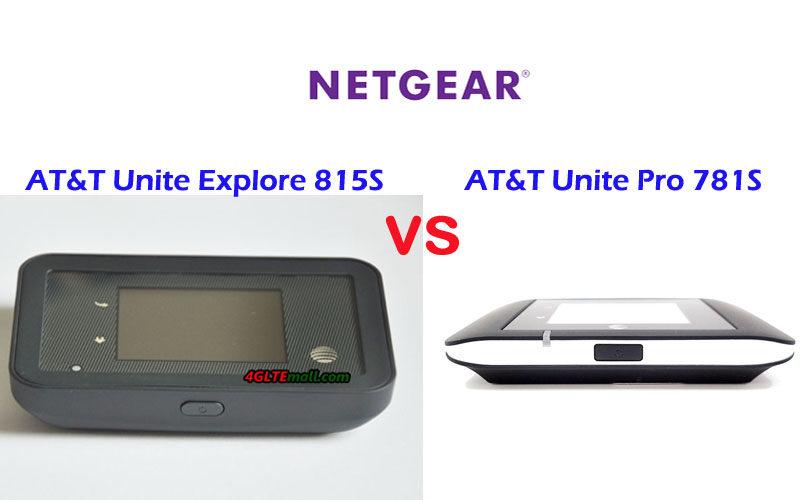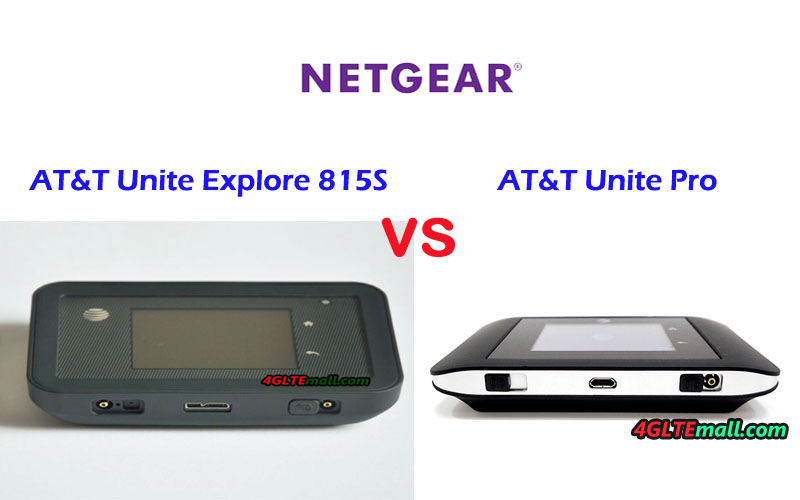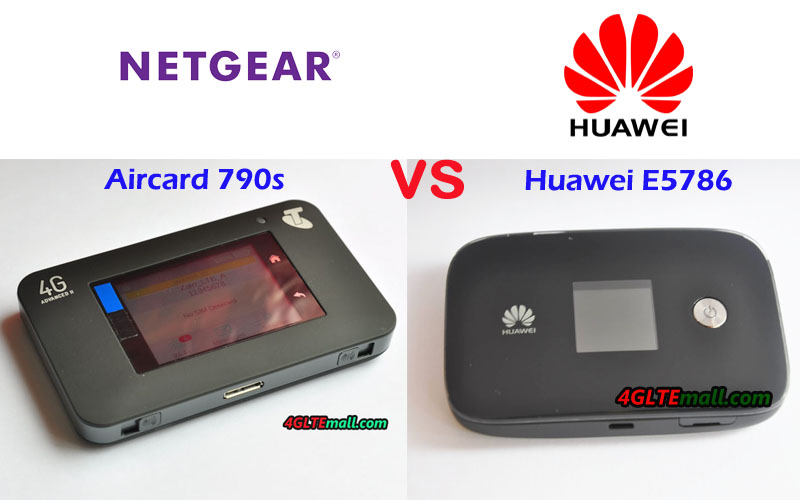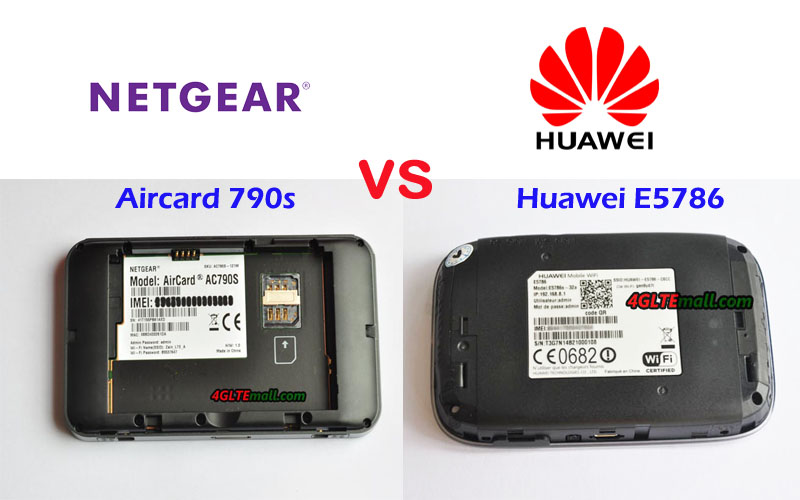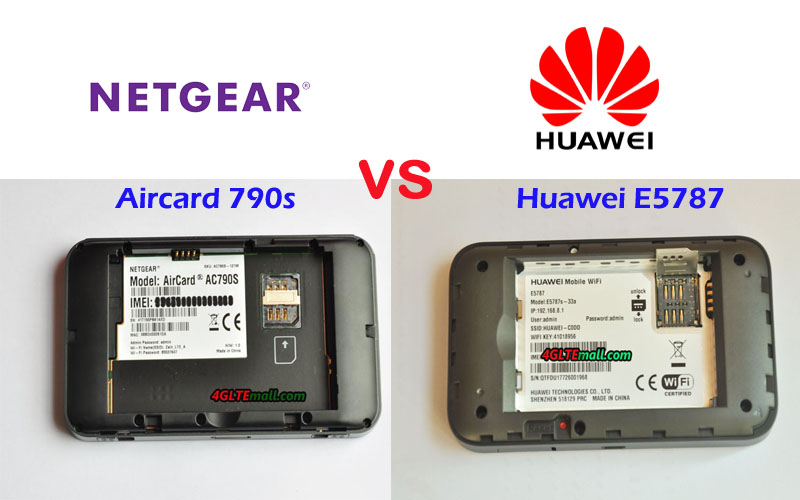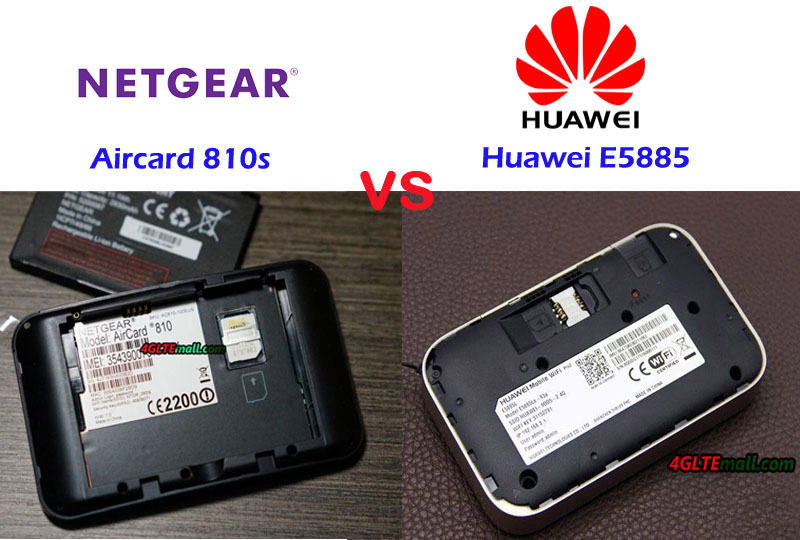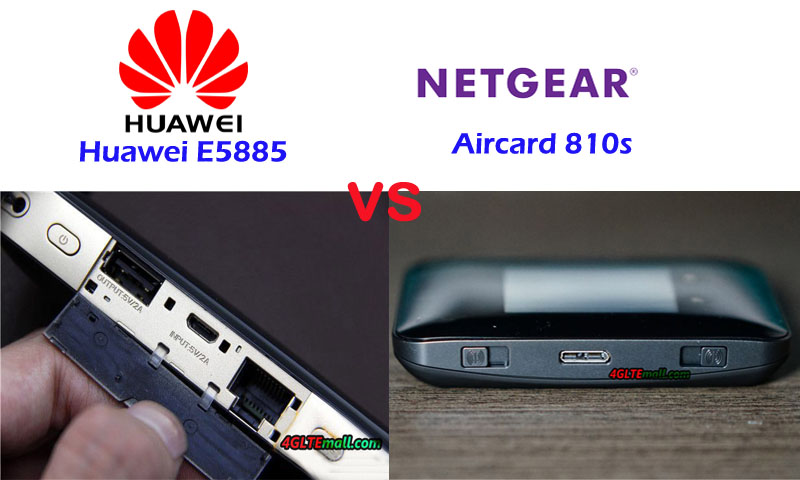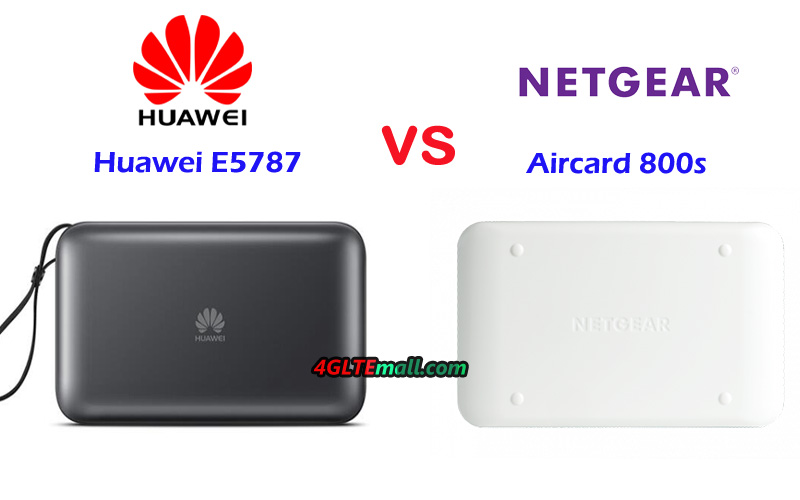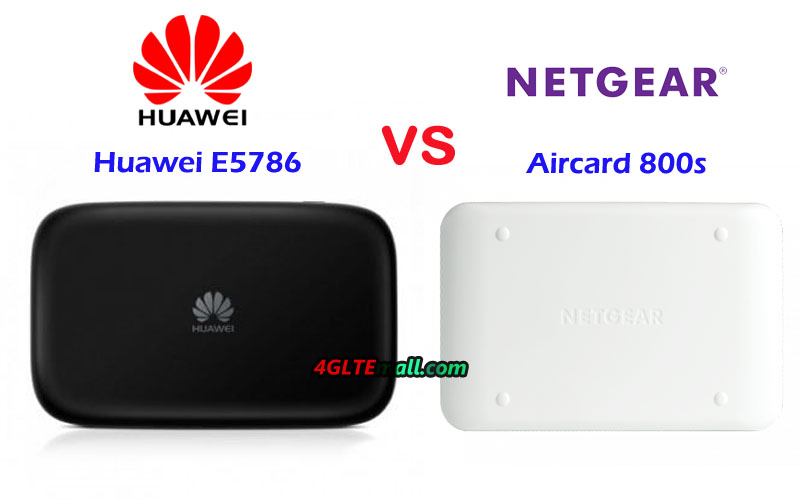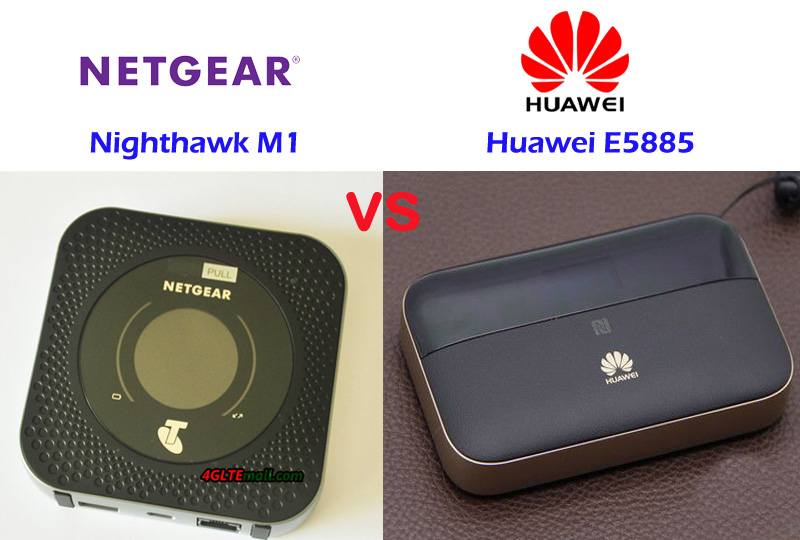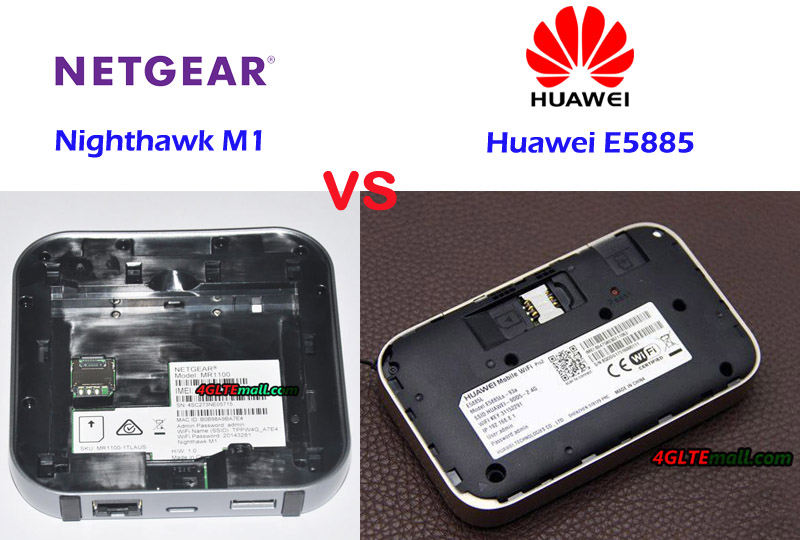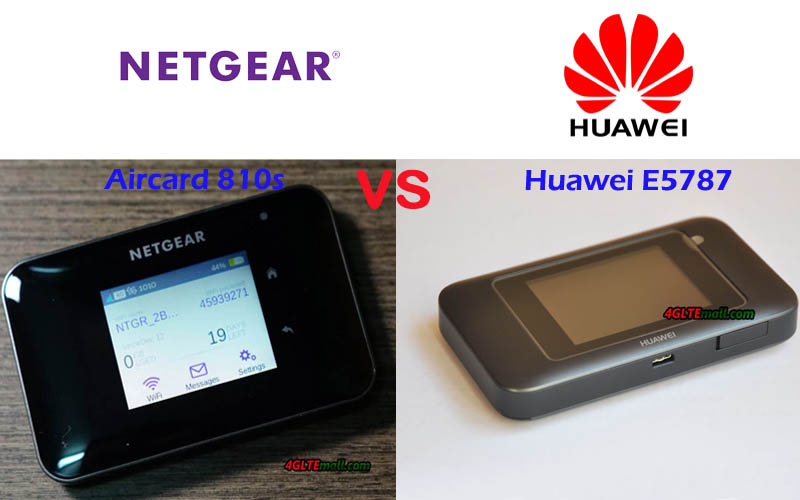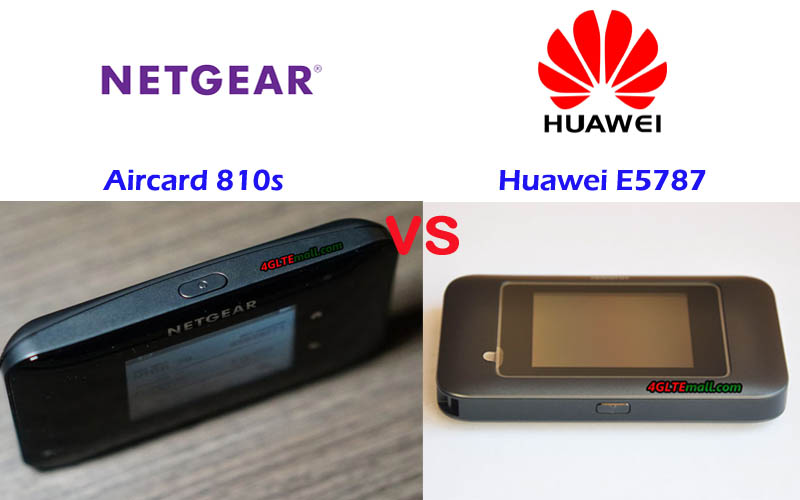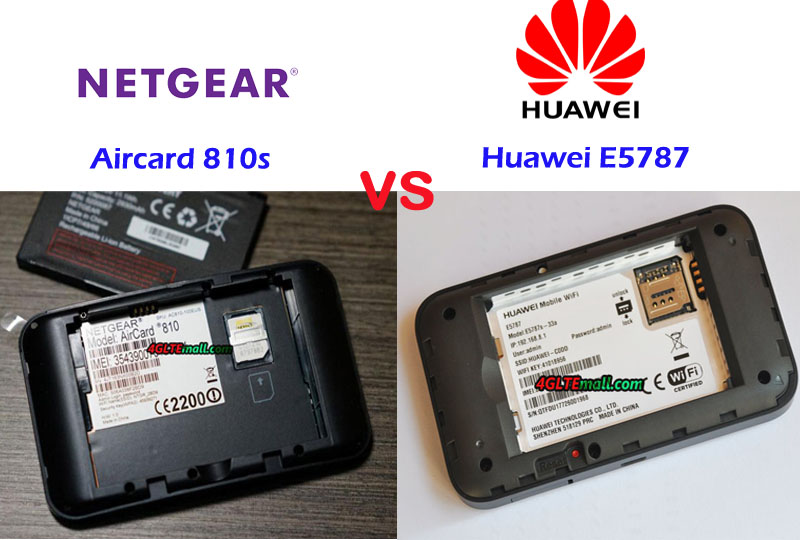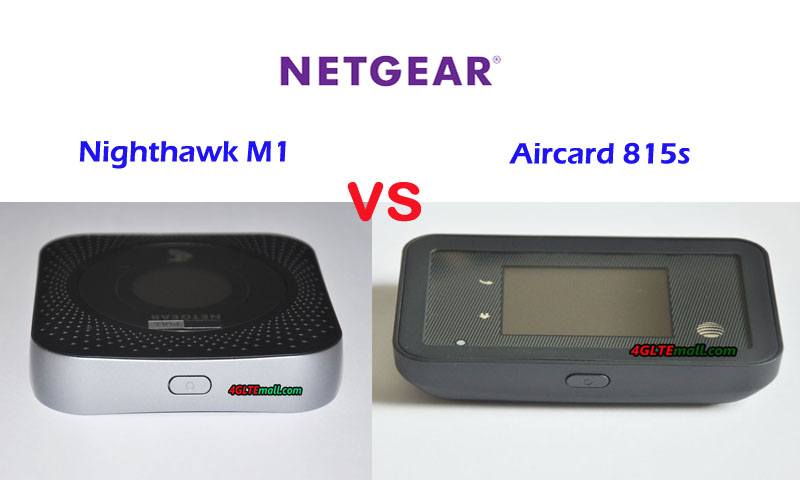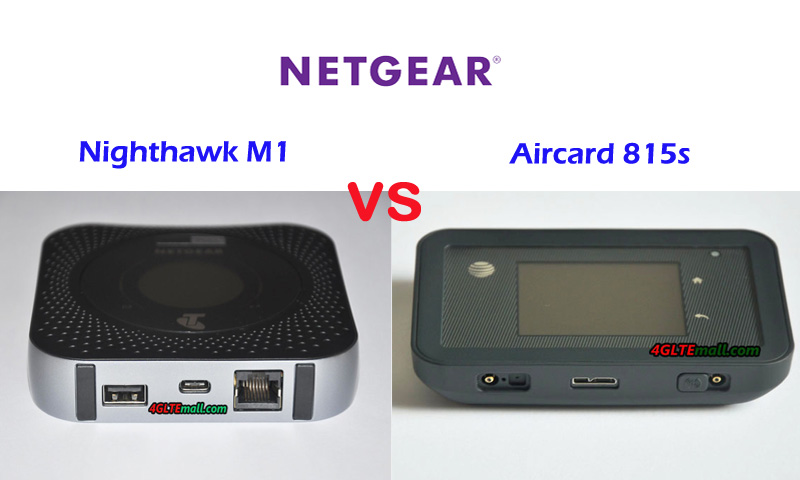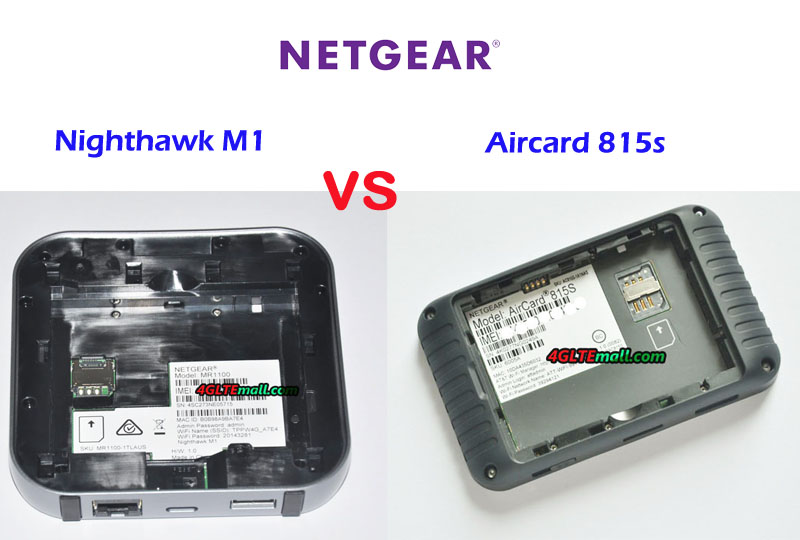Since information is more and more important in our daily lives, most people can’t live without the internet. So to have a WiFi router would be very important for internet access. Now that the LTE technologies evolve to LTE advanced Pro, we will recommend five best buy WiFi router in 2018. They are with the latest LTE technologies and can provide fast internet speed for users.
We recommend the five best buy WiFi routers mainly based on the below the concerns:
- Network frequency bands compatibility: the WiFi hotspot best buy must be compatible with the popular LTE frequency bands for global use. The more frequency bands supported by the WiFi router, the more network carriers the WiFi router could work with.
- Fast Internet connection speeds: the best buy MiFi must have the ability to provide fast wireless internet speed at last up to download speed up to 300mbps with carrier aggregation technology.
- Large battery pack for long-time use: the best buy mobile hotspot must have a large battery, which would provide long working time, it would be much better if the LTE WiFi routers could charge other devices such as smartphones, Pads or other terminals.
- Easy management for settings and data consumption: the WiFi router best buy must provide a user-friendly experience for networking settings and data consumption.
- Better to have Ethernet for WAN or LAN: sometimes, when the user travels to other countries and 4G SIM is not available, or the terminal doesn’t have the ability to connect via WiFi, the Ethernet port may be a good alternative for internet connection.
Below are the five best buy WiFi routers to recommend for 2018:
| Model | Huawei E5788u-96a Specs | Netgear Nighthawk M1 Specs | Huawei E5885Ls-93a Specs | Netgear Aircard 810s Specs | AT&T Unite Explore 815S Specs |
| Product type | 4G Mobile WiFi | 4G Mobile Hotspot with Ethernet port | 4G Mobile Hotspot with Ethernet port | 4G Mobile WiFi | 4G Mobile WiFi |
| Product Image |  |
 |
 |
 |
 |
| Category | LTE Cat.16 | LTE Cat.16 | LTE Cat.6 | LTE Cat.11 | LTE Cat.9 |
| Chipset | Qualcomm MDM9250 | Qualcomm MDM9x50 | Hisilicon LTE Cat6 chipset | Qualcomm Snapdragon X12 | Qualcomm MDM9240 |
| Data rates | DL 1Gbps/UL 100Mbps | DL 1Gbps/UL 100Mbps | DL 300Mbps/UL 50Mbps | DL 600Mbps/UL 100Mbps | DL 450Mbps/UL 100Mbps |
| Supported 4G LTE frequency bands | * FDD-LTE: Band 1/2/3/4/5/7/8/19/20/28 * TDD-LTE: Band 38/40/41/42 |
— Telstra Nighthawk: Band 1/3/7/8/28 — AT&T Nighthawk: Band 1/2/3/4/5/7/12/29/30/66 |
* FDD-LTE Band 1/2/3/4/5/7/8/19/20/28 * TDD-LTE: Band 38/40/41/42 |
B1, B3, B7, B8, B28 | B1, B2, B3, B4, B5, B7, B12, B17, B29, B30 |
| WLAN | 802.11a/b/g/n/ac, dual-band 2.4GHz & 5GHz | 802.11a/b/g/n/ac, dual-band 2.4GHz & 5GHz | 802.11a/b/g/n/ac, dual-band 2.4GHz & 5GHz | 802.11a/b/g/n/ac, dual-band 2.4GHz & 5GHz | 802.11a/b/g/n/ac, dual-band 2.4GHz & 5GHz |
| Max support users | 32 users | 20 users | 32 users | 15 users | 15 users |
| MIMO | 4 X 4 MIMO | 4 X 4 MIMO | 2 X 2 MIMO | 2 x 2 MIMO | 2 x 2 MIMO |
| Connector for external antenna | No connector | Two, TS-9 jacks | No connector | Two, TS-9 jacks | Two, TS-9 jacks |
| Buy Antenna | N/A | Netgear Nighthawk M1 Antenna | N/A | Aircard 810s External Antenna | AT&T Unite Explore External Antenna |
| App management | Huawei Hilink APP | Netgear Aircard APP | Huawei Hilink APP 3.0 | Netgear Aircard APP | Netgear Aircard APP |
| SIM type | Micro SIM | Micro SIM | Micro SIM | Micro SIM | Micro SIM |
| Battery | Non-removable, 3000mAh | Removable, 5040 mAh | Non-removable, 6400mAh | Removable, 2930 mAh | Removable, 4340 mAh |
| Dimensions | 129 x 65 x 13.5mm | 105.5 x 105.5 x 20.35 mm | 112.00 x 69.20 x 23.00mm | 112 x 68.6 x 15.45mm | 112 x 68.6 x 15.45mm |
| Ethernet Port | No | On port for LAN port(RJ-45) | On port for WAN/LAN port(RJ-45) | No | No |
| Datasheet download | Huawei E5788 Datasheet | Netgear Nighthawk M1 Datasheet | Huawei E5885 Datasheet | Netgear AC810S Datasheet | AT&T Unite Explore 815s Datasheet |
| User Manual | Huawei E5788 Manual | Netgear Nighthawk M1 Manual | Huawei E5885 Manual | Telstra 4GX Advanced III Manual | AT&T Unite Explore Manual |
| Other features | 4CC CA | 4 band CA, JumpBoost | Power bank, CA, NFC | 3 band CA | 3 band CA |
| Firmware download | Huawei E5788 Firmware | Nighthawk M1 Firmware | Huawei E5885 Firmware | Aircard 810s Firmware | ATT Unite Explore Firmware |
| Drivers | Huawei E5788 Driver | Nighthawk M1 Driver | Huawei E5885 driver | Aircard 810s driver | ATT Unite Explore drivers |
| Reviews | Huawei E5788 Review | Netgear Nighthawk M1 AT&T Review | Huawei E5885 Review | Netgear Aircard 810s review | AT&T unite explore review |
| Price | 499.00USD | 459.00USD | 279.00USD | 249.00USD | 349.00USD |
| To Buy | Buy Huawei E5788u-96a | Netgear Nighthawk M1 Unlocked Buy | Huawei E5885Ls-93a Buy | Netgear AC810S Buy | ATT Unite Explore Unlocked Buy |
These WiFi router best buy are recommended for 2018. The Huawei E5788u-96a and Netgear Nighthawk M1 are the most advanced WiFi router for a pocket. The Nighthawk M1 has one Ethernet port for LAN. The Netgear AirCard 815S is in the rugged design for outdoor activities. Huawei E5885Ls-93a has an Ethernet port and has the large battery to charge other devices. For more details of each WiFi router, click the reviews for them. They are all best buy MiFi for 2018.