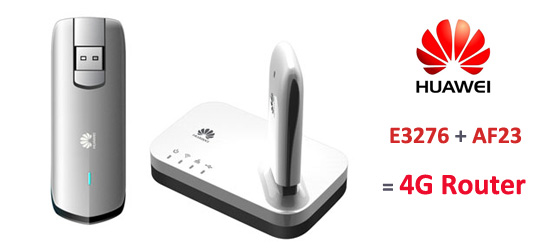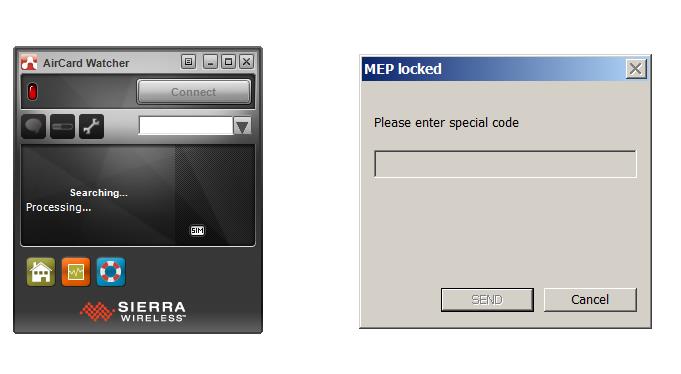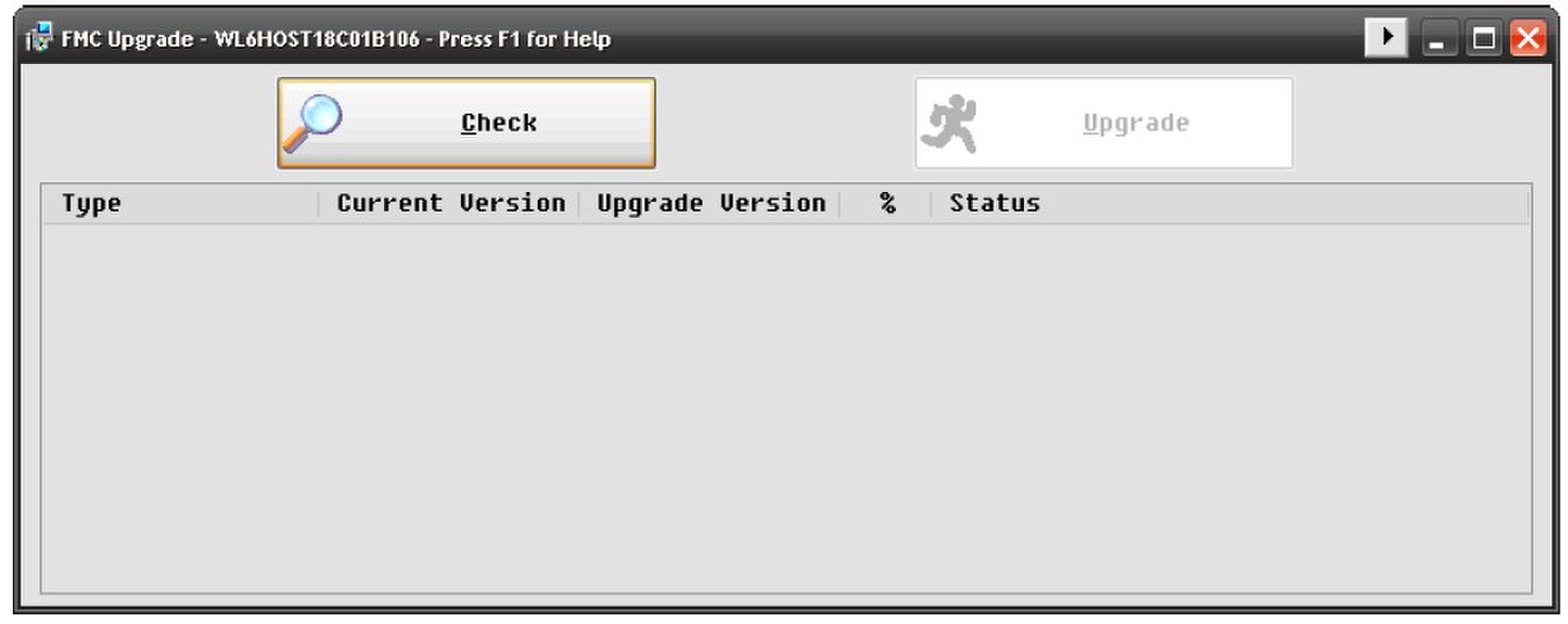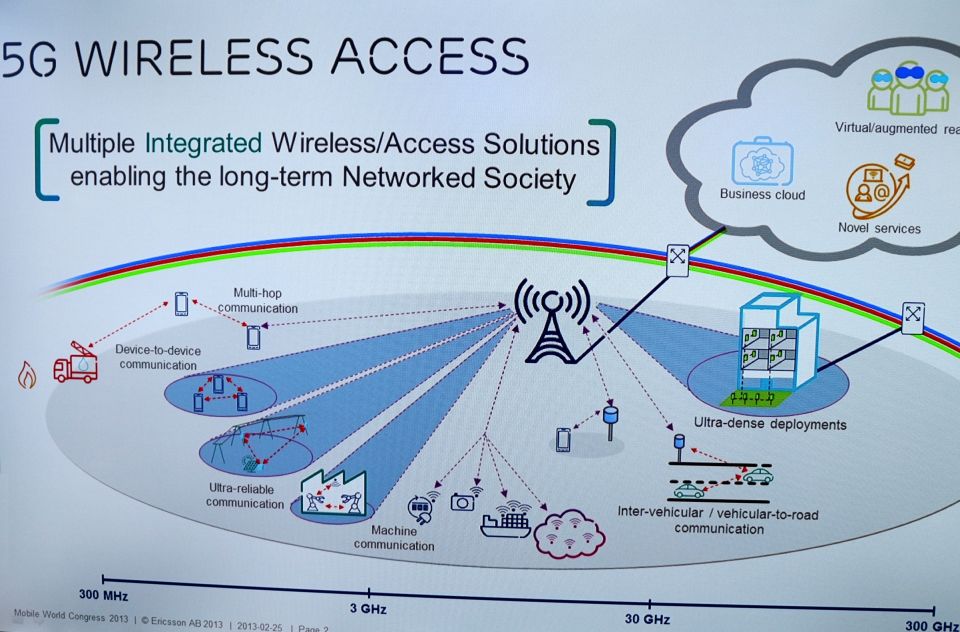Our site has been published several stories about 4G Mobile routers, access points and Wi-Fi with built-in cellular modems that support 3G. These equipments can be used to provide mobile access to the Internet in a variety of scenarios: working devices (e.g.: tablets) without a built-in modem, a backup channel for home, outdoor activities in the nature and on the road. We should also mention using the WiFi router can roam globally among the local operators and support several gadgets simultaneously. Thus it is possible to save much cost, as well as consume less battery.
Huawei E5776s-601 appearance and features
Today we tested another sub-model of this E5776 router family. Among the interesting features, the ability to support 4G/LTE network is most attractive one; with large capacity built-in battery, LCD screen and a wireless speed up to 150 Mbit/s is practical functions. Huawei E5776 offered several versions to the market, which may differ based on a range of cellular module. Our sample had a full name E5776s-601 and, according to the presented documentation, it supports 3G on 900 and 2100 MHz bands and LTE in 3, 7 and 40 (FDD 1800/2600MHz & TDD 2600MHz). We note that this E5776s-601 is also sold in a branded version of MTS named 821FT (only works with SIM-cards of this operator and its range if the device is SIM locked). There is user manual, power adapter and Micro-USB in the package box.
The size of Huawei E5776s-601 is 107 × 65 × 17 mm, and weight is approximately 140 g. However, we must realize that the battery is built-in with large capacity and a two-antenna configuration access point. At the same time, there is no wired port in the router. So the E5776 could be easily put in the bag and the pocket. The body is made of sturdy black plastic. There is no doubt that the frequent use in mobile mode, the surface becomes coated with scratches. However, the E5776 body is smooth and user friendly.
Huawei E5776s-601 4G router Settings
Huawei E5776 displays the current mode of the connection to the cellular network and the level of the signal, the number of wireless clients that connect to the internet status, battery level, the name of the operator and the amount of processed data, duration of call, the arrival of new SMS-messages. Users also have the opportunity to change the name and password of the wireless network. During normal operation, after a few second short press, the device will start to work and the screen will show the information above.
On the “lower” end of the router is WPS button to connect wireless clients, and there is Micro-USB connector for PC and charge the battery. There is one connector for external antenna for 3G or 4G. On the opposite side you can see the slot for memory cards microSD, hidden reset button and the standard Mini SIM-card format.
In terms of appearance and design, the gloss on the top panel is only one important note. You can also complain about the lack of rubber feet or other elements for mounting the router.
Huawei E5776S-601 Technical characteristics
Per the official information, the Huawei E5776s-601 4G router supports 2G networks (GSM 850/900/1800/1900 MHz), 3G (UMTS 900/2100 MHz), 4G (LTE FDD 1800/2600 MHz, TDD 2300 MHz) with support for GPRS, EDGE, HSPA, HSPA+, DC-HSPA+ and LTE Cat4 FDD/TDD technology. The maximum data acquisition rate for 3G is 43.2 Mbit/s, and for 4G up to 150 Mbit/s (FDD). If your Huawei E5776s-601 is SIM card unlocked to one operator, you can use any SIM-card over the world.
Clients connect to the E5776s-601 router by Wi-Fi 802.11b/g/n, who works in the 2.4 GHz band with a maximum connection speed of 300 Mbit/s. PCs and laptops can connect with the router through a wired connection via port Micro-USB. The E5776 has inserted driver support for Mac OS 10.5-10.8 and Windows operating systems from XP SP3 to 8. When working on Wi-Fi, it does not require any drivers, and compatibility is related with the operating system on the client.
The same USB port is used for charging the built-in non-removable battery, which has an impressive capacity of 3000 mAh. With this battery, the battery can keep work for 10 hours and standby time is up to 500 hours.
For most users, they can take the Huawei E5776 mobile WiFi in bag or pocket for outdoor activities. And a group of people will share the wireless network simultaneously. Here now there is SIM unlocked Huawei E5776s-601 with Yes Optus logo available on 4gltemall.com . If you can wait to access the 4G network locally, you can take the HUAWEI E5776s-601 as your good partner for your hand electronics.