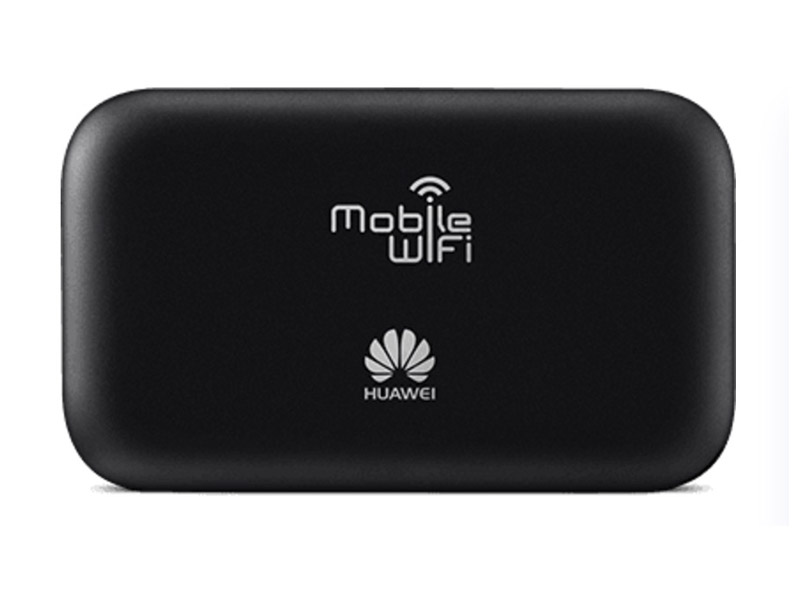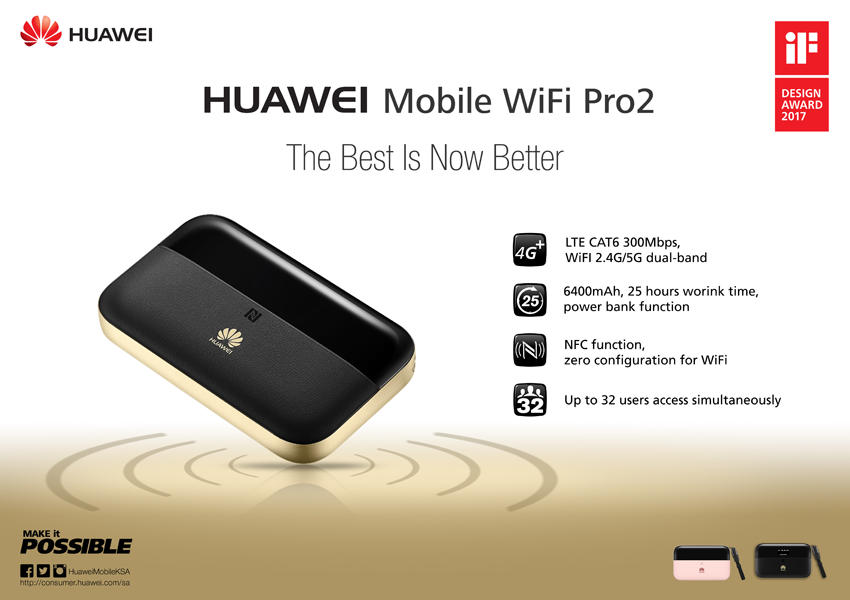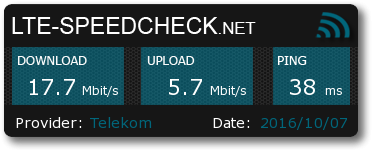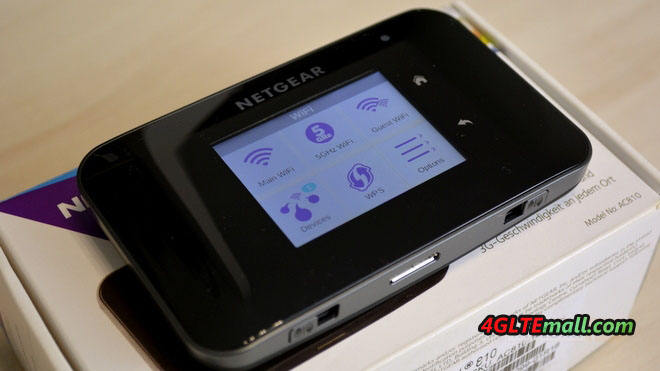In the internet era, we need surf internet anytime and anywhere, but when going outside, the unstable WiFi and expensive charge on 4G may be a big problem for those who want high quality data transmission. And then the Mobile WiFi Hotspots are becoming a good solution for this. Today, we would introduce a new Mobile Hotspot from Huawei, and let’s see what’s new it bring to us.

Cool Appearance
The new model is named Huawei E5885 Mobile WiFi 2 Pro, more specifically; the model number is Huawei E5885Ls-93a. We suppose there will be other model numbers for various network providers over the world. If the new brother model available, we would also introduce.
Following the design from first generation of Huawei Mobile WiFi Pro E5770, the Huawei E5885Ls-93a is in cuboids shape, but it’s thicker and more elegant than E5770. The size of E5885 is just as large as one hand and user can easily take it in hand or pocket. It also looks like a common mobile power bank, actually, it can work as a mobile power bank to charge other devices by USB cable.

The top half of the front is made of black plastic material, where there is a 0.96 inch OLED screen in the middle. The screen function is similar to its predecessor huawei E5786, but not a touch screen like Huawei E5787 mobile WiFi Touch. When the Huawei Mobile WiFi Pro 2 working, the screen would show the network connection status, battery status, signals, SMS and WiFi connections etc.. The rest half of the front is made of leather, which makes the Huawei E5885 very soft so as to have a very good touch feel. And we can see, the Huawei logo is just printed on the leather at the below side of the LED screen. The back cover is also made of leather with Huawei logo and the words “CAT6/6300mAh/23Wh”, which means the E5885Ls-93a could support LTE Cat.6 and has large battery of 6400mAh to have 23 hours continuous working time.

The back cover of the Huawei E5885 could be opened and we can see the SIM card & Micro SD card slot with one Reset hole. Huawei E5885Ls-93a uses Micro SIM card. The Huawei WiFi 2 Pro could support maximum SD card storage up to 32GB, and the data could be shared through the WiFi in the connected users. At the side of the SIM card slot, there is a small label which indicates the name of this device: Huawei Mobile WiFi Pro2 E5885L and model number E5885Ls-93a. And the SSID, WiFi key, IP address, IP log in user name and password. There is also one QR code, where user can scan to connect, and the IMEI number, S/N number, certified logos are listed below.

The round side of the Huawei E5885 is made in champagne gold color, which makes the WiFi Pro 2 looks very cool. On the top edge, the WPS and power button are located at each side. Open the cap between them, we can see the 5V/2A output USB port, Input 5V/2A port and one RJ 45 Ethernet port. With the Huawei E5885, there is a sling which can not only hang the device but also work as a USB cable. It’s very useful for user to hold the E5885 WiFi pro 2, and charge other device. We see the design is also available on the Huawei E5770 mobile WiFi Pro and it’s really a good design.

Internet Connection Through WiFi
The Huawei Mobile WiFi 2 Pro is easy to use, user just need one valid SIM card with data plan, plug into the SIM card slot and power on, then there will be WiFi available for internet connection. The SIM card needs to be Micro SIM. User can see the network mode, data used and left, battery status in Huawei HiLink APP through smartphones. And user can also setup the WiFi mode, single band or dual band (2.4GHz and 5GHz) are both available. Of course, we can also see the data used and network mode & provider’s name on the OLED screen.

Internet Connection via Ethernet
If only Ethernet cable is available for internet, Huawei E5885 Mobile WiFi Pro 2 can also show its function. Just plug the Ethernet cable to the RJ45 port and configure the settings through Hilink APP or web interface, you can then access internet. We suggest downloading the Hilink APP, connecting with the Huawei E5885 WiFi and open the APP for settings. To be more secure, you can also change the log in user name and password. The whole process is very simple and user can also do further settings if necessary.

Work as WiFi Repeater
The Huawei E5885L can also work as a WiFi repeater, which means the WiFi PRO 2 can get connected with the existing WiFi from other gateway or router, just like a phone connecting to WiFi. After connected, the Huawei E5885 can extend the WiFi coverage for more space. However, if the Huawei E5885 is already connected with Ethernet cable, the WiFi repeater function would be unusable.
Battery Saving and Guest WiFi
The Huawei E5885 is very smart in application. There is battery-saving function, when it’s activated, the WiFi Pro 2 would automatically close the WiFi if long-time data transmission so as to save battery. Sometimes, user may need setup a special WiFi for visiting guest, the Huawei E5885 can provide this function and if don’t need it, user can close this function easily from Hilink APP.

Storage Sharing without Data Consumption
The users connected with Huawei E5885 WiFi can share the files or videos in Micro SD card easily, what’s amazing is that the sharing would not cost any data, so it’s called ”Zero data consumption sharing”. It’s better to share the files, images or videos through the Huawei Hilink APP. The Huawei WiFi 2 PRO also supports sending short messages.
Fastest Wireless Surfing Speed
In our test, the Huawei WiFi 2 Pro would provide stable and fast internet connection. With the support 300mbps download speed on LTE category 6, Huawei E5885 can switch to the fastest network mode available so as to provide the best support for data transmission. It can definitely meet the common requirements whenever you are at home or going outside.

Summary
As a latest LTE gadget combining the functions of 4G mobile hotspot, Ethernet gateway and mobile power bank, Huawei E5885 mobile WiFi Pro 2 is a powerful and practical partner for outdoor activities or business travel. With the cool design and good touch feel, we can’t praise more on the small pocket router. The easy setup and management is also very good for most users.