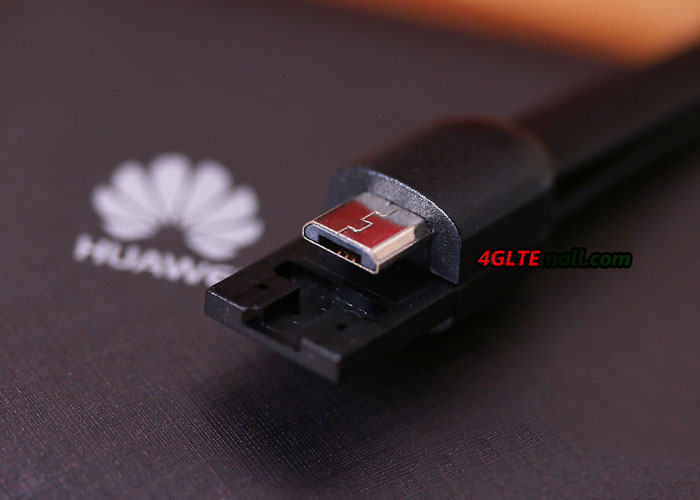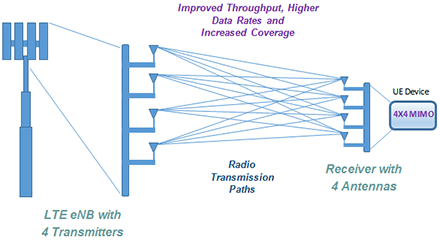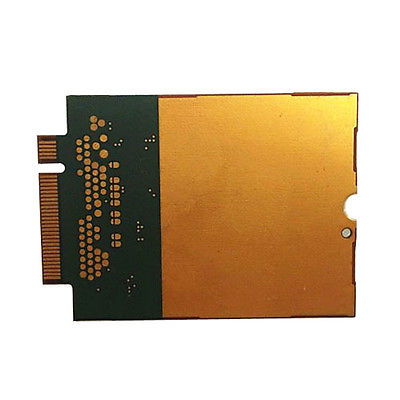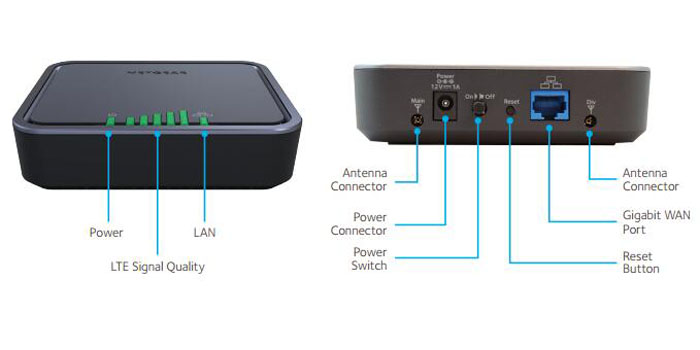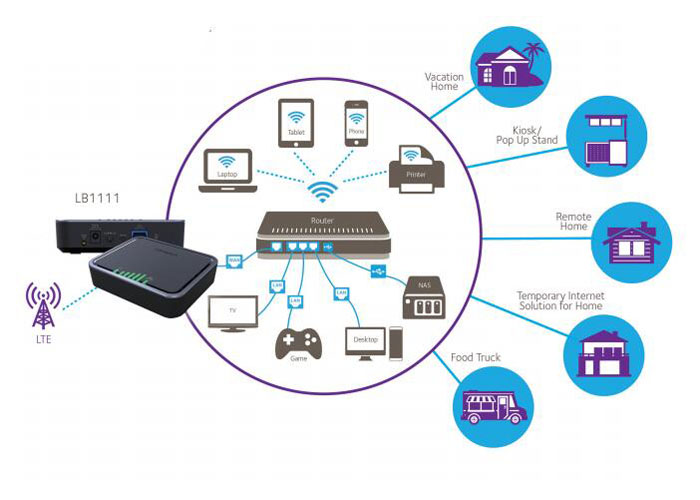At IFA 2016, Netgear had presented the two LTE modems LB1110 and LB1111, and the LB1110 is finally arrived to the test around the end of December. The LB1110 is an external LTE modem with Gigabit Ethernet RJ45 connection, but other functions such as battery operation, WLAN or a telephone interface are deliberately omitted. The Netgear LB1110 requires an external power supply, the sister model LB1111 additionally has Power over Ethernet (PoE), ie the power can be supplied directly via the Ethernet cable. In this review, you can read more about the performance from Netgear LB1110 modem.

Appearance
The Netgear LB1110 modem is packed in a small cardboard box. Besides the device, there is also a short LAN cable as well as the power supply (with adapter for Europe and British plug format). Furthermore, there is a brief guide, which should help for operation.
The Netgear LB1110 is completely made of plastic and offers some green LEDs on the front for signal reception, network status and LAN connection. At first glance the modem looks solidly processed and it makes a good impression. With dimensions of 120 x 99 x 31 mm (W x D x H), it is quite compact and can also be attached to the wall if required.

Hardware & Speed
The Netgear LB1110 modem has a single RJ-45 Gigabit Ethernet port on the back. Here, a single computer can be connected directly, or the connection to a router or switch can be established. Furthermore, you will find the connection for the power supply (DC, 12V, 1A), a reset button and a power button on the back.
The Netgear LB1110 modem allows speeds of up to 150 MBit/s in the downlink and up to 50 Mbps in the uplink via LTE Category 4. In addition to the FDD LTE frequency bands around 800, 1800 and 2600 MHz currently in use in Europe, FDD LTE is also supported on 900 MHz and TDD LTE on 2300 MHz. UMTS is supported with the data accelerator DC-HSPA+, the theoretically maximum possible speed is 42.2 Mbps in the downlink and 5.76 Mbps in the uplink. Here, the bands are supported by 900 and 2100 MHz. As a fallback, the LB1110 modem can also use Quadband GSM.
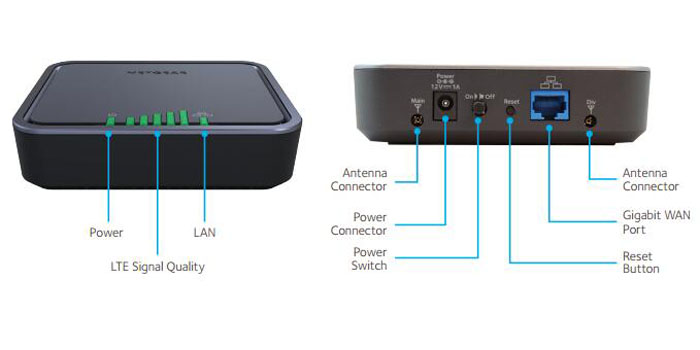
In the test, the Netgear LB1110 modem with SIM cards from O2 and Telekom was used; the tariffs had no limitation of the speed. With a good UMTS reception in the network from the Telekom, about 26 MBit/s in the Downlink were possible, with O2 it reached up to 21 MBit/s. LTE was considerably slower at O2 despite a good reception with only around 7 MBit/s – here the network was certainly overloaded. The ping times were 25 milliseconds on the LTE network and 40 milliseconds on UMTS. In the Telecom LTE network at 1800 MHz, some 130 MBit/s were possible. Depending on the location, reception and network load, these values vary widely, this is completely normal.
The reception via the internal antennas is good and is clearly superior to that of most smartphones. Nevertheless, it may be useful to connect an external mobile radio antenna at some locations. The LB1110 has two TS-9 connectors on the rear panel. Netgear itself provides as a passive antenna, which is also suitable for mobile use.
Software & Operation
The Netgear LB1110 can be operated from any browser. The web interface is encrypted with a password and the PIN code for the SIM card must be entered after switching on for the first time. On request, the router remembers the PIN, so you do not have to re-enter it every time. By the way, the SIM card is inserted in a small compartment on the back of the LB1110, a MicroSIM is required, but a Nano SIM with adapter is also OK.
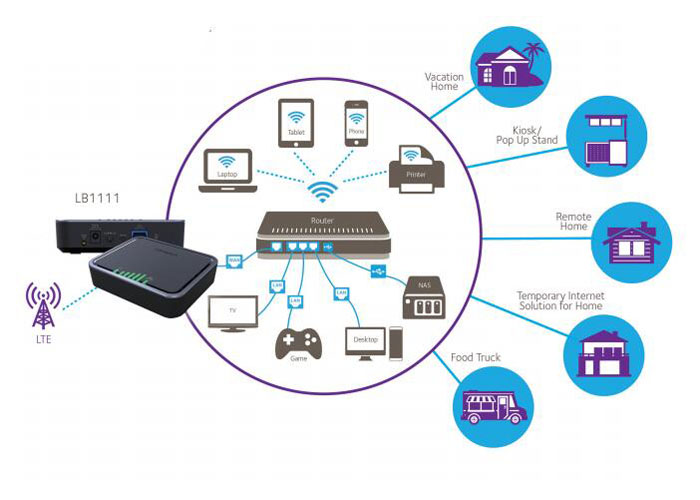
The web interface is available in several languages, looks modern, tidy and functional. The start screen displays the most important information, such as the reception strength and the data volume consumed. On request, a tariff can also be stored and thus the data volume can be limited, if necessary, the router even sends a warning SMS as soon as the volume has been used up. The settings can be used to configure various functions, for example, it is possible to set the router so that only the UMTS network or the LTE network is used. Also, it is possible in the settings to disable the LEDs on the router when they are not needed.
LB1111 Power over Ethernet
With LB1110, there is the sister model Netgear LB1111. Compared to the LB1110, it looks identical and offers the same functions, but it also has Power over Ethernet (PoE, ie power supply over Ethernet cable). With a PoE-capable router or switch, it is possible to operate the LB1111 modem completely without an external power supply. This is especially interesting in buildings, where there is no socket near the modem. With an ideal placement of the modem and the power supply via PoE, one could dispense an external LTE antenna in many cases.

Conclusion: Netgear LB1110
The Netgear LB1110 modem is convincing by good reception, good speeds and easy operation thanks to modern software. The connection is stable and the status LEDs are very easy to read. If you are looking for a good LTE modem with RJ-45 LAN connection and do not want further technology such as telephone and WLAN, the LB1110 is in any case well advised.
The only fault: even if the maximum LTE speed of 150 MBit/s in the downlink and 50 MBit/s in the uplink would be absolutely enough, Netgear would have to face the competition from other similar faster modem such as Huawei E5771 and E5770, ZTE MF903. The similar models have inserted large battery and can work on the go. The only slightly more expensive models Netgear AirCard 790 and AirCard 810 hotspots are more powerful and support higher LTE networks.