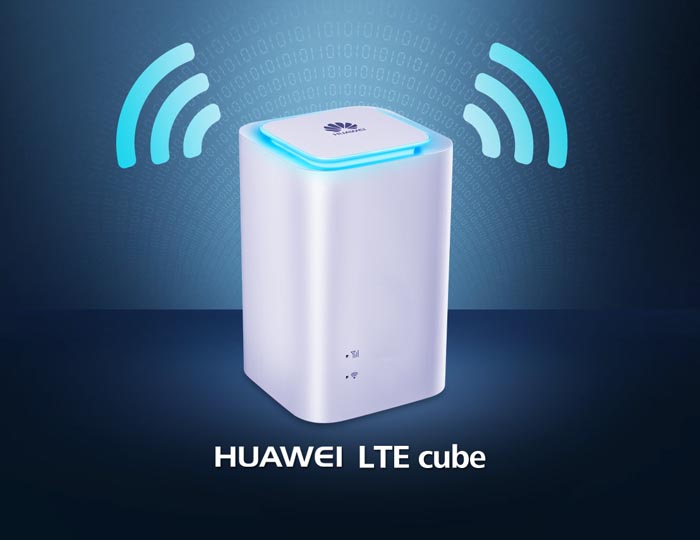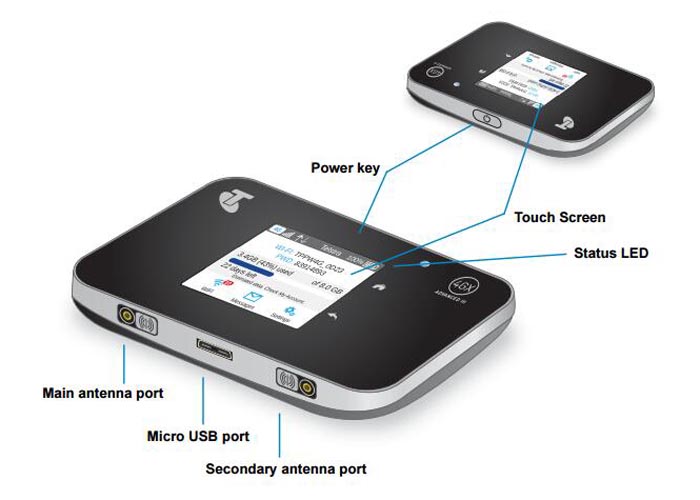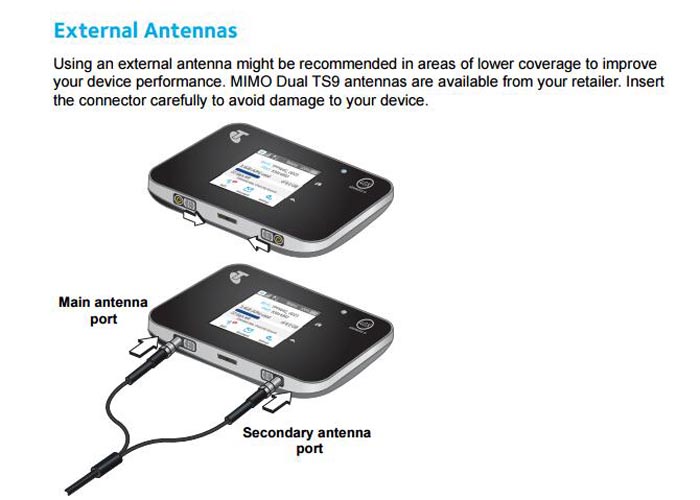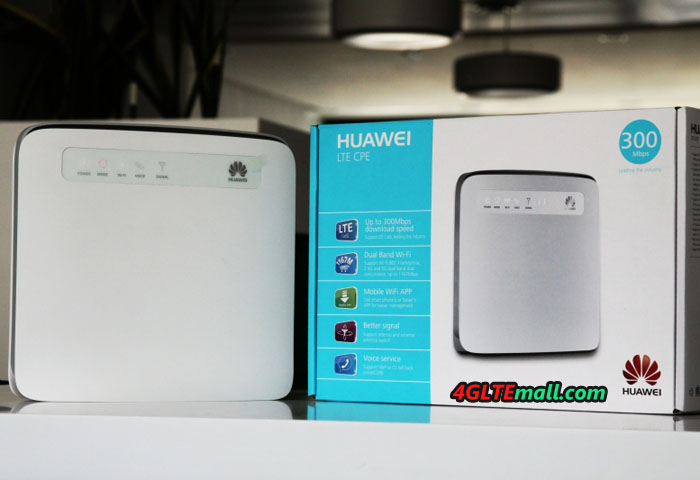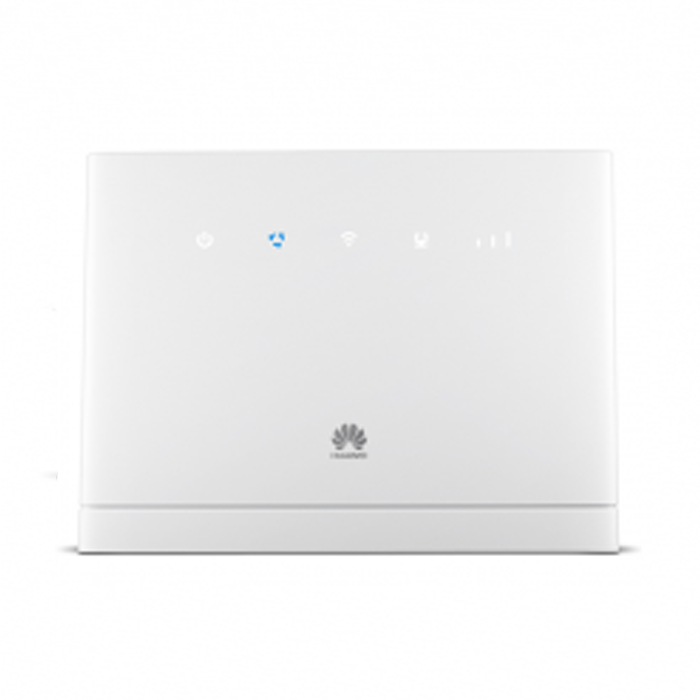Following the top vendors, TP-Link presented new 4G LTE Router. The TP-link TL-MR6400 LTE router is now available in many European countries, such as Germany, Austria and Switzerland. With a budget price, the TP-MR6400 is rather low in comparison, but the router offers a decent equipment such as a 150 MBit/s LTE modem and wireless with up to 300 MBit/s. In addition to three RJ45 LAN ports, there is a fourth combined WAN/LAN port, so you can operate the TL-MR6400 also using an external cable, DSL or fiber optic modem.
External antennas and SIM Adapter
The TP-Link TL-MR6400 looks unspectacular; there are two external antenna on the body connecting to the router with a cellular modem. According to TP-Link, the antennas can be easily unscrewed by the user, if you prefer to use an LTE external directional antenna. For the operation of the modem, the router requires a SIM card in the standard mini SIM form factor, the adapters for Micro-SIM and nano-SIM are included, so any existing SIM card is ready for use immediately in the TL-MR6400.
LTE Cat4 Modem
The modem can be used at speeds up to 150 Mbit/s in the downlink and up to 50 Mbit/s in the uplink, this corresponds to LTE category 4 (Cat4). It supports the FDD-LTE frequency ranges 800, 900, 1800, 2100 and 2600 MHz in the TDD-LTE. Furthermore, the TL-MR6400 supports dual band UMTS with up to 42.2 Mbit/s in the downlink and up to 5.76 Mbit/s in the uplink and quad-band GSM/EDGE.
Ethernet LAN and Wireless
Internet connection is passed either wirelessly via WLAN or via one of the four RJ45 network connections on terminals. The TL-MR6400 also supports Wi-Fi 802.11b/g/n on 2.4 GHz with up to 300 MBit/s and has four 100 Mbit/s LAN ports. Here you can tell the competitive price, because Gigabit LAN would have been given the up to 150 MBit/s fast LTE modems, which is definitely required. With the 100 Mbit/s LAN ports, it is impossible to exploit the full LTE speed.
The TP-Link TL-MR6400 is one of the best LTE router on the market. A constantly updated overview of all LTE router can be found at this link. If you prefer other brands, such as Huawei, ZTE, we would like to recommend Huawei B890 4G LTE Gateway. Actually, here now, the LTE category 6 wireless router Huawei E5186 is already available for long time, if you prefer latest possible download speed, Huawei E5186 would be the best option, but you may have to bear higher price.