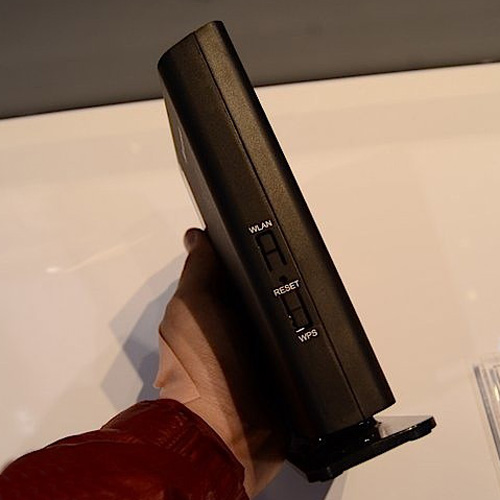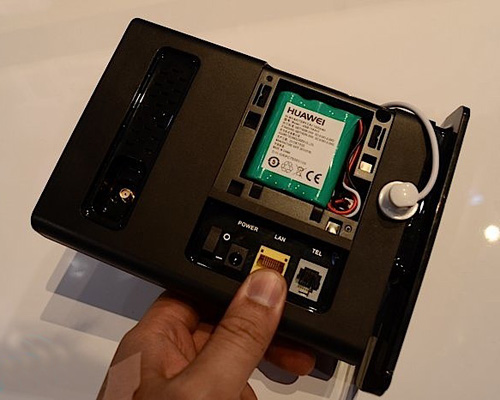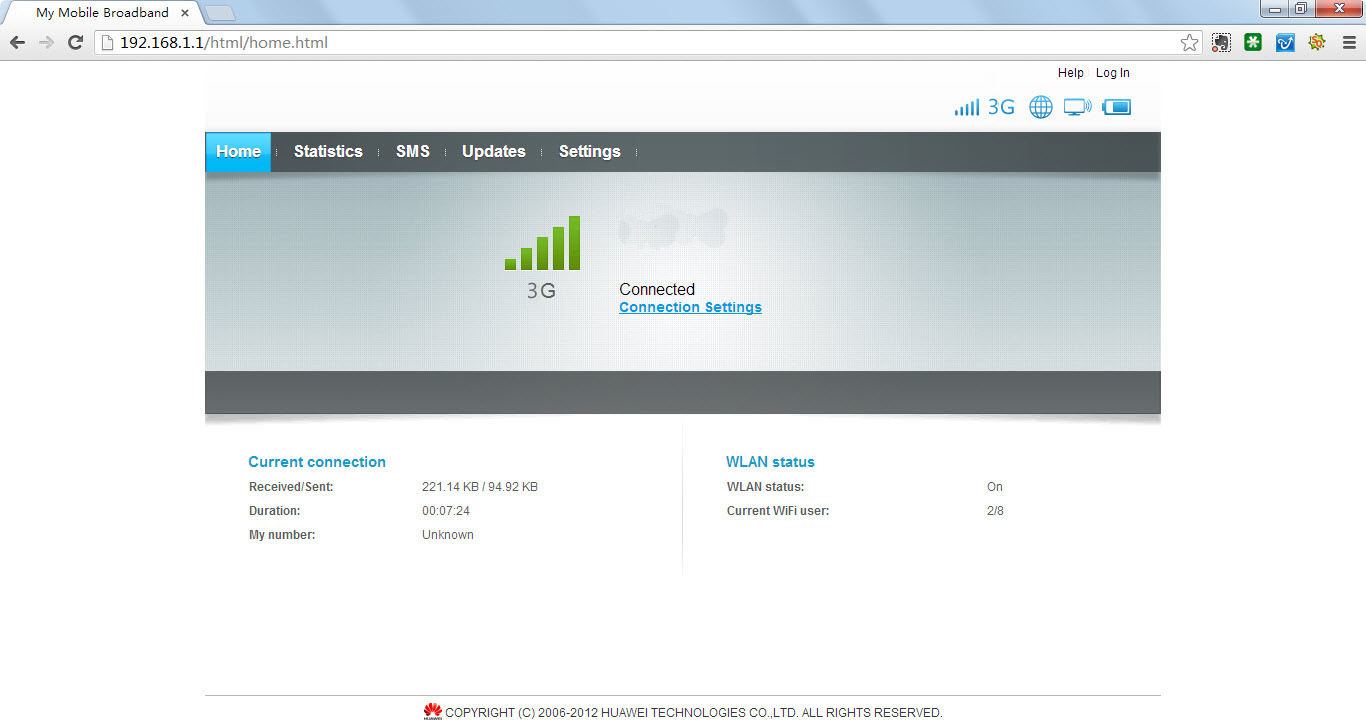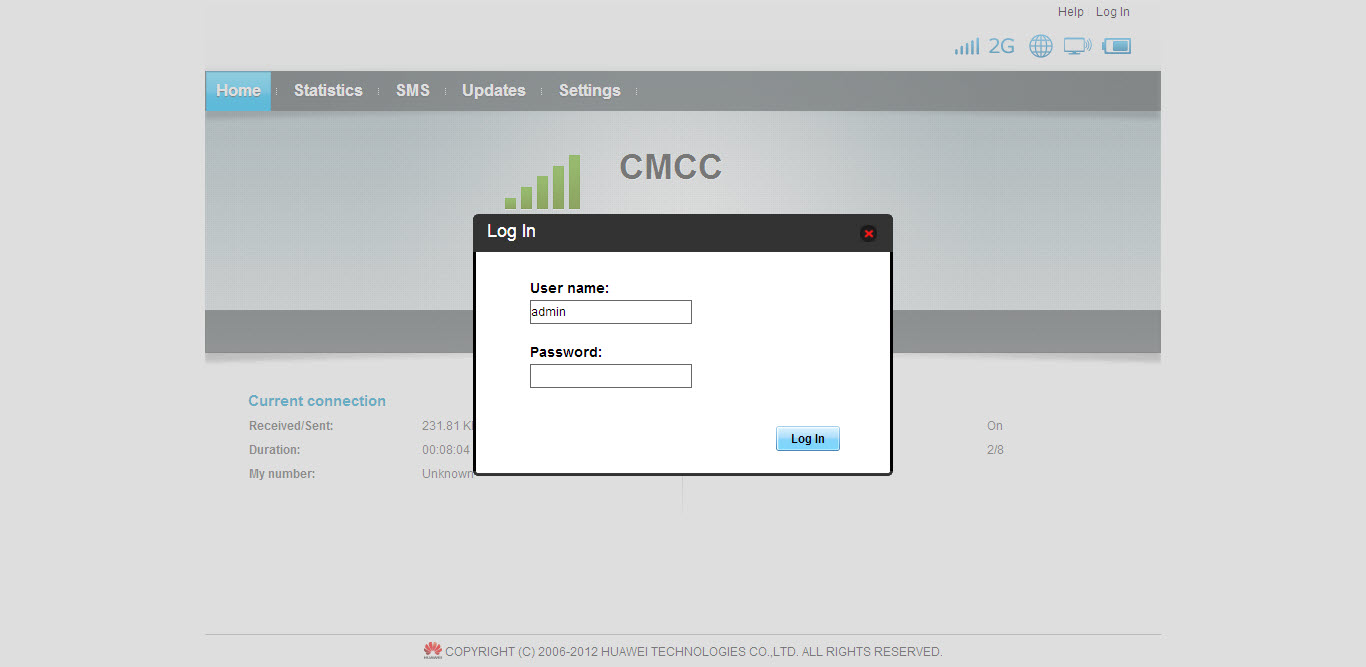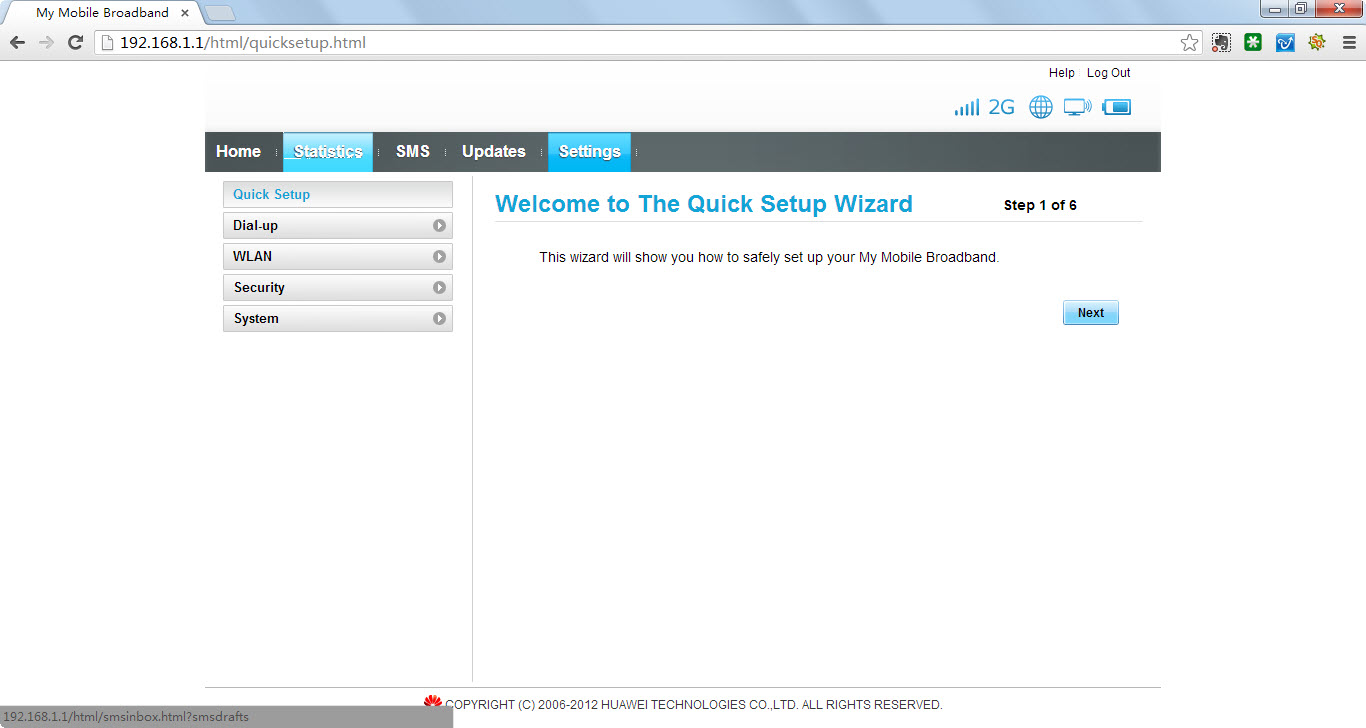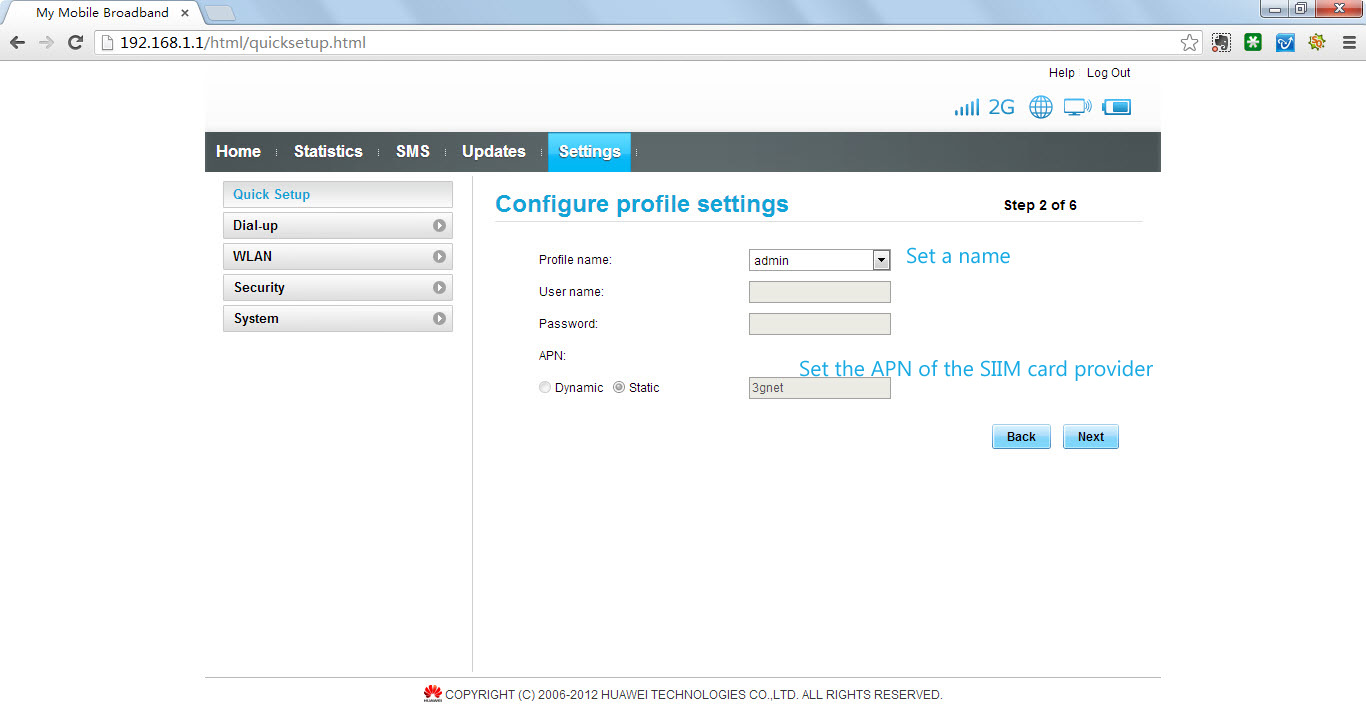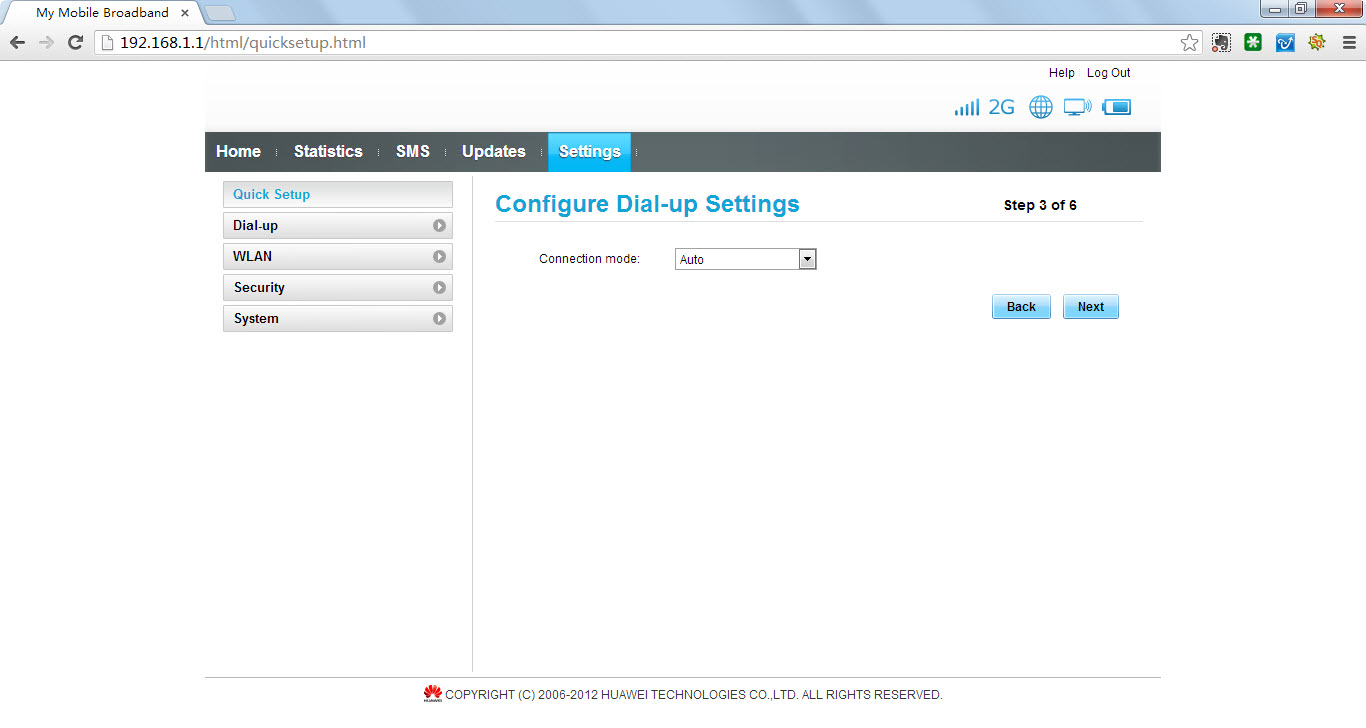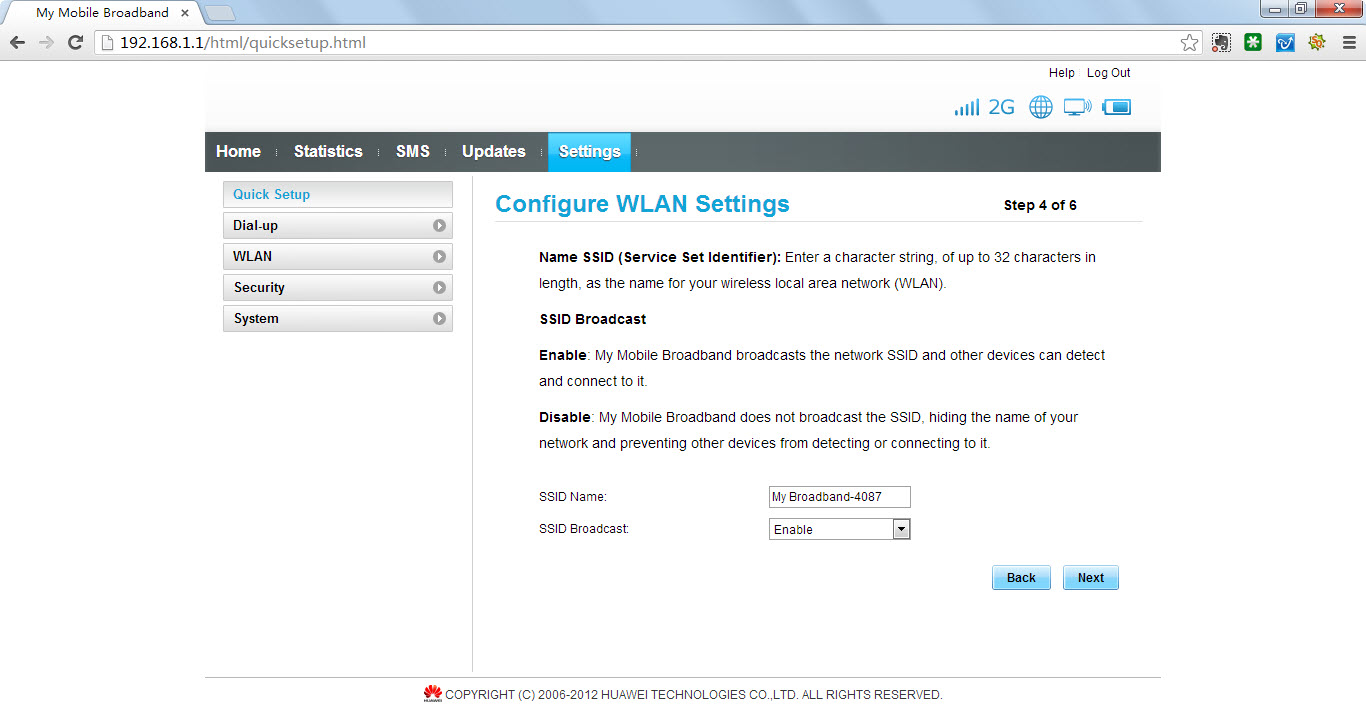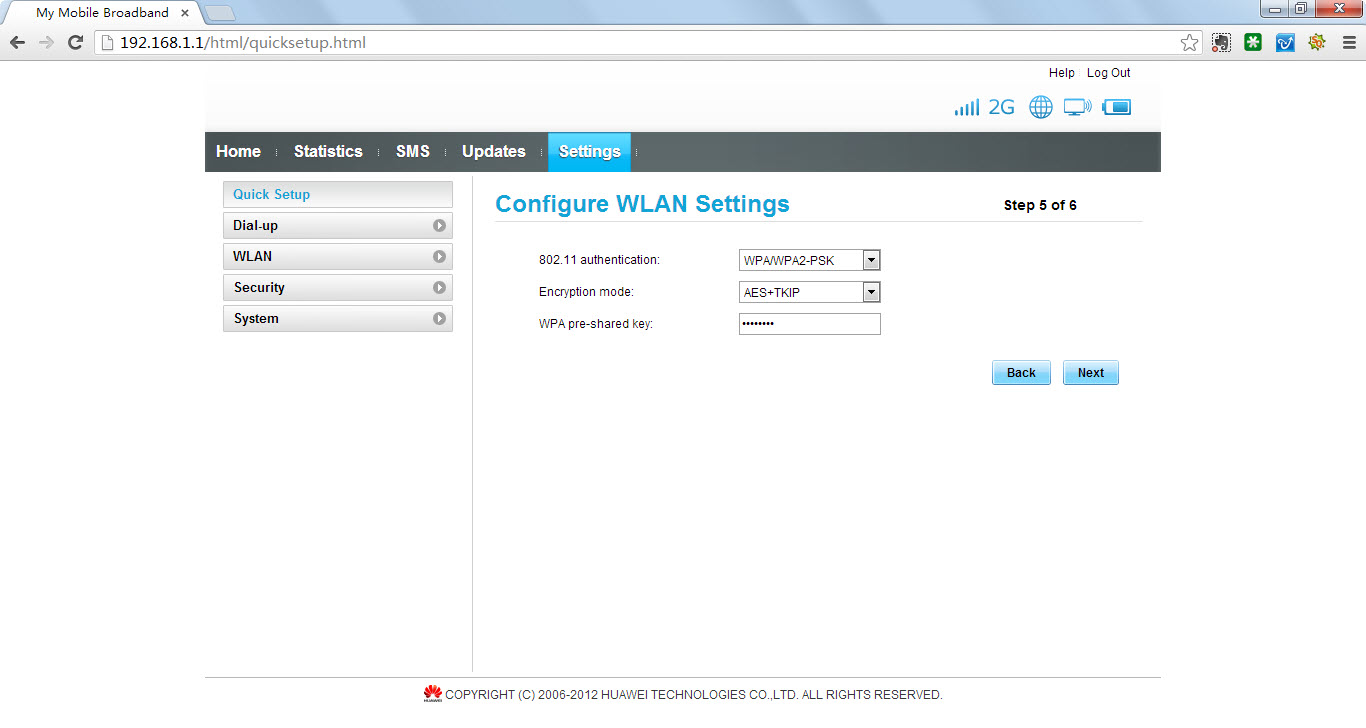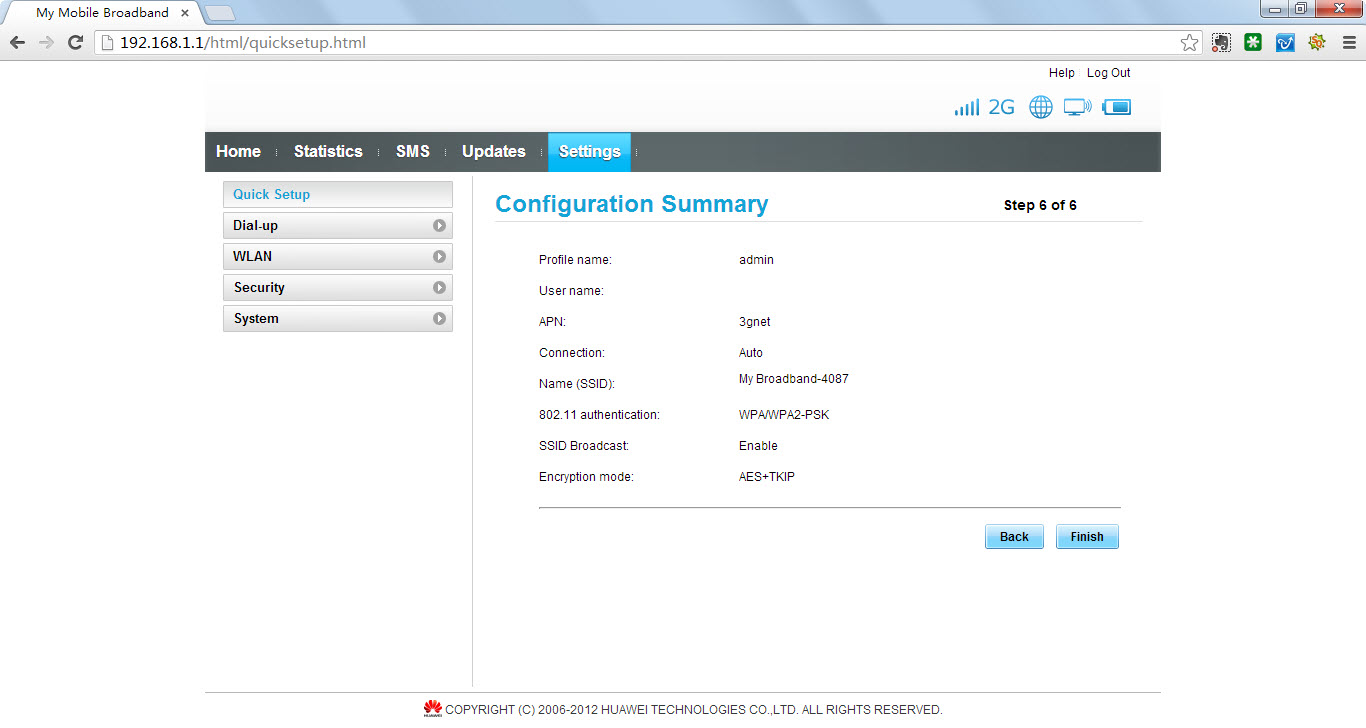As the world’s top telecom equipment supplier, Huawei is always bringing something amazing. Its products incorporate more and more technologies and innovation. Based on the idea of “simple world, simple life”, Huawei makes its networking products looks more like home appliance, rather than telecommunication products.
The latest Huawei E5170 4G LTE Cat4 Speed Cube is one of such products. Huawei E5170 4G Speed Cube was first presented to public on MWC 2013 in Barcelona. If you look at the device at first sight without seeing the spec stick, you will never suppose it’s a web cube. It’s somewhat like security equipment. However, it’s definitely a wireless router.

With HUAWEI E5170 Web cube, there is HUAWEI E8259 Speed box. In our opinion, HUAWEI E5170 4G LTE Cat4 Speed Cube is the successor of HUAWEI E8259. And based on the specification, Huawei E5170 is the upgraded model with higher configuration.
HUAWEI E5170 is the world’s first 4G LTE Cat4 Speed Cube; it’s one of the most attractive LTE Cat4 CPE Router for home use. As the typical feature of 4G LTE Category 4 UE, HUAWEI E5170 supports Maximum download speed up to 150Mbps and upload speed up to 50mbps on FDD network; simultaneously, HUAWEI E5170 supports maximum up to 112Mbps data rates transmission. The bandwidth of HUAWEI E5170 is 20MHz.
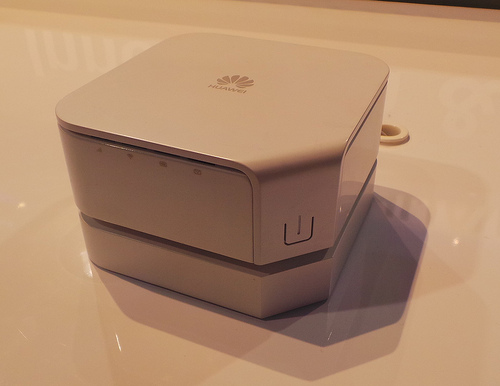
Huawei E5170 supports Wi-Fi 802.11 b/g/n and up to 32 WiFi devices could share the network. To meet better signal requirement from customer, HUAWEI E5170 has two external antenna connectors for MIMO connection. What’s more, there is customized cradle for HUAWEI E5170, in the cradle; there is an Ethernet port for output data. With this cradle, the data transmission could reach much more than 150Mbps. But we haven’t seen the cradle for HUAWEI E5170.
The Speed Cube HUAWEI E5170 could support IPV 6, and the common operation is compatible with HUAWEI E5170, such as Windows and Mac. We are glad to find there is battery in this Speed cube, the internal battery capacity is 1500mAh.
We believe there will be many variant models available in near future for customization from many operators all over the world. But here now we haven’t such information about the variants. So if you are interested in this model, please keep follow on www.4gltemall.com .