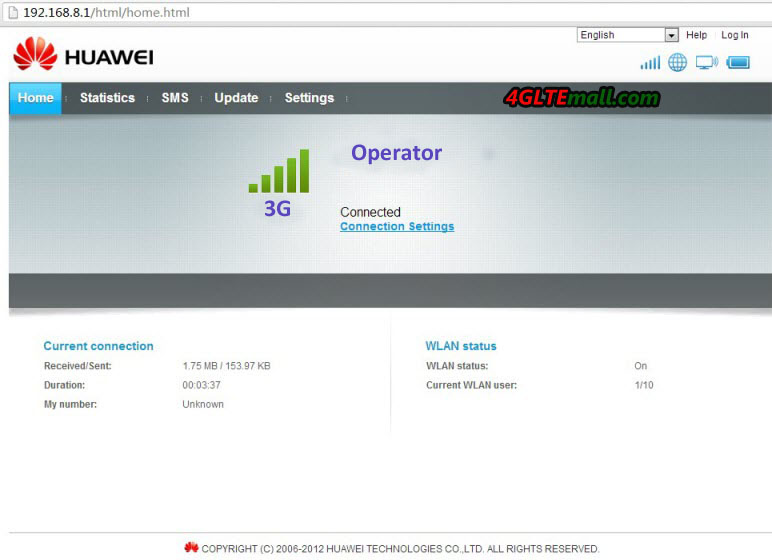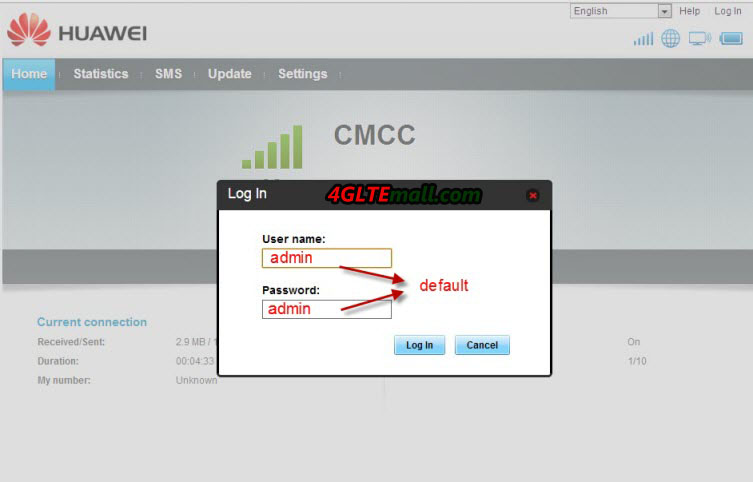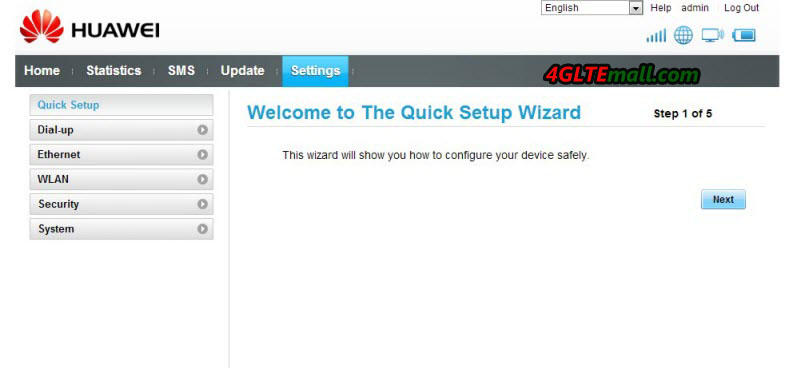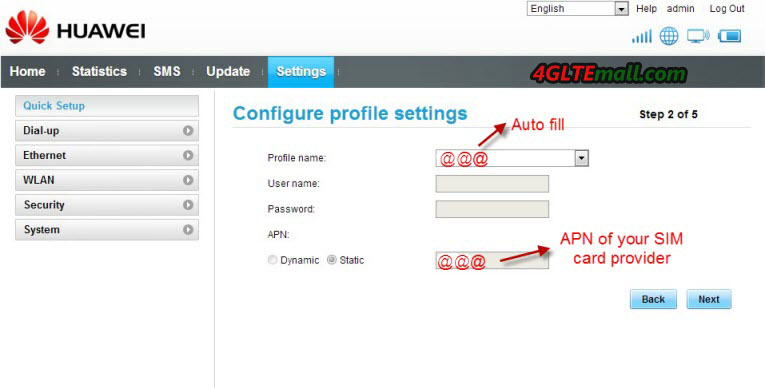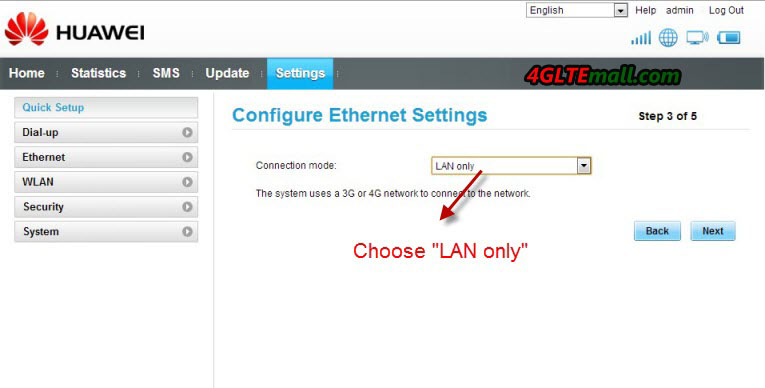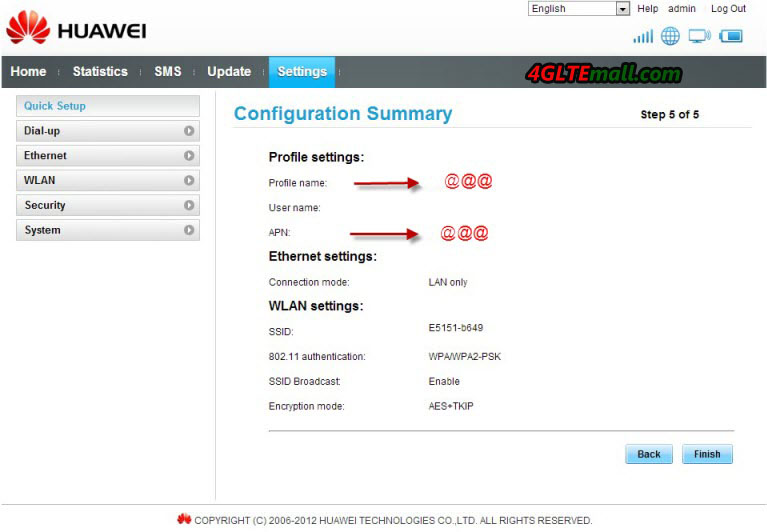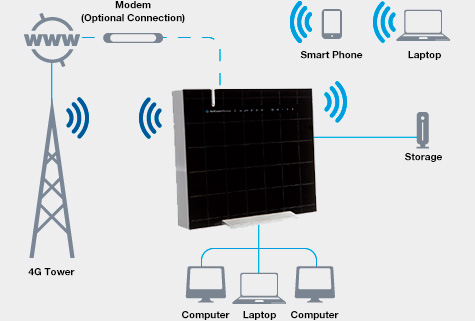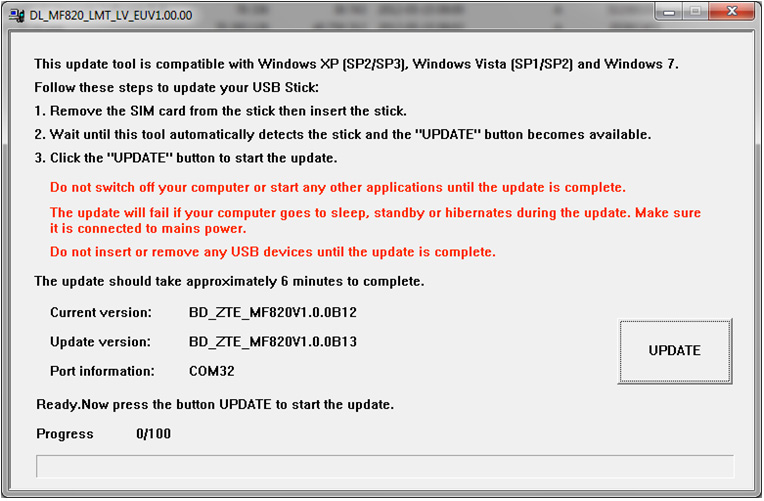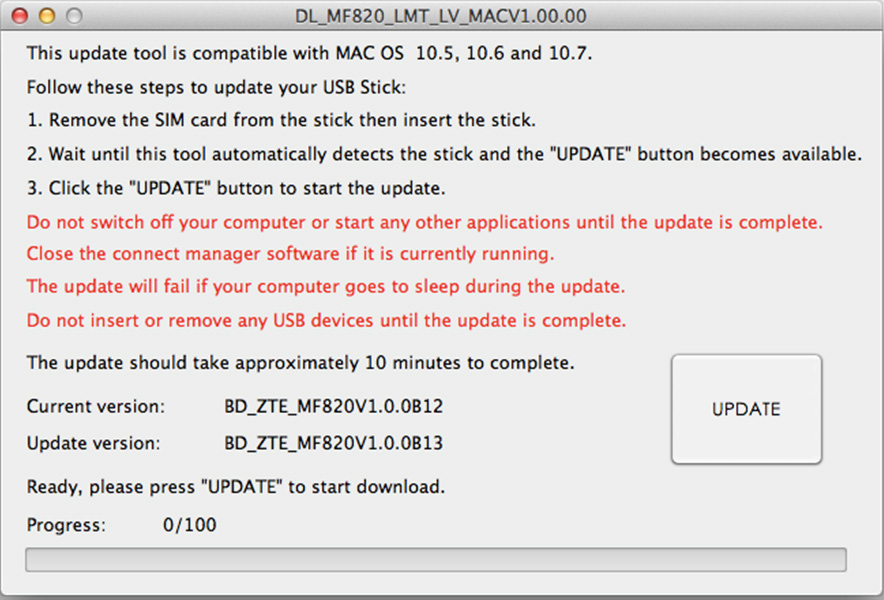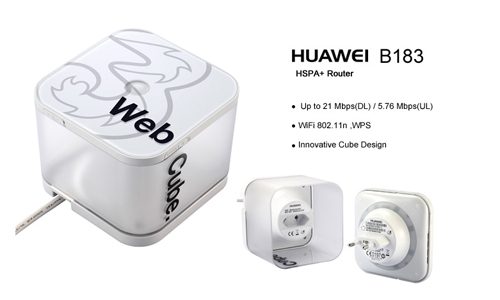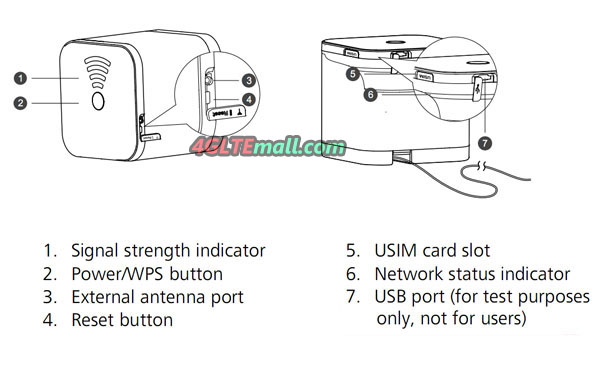LTE Sticks are technically radio modems, meaning little combined transmitting and receiving equipment, which operate on different frequencies.
They can be connected via the USB ports to virtually any device such as a larger netbook, laptop or home PC. The sticks are in demand, such as to use abroad, or a change to a new and faster wireless data technology, and they are easy to replace. In addition to the relatively small size and low weight, this versatility and the slight changes are the greatest advantage of the sticks.
Even with the older data radio technologies of UMTS and GSM, sticks still dominates the modem market, other solutions such as built-in modem or modem card format to be used much less frequently. For the majority of users, LTE Surfsticks will be the solution that makes mobile internet the fastest and easiest access.
The new LTE Sticks come from the Far East, currently dominate the South Korean manufacturer Samsung, LG Electronics and Pantech market, China’s Huawei tries to win over new entrants.
So the first LTE Stick was Samsung GT-B3740, which is developed by Samsung in Vodafone Brand. The next stick from Swedish-finished network operator Telia Sonera is the GT-B3710 from Samsung. Meanwhile, there is B3730, which dominated alongside LTE is UMTS and HSPA, GSM and EDGE, as well as wireless technologies. The device sends in LTE mode on the frequency 2600MHz. It is also used in the Vienna LTE network of the Austrian mobile operator A1 Telecom Austria. The B3740 is likely to be an optimized version with a similar standard.
The second LTE stick comes from Chinese mobile phone supplier, HUAWEI, it is HUAWEI E398. The device was tested in the LTE network of O2 and is now available at Telekom from the second half of 2011. In Austria, it is the mobile operator A1 Telekom Austria offered on its website.
Global Supply of LTE Sticks
There are very few data sticks, which are with wireless data LTE technology, so pure LTE Sticks have others technologies backward, such as UMTS, GSM and CDMA 2000 network to send and receive. Overall, a clear trend is emerging to stick with multi-technology, pure LTE Data sticks are shunned by the mobile operators.
The Pantech UML290, originates from South Korea, and sells for US Verizon Wireless LTE network. It’s like the stick used in Scandinavia and Austria from Samsung, sends an older and slower wireless technology on board. In the case it is spread in the U.S. CDMA 2000, and therefore he receives on 800 Mhz and 900 Mhz. For LTE reception, it is in the range of 700 MHz road.
The second stick, Verizon Wireless LG VL600 of the South Korean manufacturer LG Electronics. With LTE, it’s in the 700 MHz band travelling with the frequency used the U.S. 3G CDMA 2000 technology, it can send and receive on the 800MHz and 1900MHz band. LG Electronics also has the LD 100 model that is used in Japanese LTE network of Docomo. It also speaks several wireless data technologies, besides LTE, there is UMTS and HSPA, plug for the Japanese to travel abroad, GSM and GPRS are also included. GSM will be gradually switched off in Japanese networks.
What to look for LTE Sticks
All LTE Sticks on the market are significantly larger than the surf sticks with pure UMTS or GSM technologies; they therefore require more space on your laptop. If two or more USB ports close together, this may lead to another USB ports blocked. Therefore a rotatable mechanism for raising the stick is very useful to save some space with a bent 90 degrees stick, and most of these sticks have rotate mechanism.
Pure LTE Sticks can only be used where LTE is available. Since the LTE network is expanding coverage in many areas, it would take many years for LTE network to cover every corner. Therefore in some areas, you have to use other technologies UMTS and GSM, and the associated wireless data technologies HSPA and EDGE, to dominate the modem.
Several sticks offer external antenna connectors; one is for the older mobile technologies and one for LTE. This is an important consideration when buying, LTE will be predominantly at home or hospital use, we recommend you might install an LTE external antenna.