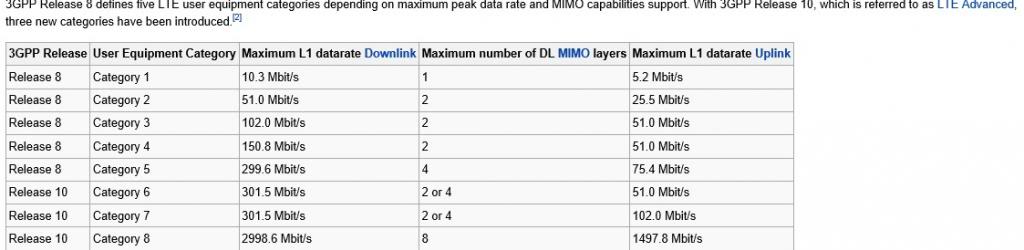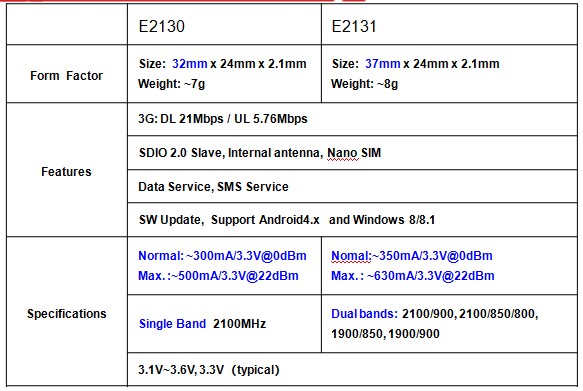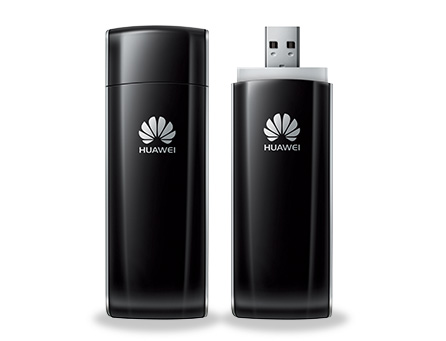We had introduced the first generation Osprey MiFi last year and now the second generation comes out and it’s named EE Osprey II (or Osprey 2) Mini router. It’s customized by the network provider EE in UK. Also like Osprey MiFi, it’s also from the vendor Alcatel One Touch. The first Osprey MiFi comes from the factory model Alcatel Y855 and now the Osprey 2 comes from the Alcatel Y853.

Frankly speaking, the two Osprey MiFi are similar on appearance and even functions. The Osprey 2 MiFi also has a SIM card slot, with a valid SIM card, user can access internet freely. Up to 10 wireless terminals could connect to the Osprey 2 and surf. The Osprey 2 mini router is in pocket size and user can take it easily in hand or pocket. It’s a good partner for business men or traveler to take it around the world.
The colors of Osprey 2 router is very attractive, in black body and colorful round edge. The outside edge is surrounded by a bright yellow slightly rubbery plastic that gives a little protection from drops. Going around the edge one side has the power button that also serves as a 4 LED power level indicator, the second has a sim draw for the nano sim – this takes a tool to lever open. The third side has a microUSB and full size USB port as well as a recessed reset switch and the fourth side is blank.

On the top size, the EE logo is printed and the LEDs show the strength of the network signal which is connected to. It also shows the 3G or 4G connection and if you have any SMS messages on the account. On the back sticker, we can see the model number, WiFi name and password for WiFi.
The Osprey 2 mini router could support peak download speed to 100mbps and upload speed to 50mbps on LTE networks available. It could support LTE network on frequency band 3, 7 and 20 (800/1800/2600Mhz), which means it could work well with almost all the countries in Europe and Asia. Sometimes, if the LTE/4G network is not available, it will automatically switch to 3G UMTS networks. With DC-HSPA+ technology, the peak download speed could reach 42mbps. The WiFi work on 802.11 b/g/n on single band 2.4GHz, 5GHz band is just missed.
The Alcatel Y853 will still use the micro SIM to get network. The battery capacity is 1500mAh, which is just enough for one day use. Here now, there are many 4G mobile hotspot with large power volume, such as Huawei E5770. The Alcatel Y853 is just OK for usual life. If you want to extend the working time, a mobile power bank may be necessary and this will be a good solution for the Osprey 2 battery concern.

What’s more attractive is that the Osprey 2 (Alcatel Y853) has a very good price for personal use. User just need pay around 100 USD to get the 4G mobile pocket router, which means the Osprey 2 is almost the cheapest 4G mobile router over the world. If you usual go outdoor, travel around the world or take trip for business, we recommend the Alcatel Y853 for you.
However, if you want 4G pocket router with higher specifications, you have many options here: http://www.4gltemall.com/3g-4g-pocket-wifi/300mbps-mobile-wifi.html