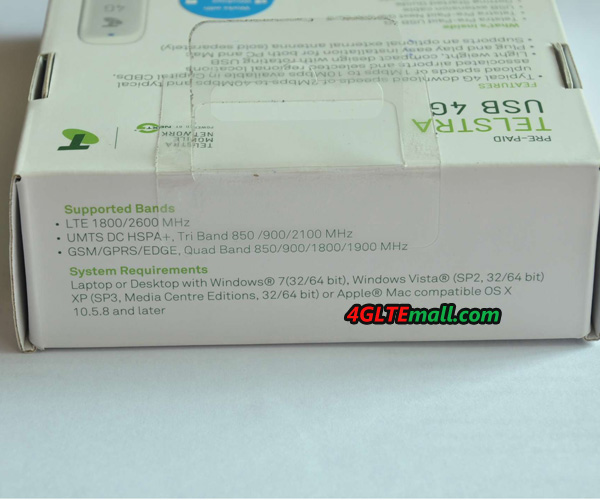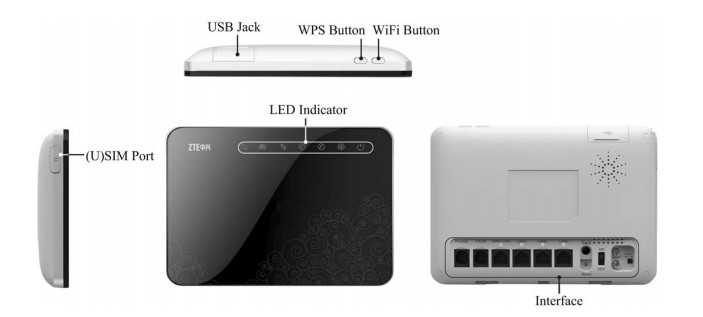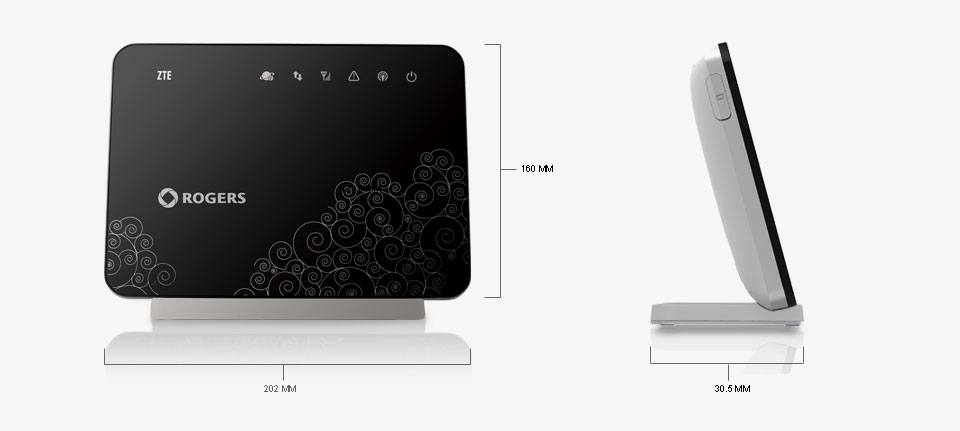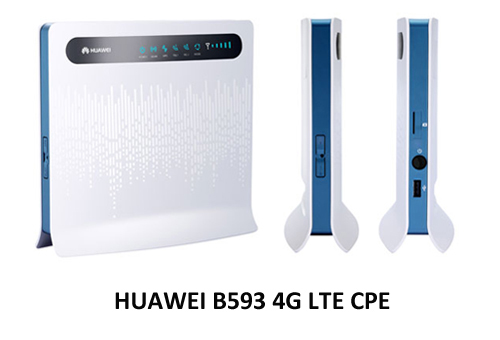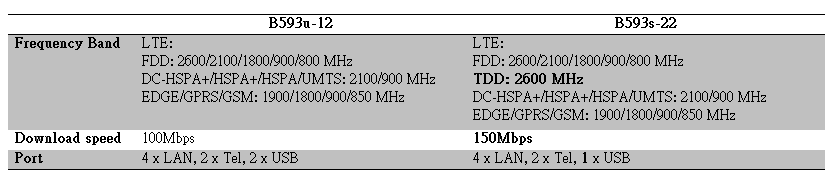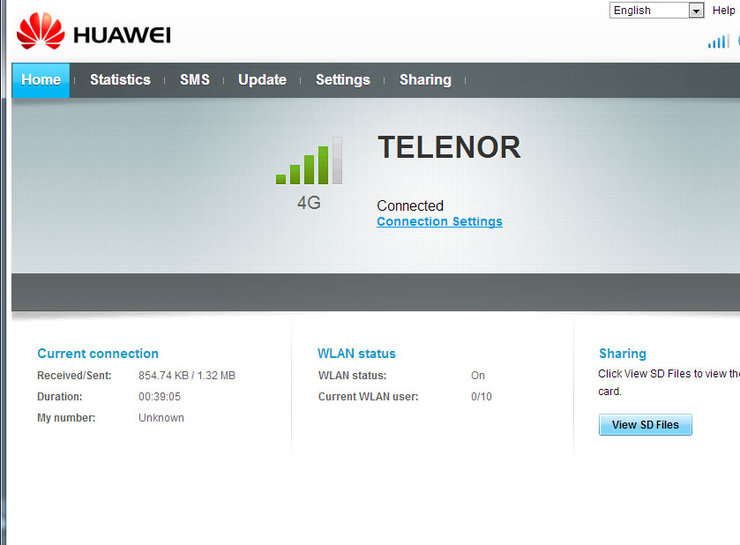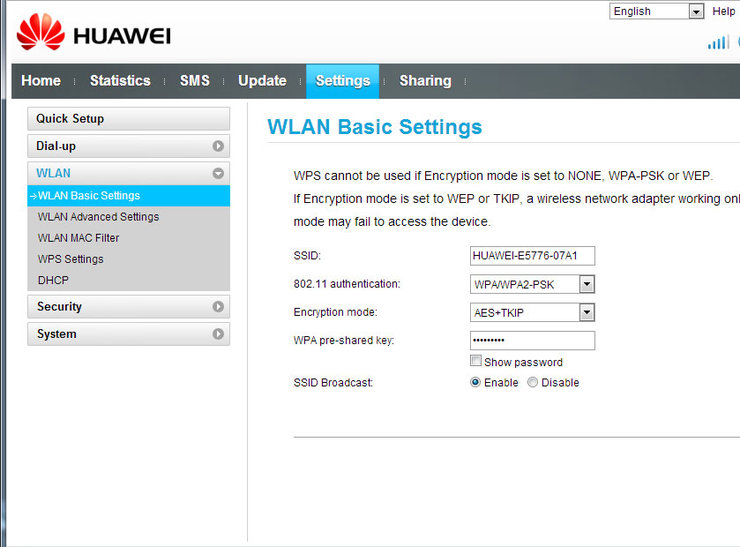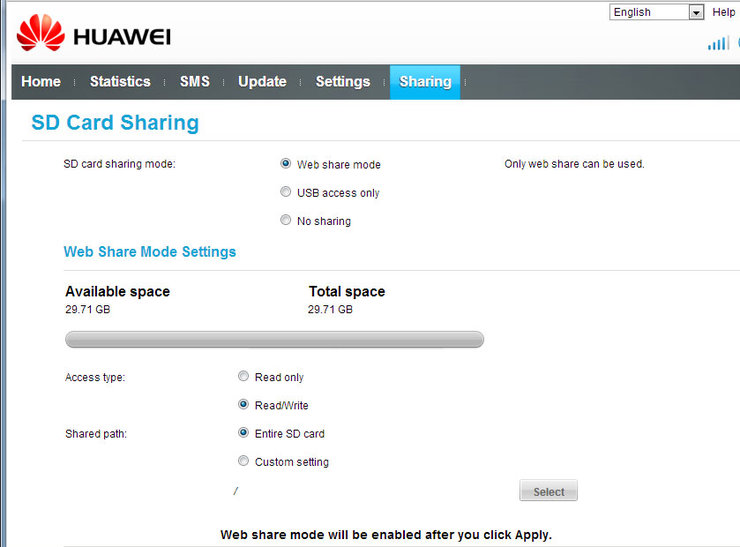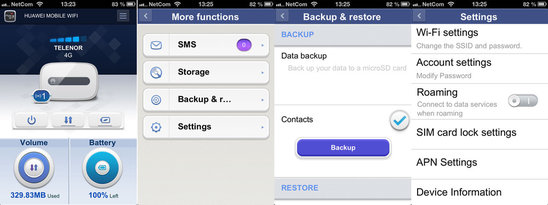Today, we get a new 4G LTE USB datacard, the 4G aircard model number is ZTE MF821. The 4G modem is packed well in a box, there is the operator’s logo “Telstra USB 4G” on the front box, and the information is telling user this 4G USB modem. The ZTE MF821 is already unlocked by our group, so users don’t need worry about the lock issue.
At the side of the box, we can see that LTE Frequency bands that ZTE MF821 could work with. The specification indicates MF821 could support FDD LTE 1800/2600Mhz, but per our information from the manufacturer ZTE, the modem MF821 4G aircard could support band 1, band 3 and band 7(1800/2100/2600MHz), we suppose this band is not activated because the operator Telstra is not providing the LTE band 1 (2100MHz).
And the 3G DC-HSPA+ Tri-band (850/1900/2100) is backward compatible. Under the 4G LTE network, user could enjoy high speed up to 10Mbps. Even on 3G network, ZTE MF821 could reach speed to 42Mbps.
Open the package, we can see the 4G dongle ZTE MF821. There is a logo of “4G” and “T”, which means Telstra 4G. On the side, we can see two small icon of signal; they are two hidden connectors for external antennas. This feature is important for 4G data transmission, and it lets MF821 different from MF820 or MF820T. On the other side, there is no slot.
The USB of ZTE MF821 is rotatable for 180 degree, user could hide the USB in the body of MF821. User need open the back over and find the SIM card slot. On the SIM slot, we can see the model number, IMEI number, place of origin (Made in China) and manufacturer ZTE Corporation. And close to the SIM card slot, there is a slot for MicroSD memory card. The MF821 could support maximum 32GB SD memory card.
Comparing with other ZTE 4G Aircard, such MF880 or MF820D, ZTE MF821 is really very slim, the size of MF821 is as big as a 3G datacard. So if a user prefer a small size USB dongle, ZTE MF821 is a good option and without any contract. But before purchase, user should concern about the 4G frequency band compatibility, if you want a 4G Aircard for FDD band 20 (800MHz) or TDD band 38 (2300MHz), or any other bands that are not same as MF821 supporting, you may need check other model and choose the right one. You can check here more 4G Aircard for various LTE frequency bands: http://www.4gltemall.com/ue-by-spectrum.html