| Model | Huawei MH5000-31 | Huawei MH5000-871 |
| Data rates | * 5G NR: DL 2Gbps, UL 230Mbps * 4G LTE TDD DL/UL(1Gbps/30Mbps), FDD DL/UL (600Mbps/75Mbps) |
* 5G NR: DL 2Gbps, UL 230Mbps * 4G LTE TDD DL/UL(1Gbps/30Mbps), FDD DL/UL (600Mbps/75Mbps) |
| Supported Frequency bands | * 5G NR: n78, n79, n41 * 5G NR: 4×4 MIMO Band: n78, n79, n41 * 4G LTE: B1, B3, B5, B8, B34, B38, B39, B40, B41(160MHz) * LTE: UL 2CA: 40C, 41C * LTE DL 4×4 MIMO Band: B39, B41 * UMTS: B1, B8 * GSM: 900/1800MHz * LTE: CA Combination(DL 2CC): 1C, 1A-3A, 1A-8A, 3C, 3A-8A, 38C, 39C, 39A-41A, 40C, 41C * LTE: CA Combination(DL 3CC): 1A-3A-8A, 3C-8A, 39C-41A, 39A-41C, 40D, 41D * LTE: CA Combination(DL 4CC): 39A-41D, 39C-41C * EN-DC: DC_39A-n41A, DC_1A-n78A, DC_3A-n78A, DC_3A-n79A, DC_3C-n78A |
* C-V2X: B47 * 5G NR: n78, n79, n41 * 5G NR: 4×4 MIMO Band: n78, n79, n41 * 4G LTE: B1, B3, B7, B8, B34, B38, B39, B40, B41 * LTE: UL 2CA: 40C, 41C * LTE DL 4×4 MIMO Band: B39, B41 * UMTS: B1, B8 * GSM: 900/1800MHz * LTE: CA Combination(DL 2CC): 1C, 1A-3A, 1A-8A, 3C, 3A-7A, 3A-8A, 7A-8A, 38C, 39C, 39A-41A, 40C, 41C * LTE: CA Combination(DL 3CC): 1A-3A-8A, 3C-8A, 3A-7A-8A, 39C-41A, 39A-41C, 40D, 41D LTE: CA Combination(DL 4CC): 39A-41D, 39C-41C * EN-DC: DC_39A-n41A, DC_1A-n78A, DC_3A-n78A, DC_3A-n79A, DC_3C-n78A |
| Approvals | CCC | NAL, SRRC |
| Temperatures | –40℃ to +85℃ | –40℃ to +85℃ |
Category: Specifications
Alcatel HH71 LinkHub 4G Home Router Review
In 2020, Alcatel offers a 4G LTE router HH71, which also bears the name “LINKHUB LTE cat7 Home Station” and it has been sold at congstar since March 2020 as a “Homespot” LTE router together with the Homespot tariffs. The Alcatel 4G Router connects up to 32 devices to the LTE cellular network via WiFi.
| Alcatel LinkHub HH71 Router Specifications | |
| Manufacturer and type designation: | Alcatel HH71 |
| Chipset: | Qualcomm MDM9240-1 |
| LTE category: | Cat. 7 |
| Download rate up to: | 300 Mbit/s |
| Upload rate up to: | 150 Mbit/s |
| Supported LTE bands: | 700, 800, 900, 1800, 1500,2100, 2600 MHz |
| Downward compatible with: | UMTS/GSM |
| Support from LTE-Advanced: | Yes |
| MIMO Support: | Yes |
| Connection for external antenna: | yes, TS-9 Connector(Buy Alcatel HH71 Antenna) |
| Telephone | |
| With integrated telephone system: | No; only model HH71V1 |
| Connection for ISDN telephones: | – |
| Connection for analog telephones: | no, (only HH71V1) |
| DECT: | No |
| integrated answering machine: | No |
| Network | LAN & WLAN | |
| LAN ports: | yes, 1 port |
| WLAN standards: | IEEE 802.11 a/b/g/n/ac, 2.4 + 5 GHz |
| 5 GHz WLAN support: | Yes |
| Encryption: | WEP, WPA, WPA2 |
| WiFi hotspot function: | yes, up to 32 devices |
| Others | |
| Battery pack: | No |
| Dimension: | 145 x 100 x 89.3 mm |
| USB: | No |
| Memory card extension: | No |
| Release: | 1st quarter 2020 |
| Price: | 199.00USD |
| available at: | »www.4gltemall.com |
| Information material | |
| Manual as PDF | »Currently not available |
| Datasheet PDF | » |
Speed up to 300 Mbit/s
Theoretically, the Alcatel HH71 supports download rates of up to 300 Mbit/s. Uploading via the mobile data network is possible at a speed of up to 100 Mbit/s. However, as with all devices of this type, these are only theoretical values.
Technically, the Alcatel HH71 supports LTE Cat 7 and the LTE bands 700, 800, 900, 1800, 1500, 2100 and 2600 MHz. Reception can be improved by connecting up to two external LTE antennas (TS-9 connector). The prerequisite for reception is that a 4G SIM card is inserted.
WLAN for at home
The name “LINKHUB LTE cat7 Home Station” already shows that the Alcatel HH71 router is primarily intended for use at home. It can be used wherever there is no broadband connection and the Internet is to be supplied via the LTE cellular network. It also fits that the 4G LTE WiFi router has no integrated battery, so it is always dependent on a socket nearby. The Alcatel HH71 is therefore not a mobile router that can be used anywhere as a WLAN hotspot. Instead, it opens up a WiFi connection at home. It supports IEEE 802.11 a/b/g/n/ac with the two frequencies 2.4 and 5 GHz. Up to 32 devices such as smartphones, tablets, smart TVs, laptops and more can connect wirelessly to the LTE router. The multi-antenna technology 2 × 2 MIMO ensures a stable connection and good reception. There is also a LAN port that can theoretically be expanded via a hub. It also has an RJ11 port for connecting a telephone. However, some variant models may has not the telephone port.
Simple design
Visually, the rounded Alcatel HH71, which is only available in white, is simple. The connections already mentioned are located on the back. At the front there are four status LEDs arranged vertically one above the other for power, WiFi, network and signal. With dimensions of 145 x 100 x 89 mm, it doesn’t take up much space either. The weight is 325 g for the HH71VM and 330 g for the HH71V1. However, it does not play a decisive role in a device designed for domestic use.
Inside the Alcatel HH71 is the Qualcomm MDM9240-1 platform. It is supported by 2 GB of RAM and 2 GB of ROM. Alcatel offers its own app for setup and administration. Among other things, they can be used to view the status of the connection and the connected devices, change the SSID and password and much more.
Other competitors
Many other manufacturers already presented many 4G LTE WiFi routers to the market, such as Huawei B528, Huawei B618, Huawei B525, Huawei E5186, ZTE MF286, ZTE MF275R, ZTE MF288 etc…Their functions are very similar, the main difference is on the appearance and design. Some of them may have better price.
Huawei Mate 40 Series Flagship Phones Released
Huawei is now launching its new series 5G Smartphone of flagship mobiles, the Huawei Mate 40 series. Over the past eight years, Huawei has launched ten fantastic models in the Mate series and the new Huawei Mate 40 takes smart phones to a whole new level. Everything with the new Mate 40 series has been honed down to the smallest detail to deliver incomparable performance and user experience. The series simply delivers smart phones in a class of its own.
Huawei Mate 40 Pro and Huawei Mate 40 Pro+ are the first and only smart phones in the world with an integrated 5G system chip made with 5 nanometer technology. The mobiles are also the first 5G cell Phones with Ultra Vision Cine Camera systems that significantly improve the possibilities regarding images and film.
Every year, the Huawei Mate series brings together the most exciting technology on the market in a fantastic package. This is what defines the DNA of the Mate series. This year, the Kirin 9000 is the most powerful 5G integrated chipset on the market, which delivers a more powerful mobile performance than ever before. Ultra Vision Cine Camera makes it easy to film and shoot with outstanding results, while the iconic ring design makes the phone stand out from the crowd. The Huawei Mate 40 series is smarter than any previous 4G smart phone and thanks to the seamless connection in our 1 + 8 + N ecosystem and EMUI 11, it will pave the way for a new era of intelligent interaction, says Richard Yu, CEO of Huawei Consumer Business Group.
With its futuristic design, the new Mate 40 series clearly represents the next step in terms of both innovation and technology. The combination of iconic design and innovative technology in the Huawei Mate 40 Pro and Huawei Mate 40 Pro+ is complemented by IP 68 dust and water resistance, virtual and physical volume controls and improved algorithms that can help prevent mistakes when the user presses incorrectly. In addition, the Huawei 88 ° Horizon Display provides a better visual experience.
The Huawei Mate 40 series’ devices are equipped with a dual front camera that is packed with different types of technology. From 3D Face Unlock, an ultra-wide-angle camera for selfies to a precision sensor for perceiving gestures.
The back of the Huawei 5G Smartphones is characterized by a developed version of the now iconic ring design where the cameras are framed by a metallic halo. Huawei Mate 40 Pro and Mate 40 Pro+ are available in black or Mystic Silver design with a surface consisting of frosted glass, micrometer gradient color coating and CNC metal coating, which together provide a dazzling effect reminiscent of stars.
Powerfully 5G equipped
Kirin 9000 5G SoC is the market’s most powerful chipset with integrated 5G. It is manufactured using the industry’s most advanced semiconductor manufacturing process, enabling Huawei to incorporate the 5G modem directly into the chipset (SoC) for a fully integrated solution. Kirin 9000 is fully equipped for the new 5G networks and can easily handle complex powerful tasks such as demanding mobile games and advanced photo editing.
Huawei Mate 40 Pro and Huawei Mate 40 Pro+ also deliver the ultimate 5G experience by leveraging Huawei’s own 5G technology and the results of the company’s global research and development in 5G. The patented 5G Super Uplink technology significantly increases 5G charging speed and bandwidth. It is complemented by Huawei Large File Transfers to facilitate extremely large file transfers at speeds that no other mobile can compete with. In addition, the Huawei Mate 40 series introduces LinkTurbo, which effectively combines 2.4 GHz and 5 GHz Wi-Fi, as well as 4G and 5G mobile connections to deliver stable and lightning fast connection with low latency.
Thanks to an integrated 24-core mali-G78, the Huawei Mate 40 Pro and Huawei Mate 40 Pro + have the most powerful graphics processor in a Huawei device ever. This provides advanced graphics performance, which can compete with a game console. This means that even the most dedicated gaming enthusiasts can explore complex online games without affecting performance. This is complemented by a fantastic audiovisual experience for games. The 90Hz monitor works in conjunction with a 240Hz touch sampling frequency for increased response and also provides haptic feedback that matches the visual experience. This comprehensive set of entertainment features is complemented by two stereo speakers to create a comprehensive surround sound.
The Huawei Mate 40 series has the battery technology needed to keep up with the requirements of 5G. The 4400 mAh battery supports 66W Huawei SuperCharge charging with cord, 50W wireless charging and wireless reverse charging.
A camera for creators
The Ultra Vision Cine camera in the new models has groundbreaking upgrades for the ultra-wide-angle lens, powerful HD main camera and impressive telephoto camera. In addition, XD Fusion HDR Video is introduced along with improved Steady Shot algorithms and distortion removal to provide the best image quality and stabilization.
When it comes to creating 4K movies, the Huawei Mate 40 Pro and Huawei Mate 40 Pro+ are second to none. The devices are the industry’s leading smart phones to support XD Fusion HDR Video at the hardware level. Other innovations include Tracking Shot, which uses real-time ultra-wide angle cropping and advanced algorithms to identify and track the subject in a shot. For professional-quality post-production, the Huawei Mate 40 Series offers the Story Creator feature, which provides six high-quality templates that automatically select shots including tilt, pan, and time delay, enabling truly professional movie effects. Background music, filters and effects can also be easily added.
Regarding sound, the Huawei Mate 40 series is equipped with Audio Focus and Audio Zoom as well as with high-quality audio recording from connected Bluetooth devices. With Audio Focus, users can isolate the audio being recorded, while Audio Zoom allows you to zoom in on an audio source to get better sound quality from longer distances. This means that every video – from concerts to conversations with friends – captures the moment perfectly.
All camera lenses on the Huawei Mate 40 Pro and Huawei Mate 40 Pro + are fine-tuned to deliver the highest performance. Both models have an ultra-wide-angle camera that is as powerful as the main camera. The second-generation Ultra-Wide Cine camera lens now offers an even wider field of view, allowing users to capture beautiful expansive landscapes, while the main camera delivers true high-resolution images. Image quality has been further improved with Full Pixel Octa PD AutoFocus. The improved lens distortion correction is based on the face, body, arms and legs, making the ultra-wide-angle lens useful in even more scenarios than before. Huawei Mate 40 Pro has an optical telephoto camera with periscope design and support for 10x hybrid zoom and 50x digital zoom. Huawei Mate 40 Pro + takes this one step lower thanks to a dual telephoto camera that enables 20x hybrid zoom and 100x digital zoom.
Ultra Vision Selfie Camera on Huawei Mate 40 Pro and Huawei Mate 40 Pro + takes vlogs and selfies to new heights thanks to support for 4K recording and the ability to shoot in one of three available fields of view (FoV), ranging from close-up and personal to ultra-wide angle. Slow-Motion Selfie gives the front camera even more versatility by allowing users to add a dramatic feel when documenting their activities.
Prices and availability
Huawei Mate 40 Pro is now available for ordering in many countries. Deliveries will take place starting November 16. Available colors are black and silver.
HTC 5G Hub Router Review
HTC 5G Hub is an innovative device that combines the functions of a 5G WiFi router, a Android Tablet, and a multimedia speaker. The built-in high-capacity battery makes it easy to take HTC 5G Hub on the road and surf the Internet wherever you have a reliable 4G / 5G signal.
Supports the popular European 5G standard n78
The HTC 5G router supports the 5G n78 standard, which occupies the frequency range of 3300–3800 MHz. The maximum speed of the HTC 5G Hub Internet connection in the fifth generation networks reaches 2.63 Gbps per reception, which is significantly higher than the available 4G speeds.

When working in 4G networks, the 5G router supports the LTE Band 3 and LTE Band 7 standards, which are used by all domestic operators. A wide range of operating frequencies allows HTC 5G Hub to operate not only in Asia, but also in other European countries.
The router is equipped with a slot for a Nano-SIM card and is not tied to a specific operator. The HTC 5G Hub can be freely used in the networks in Europe and Asia.

Android platform and LCD touchscreen with enhanced color reproduction
The router-hub runs on the Android 9 Pie operating system, which makes HTC 5G Hub similar to tablet computers and smart home devices. The high performance of the device is ensured by the use of an octa-core Qualcomm Snapdragon 855 processor and a modern 5G Snapdragon X50 5G modem.
HTC 5G Hub is equipped with a 5-inch high-definition touchscreen (1280×720), which allows you to not only configure the router, but also display graphics, play videos and launch various Android applications. Built-in dual speakers (90dB) play music, radio or other audio in high quality. The manufacturer declared support for broadcasting 4K video to an external screen (for example, your TV) and optimization for online games. VPN can be used to connect to a secure corporate environment.

The high-speed WiFi module supports 802.11a/b/g/n/ac standards (2.4 and 5 GHz frequencies), as well as the rather rare 802.11ad standard (60 GHz frequencies). The Internet Center is designed for simultaneous operation with 20 wireless devices. Also, the router is equipped with a Bluetooth 5.0 module for connecting a wireless headset.
A gigabit LAN port is available for wired connection to devices (computer, Smart TV, game console, etc.). The multifunctional USB Type-C port can be used to charge the battery, transfer data, connect an external storage or display (DisplayPort support).

Autonomous operation of the router is ensured by the built-in 7660 mAh battery. Thus, HTC 5G Hub owners can freely take the device with them on the road and use it as a mobile router. According to the manufacturer, one battery charge should be enough for the whole day of intensive use of the router.
Controlling HTC 5G Hub with your voice
The advanced features of the 5G hub include a motion sensor and support for voice commands. When used with add-on software and an external display, the HTC 5G Hub can function as a game console, including cloud PC gaming.

Due to its portability and light weight, HTC’s 5G router is perfect for home, office, car, or on vacation. The body of the HTC 5G Hub is made of soft-touch plastic. The ergonomics of the device are thought out to the smallest detail.
The HTC 5G Hub expands the capabilities of your mobile router by introducing a hub device that can replace your tablet PC, wireless speaker and voice assistant. In addition to creating a wireless network with access to the mobile Internet, HTC 5G Hub can be used as an independent gadget that does not require the connection of peripheral devices.
| HTC 5G Hub Router Specifications | |
| Frequency ranges | LTE FDD: Band 1/3/7/8/32 (2100/1800/2600/900/1500 MHz) LTE TDD: Band 38/40 (2600/2300 MHz) 5G TDD: Band n78 (3500 MHz) |
| Maximum speed of mobile connection | reception up to 2.63 Gbps, transmission up to 287 Mbps |
| SIM format | Nano-SIM |
| WiFi frequency bands | 2.4GHz, 5GHz, 60GHz |
| WiFi standards | 802.11a / b / g / n / ac / ad |
| Maximum number of WiFi client devices | 20 (802.11ad AP supports 4 devices) |
| Bluetooth standard | Bluetooth 5.0 |
| Chipset | Qualcomm Snapdragon 855 (Snapdragon X50 5G Modem) |
| RAM | 4 GB |
| Built-in memory | 32 GB |
| operating system | Android 9.0 |
| Connectors | 1 x LAN 1 x USB Type-C (with DisplayPort support) 1 x MicroSD 1 x Nano-SIM |
| Ethernet | 10/100/1000 Mbps |
| LCD screen | 5-inch touch (capacitive) screen with 1280×720 resolution |
| Additional features | stereo speakers (90 dB), motion sensor, Google Assistant support |
| Power (adapter) | 12V, 2.5A |
| Battery | 7660mAh, built-in |
| The size | 128 x 100 x 43 mm |
| The weight | 340 g |
| Equipment | router, power adapter, USB cable, manual |
Huawei 5G CPE Win (H312-371) Review
Huawei 5G CPE Win is the first 5G outdoor router from the world famous network equipment manufacturer. Placing the Huawei H312-371 router outside, the premises provides high quality signal reception and transmission and significantly increases the speed of 4G and 5G mobile Internet, including when used at the border of the cellular network.
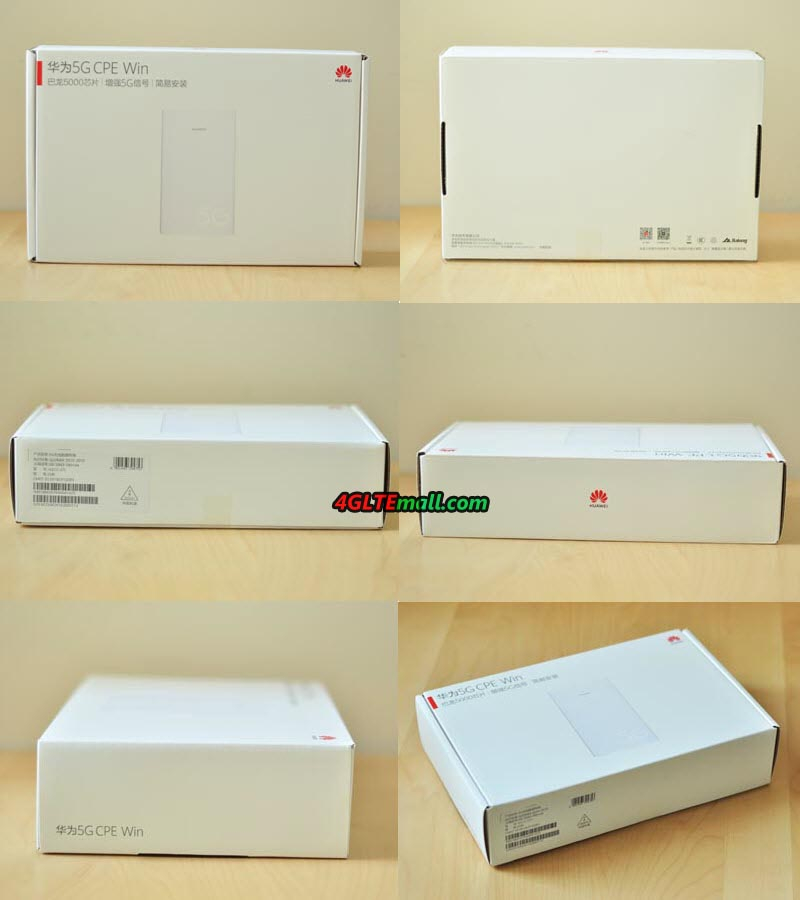
The Huawei 5G CPE Win outdoor router is one of those universal solutions that simultaneously support the 5G n78 and n79 standards. The device can work in both 5G networks in transition (NSA) and autonomous 5G networks (SA), which guarantees compatibility at all stages of the introduction of new technology.
High speed mobile internet 4G / LTE and 5G NR
Using the state-of-the-art Balong 5000 chipset, the Huawei H312-371 outdoor router supports download speeds up to 1.65 Gbps on 5G networks. The downlink channel provides speeds up to 250 Mbps.
If there is no 5G connection, the Huawei 5G outdoor router automatically switches to 4G mode. The cellular module of the router belongs to the LTE Cat class. 19 and supports all 4G standards. Up to 5 frequency bands aggregation, 4×4 MIMO technology and state-of-the-art 256QAM modulation enable download speeds up to 1.6 Gbps. In this case, the “upload” speed corresponds to LTE Cat. 13 and reaches 150 Mbps. Such high rates make it possible to recommend Huawei 5G CPE Win today as a powerful solution for settlements with modern 4G infrastructure.

The SIM slot of the router is designed to work with Nano-SIM cards of any telecom operator. Huawei H312-371 can be used today: you don’t have to put a new router on the shelf and wait for 5G to appear. At the current stage of development of mobile technologies, the device will show itself perfectly when working in 4G networks!
Built-in 4×4 MIMO antennas for weak signal reception
Huawei 5G CPE Win combines the capabilities of a router, 5G modem and an outdoor 5G antenna. Supporting for MIMO 4x 4 technologies provides simultaneous data transmission in four independent streams. Antennas with a gain of 5.5 dBi (main antenna) and 4 dBi (auxiliary antenna) are installed inside the router.

According to Huawei research, outdoor performance, well-thought-out design and the use of additional technologies can increase the range and speed of the router by 20% compared to conventional indoor models.
Passive PoE and service WiFi
Huawei H312-371 is equipped with a single gigabit Ethernet port for indoor connection to a user’s device. This device can be a desktop computer, laptop, or a room WiFi router. An interesting find of Huawei engineers is to combine the Ethernet cable connector and the protective cover of the street block, which allows you to reliably isolate the Ethernet port and SIM slot from external influences. The case is protected against dust and moisture according to the IP65 class.
The street router is powered by Passive PoE technology (19V, 1.26A). Electricity travels over the same network cable as data. The PoE adapter plugs into the break in the Ethernet cable, which allows you to install the router outdoors (on a wall, bracket or remote mast) and not worry about the presence of an electrical outlet nearby.

The Huawei router is equipped with a WiFi service module (2.4 GHz) and can be configured using a regular smartphone or tablet. The manufacturer emphasizes that the WiFi network of the router is primarily intended for device configuration, and not for general access to the mobile Internet. Parameters can be changed via the web interface or the Huawei proprietary application.
Huawei 5G CPE Win comes with a flat coil Ethernet cable, PoE power injector, mast / bracket mount and instructions.
Huawei 5G CPE Win is an innovative solution that allows you to prepare for the arrival of 5G mobile networks today. The design of the router with built-in antennas in the outdoor case allows to significantly improve the quality of signal transmission and to operate the system not only in the city, but also outside large settlements. With many technical innovations and high-speed technologies, we can recommend Huawei H312-371 to users with high demands on home communication equipment.
| Huawei 5G CPE Win Specifications | |
| Frequency ranges | LTE FDD: Band 1/3/5/7/8/18/19/20/28/32 (2100/1800/850/2600/900/850/850/800/700/1500 MHz) LTE TDD: Band 34 / 38/39/40/41/42/43 (2000/2600/1900/2300/2500/3500/3700 MHz) 5G TDD: Band n41 / n77 / n78 / n79 (2500/3700/3500/4700 MHz) |
| Supported 5G Modes | SA / NSA |
| Maximum speed of mobile connection | LTE: receive up to 1.6 Gbps (LTE Cat. 19), transmit up to 150 Mbps (LTE Cat. 13) 5G: receive up to 1.65 Gbps, transmit up to 250 Mbps |
| SIM format | Nano-SIM |
| Antennas | omnidirectional 4×4 MIMO antennas with up to 5.5 dBi gain |
| WiFi frequency range (service network) | 2.4 GHz |
| WiFi standards (service network) | 802.11b / g / n |
| WiFi security (service network) | WEP, WPA2-PSK, WPA / WPA2-PSK, WPS |
| Chipset | Balong 5000 |
| Connectors | 1 x LAN 1 x Nano-SIM |
| Ethernet | 10/100/1000 Mbps |
| Nutrition | Passive PoE 19V, 1.26A |
| Maximum power consumption | 24 watts |
| Hull protection | IP65 |
| Operating temperature | from -40 ° С to + 55 ° С |
| Storage temperature | from -40 ° С to + 70 ° С |
| Permissible humidity | 5% to 95% (non-condensing) |
| The size | 185 x 113 x 45 mm |
| The weight | 567 g |
| Equipment | outdoor router, PoE injector, Ethernet cable, mounting kit, manual |
Huawei 5G Mobile WiFi Router (E6878-870) Review
Huawei 5G Mobile WiFi (E6878-870) is one of the first 5G portable routers on the market to support the innovative 5G mobile internet standard.
Support European and Asian 5G networks
In addition to the n78 and n79 networks, the Huawei E6878 model supports the n41 and n77 5G bands, as well as all popular 4G Internet standards. At the same time, it is possible to work both in full-fledged 5G networks (SA mode) and in the NSA transition mode, which operators will use in the first stages of creating 5G networks.

Download speed up to 1.65 Gbps
To ensure maximum performance when working with large amounts of data, Huawei has used its own powerful Balong 5000 chipset.
The maximum data download speed in 5G networks is 1.65 Gbps. Such high values, unattainable for cellular networks of previous generations, are now possible due to the use of wide bandwidth in new bands, as well as the use of assistive technologies. When working in 4G networks, the maximum download speed of information will be 300 Mbps.
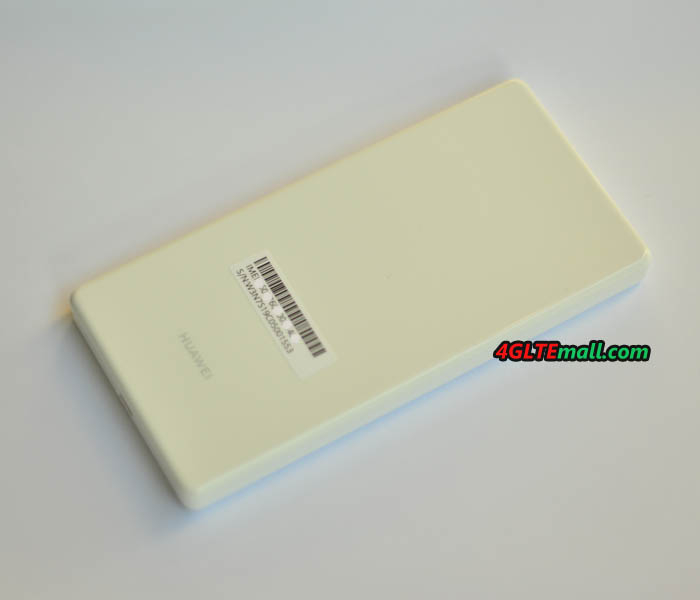
The built-in WiFi module allows you to create a local wireless network at 2.4 and 5 GHz frequencies. The high-speed 802.11ac standard enables data transfer rates of up to 867 Mbps between connected devices. The Huawei 5G pocket WiFi router supports up to 20 simultaneous connections.
Manage and configure Huawei E6878
On the body of the device there is a monochrome LCD screen (1.45 ″), with the help of which you can get basic information about the operation of the device (battery charge, signal level, number of connected devices, etc.). Access to deep user settings, allowing you to administer the WiFi network and configure the parameters of the mobile connection, is carried out through the proprietary mobile application or the web interface of the router.
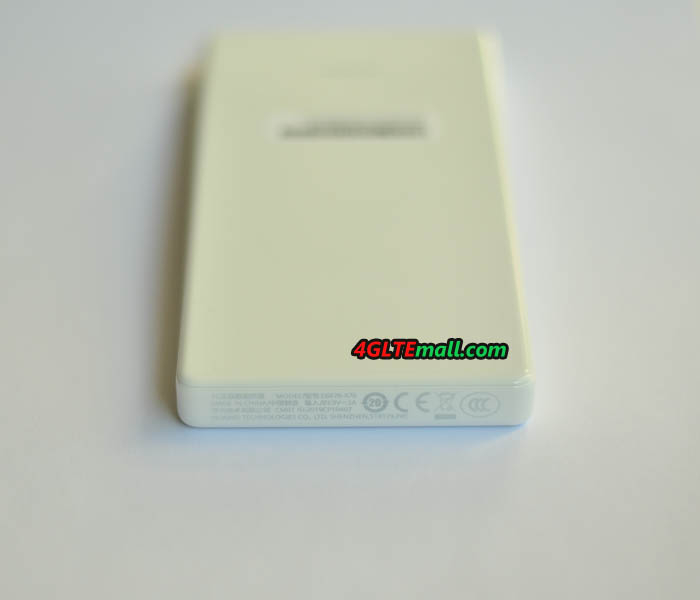
The USB Type-C port is for charging the battery and connecting the router to a computer. The Nano-SIM slot for installing an operator card is located behind a protective shutter. The 5G WiFi router has no restrictions on the operator used and can be used with SIM cards from any service provider.
Built-in 4000mAh battery
The Huawei E6878-870 router is equipped with a built-in 4000 mAh battery, which allows the device to work in a completely autonomous mode and provide Internet access for many subscriber devices connected via WiFi. According to the manufacturer, the battery capacity is sufficient for 20 days in standby mode. It also supports 18W fast charging (Quick Charge).

Huawei E6878-870 is a device at the cutting edge of modernity and high technology. The design of the router is attractive and detailed. The 5G router from Huawei is compact and lightweight and lightweight, easy to take with you on your business trip or vacation. The acquisition of the E6878-870 is an investment in the future, since it is in the development of 5G networks that operators will invest the main efforts.

| Huawei 5G Mobile WiFi (E6878-870) Specifications | |
| Frequency ranges | LTE FDD: Band 1/3/5/7/8/20/28/32 (2100/1800/850/2600/900/800/700/1500 MHz) LTE TDD: Band 34/38/39/40/41 / 42 (2000/2600/1900/2300/3500 MHz) 5G TDD: Band n41 / n77 / n78 / n79 (2500/3700/3500/4700 MHz) |
| Supported 5G Modes | SA / NSA |
| Maximum speed of mobile connection | LTE: Receive up to 300 Mbps, transmit up to 75 Mbps 5G: Receive up to 1.65 Gbps, transmit up to 250 Mbps |
| SIM format | Nano-SIM |
| WiFi frequency bands | 2.4 GHz, 5 GHz |
| WiFi standards | 802.11a / b / g / n / ac |
| WiFi Max Speed | up to 300 Mbps in the 2.4 GHz frequency range up to 867 Mbps in the 5 GHz frequency range |
| Maximum number of WiFi client devices | 20 |
| Chipset | Balong 5000 |
| Connectors | 1 x USB Type-C 1 x Nano-SIM |
| LCD screen | 1.45 inch monochrome |
| Battery | 4000 mAh, non-removable |
| Battery standby time | up to 20 days |
| Nutrition | fast charging 18W (Quick Charge) |
| Operating temperature | from 0 ° С to + 35 ° С |
| Storage temperature | from -20 ° С to + 60 ° С |
| Permissible humidity | 5% to 95% (non-condensing) |
| The size | 148 x 72 x 12 mm |
| The weight | 172 g |
| Equipment | router, power adapter, USB – USB Type-C cable, manual |
Huawei 5G Mobile WiFi Pro (E6878-370) Review
Huawei 5G Mobile WiFi Pro (E6878-370) is one of the most powerful and versatile 5G pocket WiFi routers on the market. The Huawei 5G pocket WiFi is equipped with a fast WiFi module, a high-capacity battery, a wired and wireless power bank function, and at the same time easily fits in a jacket or briefcase pocket. Huawei E6878-370 can work not only in 5G networks, but also in 4G standards, which allows mobile users to stay ahead of their time and prepare in advance for the arrival of 5G in large cities.

Huawei’s all-in-one portable 5G solution
Huawei E6878-370 supports multiple 5G bands, including the promising n78 and n79 standards. The capabilities of the router provide for work in both transient networks (NSA) and full-fledged autonomous 5G networks (SA). In the absence of 5G coverage, the router automatically switches to 4G / LTE mode.
Huawei 5G Mobile WiFi Pro delivers 4G download speeds up to 300Mbps. When 5G networks are launched, the data acquisition speed increases to 1.65 Gbps – an indicator unattainable for networks of previous generations. Record performance is driven by the wide bandwidth available in the new 5G bands, as well as assistive technologies.

The Huawei 5G WiFi router can be used with any telecom operator. The SIM-slot of the Nano-SIM format is installed under a plastic shutter that protects the device from dust and moisture getting into the case, as well as protects against accidental removal of the card.
Fast WiFi module and easy setup
The connection of subscriber devices (smartphones, tablets, laptops, game consoles and various peripherals) to the router is carried out via a WiFi network. The wireless module installed in Huawei E6878-370 supports 2.4 and 5 GHz modes and covers any WiFi devices. When operating in the 801.11ac standard, the router provides the ability to transfer data at speeds up to 867 Mbps.
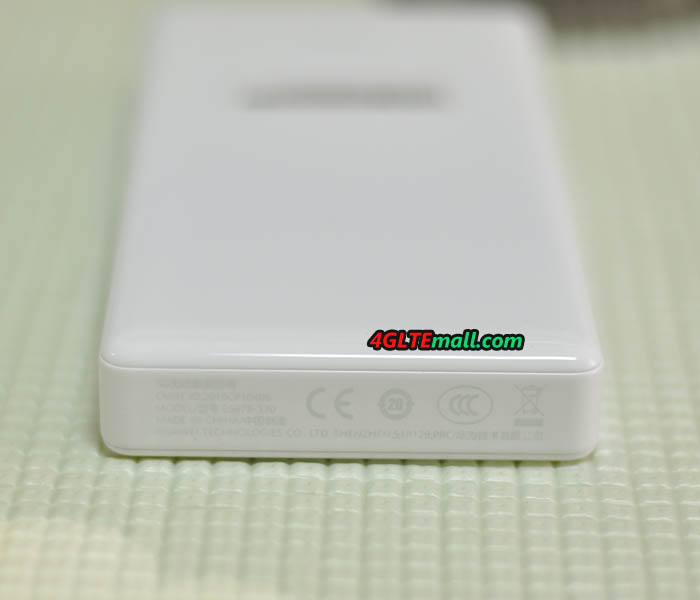
The monochrome LCD on the front of the router displays basic information about the current operating mode, mobile signal strength, number of wireless connections, and battery charge status. Some basic settings can be changed by the user using the control keys and OSD. Access to advanced network parameters is carried out through the web interface or the proprietary Huawei application.
Huawei 5G Mobile WiFi Pro is equipped with a miniature USB Type-C connector, which is used to charge the battery, as well as to connect the router to a laptop or computer. Supports fast charging of the router using SuperCharge technology (40 W).

5G router and powerbank with wireless charging in one case
The Huawei E6878-370 model is equipped with an 8000 mAh battery, which allows you to operate the router in standalone mode and maintain a WiFi network for many user devices.
Another unique feature of the router is the ability to use it as a wireless or wired power bank! Huawei 5G Mobile WiFi Pro supports FastCharge (15W) wireless charging. Wired charging is performed via a full-size USB Type-A port using SuperCharge technology (22.5W).
Huawei 5G Mobile WiFi Pro (E6878-370) router is an innovative and practical gadget that combines stylish design, convenience and high technology. Ahead of its time, the Huawei router invites you to look into the mobile world of tomorrow. Light weight and dimensions, utmost ergonomics and user-friendliness – all this Huawei 5G Mobile WiFi Pro!

What’s the difference between Huawei E6878-370 and Huawei E6878-870?
Huawei E6878-370 is a more “advanced” version of the Huawei E6878-870 router. Unlike its similar counterpart, the E6878-370 has a larger battery (8000 mAh versus 4000 mAh), supports 40W fast charging (versus 18W) and can be used as a full-fledged wired or wireless power bank. Due to the use of a high-capacity battery, the Huawei E6878-370 has a slightly larger size. If you want to know more about the difference, click here: https://www.4gltemall.com/blog/difference-between-huawei-5g-mobile-wifi-pro-e6878-370-and-e6878-870/
Advantages of Huawei 5G Mobile WiFi Pro (E6878-370):
- Support for promising 5G standards n78 and n79;
- Download speed up to 1.65 Gbps in 5G networks and up to 300 Mbps in 4G networks;
- Suitable for use in Asia, Middle East and Europe;
- High capacity 8000 mAh battery with fast charging function (40 W);
- Wireless SuperCharge function (15 W);
- SuperCharge wired power bank function (22.5 W);
- LCD display and OSD;
- Modern stylish design.
| Huawei 5G Mobile WiFi Pro E6878-370 Specifications | |
| Frequency ranges | LTE FDD: Band 1/3/5/7/8/20/28/32 (2100/1800/850/2600/900/800700/1500 MHz) LTE TDD: Band 34/38/39/40/41/42 (2000/26001900/2300/3500 MHz) 5G TDD: Band n41 / n77 / n78 / n79 (2500/3700/3500/4700 MHz) |
| Supported 5G Modes | SA / NSA |
| Maximum speed of mobile connection | LTE: Receive up to 300 Mbps, transmit up to 75 Mbps 5G: Receive up to 1.65 Gbps, transmit up to 250 Mbps |
| SIM format | Nano-SIM |
| WiFi frequency bands | 2.4 GHz, 5 GHz |
| WiFi standards | 802.11a / b / g / n / ac |
| WiFi Max Speed | up to 300 Mbps in the 2.4 GHz frequency range up to 867 Mbps in the 5 GHz frequency range |
| Maximum number of WiFi client devices | 20 |
| Chipset | Balong 5000 |
| Connectors | 1 x USB Type-C 1 x USB Type-A 1 x Nano-SIM |
| LCD screen | 1.45 inch monochrome |
| Battery | 8000 mAh, non-removable |
| Power (charging) | SuperCharge 10V, 4A SuperCharge 4.5V, 5A SuperCharge 5V, 4.5A FastCharge 9V, 2A |
| Power supply of other devices (power bank) | wired charging (USB Type-A): SuperCharge 5V, 4.5A FastCharge 9V, 2A;wired charging (USB Type-C): FastCharge 9V, 2A FastCharge 5V, 3A wireless charging: |
| Operating temperature | from 0 ° С to + 35 ° С |
| Storage temperature | from -20 ° С to + 60 ° С |
| Permissible humidity | 5% to 95% (non-condensing) |
| The size | 148 x 72 x 18 mm |
| The weight | 280 g |
| Equipment | router, power adapter, USB – USB Type-C cable, manual |
Huawei 5G CPE Pro 2 Router Test
The 5G router Huawei 5G CPE Pro 2 (model number: H122-373) is now available in many countries since 2020. The device can use all currently available cellular technologies and, at around 450USD without a contract, is significantly cheaper than the previous Huawei 5G CPE Pro.
Appearance
The Huawei 5G CPE Pro 2 is package in a simple box. In addition to the 5G WiFi router itself, it includes a power supply unit with a permanently connected power cable (output: 12V / 2A) and a short LAN cable. A printed, multilingual quick guide is also included, which is easy to understand thanks to some graphics.
At first glance, the Huawei 5G CPE Pro 2 hardly differs from an ordinary 4G LTE router such as the Huawei B618 or Huawei B818. The Huawei 5G WiFi router is relatively compact and, thanks to the white plastic body in the cube design, quite inconspicuous. Only a large 5G logo on the top reveals that it is a top modern 5G router.
Weak point connections
On the back of the Huawei 5G CPE Pro 2 there are two RJ45 Gigabit Ethernet LAN ports, one of which can also be used as a WAN port. This is useful, for example, if you want to use an existing cable or DSL modem.
There is also a connection for the power supply unit and an RJ11 telephone connection on the back. Unfortunately, the telephone function may be deactivated in the software of the Huawei 5G CPE Pro 2 H122-373 offered in some countries.
The slot for the nano SIM card is located on the underside. This is protected by a rubber cover. Incidentally, the Huawei 5G CPE Pro 2 can be used with any SIM card; there is no SIM lock for the router models.
A reset button and a power button are also located on the bottom. In addition to the SIM card slot, there is also a USB Type-C connection. The connections are certainly one of the biggest points of criticism of the Huawei 5G CPE Pro 2. With the LAN connections, at least a connection with a higher performance than 1 GBit/s would have made sense, after all, the router can theoretically achieve data rates of up to 3.6 GBit/s in the 5G network. Even in practice, speeds of over 1 GBit/s are not uncommon.
In addition, many users will miss connections for an external antenna. It is true that the use of an external antenna in 5G operation only makes limited sense, as a large number of frequency ranges are often bundled and more than 2 × 2 MIMO is used. Unfortunately, there is also no USB port, for example to integrate storage media into the network.
LEDs and fans
On the front of the Huawei 5G CPE Pro 2 there are some LEDs that signal the operating status and the reception strength. So you can easily see in which network technology (4G or 5G) the router is working. There is also an optically subtle LED on the underside, which Huawei calls “Ambient Light”. However, this LED light strip does not apparently fulfill a special function;
Since the Huawei 5G CPE Pro 2 can apparently get relatively warm during operation, Huawei has installed an active fan. In the test, however, this was not audible even in longer 5G operation.
Test in the 5G network
A total of 11 different 5G frequency bands are supported by the Huawei 5G CPE Pro 2, including the bands n1, n3, n7, n28 and n78, which are relevant for Europe and Asia. 4G LTE Bands 1, 3, 7, 8, 20, 28 and 32 are supported in LTE operation. This means that the Huawei 5G CPE Pro 2 has very good compatibility with current and future cellular networks.
The Huawei 5G CPE Pro 2 is currently one of only a few end devices that can use the 5G band n28 in conjunction with LTE band 20 as an anchor. Vodafone is expanding 5G band n28, especially in rural areas, as it enables very high ranges. This makes the router, which Vodafone markets as “Gigacube 5G”, ideal for 5G in rural areas.
In the test with a SIM card in the telecommunications network, the router ran smoothly on the frequency bands n1 and n78, of course always in NSA mode with an LTE cell as an anchor. In theory, however, the router can also use 5G SA as soon as a corresponding core network is available.
The speeds were very good both in 5G operation and in LTE operation. In the downlink, around 1 Gbit/s in the downlink and around 160 Mbit/s in the uplink were possible via 5G using band n78. When using band n1, up to 450 Mbit/s was achieved in the downlink. The latency times were pleasantly short, sometimes well below 15 milliseconds. In the LTE network, up to 450 Mbit/s in the downlink and up to 95 Mbit/s in the uplink were achieved.
The router could not be tested in the Vodafone 5G network due to the lack of a suitable 5G SIM card.
Very good WiFi connection
The Huawei 5G CPE Pro 2 supports the new WiFi 6 standard and theoretically achieves up to 2402 Mbit/s in the frequency range around 5 GHz and up to 574 Mbit/s in the frequency range around 2.4 GHz. In practice, the data rates are usually significantly lower. As it turned out in the test, most WiFi 6 end devices can only use lower bandwidths, for example because instead of 4 × 4 MIMO only 2 × 2 MIMO antenna technology is used. Nevertheless, the router with WiFi 6 is significantly faster than older router models and with a current WiFi 6 device, data rates of around 1 Gbit/s can be achieved quickly, for example with the Samsung Galaxy S20 or the Oneplus 8 Pro.
In addition to the speed, the WLAN range was also convincing in the test. A large apartment can be supplied without any problems, unless there are super thick walls between the devices. In theory, other WiFi routers can also be combined to form a mesh network via the Huawei HiLink Mesh service.
The Huawei 5G CPE Pro 2 can supply up to 128 devices simultaneously with a WLAN connection. The WLAN network on 5 GHz is preferred by the Huawei 5G CPE Pro 2 by default, i.e. even if you explicitly connect to the 2.4 GHz network, the connection is established on 5 GHz, provided the end device supports this frequency range. The user benefits from significantly higher speeds, but can of course also deactivate the function in the web interface if necessary.
Software and operation
The Huawei 5G CPE Pro 2 can either be configured via the Huawei AI Life app (Android and iOS) or via the web interface (IP: 192.168.8.1). Both the app and the web interface are visually appealing and easy to use. All important functionalities are available, including, for example, the ability to call up statistics on the Internet connection or information on the connected devices.
Basically, a little more functions are available via the web interface than via the app. For example, there are functions such as bridge mode or the option of routing the Internet connection via a VPN. More common functions such as guest WiFi can also be configured via the app.
Overall, the range of functions is unfortunately relatively limited, especially professionals and network experts will certainly miss some functions. It starts, for example, with a simple time switch for the WLAN and goes through to manual technology or frequency band selection for the modem. None of this is possible with the Huawei 5G CPE Pro 2.
Not even meaningful information about the currently used radio cell can be read out. Windows users can at least help themselves with the unofficial tool “LTE-Watch H”, which can read out more detailed information about the connection.
Conclusion on the Huawei 5G CPE Pro 2
The Huawei 5G CPE Pro 2 made a very good impression in the test. The device is very fast in both the 5G network and the LTE network and, thanks to WiFi 6, passes the internet connection on to connected end devices just as quickly. Operation is very easy thanks to the stylish app and clearly structured web interface.
The weak points are the connections (only Gigabit LAN, no connections for an external antenna) and the comparatively small range of functions of the software. If you can live with these points of criticism, you can get a very good 5G router for around 450USD.
ZTE Axon 20 5G- World’s first 5G Phone with a Camera under Display
ZTE presented a new 5G smartphone – Axon 20 5G this week, which is the world’s first under-display camera smartphone, delivering the industry’s first true full display. It’s equipped with a 6.92-inch 90Hz OLED display, and supports 10-bit color depth as well as 100% coverage of DCI-P3 color gamut, making the display performance reach the digital cinematic color standards. Moreover, the FHD+ resolution and OLED materials have made the display color clearer and more beautiful. By virtue of a length-width ratio of 20.5:9 and the DTS:X Ultra 3D sound, the device can deliver a cinematic experience.
The new ZTE 5G Smartphone is based on Snapdragon 765G with 6/8 GB RAM, 128/256 GB memory, 4220 mAh, Quad main camera and 32 MP front camera.
But precisely the last point is the highlight of the ZTE Axon 20, because it is the first smartphone that not only has the fingerprint sensor under the display, but also the front camera. So there is no notch and no hole.
ZTE Axon 20 5G features a 64MP super HD main camera that supports 4K high-resolution video at 60fps, super night scenes, video beauty and real-time HDR video in multiple lighting conditions. In addition, the main and wide-angle lenses support image stabilization, which helps shoot videos of higher quality.
With the thickness of only 7.98mm, and the ultra-thin design of double shoulder lines, ZTE Axon 20 5G has inherited the sleek style of ZTE Axon Series.
The 3D curved glass on the back contains ten layers of structural stacks, which have been carefully crafted with 36 different processes to create a unique and gorgeous texture. The Axon 20 5G comes in four vivid colors, including blue, black, purple and orange.
In addition, ZTE has collaborated with the well-recognized UK illustrator Sam Falconer to create an exclusive package for ZTE Axon 20 5G. The design aims to encourage young people to explore more possibilities of the current technologies, by artistically representing the great contributions made by four well-known scientists to mankind.
ZTE Axon 20 5G features the upgraded antenna technology to ensure an ultra-fast 5G experience anytime and anywhere. ZTE’s Super Antenna 2.0 is a cutting-edge PDS antenna with a 360-degree surround integrated design and intelligent closed-loop tuning technology, which can improve network connection stability and download speed.
In addition, the latest MiFavor 10.5 UI system supports movie-level screen optimization and smart screen projection while the large 4,220mAh battery can support 30W Quick Charge and a 5G power saving mode that improves battery life by 35%.
So far, the new mid-range smartphone from ZTE, whose price should cost less than 500 euros, has only been presented for China. If you like this phone, you may buy from some oversea online stores. Below are the specifications of ZTE Axon 20 5G cell phone for reference:
| Network | 5G: n41/38/78/77/28/1/3/7
FDD: B1/2/3/4/5/7/8/12/17/20/26/28 TDD: B34/38/39/40/41 UMTS: B1/2/4/5/8 GSM: B2/3/5/8 4*4MIMO LTE: B1/3/7 |
| Processor | Qualcomm® Snapdragon™ 765G |
| Storage | 6/8GB RAM + 128/256 GB ROM |
| OS | Android Q |
| Display | 6.92’’ FHD+(2460×1080), OLED |
| Camera | Rear: 64MP + 8MP(120 degree wide angle) + 2MP(depth) + 2MP(macro)
Front: 32MP |
| Battery | 4220mAh(typical), Qualcomm® Quick Charge™ 4+, 30W |
| Interface | USB Type-C, nano + nano/micro SD(up to 2TB) |
| Size & Weight | 172.1*77.9*7.98mm
198g(approx.) |
| Features | Under-display Camera, Under-display Fingerprint, Under-display Sound
GPS/A-GPS/BeiDou/GLONASS, 802.11a/b/g/n/ac, BT 5.1, Hi-Fi, NFC Accelerometer, Proximity & Ambient, Compass, Gyroscope |
ZTE MC801A 5G Indoor CPE Review
Following the first generation 5G router ZTE MC801, ZTE MC801A is a compact and powerful 2nd generation 5G router that lets you easily connect a high-speed connection to your devices wirelessly or with high-speed Ethernet connectors. ZTE MC801A is based on Qualcomm Snapdragon X55 chipset, which has an adequate reserve of computing power and a special structural design and core parts help keeping power consumption low, allowing for stable operation. In addition, specially designed Chimney Venting provides supreme dissipate heat efficiency. Fan-less design brings quiet environment
ZTE MC801A supports both NSA and SA 5G networks and the router is compatible with 4G and 5G mainstream standards. The ZTE 5G CPE enables consumers to enjoy the advantages of ultra-fast 5G networks and rich 5G services and advantages, such as less congestion, reduced video buffering, continuous HD video streaming and more consistent connectivity.
And it supports the latest WiFi 6 standard, i.e…802.11ax on both 2.4GHz and 5GHz. So users can fully enjoy the highest available data transmission rate for wireless connected devices. In this new ZTE 5G WiFi router, better antenna design supported by ZTE “Smart ANT” algorithm is adopted, which allows the 5G CPE to choose better signals independently.
ZTE MC801A CPE is easily configurable via a web browser from any computer. For advanced users, a wide range of network functions is provided, allowing for any configuration of the device for home and business applications. Users can also manage the router via ZTElink APP, which can be download through app market from Android & Ios.
Below are the details specifications of ZTE MC801A 5G Indoor CPE for reference:
- Chipset: Qualcomm® 5G SDX55M
- CPU: CPU (cores): Cortex A7 up to 1.4GHz
- sub6G: n1/n3/n5/n7/n8/n40/n78/n79
- LTE FDD: B1/B3/B7/B8
- LTE TDD: B40
- UMTS: B1/B2/B5/B8
- 5G Speeds: DL 3.8 Gbit/s and UL 542 Mbit/s
- 4G Speeds: DL 2.4 Gbit/s and UL 316 Mbit/s
- Two connectors for external antenna
- Wi-Fi/WLAN: IEEE 802.11a/b/g/n/ac/ax
- Support maximum up to 30 WiFi-enabled devices
- SIM card: NANO-SIM
- Size: 182 x 124 x 70mm
- Weight: 632g
- Power Supply: DC 12V / 1.5A
- Interface: RJ45 Port x2, RJ11 VoLTE Port x1
- What’s included:
- ZTE MC801A CPE x 1
- Power Adapter x 1
- Quick Guide x 1
- Ethernet Cable x1




















