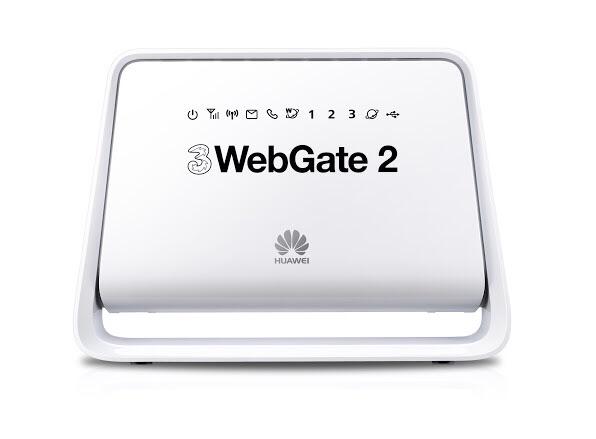HuiTube, which is a pretty unusual name for an LTE router. But it is the latest router model of 3 Austria, which is already on sale. The 3HuiTube has a imposing Video advertised and was presented as the continuous model from 3WebGate 3 and 3WebCube 3. The 3HuiTube comes form the Chinese manufactuer ZTE, the model number is ZTE MF282.
Based on LTE category 4 technology, HuiTube could reach up to 150 MBit/s for download via LTE, the uplink up to 50 Mbit/s. In addition to fast wireless ac, the 3HuiTube includes time switching function, and the router also supports LAN connections.
Design is at the forefront
At first glance, it is clear that the 3HuiTube is not like an ordinary LTE router looks, but can provide a thoroughly chic design. The device consists of two parts, with blue LEDs for an interesting lighting of the device. The round shape is by no means commonplace. The 3HuiTube makes sure a good figure in the home, in contrast to many other router models and it needs not to hide behind the cabinet.
Good Features
The 3HuiTube has three ports next to the connector for the external power supply, the three connectors include: one type RJ11 for analog phones, a type RJ45 (Gigabit LAN) and also connections for an external antenna. Invisible from the outside, the technology is in the body: There is an LTE Cat4 modem for speeds of up to 150 Mbit/s in download and up to 50 Mbit/s for upload speeds, and it will also automatically switch to UMTS for up to 42.2 Mbit/s (DC-HSPA+) when LTE network is not available.
Also inside the WLAN module, the manufacturer ZTE has built here a dual-band module with support for 2.4 GHz and 5 GHz, WLAN 802.11ac speed up to 1167 Mbit/s is theoretically possible. Of course, the router is backward compatible with older wireless standards. A maximum of 32 devices can be connected simultaneously to the router.
The 3HuiTube also offers some interesting software functions. For example, the best WLAN frequency band is selected automatically to achieve the best performance. Also, you can configure the wireless network so that it is turned on only at certain times. This timer can be settled through the web interface of the router, there you could also find the other settings.
Free for new contract
The 3HuiTube is now available in white color on www.4gltemall.com, if you get the device through the network provider 3 from Austria, you may need get the tariff simultaneously. Here on www.4gltemall.com you can get the unlocked 3HuiTube without any contract. You can use the device with any network providers in Europe. To have a unique and fashion wireless router, ZTE MF282 3HuiTube may be a good option for you. If you prefer other brand, the similar products, such as Huawei E5180 and E5170 Webcube, are recommended.