- Start by inserting your SIM card and connect the power adapter to the Huawei E5186 router. The SIM card must be inserted into the bottom of the router. The power adapter should connect to the back of the router.
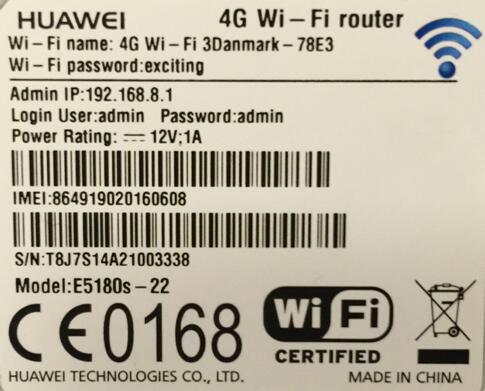
- You must connect the router to your computer via the wireless network (Wi-Fi). You will find the router’s name and network code on the label which is printed at the back of the router.

- Once connected, open your internet browser (eg Internet Explorer or Safari) and in the address bar, type the router’s address http://192.168.8.1. Go to the address.
- Select the tab “Settings” and log on. The username is admin and the password is admin. You can also find both the router’s address, user name and password on the label in the router.
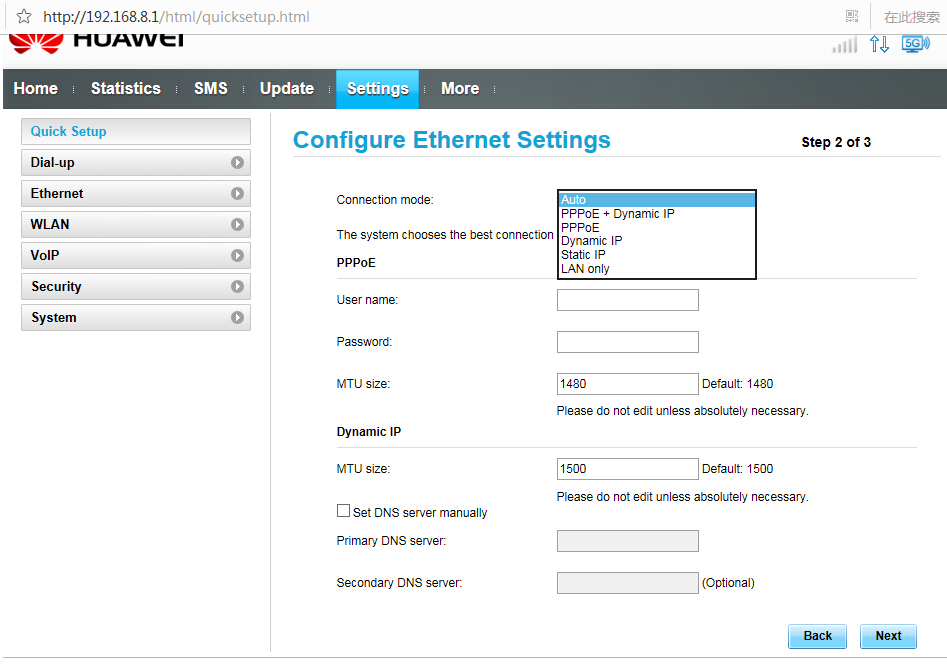
- The router will ask you to change your password when you log in. Skip this since your router is already ensured with a unique network code that you entered earlier in order to connect to the router. Close the message.
- Select the tab to the left called Quick Setup. You will now be guided through the setup of your router.

- Once you have completed the quick setup, the Huawei E5186 router will be connected with the internet for surfing on the web.
If you want to know more details about the Huawei E5186, welcome to check here: http://www.4gltemall.com/huawei-e5186-4g-cat6-802-11ac-lte-cpe.html