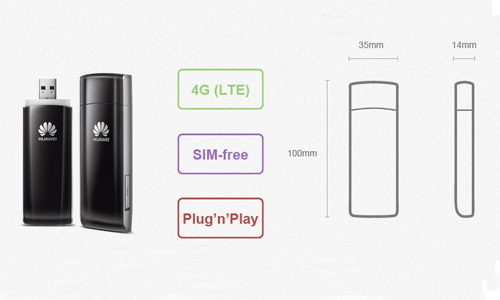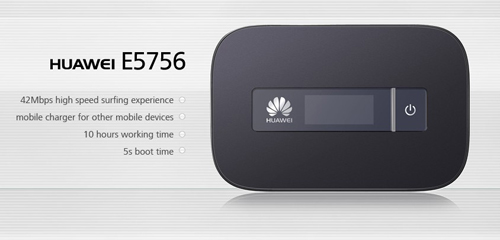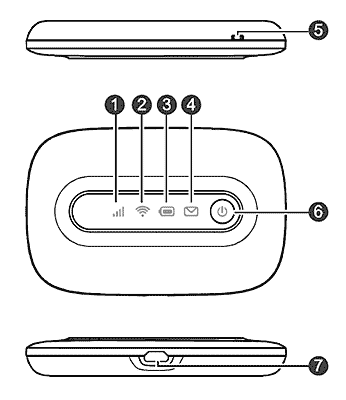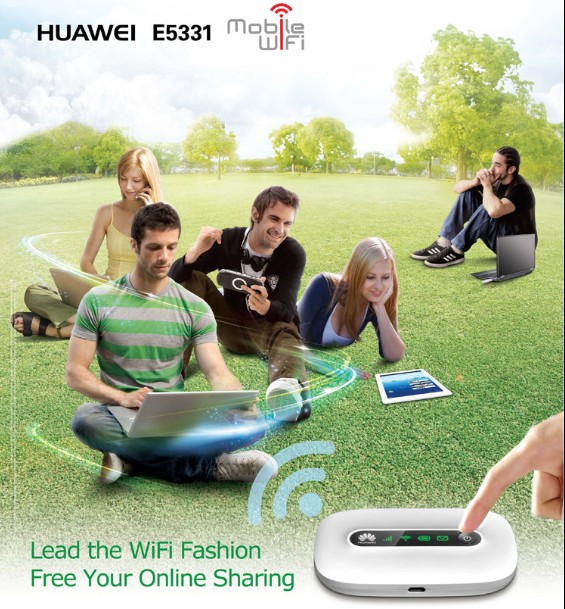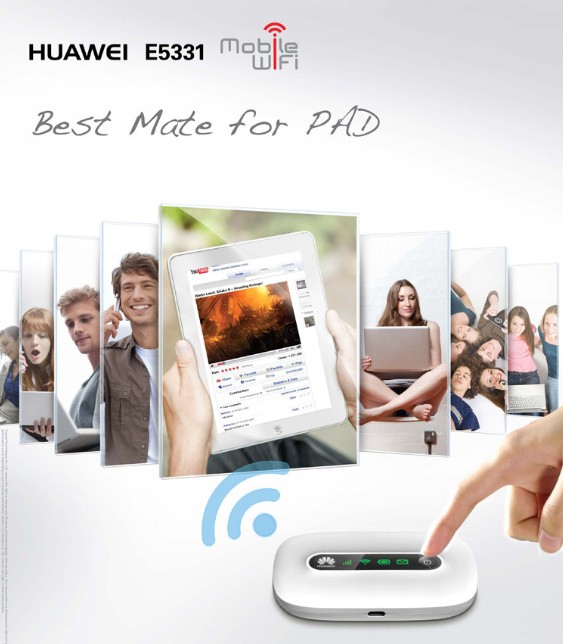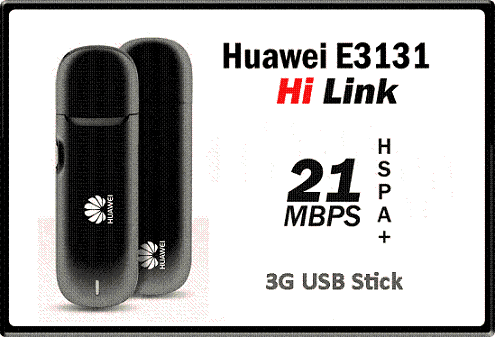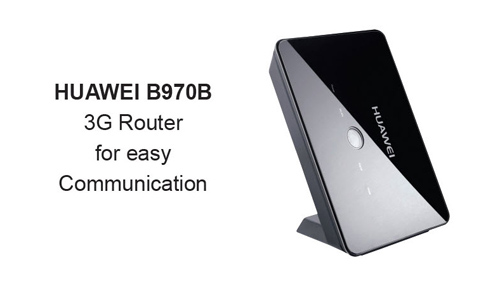For LTE, the data come from the air via radio. This is good if you sit in the park in the summer and with a laptop surfing. But the new redio technology subject to the laws of physicas.
The reception inside building tends to be worse than the outdoor reception. This is shown by a glance at the map of Vodafone for LTE availability. There is difference between areas where you can go with LTE inside buildings to the Internet (indoor) and areas where there is only outside of buildings receiving a sufficiently strong there (outdoor).
We give you a few tips on how to speed up your wireless data, no matter if you live in an area where Vodafone is available indoors or in some place where LTE is available out.
LTE inside buildings
Even those who LTE users within buildings, can do one or the other in order to improve the reception. Walls can generally weaken the reception of mobile signals, particularly buildings that has been processed in some way reinforced concrete, here are real killjoys.
Simply, the receiving device in a window on, preferably at a window, which lie in the direction of the nearest transmission LTE tower where in your area mobile phone masts are, you can see it. You can also ask your LTE vendors are radioed from which transmission tower from you.
LTE outside buildings
Is there only LTE outside of buildings, you do not surf, shivering in long winter nights in snow and ice: here to help you perhaps an outdoor antenna. Such antennas are in free trade to buy, offer as a complete solution with everything you need to connect. Thus it comes to be a double antenna cables and connectors. If you a great handy man, who always puts together everything yourself. For LTE, you need a pair of antennas or a dual-antenna for wireless technology, they sends and receives simultaneously.