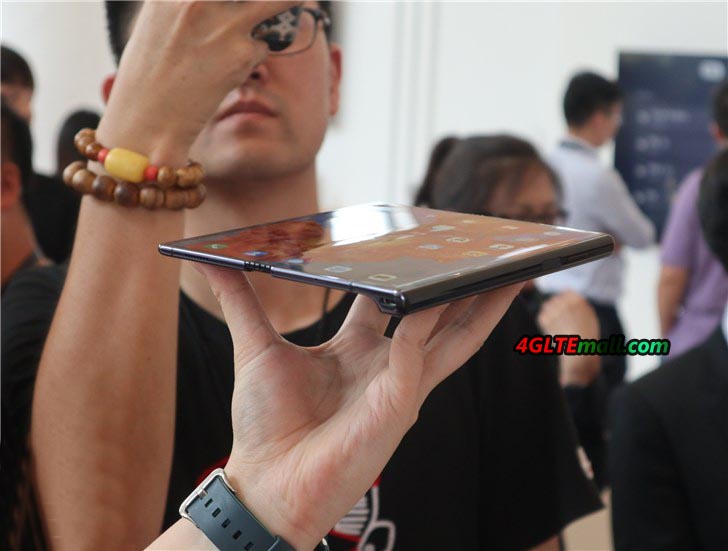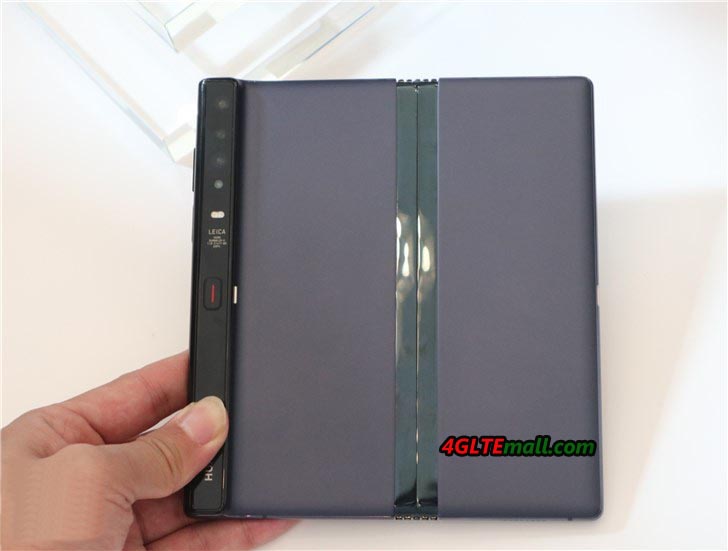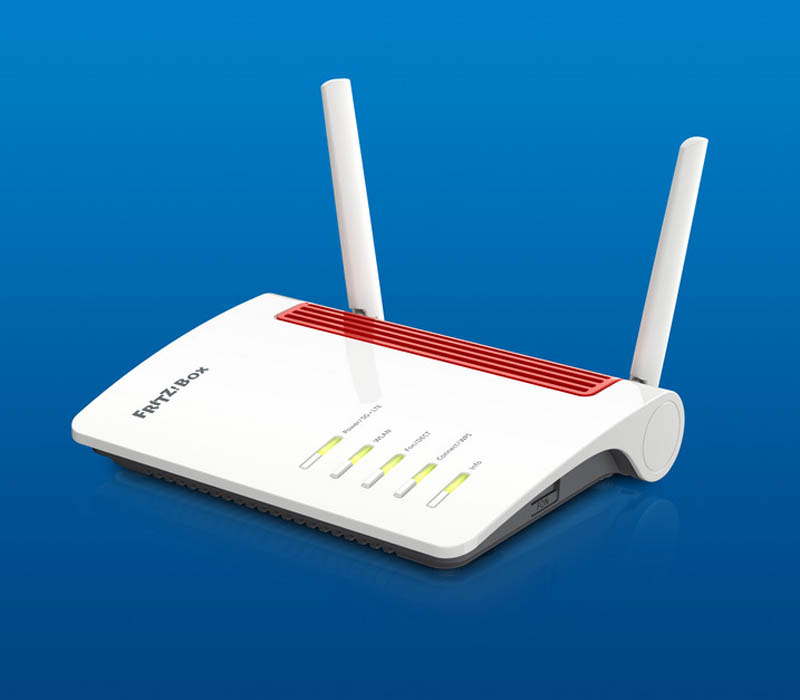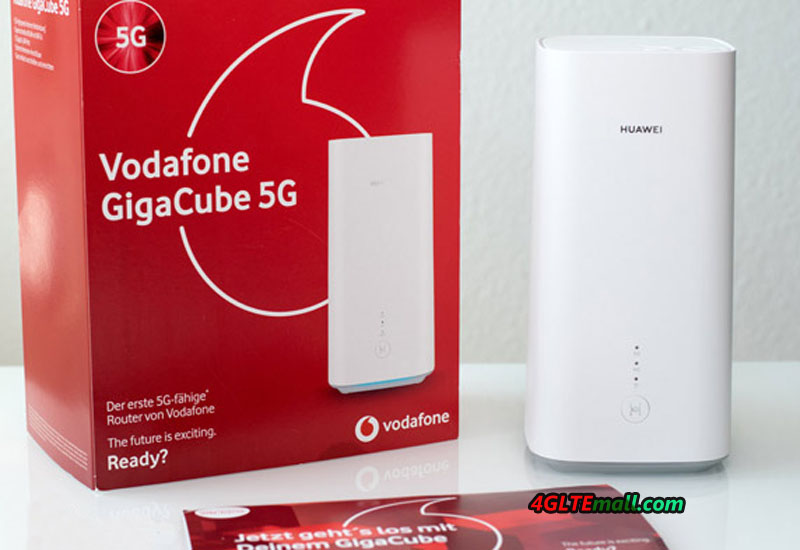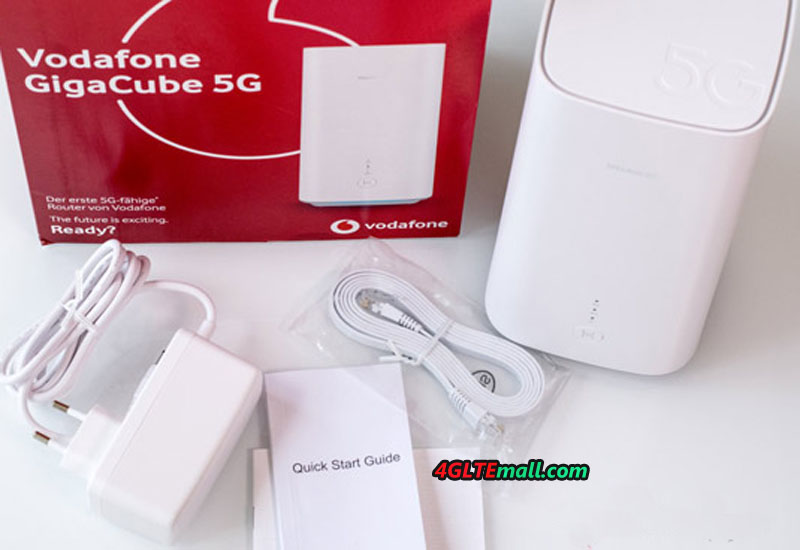HTC has become quiet in recent years; It is surprising that HTC plays a leading role in the new 5G mobile communications standard by launching the HTC 5G Hub in Europe, which is the first 5G mobile WiFi hotspot with Android OS.

Technical specifications
The HTC 5G Hub is more than a simple mobile Wi-Fi hotspot with 5G modem. It can be an entertainment machine, which can easily output 4K content via Display Port to appropriate monitors. Below are the technical specifications for reference.
- 129 x 100 x 43 mm, 340 grams
- Qualcomm Snapdragon 855 SoC
- 4GB RAM, 32GB internal memory + MicroSD
- Qualcomm Snapdragon X24 LTE Cat20 Modem
- Qualcomm Snapdragon X50 5G Modem
- 5 inch TFT display with 1280 x 720 pixel resolution
- Android 9 with HTC interface
- WiFi 802.11b/g/n/ac/ad
- 7,660 mAh battery (not changeable)
- USB-C 3.1 with Display Port function
- RJ45 Gigabit Ethernet port

Appearance and Package
The package connect is very clear. In addition to the 5G hub itself, there is a power supply with an output power of 12V / 2.5A included. The power supply has a proprietary connector and the cable is firmly connected to it. Basically, the 5G Hub can also be easily charged via USB C. The fairly heavy weight of 340 grams presumably caused mainly by the strong battery. The weight does not bother because the dimensions unfortunately do not allow the 5G gadget to be carried in the pocket.
The power button on the top of the HTC 5G Hub is the only physical button. It provides a good pressure point and, in addition, enables the activation or deactivation of the display with a short push of a button.

Fast modem with LTE and 5G
HTC has adopts two mobile modems to the 5G WiFi router: the Qualcomm Snapdragon X24 modem is integrated into the Snapdragon 855 SoC and allows LTE Cat20 with speeds of theoretically up to 2 GBit/s in the downlink. Over 5G theoretically up to 2.63 GBit/s in the downlink and up to 287 MBit/s in the uplink can be achieved.
In test practice, we have achieved speeds of over 150 Mbit/s in the LTE network from Vodafone, and the peak can reach to 308 Mbit/s in the downlink. In the uplink it went up to about 80 MBit/s high. The latencies (ping) were at least 17 milliseconds – a top value for LTE.

In the 5G network, we reached speeds of up to 1.3 GBit/s in the downlink. Speeds above 1 Gbit/s were by no means rare. However, for such data rates, there must be line of sight to the 5G location. At around 400 meters without line of sight, around 600 MBit/s were still possible in the test, after which the HTC 5G Hub switched to the LTE network.
Basically, the impression was that the range of the 5G radio cells is limited to a few hundred meters. Once 5G reception is available, however, the data rates in the downlink are fantastic high.

Wi-Fi with restrictions
Of course, a mobile Wi-Fi hotspot with a mobile modem must have a reasonable Wi-Fi module. This requirement is met by the HTC 5G Hub. First of all, the positive: up to 20 devices can be connected to the 5G hub at the same time, the wireless standards 802.11a/b/g/n/ac/ad are supported.
In particular, the support for the fast ad-WLAN to 60 GHz is remarkable, which no other mobile hotspot offers. However, there are also virtually no devices that can connect via wireless ad. So we could not test it.

The WLAN range is very neat for a mobile router. You cannot expect the performance of a good stationary router, but you can easily cover a large meeting room or apartment of up to 60 square meters. Unfortunately, the HTC 5G Hub is not a dual-band WLAN, so you have to choose between 2.4 GHz and 5 GHz.
A WLAN repeater function (WLAN Extender / WLAN Offload) is not available, so there is no way to use an existing WLAN as an Internet access type (eg hotel WLAN). Other mobile hotspots, such as Netgear Nighthawk M2 or Huawei 5G mobile WiFi, provide this function.

On the positive side, HTC queries the configuration of the Wi-Fi hotspot as soon as the 5G Hub is powered up for the first time. Thus, the WLAN name, WLAN password and other settings can be made directly to the start and do not have to be searched through the menu afterwards.
Connections, rechargeable battery
The HTC 5G WiFi Router has an RJ45 Ethernet LAN port on the back. So you can connect wired devices such as a classic desktop PC to access the Internet. In addition, the USB-C port is also usable. Unfortunately there are no connections for an external antenna.
This is usually standard on other mobile hotspots, especially in this price range. You also miss a full-size USB port (type A), because the strong battery would be ideal as a power bank.

The battery held 24 hours in the test in hotspot operation. Such a long runtime is exceptional for a mobile hotspot.
Android OS with adjustments
The HTC 5G Hub has Android operating system, which is also a special feature for a mobile hotspot. Former HTC users will also immediately see similarities with some HTC smartphones, as the user interface has been slightly adapted by HTC.
If you use the 5G hub in network operation, a simple, but very stylish standby screen with time and network display is permanently displayed. In battery mode, the display remains dark when the router is not in use.
In addition to the standby screen, HTC has designed two home screens especially for the router mode. These are also very chic and show a few more information, including the number of wireless devices.

Of course, the Android operating system comes with all Google apps, including the Play Store, so you can install any apps. However, since the 5G hub does not seem to have a position sensor, apps sometimes do not appear in the correct mode or have graphical errors. The vast majority of apps work perfectly.
Multimedia Features
As already mentioned, the HTC 5G Hub is more than just a mobile Wi-Fi hotspot. The wedge-shaped design makes the device ideal as a small streaming device, such as for YouTube, media libraries, television or Internet radio. The rather low display resolution did not disturb the test, rather the strong reflections in the open air. The brightness is high enough.
The speaker offers a good quality, only in very loud setting it tends to be oversteer. As a mini TV while traveling, the HTC 5G Hub is definitely a lot of fun! Incidentally, thanks to the integrated microphone and Google Assistant, the HTC 5G Hub can also be used as a smart speaker.
Of course you could use all these multimedia features on a regular smartphone. But the HTC 5G hub is more fun because you do not need a stand case, the speaker is good and the smartphone remains free for other applications. Only the active fan disturbs the streaming enjoyment temporarily, because this is quite audible and runs almost in continuous operation in normal use.

In addition to streaming on the HTC 5G Hub itself, HTC also advertises the Display Port which can output 4K content to matching screens. I have not tested this, but have seen for example demos with the device in the 5G network and gaming applications. Thanks to the super fast Qualcomm 855 SoC, such applications for the 5G hub should not be a big challenge either.
Conclusion: More than a simple 5G hotspot
The HTC 5G Hub is a very good mobile 5G hotspot. If you have the opportunity to use the router in the 5G network, you will often be rewarded with speeds above 1 GBit/s. The router also performed very well in the LTE network.
The integrated battery, which offers a very long operating time, was also convincing. However, the unfortunately missing connections for external antennas and dual-band Wi-Fi are not good for a perfect mobile router. The support of 3G/UMTS would have been nice.
A very interesting and practical use for the HTC 5G Hub is as a small streaming machine. As a mini-TV or Internet radio, the router is really fun.
The HTC 5G Hub is available in many countries and the single price without contract is more than 500USD. Since 5G networks are not yet commonly available, the 5G device is still in high price.