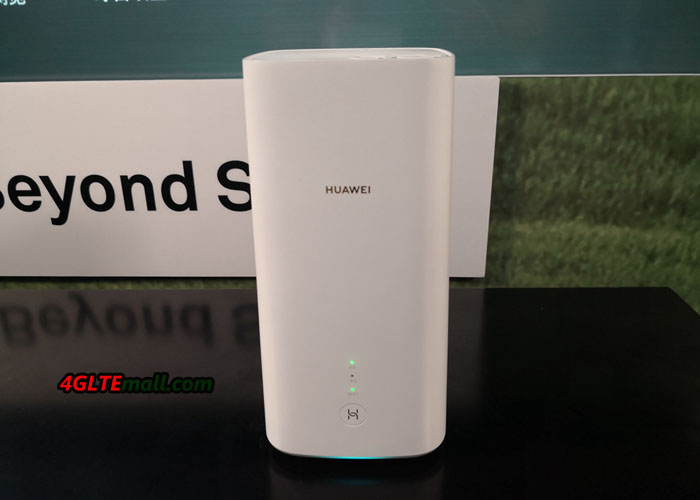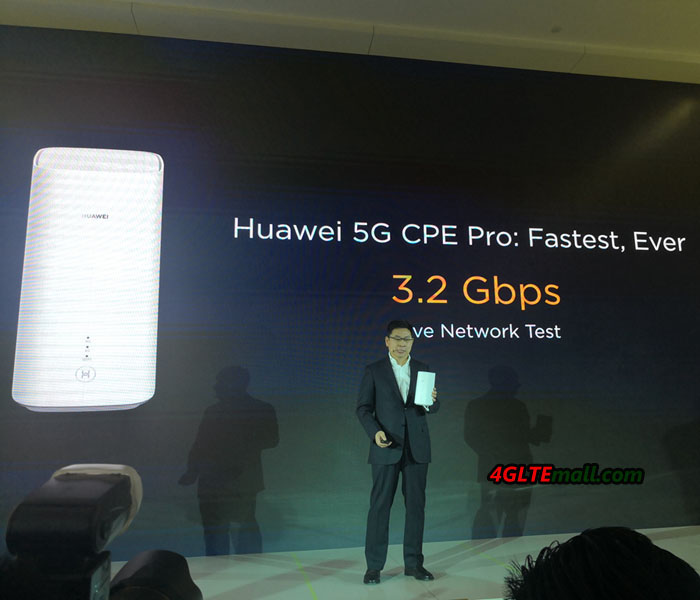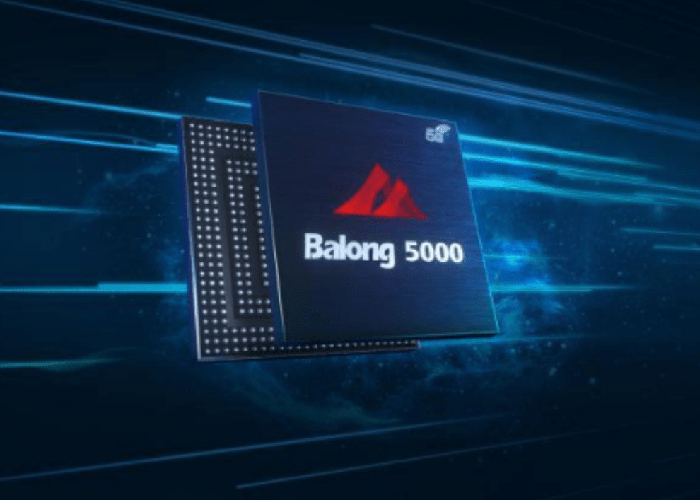Wi-Fi is getting stronger, faster data transfer speed. Internet connection speed is becoming faster and faster to meet user demand. Not only serving in the purpose of sharing common data, the Internet is now also used for other purposes such as entertainment, learning, etc… Users not only use the Internet via desktop computers as before, but also use other mobile devices such as laptops, smartphones, tablets.
The next generation of Wi-Fi, known as Wi-Fi 6, has been upgraded to a lot of things, not just speed. The benefits of this technology will be evident over time. The upgrade includes features and speeds to ensure that the needs of users are not only present but also in the future.
What is Wi-Fi 6?
Simply speaking, WiFi 6 is the next generation Wi-Fi, which helps users connect to the Internet. Along with that is the series of additional technologies to increase efficiency and better connection speed.
How fast is Wi-Fi 6?
The Wi-Fi 6 standard will have a transmission speed of up to 9.6 Gbps in theory. The previous version, Wi-Fi 5, achieved a 3.5 Gbps connection speed in theory. It should be noted that the theoretical speed and actual speed are always different due to environmental factors. However, Wi-Fi 6 still gives users a line speed with an impressive number.
Speed is not all that Wi-Fi 6 has
Instead of upgrading the connection speed to devices, Wi-Fi 6 also improves the network connection performance that the devices connect through it. That is the main goal that this technology focuses on. By the time the Wi-Fi 5 network technology, an average US family used five Wi-Fi-connected devices. Currently the number has reached 9 devices. And according to technology company estimates, this number will be up to 50 devices within the next few years.
The more devices connected on the same line, the slower the network speed will be. And the launch of Wi-Fi 6 comes with new technology that minimizes problems that occur when network connections have multiple devices connected at the same time. It helps router equipment (routers) can communicate with multiple devices at the same time, transmit data to multiple devices in the same broadcast domain and allow Wi-Fi devices to schedule to check router. These features will make the connection more stable while more and more devices require data transmission on the line.
How fast will devices connect to Wi-Fi 6?
This is a pretty difficult question to answer. A laptop that supports Wi-Fi 6 connected to a Wi-Fi 6-enabled router may only be faster in the same case as Wi-Fi 5. But the difference between them is not very different. Assessment can only be based on the number of devices connected to the router and the data transmission required on the network. If the current router device is likely to experience a hang, congestion resulting in reduced line quality, then the Wi-Fi 6-enabled router exhibits incredible stability. The current transmission speed is no longer an important factor in Wi-Fi connection. The key point now is the stability of a Wi-Fi network as well as Wi-Fi or router devices.
Imagine in a multi-member family, some of whom are watching movies via Netflix, who are playing online games, others are calling video calls, along with a variety of other smarthome devices in Wi-Fi connection. Everything is still connected normally, there is no lag, congestion or disconnection. The maximum transmission speed of the devices is not really necessary to upgrade, but the normal speed of use of the user needs a significant upgrade. It depends on the number of Wi-Fi devices that users use, as well as the speed that these devices need to operate stably.
How to get Wi-Fi 6?
To be able to experience Wi-Fi 6, users need to buy new devices that support this technology. When shopping for a device that supports the latest wireless connectivity, this almost means you also have the latest Wi-Fi connection technology. And another important thing is that users need to buy themselves a router device that supports this technology.
If there are a lot of devices that are connecting via Wi-Fi and transmission quality have declined in recent years, it’s time for users to consider buying themselves a router supporting Wi-Fi 6.
What makes Wi-Fi 6 faster?
There are two main technologies that make Wi-Fi 6 more powerful: MU-MIMO and OFDMA.
MU-MIMO (multi-user, multiple input, multiple output) is now integrated on current router devices, but Wi-Fi 6 will have additional upgrades. This technology enables router devices to communicate with multiple devices at the same time, instead of just communicating with each device at a time. Currently, MU-MIMO allows the router to communicate with 4 devices at the same time, but for Wi-Fi 6 it will be 8 devices.
And the other technology, orthogonal frequency division multiple access (OFDMA) allows one data transfer to multiple devices at the same time.
Wi-Fi 6 will also improve battery life
Another technology that comes with Wi-Fi 6 allows the device to schedule a connection to the router, reduce transmission time and detect signals via antenna. This saves energy and battery life of the device more. “Target Wake Time” is the feature that helps Wi-Fi 6 can help devices communicate with the router at predetermined intervals. However, this feature is not really useful for devices that need to transmit data continuously.
Instead, the feature of this new technology will help save energy for devices with low battery life like smarthome devices, just update the status according to the present time. For example, sensors inside smart devices are usually in the home, they only read the environmental data and send it to the server within the specified time period.
Wi-Fi 6 has a better security level
Last year, Wi-Fi was integrated with a new security protocol, called WPA3. WPA3 makes it hard for hackers to crack passwords using library kits to predict passwords, and make data less useful if hackers steal it.
Current devices support the WPA3 protocol, but this is only an option for users to choose. For Wi-Fi 6, WPA3 will be required, so devices that are compatible with Wi-Fi 6 will become more secure.
Wi-Fi 6 has begun to be deployed
Wi-Fi 6-enabled devices have appeared on the market but the number is still quite small. Wi-Fi 6-enabled router devices are also on the market but the price is very high. Laptops that support this new technology have also appeared in some parts of the market. Wi-Fi 6 is currently integrated on today’s high-end devices. Snapdragon 855 is a chip that will support this technology. Expected next year, Wi-Fi 6 will become widely available.
Wi-Fi 6 is expected to become popular by 2020, making wireless networking more secure and stable.