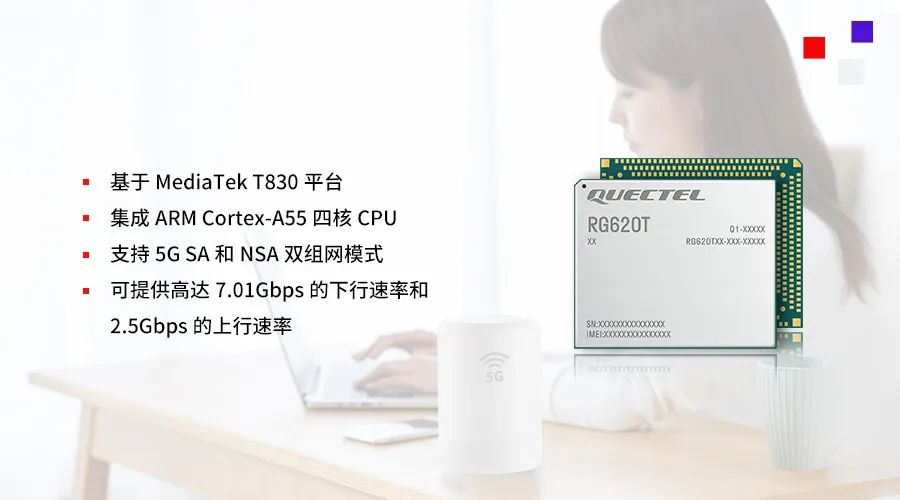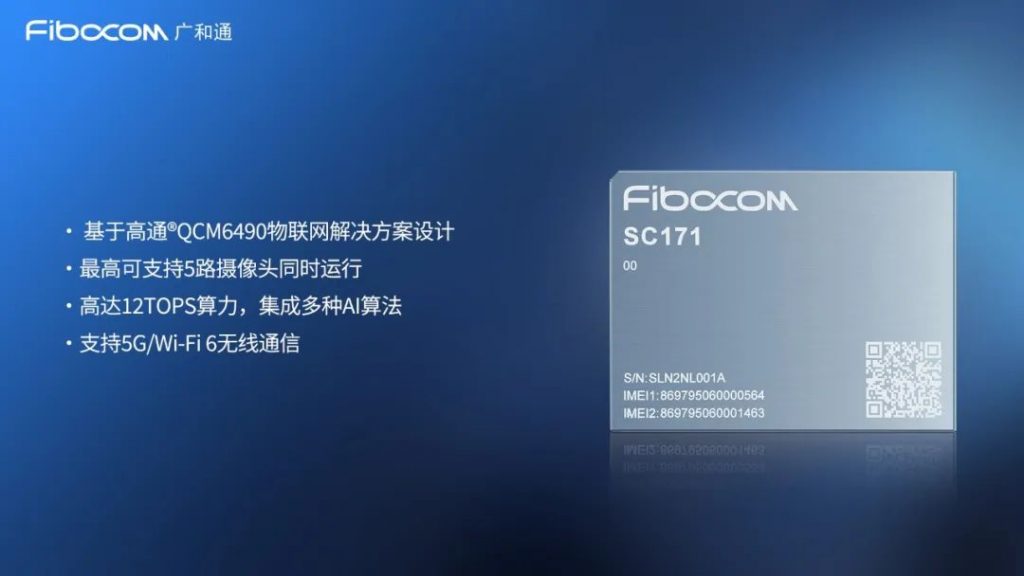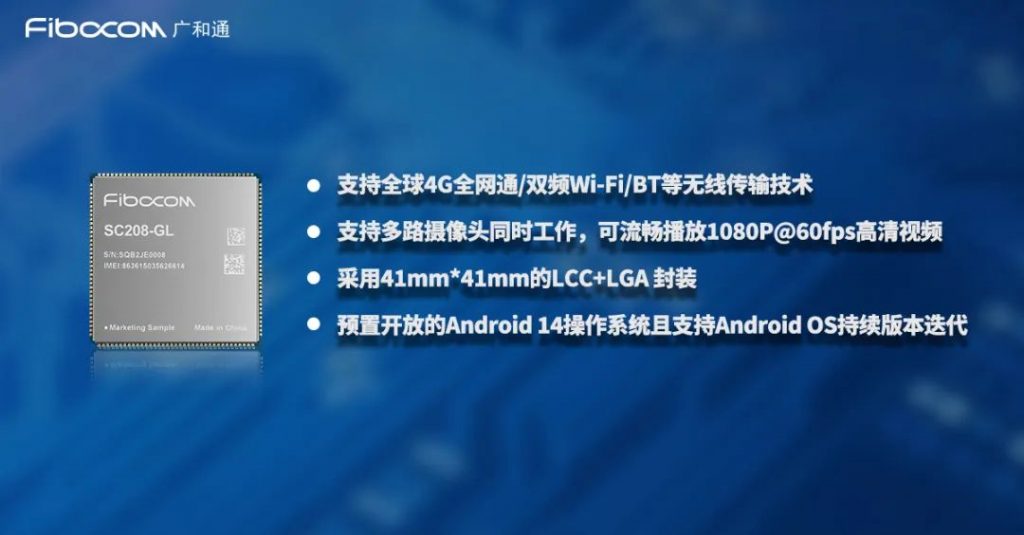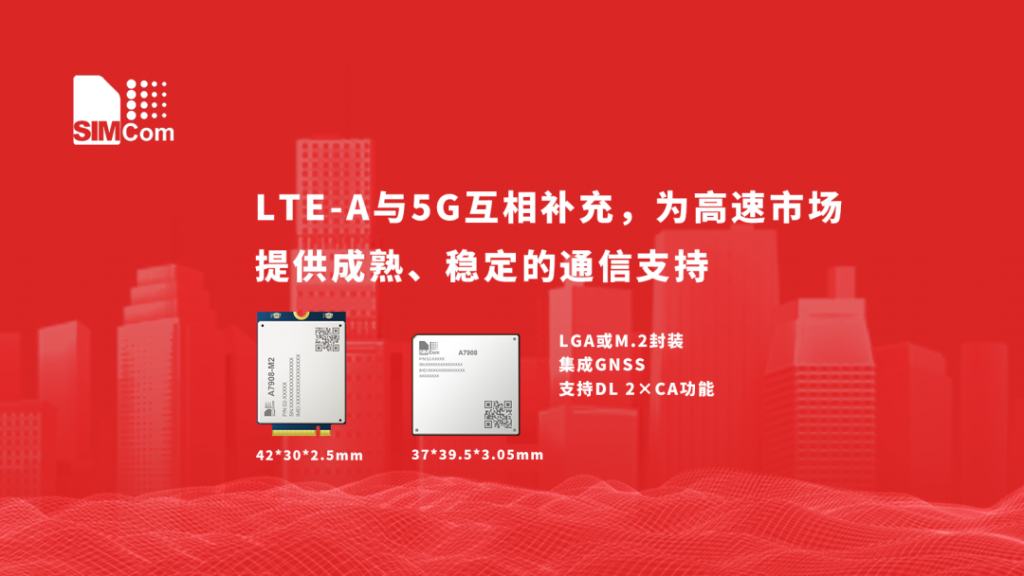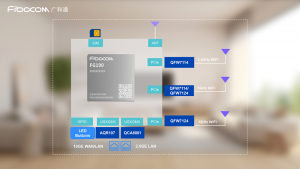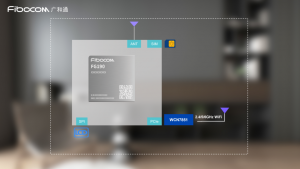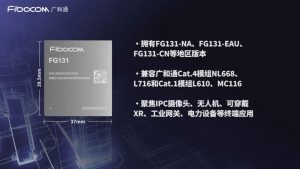On February 28th, during the 2024 Mobile World Congress (MWC 2024), leading global IoT solution provider Moving Forward Communications announced that its globally certified 5G module RG620T, based on the MediaTek T830 platform, and the MediaTek Wi-Fi 7 module BE7200, based on the MediaTek Wi-Fi 7 chipset, have achieved large-scale commercial deployment in Australia. This marks the first large-scale commercial deployment globally of 5G CPE equipped with Wi-Fi 7, bringing high-quality 5G Fixed Wireless Access (FWA) services to Australian users.
Partnering with MediaTek to Deliver Quality Services to Australian Customers
Quectel RG620T is a 5G Sub-6GHz module designed by Moving Forward Communications specifically for Enhanced Mobile Broadband (eMBB) applications, in compliance with the 3GPP R16 standard. This Quectel 5G module supports both 5G SA and NSA dual-network modes. In a 5G SA network, it can deliver up to 7.01Gbps downlink speed and 2.5Gbps uplink speed, while in a 5G NSA network, it can provide a maximum downlink speed of 5.67Gbps and an uplink speed of 1.46Gbps.
RG620T comes in an LGA package with dimensions of 44.0mm × 53.0mm × 2.95mm and operates within a temperature range of -30°C to +70°C, with versions available for extended temperature requirements based on customer needs. Additionally, to meet various market demands, Moving Forward Communications also offers module customization services according to the requirements of different operators.
Norbert Muhrer, President and Chief Sales Officer of Moving Forward Communications, stated: “We are pleased to see the RG620T achieve its first large-scale commercial deployment, delivering exceptional 5G experiences to FWA users in Australia. This is a significant milestone for the module as it progresses into the global market. Looking ahead, we expect the RG620T to make further contributions to the prosperity of the 5G FWA market, providing outstanding wireless connectivity experiences for users worldwide.”
Evan Su, General Manager of MediaTek’s Wireless Communication Division, said: “As long-term partners, we have been collaborating with Moving Forward in the 5G field to continuously provide faster and more stable 5G products to the global market. Our T830 and Filogic 680 chipsets provide the foundation for the functionalities of the Moving Forward RG620T, currently delivering high-quality mobile broadband connections to FWA customers in Australia.”
Furthermore, the MediaTek T830 platform boasts advanced features such as support for 3Tx (transmit) and 8Rx (receive) capabilities, significantly enhancing both uplink and downlink speeds, spectrum efficiency, and coverage quality, thereby providing stable and high-speed 5G connections even in complex indoor and outdoor environments. The 3Tx and 8Rx capabilities of the T830 align perfectly with the product roadmap and requirements of leading operators. Moving Forward Communications can also provide corresponding module products based on customer project requirements.
Complementary Wi-Fi Solutions for a Seamless Connectivity Experience
The Moving Forward Communications RG620T is designed specifically for operators’ FWA requirements, focusing on applications such as CPEs, home and enterprise gateways, and mobile hotspots. The choice of the MediaTek T830 chipset is due to its platform featuring four high-performance ARM Cortex-A55 CPUs, providing surplus CPU performance within the chip, thus improving processing efficiency and significantly reducing costs. Meanwhile, MediaTek’s 5G chipset also comes with corresponding Wi-Fi solutions, exhibiting significant cost advantages when used together. Additionally, the MediaTek platform supports the coexistence of cellular and Wi-Fi in the same device, better meeting users’ demands for related features, further enhancing its attractiveness and applicability.
Wi-Fi 7, as the next-generation wireless network technology, brings consumers a superior connectivity experience. One of its key advantages is higher throughput, which means faster data transfer rates for streaming, gaming, and other online applications. Moreover, this technology has the ability to handle more concurrent users without affecting network performance, making it ideal for homes or public places with numerous connected devices. Furthermore, Wi-Fi 7 offers greater bandwidth, enabling smooth handling of high-demand applications and services. This technology also integrates 5G capabilities, seamlessly combining the strengths of 5G and Wi-Fi 7 to support various innovative application scenarios.
Throughout the module development process, Moving Forward has prioritized security, following leading industry practices and standards from product architecture to firmware/software development. They have collaborated with third-party independent testing organizations to minimize potential vulnerabilities and have incorporated security practices such as generating SBOMs and VEX files, as well as conducting firmware binary analysis, into the entire software development lifecycle.”