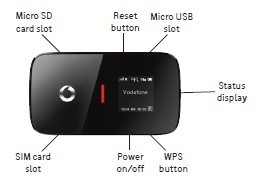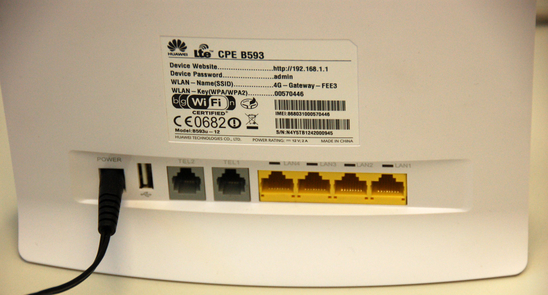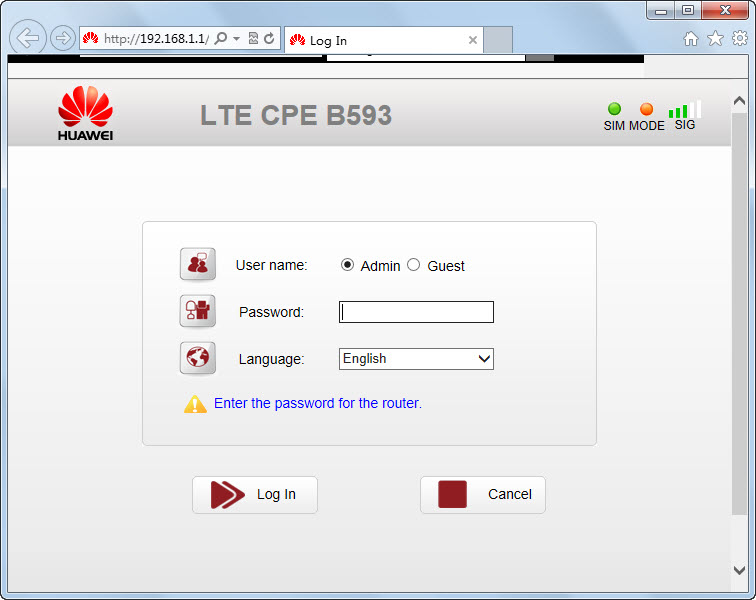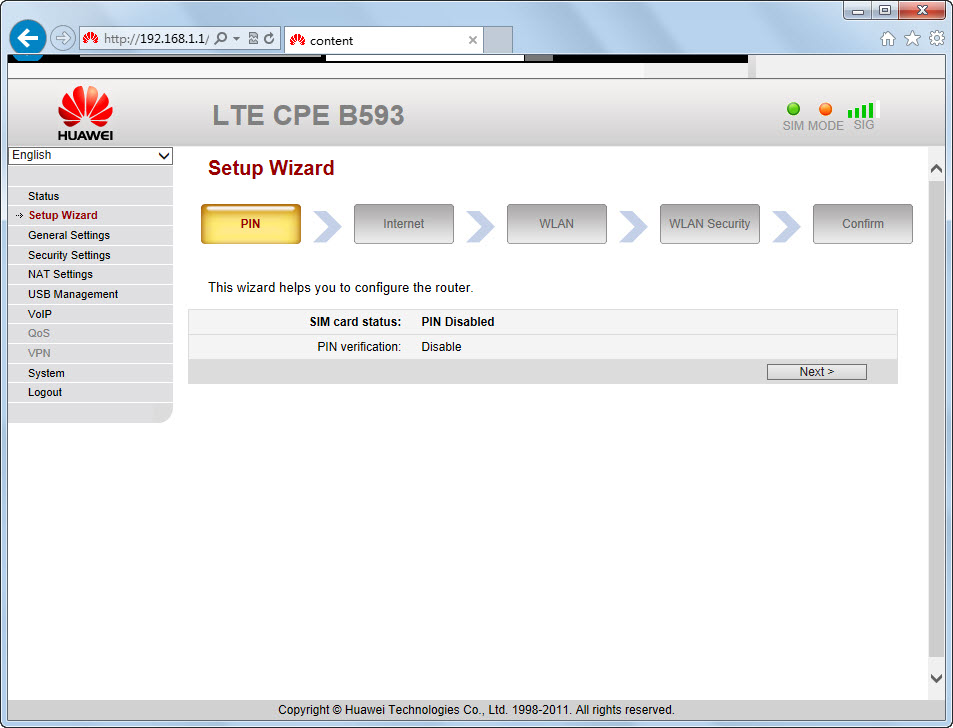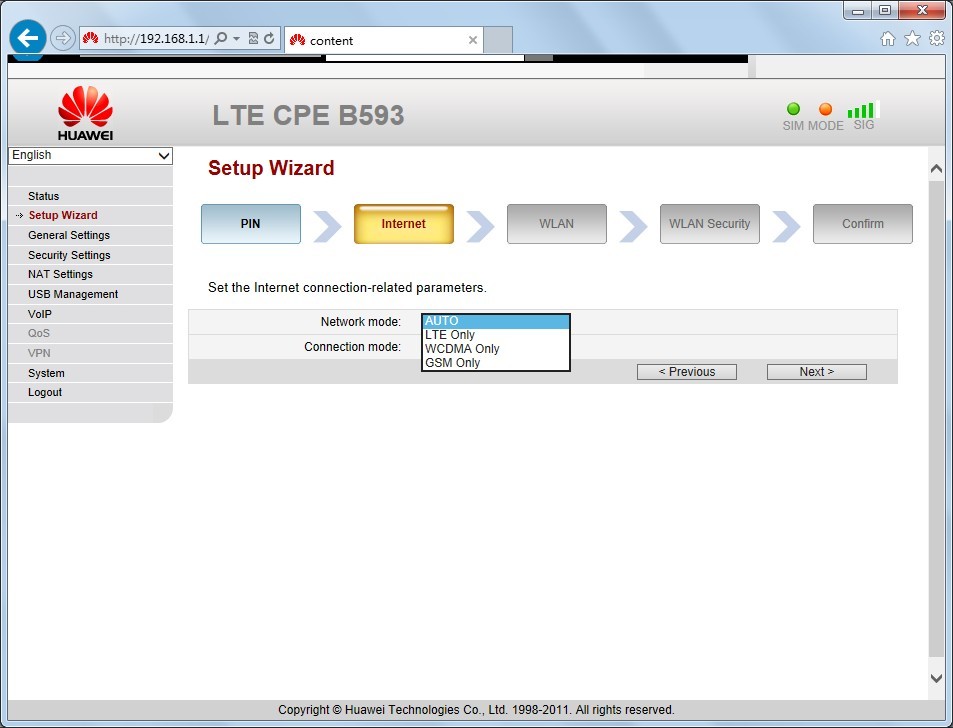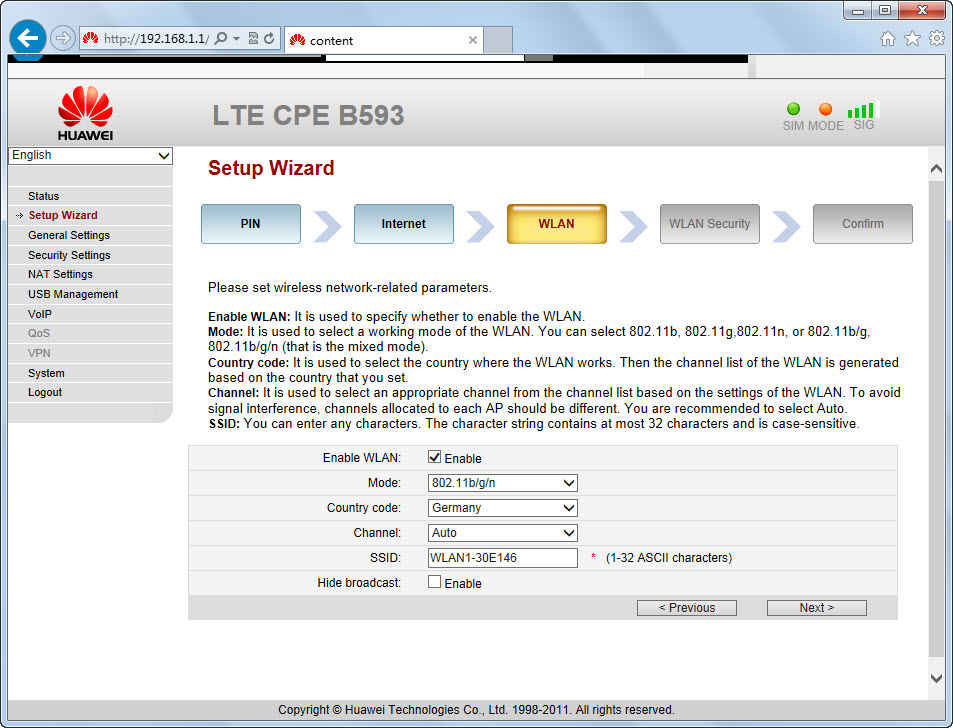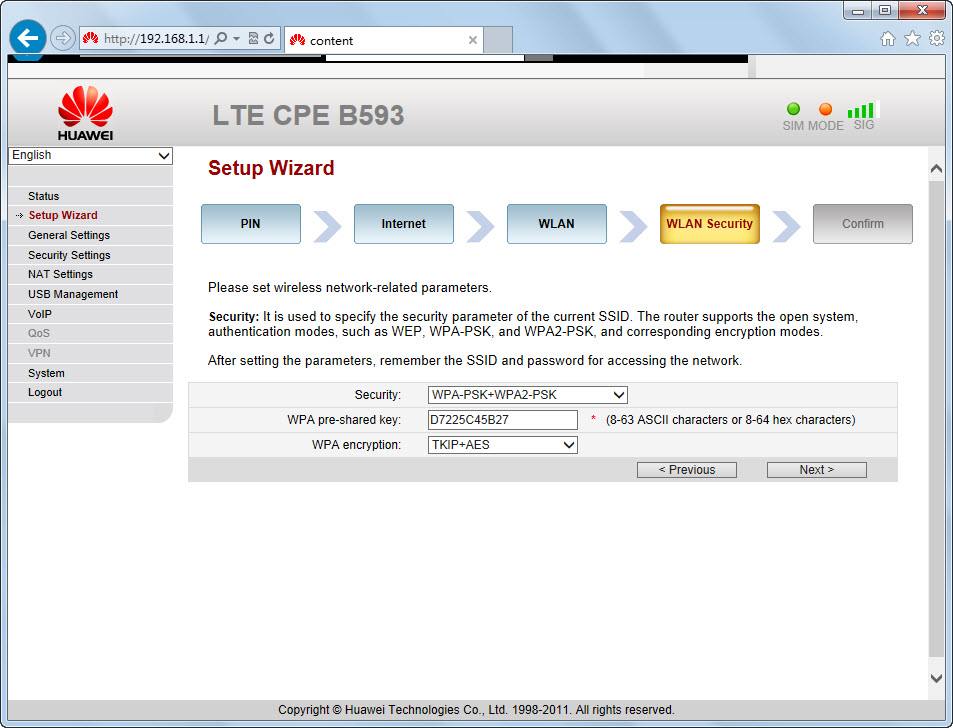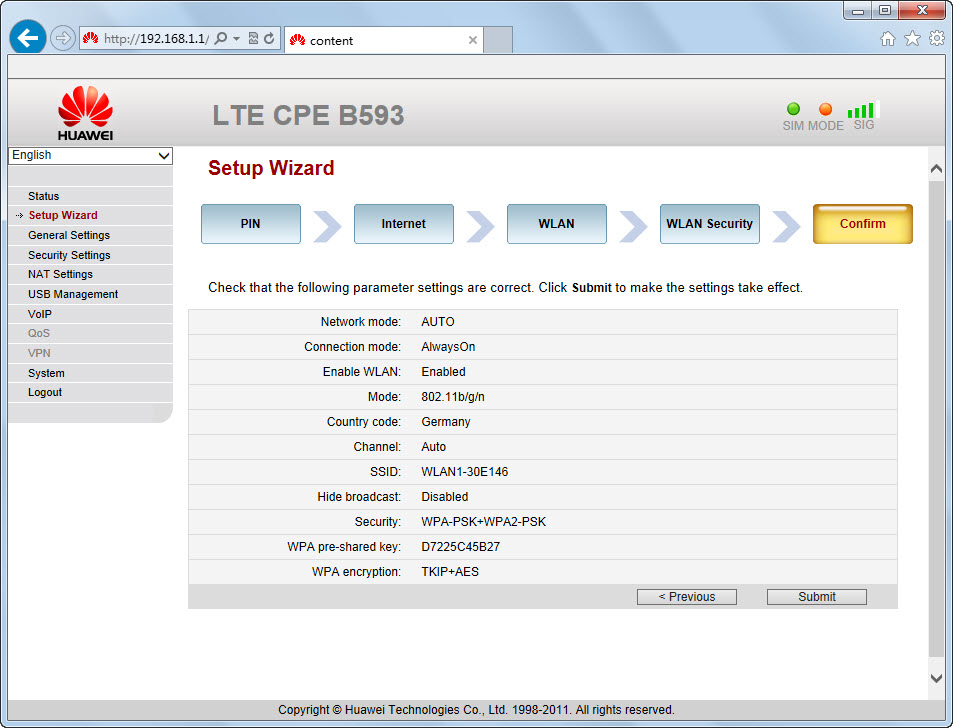| Achievable LTE Peak Data Rates | |||
| Accounts for overhead at different bandwidth & antenna configurations | |||
| DL | UL | ||
| Bandwidth | 2 X 2 | 4 X 4 | 1 X 2 |
| 5 MHz | 37 Mbps | 72 Mbps | 18 Mbps |
| 10 MHz | 73 Mbps | 147 Mbps | 36 Mbps |
| 20 MHz | 150 Mbps | 300 Mbps | 75 Mbps |
HUAWEI E5776 4G LTE Cat4 Mobile WiFi Hotspot
Without any doubt, Huawei is one of the leading companies in the world when it comes to quality and innovative LTE hardware. This time, HUAWEI E5776 4G LTE Router proves it again. Let’s have a look at what the router over the competition stands and where the benefits are. In addition, you will find all relevant key data as a table in the overview.
|
LTE features and characteristics of the E5776 |
||
|
Manufacturer and type designation |
Huawei E5776 |
|
|
Download to rate |
150 Mbit/s |
|
|
Upload to rate |
50 Mbit/s |
|
|
supported LTE bands |
LTE800, LTE900, LTE1800, LTE2100, LTE 2600 |
|
|
backward compatible with: |
DC-HSPA +, UMTS, GSM frequencies (850, 900, 1800 and 1900 MHz) |
|
|
MIMO Support: |
MIMO 2×2 |
|
|
Connector for external antenna |
yes, a antenna socket TS-9 is present |
|
|
LTE category: |
LTE modem, the Category 4 (3GPP Release 9) |
|
|
Wireless |
802.11 b/g n up to 300 Mbit s, up to 10 devices simultaneously |
|
|
Chipset |
HiSilicon Hi6920 |
|
|
Other |
||
|
Battery operating time & |
Not replaceable 3300 mAh battery, up to 10 hours of run time |
|
|
Info display (front) |
1.45 inch TFT display |
|
|
Dimensions (LxWxH) |
107 mm x 66 mm x 16 mm, 150 grams |
|
|
USB standard |
USB 2.0 |
|
|
Memory card expansion |
Yes, MicroSD up to 32 GB |
|
|
Compatible Operating Systems |
All, only WLAN is mandatory |
|
|
Overview Datasheet (English) |
Not yet available |
|
|
Manual PDF |
Not yet available |
|
Since March 2013, the Chinese manufacturer Huawei starts to sell a new mobile LTE Router with built-in battery: Huawei E5776. Users could get cutting-edge technology that is packaged in a compact and very well designed housing. Highlight is almost up to 150 Mbit/s fast LTE data radio with certainly the strong 3300 mAh battery, which provides up to 10 hours operating time before the router must be connected to the power adapter again. So the Huawei E5776 is one of the first routers that are compatible with LTE 4 Category technology. With smart appearance and ability to charge power via USB like mobile phones, HUAWEI E5776 would be a shining star for the 4G consumer electronics.

HUAWEI E5776 4G LTE Cat4 Mobile WiFi has a 1.45-inch display, this is a rather ingenious feature for the users. This feature was first installed in a LTE router Easybox 904. Also on the front is the on-off switch with integrated LED. Beside that you will find a connector for external antennas, the SIM-card slot and a slot for a microSD memory card. The micro USB port is not just for charging the built-in and non-removable batteries, but also to connect to the computer when PC doesn’t support Wi-Fi.
With Wi-Fi 802.11 b/g/n, up to 10 wireless devices could get the Internet connection from HUAWEI E5776. Bases on LTE CAT 4, it’s possible to get up to 150 Mbit/s download and up to 50 Mbit/s upload. What’s more, backward compatibility with GSM and UMTS is given. Supporting for five LTE frequency bands (800, 900, 1800, 2100, 2600 MHz), the LTE mobile router HUAWEI E5776 could use in most European and Asian countries.
Recommends the purchase?
Despite the current relatively high price, we can wholeheartedly recommend the Huawei E5776. Better technology is currently unavailable in any other LTE routers and thus the model is extremely future-proof. As a slightly cheaper alternative, HUAWEI E5776 is identical to the Speedbox LTE mini Telekom, which has a software branding. Unlocked HUAWEI E5776 should be a good option to surf under 4G networks. Here now unlocked HUAWEI E5776 is available on www.4gltemall.com . If you want to experience the fantastic speed from 4G, it’s necessary to get one.
HUAWEI AF23 4G LTE Sharing Router Review
After long time waiting, finally we get the Huawei AF23 LTE sharing dock today. Many clusters are eagerly looking forward to getting the New LTE sharing dock. Let’s have a review for this AF23 LTE Sharing router.
Like other Huawei 4G modems, Huawei AF23 is in original new box. There is plastic cover to see the AF23 directly from outside of the box. It’s in white color and looks very mini size. And at first glance at it, we are attracted by the USB slot on the face of AF23.
Open the package box, we can see the AF23 and one USB cable. Below the USB cable, it’s the power adapter. When we touch the Huawei AF23, we found it’s smaller than its predecessor Huawei D100. There are 5 indicators on the top face, besides the indicators, USB slot is there. Users could plug 3G or 4G modems here to change the 3G modem work like a 4G Wireless router.
At one side of Huawei AF23, there is an Ethernet port for connecting the network cable. So it could also change WLAN to WiFi. Jusst like the already available 4G LTE CPE Huawei B593u-12, HUAWEI AF23 supports maximum 32 users to access network.
On the back of Huawei AF23, there is a stick indicating the information about model number AF23, Power adapter information, FCC ID, SSID, Wi-Ki Key and IP address. And we can see the S/N and MAC number. There is logo of CE and RoHS, WiFi certified. At the side of the stick, there is the reset hole.
On the package box of HUAWEI AF23, it explains that HUAWEI AF23 LTE/3G Sharing Router:
* Support LTE USB dongles
* Support 3G USB dongles
* Wireless 2 x 2 design
* Up to 300Mbps transmission
* Up to 32 wireless connections
We had tested it with the HUAWEI E398 4G LTE USB Modem, and we will presents a report for HUAWEI E398 with the HUAWEI AF23 LTE Sharing Router.
Worlds’ First Industry’s 5G WiFi Router Annouced by Broadcom and SK Telecom
A few days ago, the operator SK Telecom in South Korea announced the industrial first 5G WiFi hotspot router, which integrates Broadcom’s BCM4708 and BCM4360 into its newest platform. And SK Telecom will ensure more reliable connectivity to its customers by offloading data traffic to an IP network via a fast and robust 5G WiFi connection. To finish this target, SK Telecom is dedicated to deploy the 5G WiFi Hotspot Router in 802.11ac standard.
Working with Broadcom, the global innovation leader in semiconductor solutions for wired and wireless communications, SK Telecom will provide an upgraded Wi-Fi experience for the customers through differentiated technologies and services befitting the Gigabit Internet environment that is expected to expand rapidly from 2013.
To release the stress on crowed cellular networks from explosion of internet data traffic over mobile networks, SK Telecom is leading the role in telecommunication industry to address the challenge by combining 5G Mobile WiFi to the latest hotspot router platform and offload data to Wi-Fi.
5G WiFi Hotspot Highlights:
* The data rates of Broadcom’s 5G WiFi is three times faster and up to six times more power efficient than previous 4G Mobile Wi-Fi.
* Wireless gadgets powered by 5G WiFi provide broader coverage and allow consumers to experience faster video streaming and connect multiple devices simultaneously all while extending battery life.
* Broadcom’s TurboQAM® technology implements the highest data-rate 256-QAM mode in 2.4 GHz for faster throughputs.
* Advanced beam forming, Low-Density Parity Check (LDPC) code and Space-Time Block Code (STBC) support for better coverage and more reliable connectivity.
Vodafone ZTE K5006Z 4G LTE USB Surfstick
Vodafone offers a new LTE Stick for the in house mobile LTE solution. The stick K5006-Z comes from the Chinese manufacturer ZTE and very similar to the K5005, which came from the manufacturer Huawei. Here you will find the most important features of K5006Z.

|
Features and Specifications of the Vodafone ZTE K5006 surfstick |
|
|
Manufacturer and type designation |
K5006-Z (ZTE) USB Modem |
|
Download to rate |
100 MBit/s |
|
Upload to rate |
50 Mbit/s |
|
supported LTE bands |
LTE Band 3/7/20 (800/1800/2600MHz) |
|
backward compatible with: |
DC-HSPA +, UMTS, GSM frequencies (850, 900, 1800 and 1900 MHz) |
|
MIMO Support: |
MIMO 2×2 |
|
Connector for external antenna |
yes, 2 antenna jacks TS-9 |
|
LTE category: |
LTE Category 3 (3GPP Release 8) modem |
|
Chipset |
Qualcomm MDM9200 |
|
Other |
|
|
Dimensions |
90 mm x 27 mm x 18 mm, 30 grams |
|
USB standard |
USB 2.0 |
|
Memory card expansion |
Yes, MicroSD up to 32 GB |
|
Compatible Operating Systems |
Windows XP, Windows Vista, Windows 7, Mac OS (10.4) |
|
Specs PDF |
|
Network Bands
The new model Vodafone K5006Z supports all relevant Web standards. In LTE, it could work on LTE 800MHz and LTE 2600MHz. In the latter case theoretical maximum download speeds of up to 100 Mbps and 50 Mbps in upload are possible. If LTE is not available, the stick could switch on UMTS and HSPA (DC-HSPA+). The quad-band operation for four GSM frequencies 850, 900, 1800 and 1900 MHz is provided. Even abroad, the stick should almost always provide good reception.
Optics and other features
The panel is held in the Vodafone typical design, so setting with red border. However, compared to the K5005, the sequel looks a bit clumsy and not quite as elegant. But that is a matter of taste and a score is up to you. Same with almost all surf sticks, the dongle K5006 with an additional memory card to USB memory can be upgraded. For this purpose, the device offers a MicroSD slot. Corresponding maps are mostly cheaper than USB flash drives with the same storage capacity.
Under adverse reception conditions, high speed could reach by one or two TS9 connector (MIMO) antennas plug it. Just outside of urban areas, this can be very helpful, such as in tourist areas. Also noticeable is the lower weight. Instead of 40 grams (K5005), it weighs 10 grams less. With 90 x 27 x 18 mm, it is also slightly narrower and deeper dimensions.
Those who still does not have a LTE Stick, the 4G LTE Surfstick K5006-Z is considerable. And there are unlocked Vodafone K5006Z to use any SIM card, just one pay for the dongle and never limited to any contract. For those who have the predecessor, the newer, the better.
Conclusion
A completely ordinary stick, which brings all you need for the high speed data rates needs.
Unlocked Vodafone R210 4G LTE Router Review
The mobile hotspot router for LTE users
Since early August in 2012, Vodafone offers the R210 mobile Wi-Fi hotspot with built-in battery, which could work with GSM and UMTS and LTE networks. Today, we get the unlocked Vodafone R210 here for test review. Unlocked means it’s not limited to Vodafone SIM card, it could support other operators’ SIM card when the network frequency band is compatible.
First impression
In the package you will find next to the Vodafone R210, there are a USB cable and an AC adapter to charge the battery at the socket. If desired, the device can also be charged directly to the USB port of the computer.
The device itself is about the size of a cell phone and weighs, on the basis of very generously a battery of 3000mAh capacity, a little more than other mobile hotspots. Unfortunately, the battery is permanently installed in the device, so it cannot be easily changed by the user. The casing is made entirely of plastic. However, the R210 is well in hand. The side of the device you will find the power button and the button for the WPS encryption, which makes the wireless connection to computers significantly. In addition, a small reset button has been installed – it is right next to the microUSB port to charge the battery.
Also on the other sides of the R210 are the slots for the SIM card and a microSD memory card type. If desired, an external antenna can be connected. For the usual TS9 port is hidden behind a cover.
Operation of Vodafone R210
The operation of the Vodafone R210 is actually quite simple; it is not immediately clear what position the SIM card to be inserted into the device. Although it displays a small icon next to the slot as it goes, but the icon is extremely small and barely visible. A magnifying glass might help! If you have inserted the SIM card then you have to do is to run the hotspot with a short press on the power button. Then chooses the R210 into the best available wireless network – ideally, of course, the LTE network, if available locally. Connection settings, such as the APN must be entered only when a SIM card from another provider is used – which is generally no problem, because the Vodafone R210 is SIM unlocked. Vodafone cards generally require no configuration.
General information about the current wireless connection will be displayed directly on the screen of the Vodafone R210. These include the online time, the data volume, the current battery charge level or the network technology that is being used by the device. On request, you can also use a corresponding app for Apple iOS or Android smartphones and tablets, download from the respective app store and view the data directly on the smartphone. If you want to make any major settings, but this must still be done via the web interface in the browser. To this are added in the address bar “vodafonemobile.wifi” and after entering the password “admin” are various configuration options given. It can be determined, for example, that the mobile hotspot only uses the LTE network and not to fall back to the 3G or 2G network.
Power and data rates
Let’s talk about data rates. Technically speaking, the Vodafone R210 is perfectly equipped: The integrated modem LTE can handle up to 100 Mbit/s download and affairs up to 50 Mbit/s upload, and if the network and mainly used the plan, this also allows for data rates. In the UMTS network figure is still 43.2 Mbit/s based on the possible data accelerator DC-HSPA+. In a pinch, of course, also the 2G network can be used – here, then with EDGE about 250 kilobits per second.
In my test, I used a SIM card from Vodafone, which supports up to 50 Mbit/s downstream. In addition, tests were conducted in the telecommunications network; the SIM card is limited to 100 Mbit/s. In 4G mode (LTE), it quickly became apparent that it is not about the power or the rate is the limiting factor, but the wireless interface of the Vodafone R210: more than 30 Mbit/s are possible. A look at the technical data also opens soon discover why this is so: While the router supports Wi-Fi to the current n-standard, but only with a maximum of 72 MBit/s – which explains the low net data rates. That’s a shame, but for most users, 30 Mbit/s is also likely to to be perfectly adequate. In the UMTS network in the telecom, Speedtest incidentally reached almost 28 Mbit/s. A use of a modem via USB is not possible; the USB port is only for power.
Conclusion for Vodafone R210 4G Hotspot Router
The reception of Vodafone R210 is absolutely fine, but sets no new standards – in LTE and UMTS network, it could beat Vodafone K5005 4G Surfstick. Nevertheless, the reception is better than most smartphones. The internal battery is 3000mAh with pocket size and it kept six and a half hours of continuous use in test. This is considerably longer than most by keeping other mobile hotspots.
To sum up, the Vodafone R210 is a highly recommended device. Finally it is a mobile hotspot, with LTE, UMTS and GSM combines all three wireless standards in one device and also confident in continuous operation. The Vodafone 4G Mobile Wi-Fi R210 allows you to connect to the internet with 4G speeds of the smartphone, the tablet, or laptop. If you need one, welcome to shop from www.4gltemall.com
Will you buy Huawei E589 or Unlocked Vodafone R210 4G Pocket WiFi?
It has been a long time since Huawei E589 and Vodafone R210 available in the market. But there are still many users who haven’t gotten their 4G mobile WiFi.
Today, we will have a general review of the two similar 4G LTE mobile WiFi. Huawei released Huawei E589 at the beginning of 2012, then Vodafone customized this factory model per its preference, then Vodafone R210 was presented to public.
Vodafone R210 4G Pocket WiFi was first available in European areas for Vodafone 4G LTE network. With Vodafone logo below the screen, it looks cool. The classic combination of red and black color makes Vodafone R210 attractive. However, following the factory model of Huawei E589, Vodafone R210 has only one external antenna connector, which may not be a good solution for MIMO. The battery is inserted and cannot be detachable. But the battery is rechargeable with capacity of 3000mAh, which could support the R210 to work for 6 – 8 hours.
Here comes a question, what’s the key difference between Huawei E589 and Vodafone R210? Are they just different from the logo? It’s a good question.
Vodafone R210 is for the commercial 4G LTE network from Vodafone in Europe. So when Vodafone ordered R210, it set R210 to support its deployed 4G LTE frequency band 800/1800/2600MHz. However, Huawei E589 is the model in Huawei brand, so it’s not limited to any network, per the specification, we found it would work on 4G FDD 800/900/1800/2100/2600MHz, which covers almost 80% 4G FDD network available now. Based on good reputation in 3G mobile WiFi, Huawei E589 4G LTE pocket WiFi will lead the market demand.
So Huawei E589 would support more operators over the world, unlimited to Vodafone. Per current sales record, Huawei E589 is the most popular mobile WiFi for 4G LTE network, especially in Asia and Europe. The good news is that there are unlocked Vodafone R210 available in 4gltemall.com , it means Vodafone R210 could not only work with Vodafone 4G network, but also support the 4G FDD network operators in other countries or areas. And the price is better than Huawei E589, so if you like Vodafone R210, and don’t want contract, to buy an unlocked Vodafone R210 from 4gltemall.com is a good idea.
Huawei B593 B593u-12 4G LTE CPE Quick Setup
As the world’s first 4G LTE CPE, Huawei B593 is now commonly used in many areas, but it seems Huawei B593 is used more at home or SOHO office. Even though it becomes more and more well-known, many users don’t know how to set up this 4G CPE.
The 4G LTE CPE is different from the 3G wireless router what we had used. There is no Port for Ethernet to input data. The CPE connects network via one SIM card Slot. And 4 Ethernet ports are outputting data for desktop. And two VoIP telephone ports and one battery charger port are lines with the Ethernet ports.
Today, we have a brief introduction about how to quick setup the LTE CPE Huawei B593.
First step is to plug the SIM card to Huawei B593; when you first get the device, you may don’t know where to plug the SIM card, below the image will show the slot for SIM card.
Then plug the power adapter and press the power button to start the device. After power on, the indicators on the front of Huawei B593 will start shinning. After few second, you could find the SSID in your PC, and then connect it through the WLAN Key on the back stick of the CPE.
After connected with the WiFi, land the home page http://192.168.1.1 and default password is admin
Then click the Setup and the management page will guide to Setup Wizard.
If the SIM card PIN is disabled, click next to Internet setting, users could choose the network mode and connection mode per users’ preference.
Then click next to set up WLAN, users could setup the WiFi mode, Country mode, Channel, SSID name and to hide the broadcast.
Then next step ot set up the WLAN Security, users could setup the Security mode, WiFi key and WPA Encryption mode.
Then click to next and submit the setting and. After few seconds, the setup is finished and users could surf internet.
Sometimes, users may want to have better signal and high data transmission, so it’s necessary to use 4G LTE External antenna for HUAWEI B593. But there is no setting in HUAWEI B593 4G LTE CPE. It could enhance the signal invisibly.
Huawei E5170 4G LTE Cat4 150Mbps Speed Cube Review
As the world’s top telecom equipment supplier, Huawei is always bringing something amazing. Its products incorporate more and more technologies and innovation. Based on the idea of “simple world, simple life”, Huawei makes its networking products looks more like home appliance, rather than telecommunication products.
The latest Huawei E5170 4G LTE Cat4 Speed Cube is one of such products. Huawei E5170 4G Speed Cube was first presented to public on MWC 2013 in Barcelona. If you look at the device at first sight without seeing the spec stick, you will never suppose it’s a web cube. It’s somewhat like security equipment. However, it’s definitely a wireless router.

With HUAWEI E5170 Web cube, there is HUAWEI E8259 Speed box. In our opinion, HUAWEI E5170 4G LTE Cat4 Speed Cube is the successor of HUAWEI E8259. And based on the specification, Huawei E5170 is the upgraded model with higher configuration.
HUAWEI E5170 is the world’s first 4G LTE Cat4 Speed Cube; it’s one of the most attractive LTE Cat4 CPE Router for home use. As the typical feature of 4G LTE Category 4 UE, HUAWEI E5170 supports Maximum download speed up to 150Mbps and upload speed up to 50mbps on FDD network; simultaneously, HUAWEI E5170 supports maximum up to 112Mbps data rates transmission. The bandwidth of HUAWEI E5170 is 20MHz.
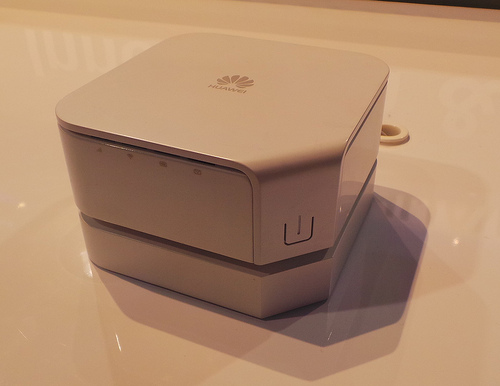
Huawei E5170 supports Wi-Fi 802.11 b/g/n and up to 32 WiFi devices could share the network. To meet better signal requirement from customer, HUAWEI E5170 has two external antenna connectors for MIMO connection. What’s more, there is customized cradle for HUAWEI E5170, in the cradle; there is an Ethernet port for output data. With this cradle, the data transmission could reach much more than 150Mbps. But we haven’t seen the cradle for HUAWEI E5170.
The Speed Cube HUAWEI E5170 could support IPV 6, and the common operation is compatible with HUAWEI E5170, such as Windows and Mac. We are glad to find there is battery in this Speed cube, the internal battery capacity is 1500mAh.
We believe there will be many variant models available in near future for customization from many operators all over the world. But here now we haven’t such information about the variants. So if you are interested in this model, please keep follow on www.4gltemall.com .
Difference between HUAWEI E3251 and Vodafone K4605 USB Surf stick
Huawei E3251 DC-HSPA+ USB Stick is the new 42mbps USB dongle in 2012 from Huawei, it is the upgraded model from Huawei E372 3G USB Stick. Today we will have a look at this high speed 3G dongle.

Actually, there is another model Vodafone K4605 USB Surfstick which is also from Huawei E372. Vodafone K4605 is the high speed data card customized by the world’s top operator Vodafone. K4605 is used for European customers. Except for the logo difference, Vodafone K4605 supports higher HSUPA speed up to 11mbps, while the upload speed foe Huawei E372 is 5.76Mbps. The upload speed of K4605 is almost twice faster than E372.

They both support the 42Mbps download speed with the DC-HSPA+ technology. But Vodafone K4605 could support only the 3G UMTS 900/2100MHz, which is available in Europe. Huawei E372 could support Qual-band for 3G UMTS/WCDMA 850/900/1900/2100 MHz, so Huawei could support any WCDMA operators anywhere.
Then here comes Huawei E3251 USB Stick. It’s in completely different system. Huawei E3251 is the new member for Huawei HiLink USB surf stick. As we introduced before, HiLink USB modem is very user-friendly, no extra driver needed, no installation and setup. It’s really plug and play USB dongle. Huawei E3251 could also support up to 42Mbps Data rates, unlike Huawei E372, it has many sub-models, such as E3251s-1, E3251s-2, E325s-6. They are configured to support different bands in many areas or countries.
We are glad to find all the three models have external antenna connector. Many customers has the demand for high speed, especially in remote areas, the external antenna is very important. Now all of them are SIM unlocked on www.4gltemall.com , which one will you buy if you need a high speed data card?