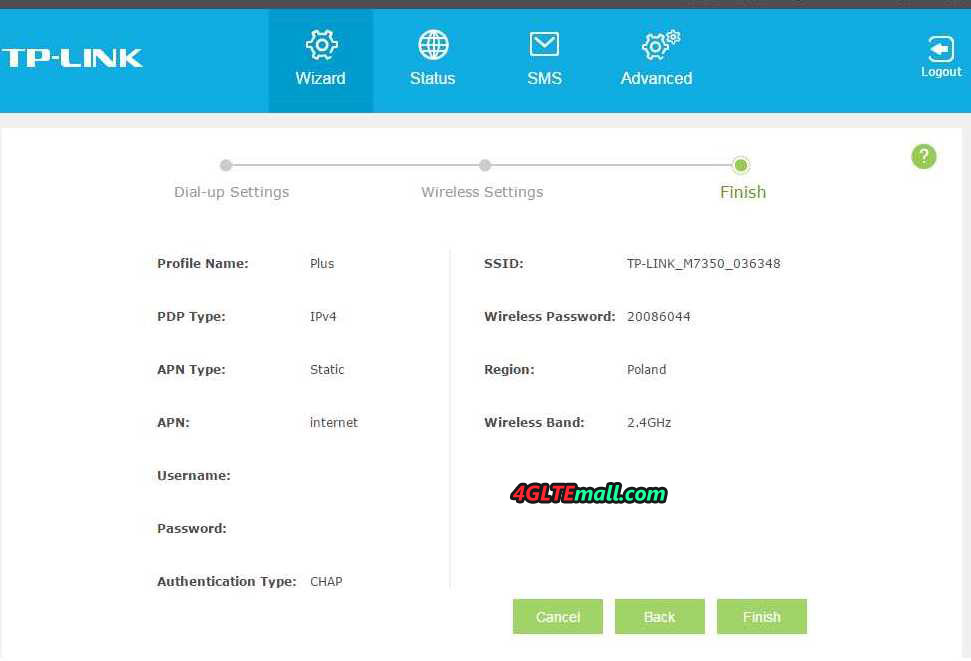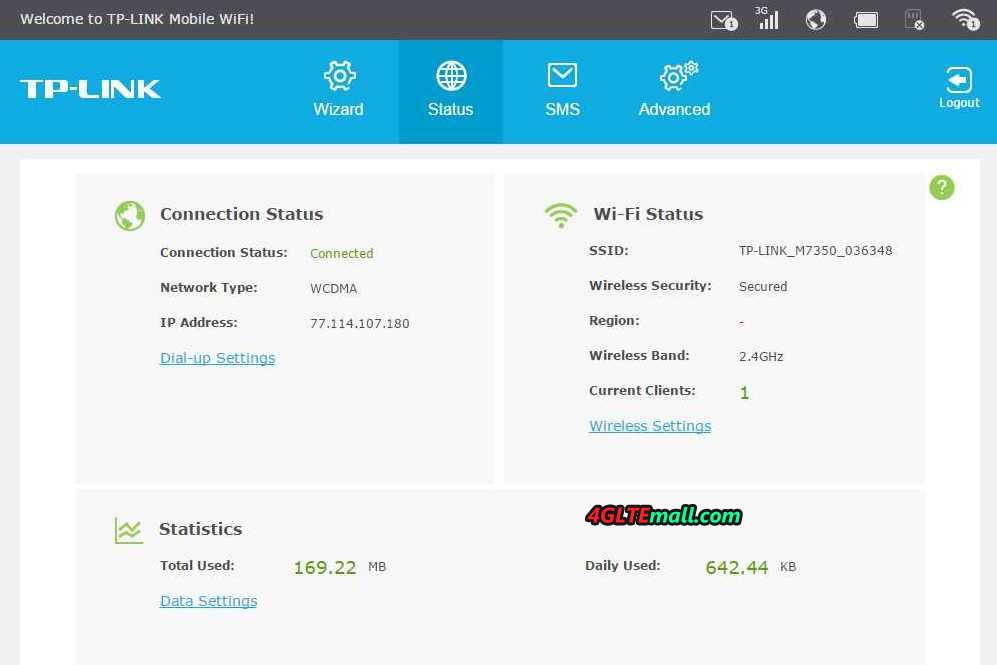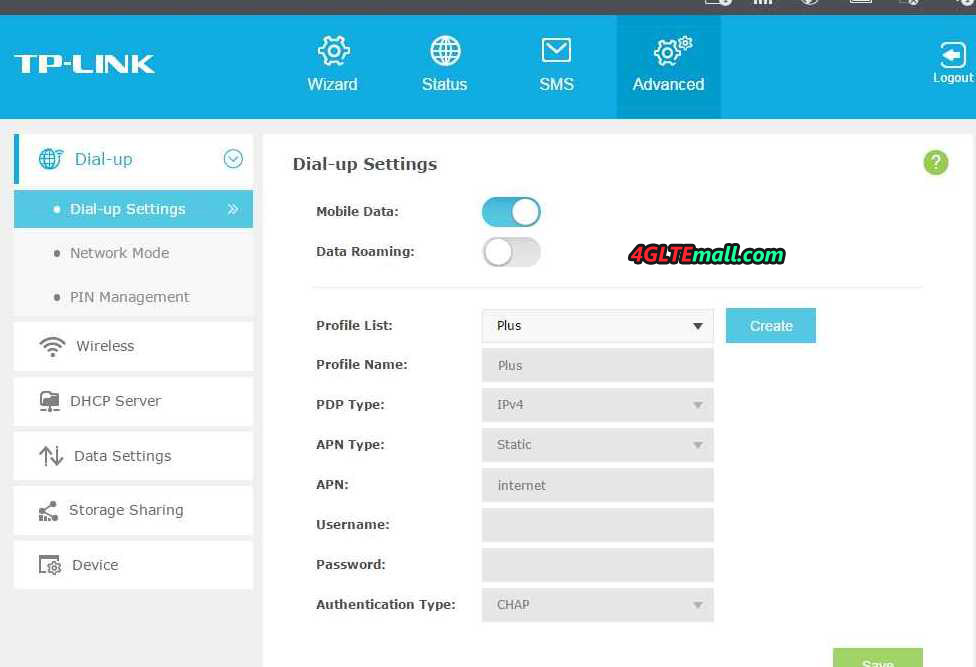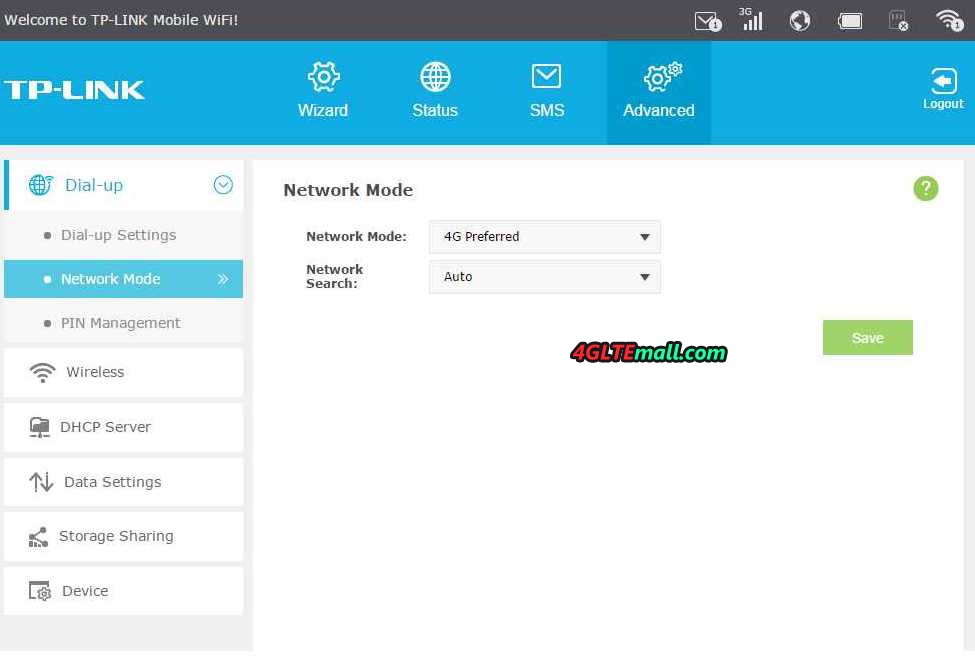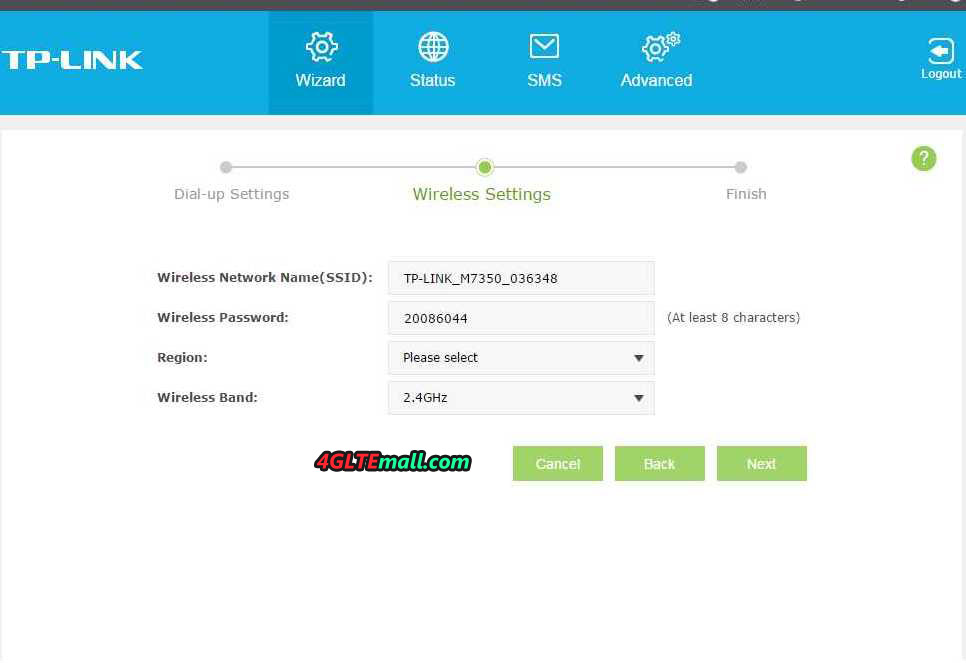Every month, there are new models of 4G mobile routers available on the market. It is an interesting proposition especially in summer when we choose to have a vacation in different places. The mobile hotspot may not be necessary where there is access to a WiFi network. Everyone has a smartphone or tablet today and would like to use it even during the summer tour. However, if you want to save power for the phone, a 4G mobile router may be necessary. The router supports 4G LTE will provide quick internet access for several mobile devices. Such a device is TP-LINK M7350, which will tell you today.
The TP-Link M7350 router looks elegant. A small, rectangular design can be mistaken with a smartphone from a distance. Especially, the M7350 router is black. On the upper surface mounted display – it is not large, only 1.4 inch, but it is sufficient to provide information on the calls, battery status, and of course the menu. Under the display power button, it is shaped in such a way that it was easy to find it without looking at the router. On the top edge placed the start button menu, while the bottom has a microUSB port, by which the device can be charged.

As I mentioned, TP-Link M7350 router supports 4G LTE, and it have a memory card slot. Since it is a portable device, it’s also equipped with a battery. We will find them under the bottom cover. Unfortunately, the design is not very good, which will easily remove the cover. You have to gently pry and then we choose the battery, SIM card slot, and microSD card slot. The battery has a capacity of 2,550 mAh and can therefore provide a long service life for the router.
TP-link M7350 is lightweight and small size, which allows put it into the pocket without problems (unless you walk in tight jeans). The body material is made of good quality. I would prefer, however, the memory card slot was drawn out. If we want to change the memory card, we must remove the battery and disconnect the network. If a socket placed on the side, we could do it without interrupting operation. Of course, this is only useful if you frequently change (or want to change) memory card.

Check below the TP-Link M7350 Mobile Hotspot Features:
| HARDWARE FEATURES | |
| Network type | FDD-LTE Cat4 (800/900/1800/2100/2600MHz) DC-HSP + / HSPA / UMTS (900 / 2100MHz) EDGE / GPRS / GSM (850/900/1800 / 1900MHz) |
| Ports | 1 micro USB port to charge the device battery slot for a SIM card slot for Micro SD card |
| Buttons | Switch Menu Button |
| Antenna | Inside |
| Transmission speed | Getting up to 150Mbit/s send up to 50Mbit/s |
| Power | Built-in rechargeable battery 2550mAh |
| Dimensions (W x D x H) | 106 × 66 × 16mm (4.2 × 2.6 × 0.6 inches) |
| Micro SD card reader | up to 32 GB |
| Display | Statistics data, the state of Wi-Fi network, number of users, the type of network (2G / 3G / 4G), signal strength, access to the Internet, the battery meter. |
| PROPERTIES AIRTIME | |
| WiFi Frequency | 2.4GHz and 5GHz |
| wireless standards | IEEE 802.11a, IEEE 802.11b, IEEE 802.11g, IEEE 802.11n |
| EIRP | <20dBm |
| Security of wireless transmission | Hiding the SSID, MAC address filtering, encryption, WPA-PSK / WPA2-PSK |
| DHCP | DHCP server, DHCP client list |
| OTHER | |
| Certifications | CE, RoHS |
| Contents of the package | Portable hotspot M7350, LTE-Advanced Micro USB cable adapter Micro SIM> Standard SIM Adapter Nano SIM> SIM Standard Power Installation |
| System requirements | Windows 8/7 / Vista / XP, Mac OS, Android, iOS, Windows Phone |
As you can see, the M7350 router does not support the latest standard 802.11ac, but allows you to work in the 2.4GHz or 5GHz network. It is very important that the first frequency is very popular, and in addition has a small number of channels, which can sometimes cause problems with coverage, interference, etc.. Of course, the main advantage is its support for 4G LTE networks and it could supports almost all the LTE networks in Europe and most carriers in Aisa. And up to 15 wireless devices could connect to TP-Link M7350 mobile 4G router.

And the higher speed transmission on 4G LTE network is also attractive. Based on LTE Cat5, TP-Link M7350 can achieve download speed to 150mbps and upload speed to 50Mbps. And 3G DC-HSPA+ and 2G GSM networks are backward compatible. If the 4G LTE network is not available, the router would automatically switch to 3G or 2G network. But before turning to the use and performance, one more feature should be remarked. I mentioned earlier that the router does not support the 802.11 ac. Why we are concerning on this feature, you should look at a table below:
| Standard | Transmission speed |
| 802.11 n | Getting to 150 Mbit/s |
| 802.11 ac | Downloading up to 500 Mbit/s |
| 4G LTE | Downloading up to 100 Mbit/s |
Source: Wikipedia
As you can see “n” is enough to cover the demand on the transmission, and 4G technology is available at high speed. Of course you can argue that this is the theoretical speed, in extreme cases 4G may be faster than the WiFi. We still think the “AC” feature is very important for future.
Starting the TP-link M7350 router is very simple. After placing the SIM card in the device, simply press the power button. After a few seconds, the system will work, some may take longer to log on to the GSM network. WiFi connection is very simple – just select the appropriate option in the menu and all the information needed – SSID and security key to connect to the network, which will be displayed on the screen. Then you only need a browser, enter the corresponding IP address, enter your login and password (the default is admin / admin) and can do all the settings for the router.
Interface prepared by the manufacturer is very simple. In the upper part, there is a bar, which is equipped with icons that quickly inform us about the state of the battery, received SMS, connected devices, etc. Following are the main menu consists of four positions: Wizard, Status, SMS and Advanced. With their help, we can run the setup wizard, check the status of calls and statistics, see SMS and … ultimately configure the router. When selected, on the left it will display a new menu, which allows you to set network security, DHCP, restore factory settings, etc.
Tests conducted using a SIM card with the Vodafone network. The wireless connection listed the notebook Dell Vostro. Below I present the results of measurements, but notes that the result may be different from other places. The link speed depends on the level of the network in place in which to combine. And the distance between users and the M7350 Router, the speed also varies. The farther you move away from the router, the transmission speed will be lower. Throughput tested by sending files with 1GB and 4GB. The achieved results presented in high speed on LTE network.
As you can see, the results achieved are not bad. Compared to stationary routers that have external antennas offering improved efficiency in promoting and receiving radio waves, TP-link M7350 mobile router performed not quite bad, especially in the short run, and it performs better than 4G USB modems with whom I had so far to deal with.
When testing the performance, we connect the M7350 router with mentioned the notebook, two Samsung smartphones (Galaxy S6 and Galaxy S5) and two Huawei new smartphones (Huawei Nova and Honor V8) through WiFi. For all devices I browsed the Internet, download files, and I played video on YouTube. I did not notice any special delays. The tests I conducted both in the open areas and in the rooms. In any case, I had a stable connection.
At the end, we note just the battery. As I have written before the battery has a capacity of 2550 mAh, which is quite a few. Since 4G is faster standard, users have great demand for a larger battery. Many other TP-Link’s competitors in China had presents the new 4G pocket WiFi with very power capacity, the new pocket WiFi can even charge other electronics, which is very very attractive and useful feature. The typical models include Huawei E5770 Mobile WiFi Pro, Huawei E5771 MiFi Plus and ZTE MF903 Mobile Router etc..
Summary
TP-LINK M7350 is a good 4G mobile router, which it is worth to obtain. It is true that it is not cheap, but will provide fast transmission speed as the manufacturer promised. Simple connection to the network, a simple menu, simple and fast interface, all this translates into a simple operation. It could be a good partner for business trip or outdoor activities!