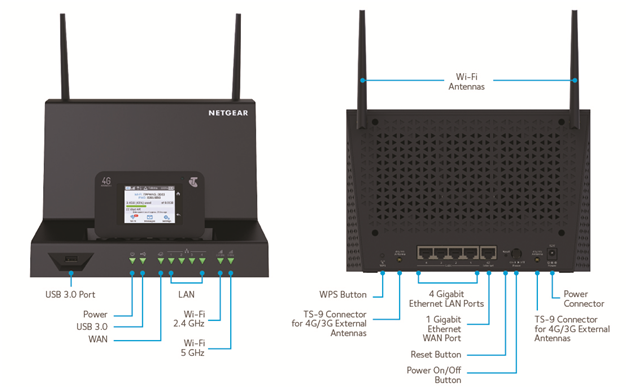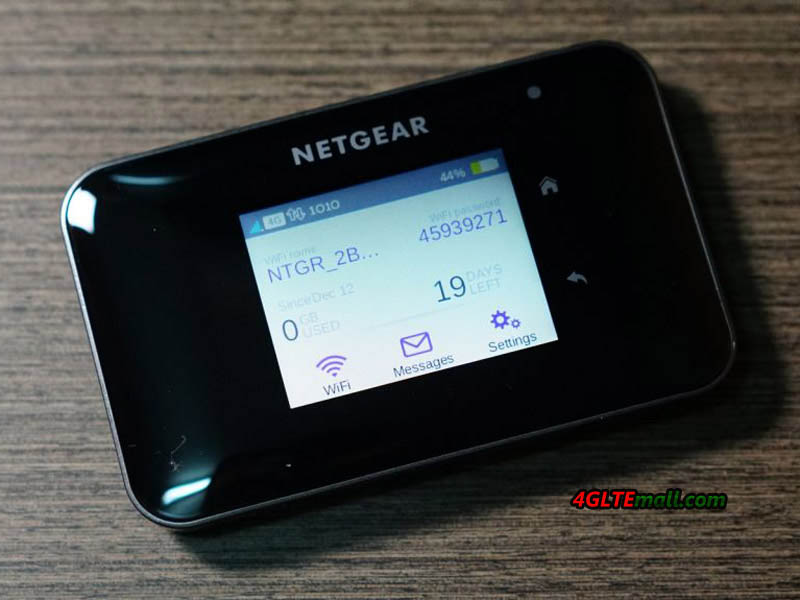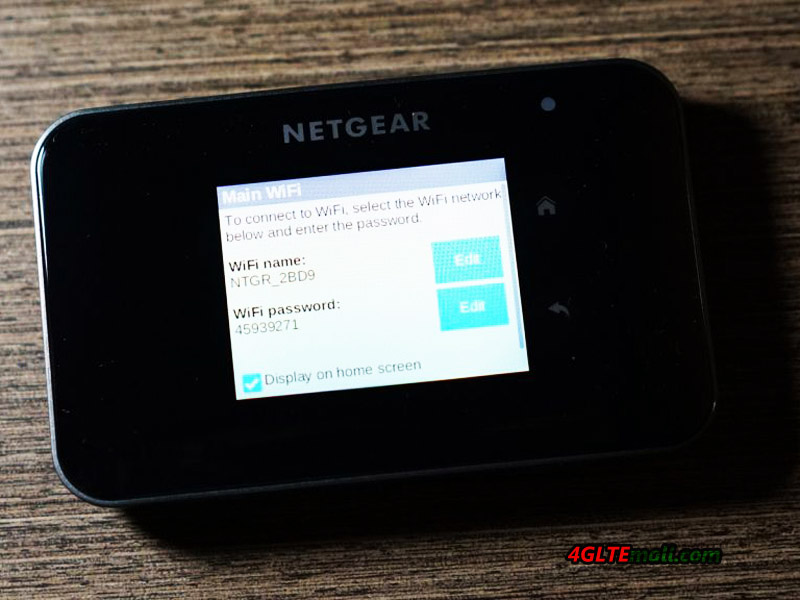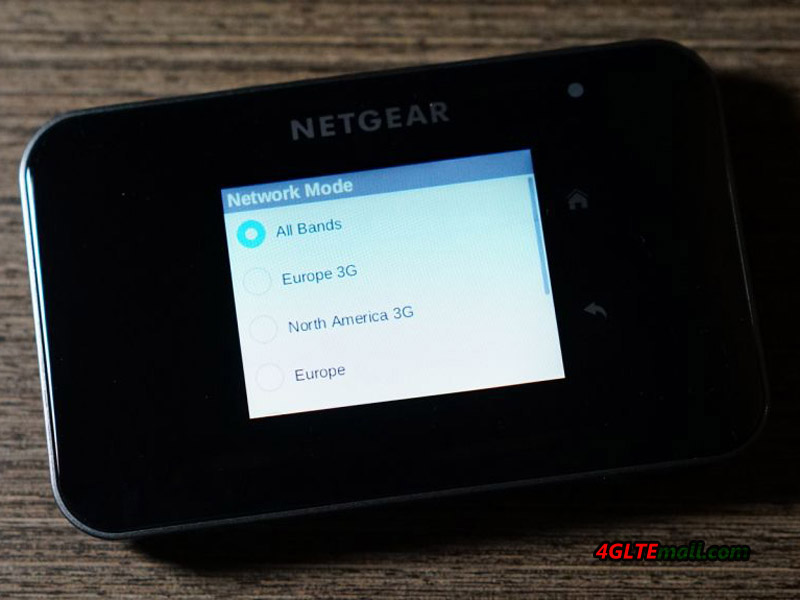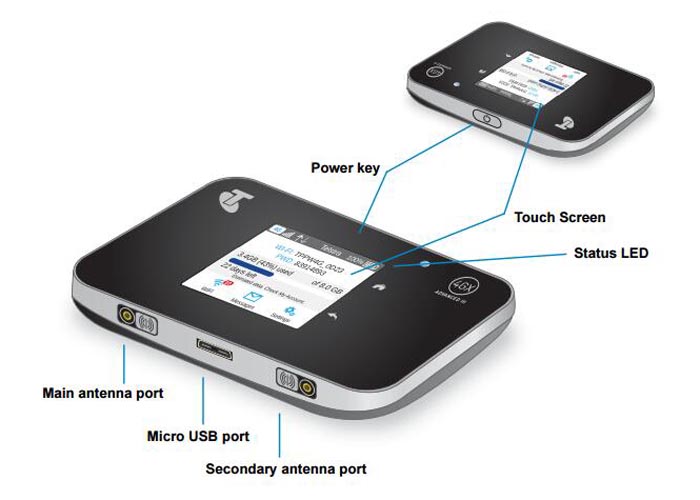For many users, stationary Internet connections are already obsolete. LTE coverage and capacity across multiple locations is so good that successfully replaces the cable link. To access to the network for many devices requires appropriate equipment. Since LTE routers are already commercially available, simply insert the SIM card and the wireless internet will be available for all devices at home.
An alternative to fixed routers for people who appreciate the mobility of access points are portable WiFi Router. This time, NETGEAR AirCard 810 4G portable router is tested. We checked at home conditions and on the go.
Technical specifications of the Aircard 810 indicate that it’s with high-end hardware. Below you will find details.
| NETGEAR AirCard 810 | Specification |
| Technology network | 4G LTE cat. 11 with a 3-band frequency aggregation, support 4G LTE, DC-HSPA+, HSPA+, HSPA, 3G |
| Wi-Fi features | 802.11ac/b/g/n, two WiFi bands of 2.4 GHz or 5.0 GHz |
| Type of SIM card | Micro SIM (3FF) |
| Battery life | for 11 hours |
| Standby time | to 260 hours |
| Display | 2.4 inch touchscreen |
| Dimensions | 112 × 69 × 15.5 mm |
| Battery | Lithium-ion battery (2930 mAh) |
| Weight | 132 g |
| Supported network bandwidth | 4G LTE FDD 700/800/900/1800/2100/2600 MHz 4G LTE TDD 2300/2600/2600 MHz 3G 850/900/1900/2100 MHz |
Appearance
NETGEAR AirCard 810 is a mobile router with the pocket dimensions. It is far smaller than many stationary routers and can easily fits in a pocket, backpack or in the glove compartment in the car. The out body is made of high-quality plastic, and the front lies a 2.44-inch touch screen. The back cover has the Netgear logo, removing the cover, we can see the battery.

Placed on the top edge of the Aircard 810, the power button is responsible for turning on and wake the device. On the opposite side, we find two connectors for external antenna connector and USB port for charging. And the connectors are covered with a sliding lid so there is no fear that this place will be gathered dirt.
Mobile Access Point
NETGEAR AirCard 810 supports 4G LTE category 11 connectivity and all the most important bands in Europe and Asia. So user can use the unlocked Aircard 810s in all European countries and Aisa areas. It is also important that it supports for LTE FDD band 800, which will provide better coverage in the urban remote areas. The manufacturer provide the Aircard 810s with fast WiFi connectivity, which works in the standard 802.11ac, so provides adequate performance while streaming media and data transfer.

NETGEAR AirCard 810 can operate as a 4G USB modem if you do not want to use Wi-Fi. Another interesting feature is the Jump Boost, which allows you to charge smartphones and other small portable devices. The kit has suitable adapter to which we connect any USB cable for charging an external device. A great addition to facilitate the use of the router is the color LCD touch screen. To change the settings or check the current consumption data, no need to open a browser window and log into the control panel. Everything is indicated on the screen in a very accessible way.

On the screen you will find information about the battery charge status and range. This of course is not all. The manufacturer has not forgotten to use SMS; users can easily check the card inbox inside the router, you can also write messages using the touch screen. Touch screen performs very well, and the operation does not cause problems.
Setup and Operation
NETGEAR AirCard 810 can be configured using the LCD screen already described. Same configuration is extremely simple and limited to a few steps, so even a person with non-oriented networking technology can operate it. After inserting the SIM card the device is ready for operation. During the tests, the network SIM cards just play and plus do not have to enter data network, and to make any extra settings. After the card is inserted, the Internet was just available. The thing you need to set up is Wi-Fi according to your preferences. By default, the network name and password would be displayed on the screen. After entering the settings, you can change and turn off their visibility.

The equipment supports dual-band Wi-Fi (2.4 GHz or 5.0 GHz), and the use of the latter is available only when you turn the corresponding function in the settings. The strength of wireless coverage can be adjusted; we have available three values of the Long Standard. Selected the best possible range, of course, it is associated with shorter battery life.

NETGEAR AirCard Application
The mobile hotspot can also be possibly operated through a dedicated NETGEAR AirCard APP for Android, iOS and Windows Mobile. Its interface is clear and easy to read, and all settings are available in the APP. With this application in an accessible way, we can customize virtually all device parameters as well as from the touch screen. On the main screen, we see not only the coverage or the status of the battery, but also the consumption of data transfer in the current accounting period and during the current session. We can also see the quantity of the connected devices and send SMS messages.

Performance and everyday use
The manufacturer shall ensure that the NETGEAR AirCard 810 can easily handle up to 15 devices connected via Wi-Fi. I could not do the test so heavy load, but when you connect three smartphones, two laptops, TV and console, the aircard 810 can still work properly. You many also not complain about wireless coverage. The router is easily able to cover the range apartment with an area of 80m 2. Built-in battery should provide working time up to 11 hours. With the active Wi-Fi in the 2.4 GHz band and LTE connectivity (full range) easily, I was able to get close to this result and the router work almost 10 hours. The operating time can of course vary depending on usage. It is worth mentioning that offer NETGEAR’s accessories are available for the device under test.
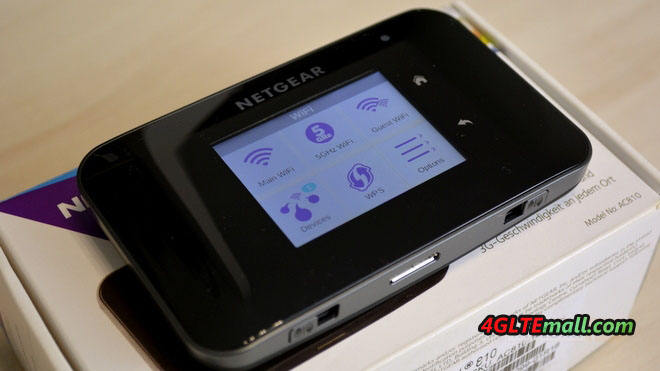
Summary
NETGEAR AirCard 810 Mobile hotspot is a device that would useful both at home and on the road if you need wireless network. Inside you will find modern components, which ensure the quality of the connection. It deserves praise with a wide range of supported LTE frequency and dual-band Wi-Fi working in a fast standard AC. The most important is that it’s very easy to use. The router can be controlled via the intuitive display or friendly mobile application.
For all the advantages described, unfortunately, you have to pay a lot but considering the capabilities of the device, the price is at high level now. If you need a budget one but good technical specification, the predecessor model Netgear Aircard 790s may be one good option.