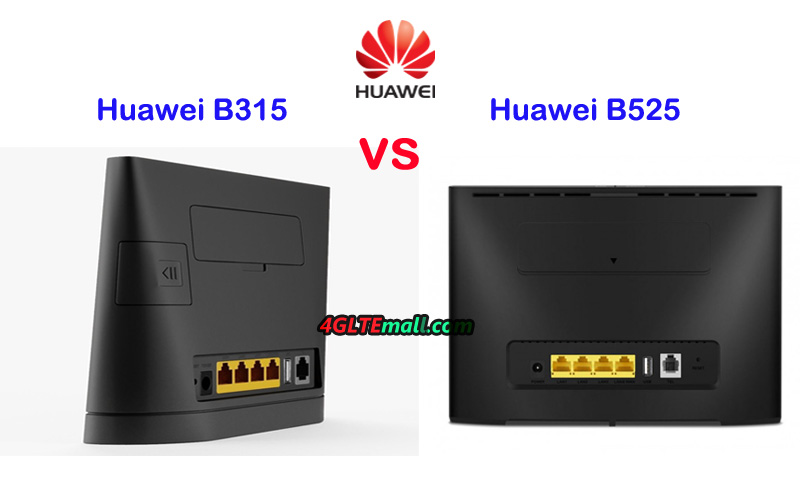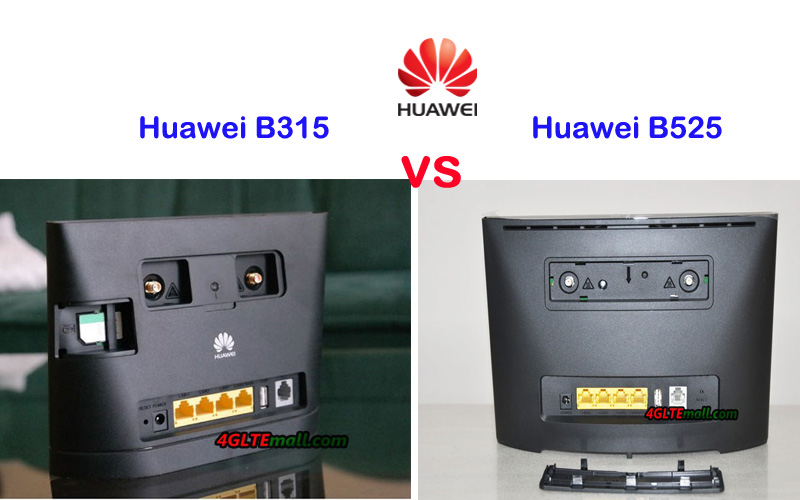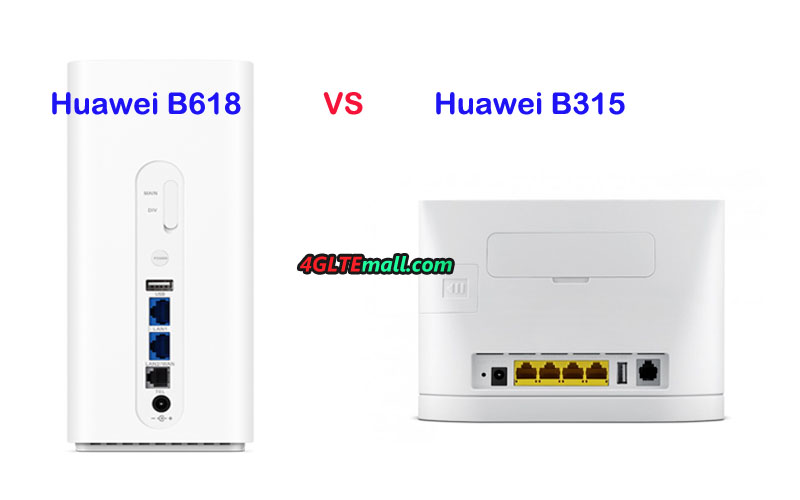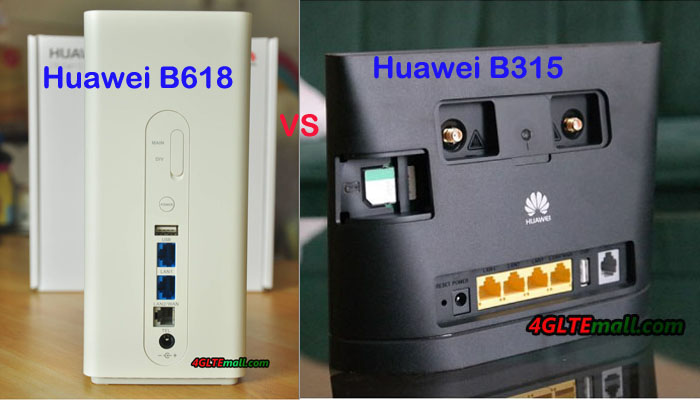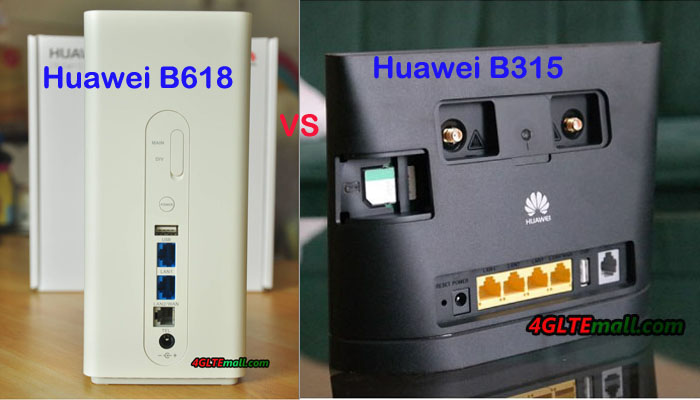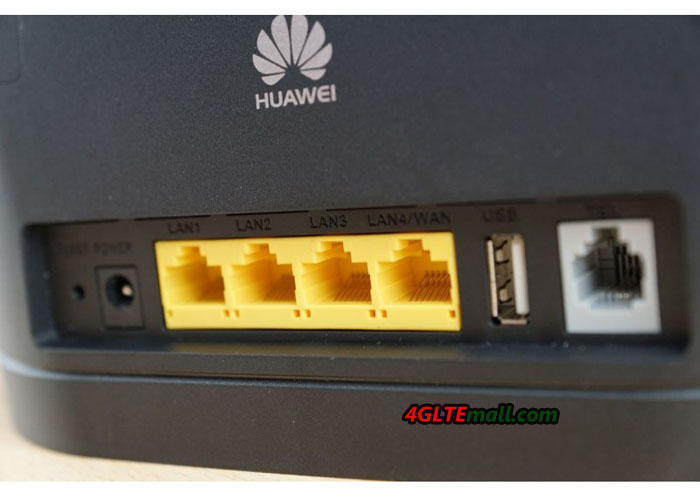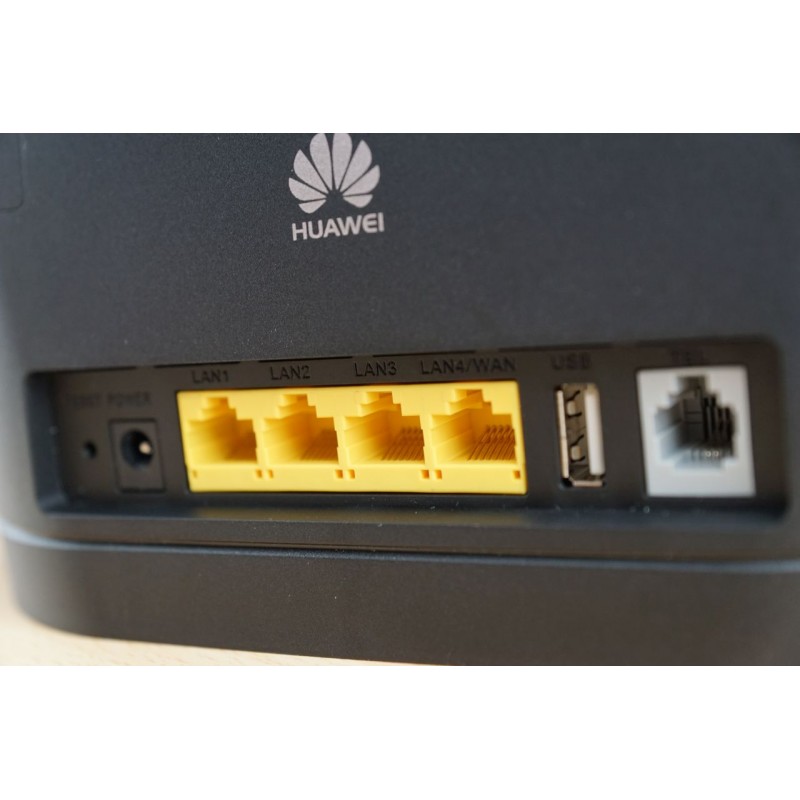As time goes, Huawei is always presenting new 4G WiFi routers to the public. Most of the end-users may know the old router model but may be unfamiliar with the new LTE router. Many people may know the Huawei Router B315, but may not know the latest Huawei B525 router, which is similar to the Huawei E5186 Specs. If they would buy a Huawei 4G WiFi router, you may ask what the difference between Huawei B525 and B315 LTE CPE is, and which one is better between the Huawei B315 and B525?
Huawei B525 VS B315 Appearance and Interfaces
Huawei Router B315 and B525 are both in the shape of a traditional home router. They look similar from the appearance. On the front, there are few LED indicators for power, mode, WiFi, LAN, and signal. The Huawei logo is in the middle of the front face. On the back, there are 4 LAN ports(One for LAN/WAN), One RJ11 for telephone, One USB 2.0 port for data sharing and Reset hole listed on a line. However, Huawei B315 has many variant models; the interfaces may vary on some variant models. There are two SMA-female connectors for external antenna, if you would buy Huawei B315s antenna, remember the connector should be SMA-male. The connectors are covered by a small cap.
The power and WPS buttons of the two routers are located at the top edge side. The SIM card slot of Huawei B525 router is located at the bottom of the device, where the label is also there with some important information such as model number, IMEI & S/N number, SSID, WiFi key, WPS pin, FCC ID, Manufacturer, and Made-in-China. The label of Huawei B315 is also at the bottom, however, the SIM card slot is on the side of the body. The Huawei B525 uses Micro-SIM size while the B315s uses standard SIM size.
Huawei B525 VS B315 Specifications
From the appearance, you may not get the key point about the difference between the two router because they are very similar in the appearance. Then we have to check the specs of Huawei B525 router and B315 LTE CPE for reference:
| Model | Huawei B525 | Huawei B315s |
| Product type | LTE WiFi Router with Ethernet port | LTE WiFi Router with Ethernet port |
| Category | LTE Cat.6 | LTE Cat.4 |
| Chipset | HiSilicon LTE Cat6 Chipset | Hisilicon Balong |
| Data rates | DL 300Mbps/UL 50Mbps | DL 150Mbps/UL 50Mbps |
| Supported 4G LTE frequency bands | B525s-23a: Band 1/3/7/8/20/32/38 B525s-65a: Band 1/3/4/5/7/8/20/19/26/28/32/38/40/41 |
* Huawei B315s-22: 4G LTE B1/B3/B7/B8/B20/B38 * Huawei B315s-607: 4G Band 1/3/7/8/28/40 * Huawei B315s-936: 4G Band 1/3/40/41 * Huawei B315s-608: 4G Band 1/3/5/7/28 |
| WLAN | 802.11a/b/g/n/ac, dual-band 2.4GHz & 5GHz | 802.11b/g/n, 2.4GHz |
| Max supported users | 64 users | 32 users |
| MIMO | 2 x 2 MIMO | n/a |
| Connector for external antenna | Two, SMA-female jacks | Two, SMA-female jacks |
| Buy Antenna | Huawei B525 external antenna | Huawei B315 external antenna |
| App management | Huawei Hilink APP | Huawei Hilink APP |
| SIM Size | Micro SIM | Standard SIM |
| Battery | NO | No |
| Dimensions | 163 x 52 x 226 mm | 186.0mm x 139.0mm x 46.0mm |
| Interfaces | * 3 x LAN port(45) * 1 x LAN/WAN port (45) * 2 x telephone port(RJ11) * Two external LTE antenna ports (SMA-J1.5) * One micro-SIM card slot * 1 x USB 2.0 port |
* 1 x power adapter port * 3 x LAN port(RJ45) * 1 x LAN/WAN port (45) * 1 x telephone port(RJ11)(depends) * Two external LTE antenna ports (SMA-J1.5) * One SIM card slot * 1 x USB 2.0 port(depends) |
| Datasheet | Huawei B525 Datasheet(PDF) | Huawei B315 Datasheet(PDF) |
| User Manual | Huawei B525 User Manual(PDF) | Huawei B315 Manual(PDF) |
| Other features | Firewall, CS Voice, VoIP, TR069 Remote Management, HTTP Online Upgrade, QoS, USB Share, UPnP, IPV6, DLNA, Fax, Print, VPN | VoIP, DHCP, NAT, IPv6/IPv4 dual stack, Firewall, Port forwarding, DMZ, ALG, Remote management |
| Firmware download | Huawei B525 firmware | Huawei B315s Firmware |
| Driver | Huawei B525 driver | Huawei B315s driver |
| Reviews | Huawei B525 Review | Huawei B315 Review |
| Price | 259.00USD | 169.00USD |
Conclusion
From the specs of the two routers in the table, we can see the Huawei 4G Router B525 supports LTE Category 6 networks with carrier aggregation, so it could achieve download speed up to 300Mbps, which is almost the double of that of B315 Router. This should be the key difference between the two routers. As we can see, the Huawei B525 has only two variant models: Huawei B525s-23a and B525s-65a. Huawei B315 has more variant models such as B315s-936, B315s-22, B315s-607 and B315s-608 etc.. The variant models support different LTE frequency bands for various network carriers worldwide. So if you will use the Huawei router with rare LTE frequency bands, you may not get support from Huawei B525 currently. However, if the Huawei B525 could support the LTE bands from your network providers, buy a Huawei B525 router would be right. Of course, the advanced Huawei B525 with CA would be with a higher price than B315, but not too much. And the LTE-A router Huawei B525 would definitely provide faster speed than B315 with same network conditions.