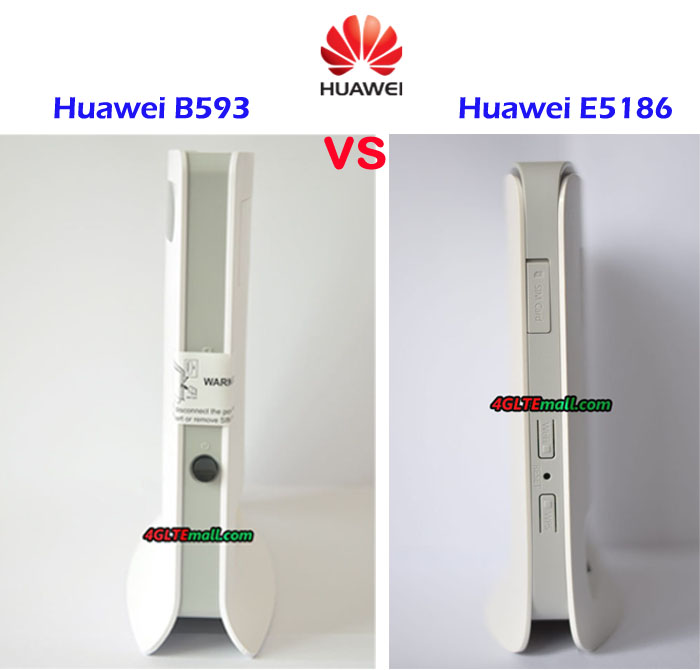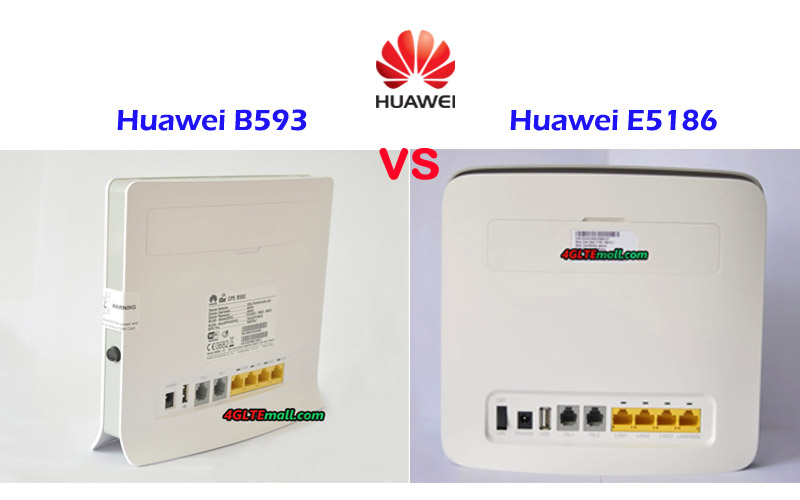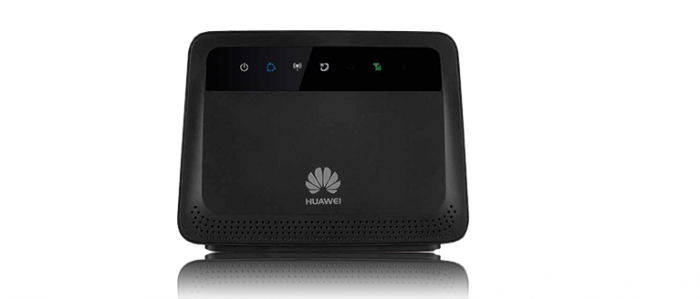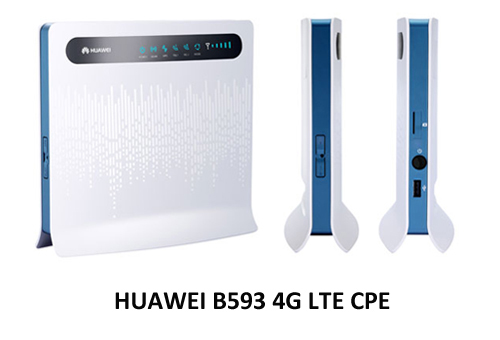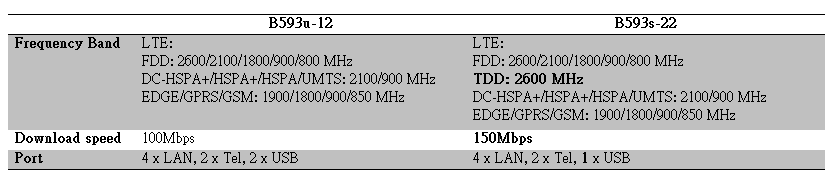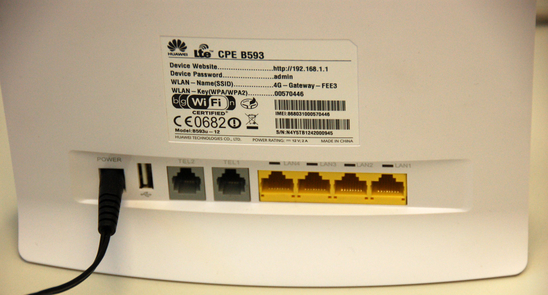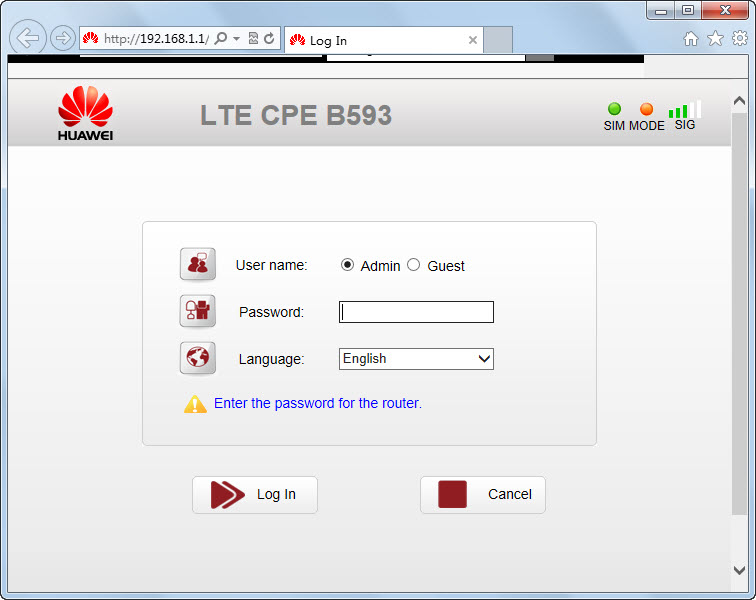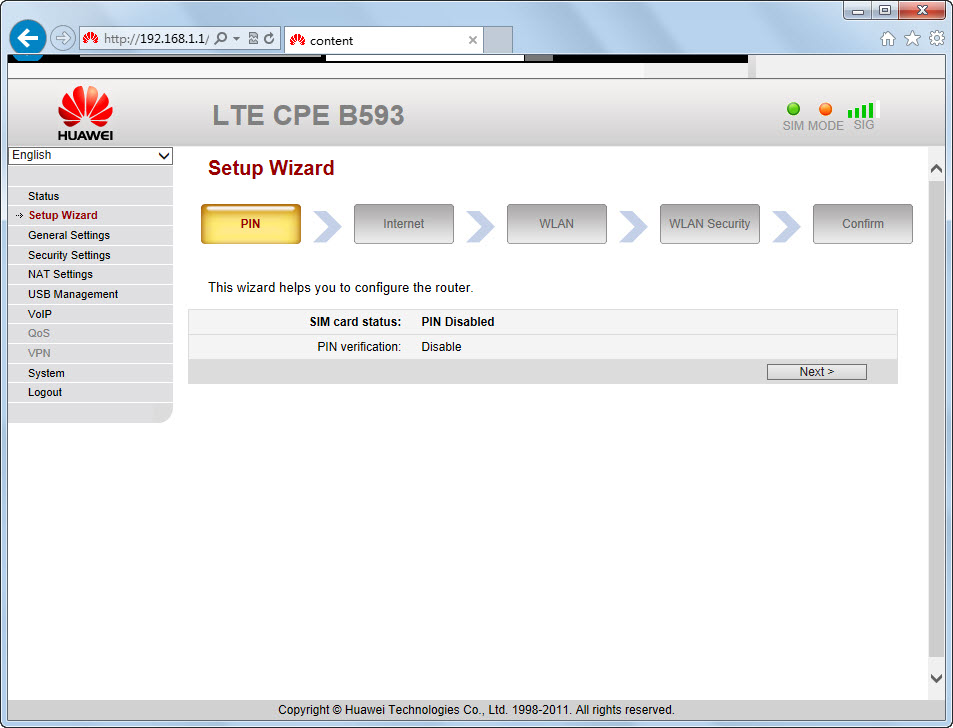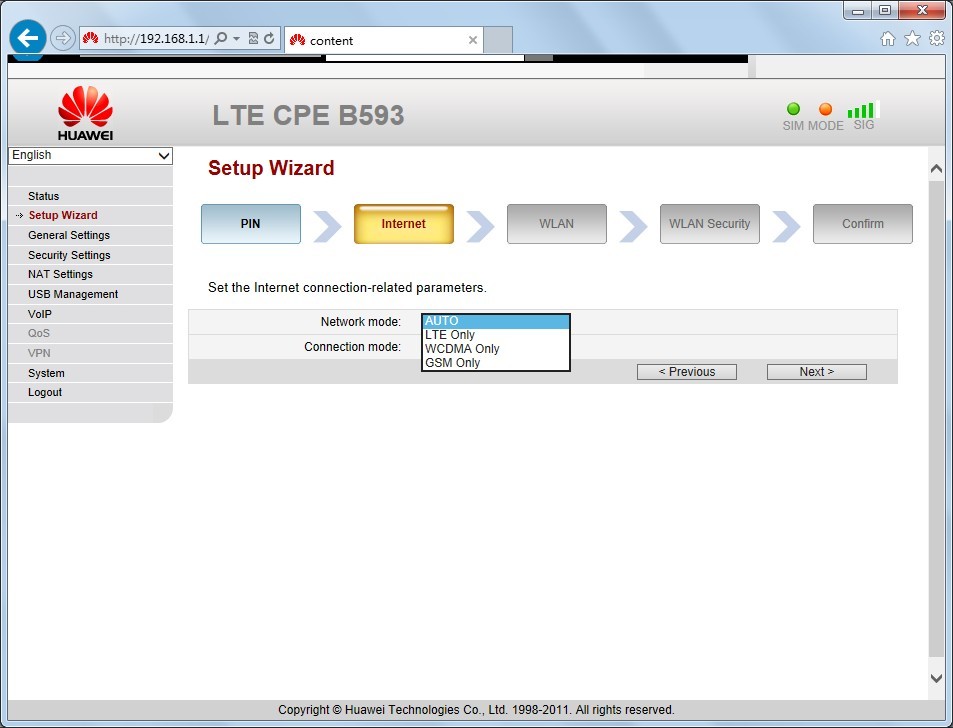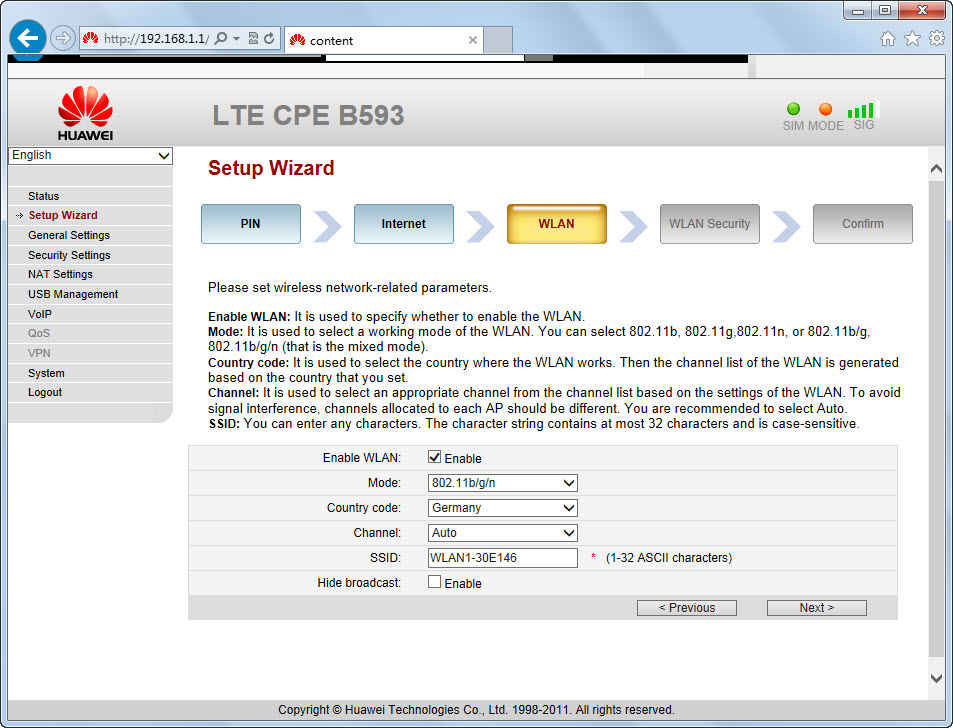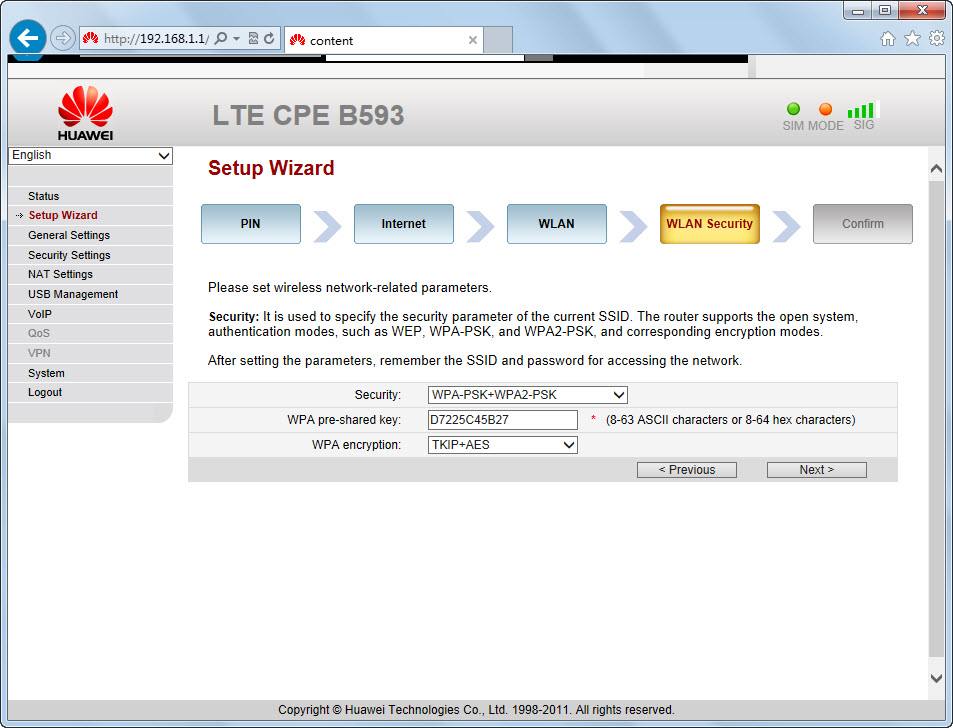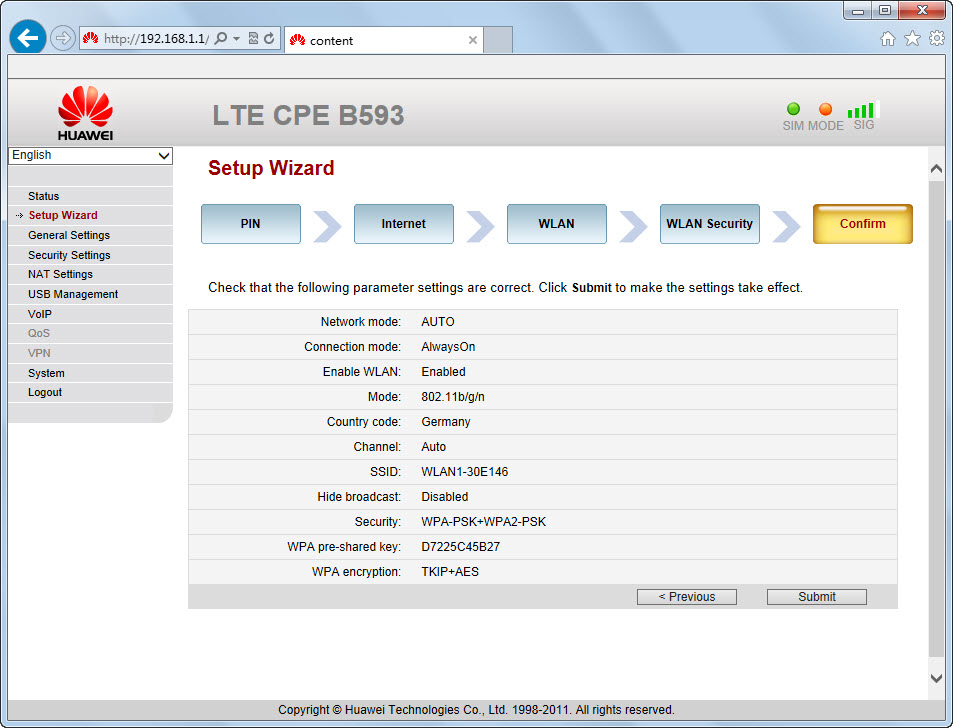As a top network solution provider, Huawei LTE Gateways are an important series of wireless products for home or office networking. Huawei B593 is the world’s first 4G LTE WiFi routers with Ethernet port and the new competitors are continuously presented to the public by Huawei in following years. Huawei E5186 wireless router is one of them. If you want to change the 3G router or ADSL connection to Huawei 4G Gateway, you may ask: what’s the difference between the Huawei B593 and Huawei E5186? Which one is better in performance? In this article, we will review the appearance, interfaces, specs and variant models to provide possible answers for you.
Huawei E5186 VS B593 Router Appearance and Interface
The Huawei 4G Router B593 and E5186 are both the 4G WiFi router with Ethernet ports in traditional router shape. On the front of Huawei B593 LTE CPE, there are some indicators for Power, WLAN, WPS, Telephone, Mode, and Signal. On the Huawei E5186, it indicates Power, Mode, WiFi, Voice, and Signal. Of course, Huawei logo is with the indicators. On the back, they both have two connectors for an external antenna. The connector type is SMA. They can use the same 4G LTE External Antenna.
On the back, there is also a line of interfaces, including 4G LAN port(one for WAN/LAN), two telephone port, one USB 2.0 port and power plug port. On the Huawei E5186, there is a power button to switch on or off the power. Huawei B593 power button is at the side of the SIM card slot. The Huawei E5186 SIM card slot is also at the body side with the WPS and WIFI button. Huawei E5186 uses Micro SIM card while the first generation LTE router B593 uses standard SIM card.
Huawei B593 VS E5186 Specs and variant models
From the specs, we can’t see much difference between the two Huawei routers. Actually, as the upgraded version of Huawei B593, Huawei E5186 almost followed the design of Huawei B593 and has just little adjustment. To meet the different LTE frequency bands worldwide, Huawei had assigned many variant models for LTE CPE B593, such as B593u-12, B593s-22, B593s-82, B593u-91, B593s-850, B593s-601, B593s-516, B595s-931 etc… Huawei E5186 also has two variant models: E5186s-22a and E5186s-61a. You can check details specs of the variant models on the product page. And below the table shows the details specs of Huawei E5186 and Huawei B593 Router for reference:
| Model | Huawei E5186 | Huawei B593 |
| Product type | LTE WiFi Router | LTE WiFi Router |
| Category | LTE Cat.6 | LTE Cat.3 |
| Chipset | HiSilicon LTE Cat6 Chipset | Qualcomm MDM9200 |
| Data rates | DL 300Mbps/UL 50Mbps | DL 100Mbps/UL 50Mbps |
| Supported 4G LTE frequency bands | E5186s-22a: Band 1/3/7/8/20/38 E5186s-61a: Band 3/7/28/40 |
* B593u-12: Band 1/3/7/8/20 * B593s-22: Band 1/3/7/8/20 * B593s-82: Band 38/40 * B593s-601: Band 3/7/40 * B593s-516: LTE FDD Band 2/4/5/7/8 |
| WLAN | 802.11a/b/g/n/ac, dual-band 2.4GHz & 5GHz | 802.11b/g/n, dual-band 2.4GHz |
| Max supported users | 64 users | 32 users |
| MIMO | 2 x 2 MIMO | n/a |
| Connector for external antenna | Two, SMA-female jacks | Two, SMA-female jacks |
| Buy Antenna | Huawei E5186 external antenna | Huawei B593 External Antenna |
| App management | Huawei Hilink APP | Huawei Hilink APP |
| SIM Size | Micro SIM | Stand SIM |
| Battery | NO | NO |
| Dimensions | 190 mm × 200 mm × 32 mm | 190 mm x 35 mm x 176 mm |
| Interfaces | * 3 x LAN port(45) * 1 x LAN/WAN port (45) * 2 x telephone port(RJ11) * Two external LTE antenna ports (SMA-J1.5) * One micro-SIM card slot * 1 x USB 2.0 port |
* 3 x LAN port(45) * 1 x LAN/WAN port (45) * 2 x telephone port(RJ11) * Two external LTE antenna ports (SMA-J1.5) * One stand SIM card slot * 1 x USB 2.0 port |
| Datasheet | Huawei E5186 Datasheet(PDF) | LTE CPE B593 Datasheet |
| User Manual | Huawei E5186 User Manual(PDF) | LTE CPE B593 Manual |
| Other features | Firewall, CS Voice, VoIP, TR069 Remote Management, HTTP Online Upgrade, QoS, USB Share, UPnP, IPV6, DLNA, Fax, Print, VPN | DHCP, Firewall, URL filter, LAN MAC filter, IP Filter, DMZ, Port forwarding |
| Reviews | Huawei E5186 Review | Huawei B593 Router Review |
| 449.00USD | 259.00USD | 189.00USD |
Huawei E5186 VS B593 Speed Test
If you want to know the real speed performance of the two router, check the Huawei E5186s-22 vs Huawei B593u-12 speed test:
Summary
From the specs table, we can see the Huawei E5186 is more advanced which could support up to 300Mbps download speed thanks to LTE Cat.6 with 2 x 2 MIMO and carrier aggregation technology. The speed is almost three times faster than the speeds of Huawei B593 router. The interfaces features are very similar in the two Huawei LTE Router with Ethernet ports. Huawei E5186 WiFi router could support maximum of up to 64 users, which is the double quantity of that on Huawei B593 router. So if you want to buy a fast 4G router, the Huawei E5186 would be the right one.
The advantage of Huawei B593 router is that it has many variant models for more LTE frequency bands, if you are looking for a router for specific bands, you may find one in LTE B593 variant models. And the Huawei B593 price is much cheaper than the price when it’s first available in the market. And it’s also much cheaper than Huawei E5186 price. If you don’t have enough budgets for Huawei LTE CPE E5186, then Huawei B593 would provide 4G speed for your internet access.