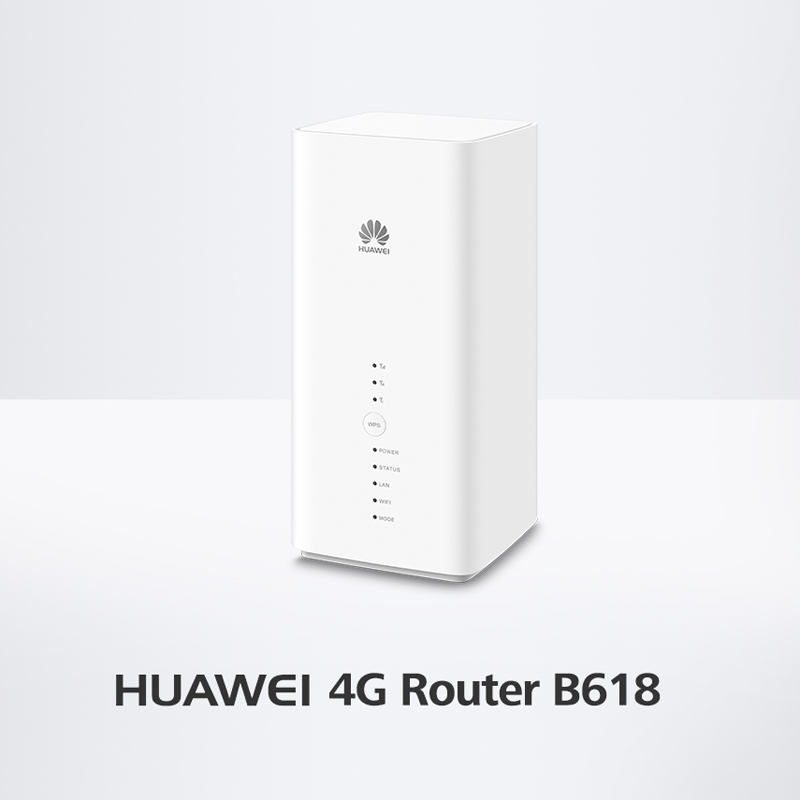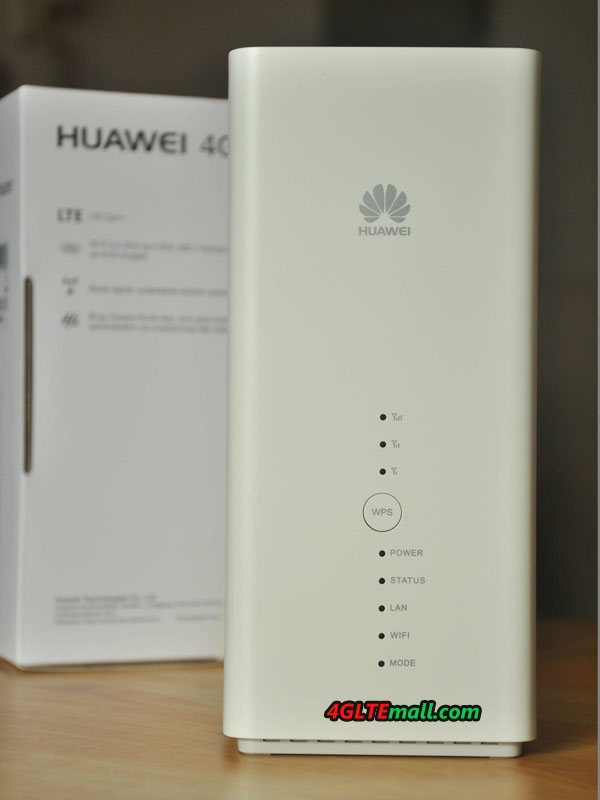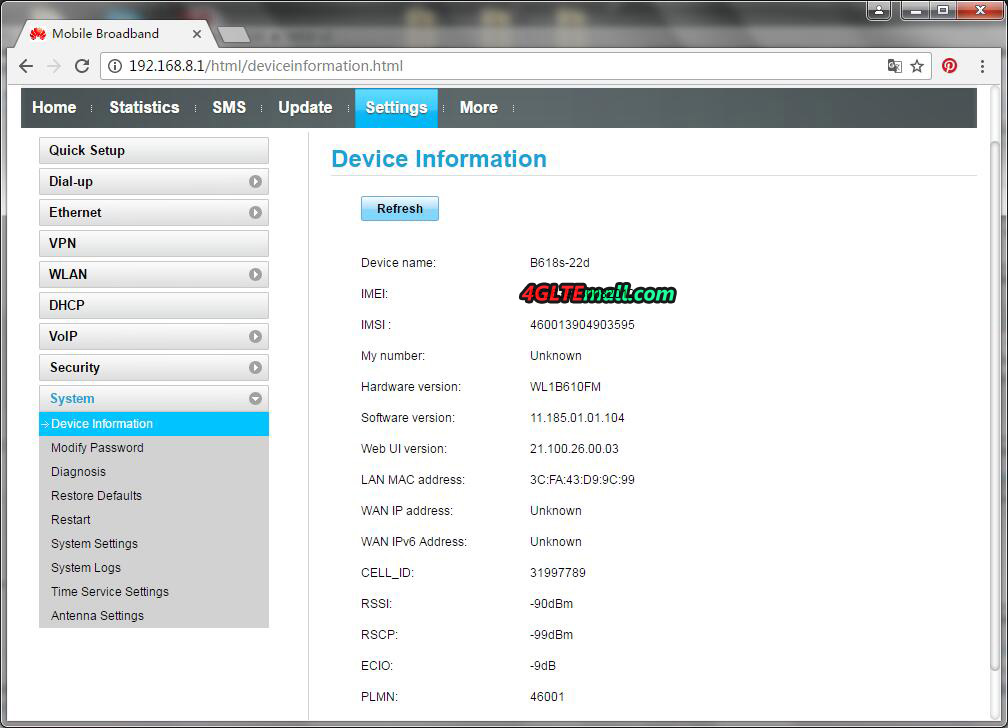Many people are using the Huawei B618s-22d LTE router and somebody may have the demand to update the Huawei B618s-22d firmware. Below is the collection of the Huawei B618s-22d firmware for download. And there are instructions for updating the Huawei B618 firmware and some important information for updating the firmware.
Warning: Use the firmware at your own risk! No liability is accepted for the use of the data provided and any damage to the device!
Unbranded Huawei B618s-22d original firmware versions:
B618_UPDATE_11.181.99.06.00.BIN
B618_UPDATE_11.185.01.00.00.BIN
B618_UPDATE_11.192.00.00.00.BIN
B618_UPDATE_11.192.01.00.00.BIN
B618_UPDATE_11.195.03.00.00.BIN
B618_UPDATE_11.192.01.00.00-debug.BIN
Providers related firmware versions for Huawei B618:
B618_UPDATE_11.189.00.00.154.BIN (CH, Sunrise)
B618_UPDATE_11.189.00.01.55.BIN (DE, Telekom)
B618_UPDATE_11.192.01.00.55.BIN (DE, Telekom)
B618_UPDATE_11.193.00.00.104.BIN (DNK, Telmore)
B618_UPDATE_11.192.00.01.170.BIN (Turkey)
B618_UPDATE_11.192.01.01.170.BIN / Turkey)
B618s-22d_Update_11.185.01. 01.264.bin (PL, Play)
B618_UPDATE_11.192.01.00.264.BIN (PL, Play)
modded firmware:
B618s-22d_Update_11.195.03.00.00_M_AT_04.01.bin
B618s-22d_Update_11.195.03.00.00_M_AT_04.01.exe
B618s-22d_Update_11 .195.03.00.00_M_AT_04.02
Balong Flash + Tools
B618 Balong Flash Package @ mobil.zip
Instruction of reflashing Huawei B618 LTE router (updating the Huawei B618s-22d firmware):
- Install drivers (all standard, as for other Huawei devices, you will find yourself) Download the attached archive and unpack it.
- We connect the B618 via USB to the computer.
- We close BOOT and GND, hold and supply power, release the closed contact, 1 port appears in the Device Manager.
- From the folder load_usbloader_to_B618run go.cmd wait until the boot loader is fully loaded (oil is oiled) and 2 ports will appear.
- From the flash_via_balongflashfolder, we run go.cmd, thereby flashing the firmware which is in this folder, in this case the “ammo” is the firmware B618_UPDATE_11.195.03.00.00.BIN. If you want to fill in another firmware (for example, modified with the option unlock, change IMEI and fix TTL), then put the desired firmware in this folder, after removing B618_UPDATE_11.195.03.00.00.BIN. From there, confirm the desire to reflash by pressing the key.
- Restart the router (do not forget to connect ethernet cable instead of USB)
By the way, you can use the Change_IMEI_2018_02_24.zip to change the Huawei B618 IMEI number. And the fix_ttl_b618s_01.zip could be used to controlling the TTL commit for Huawei B618.