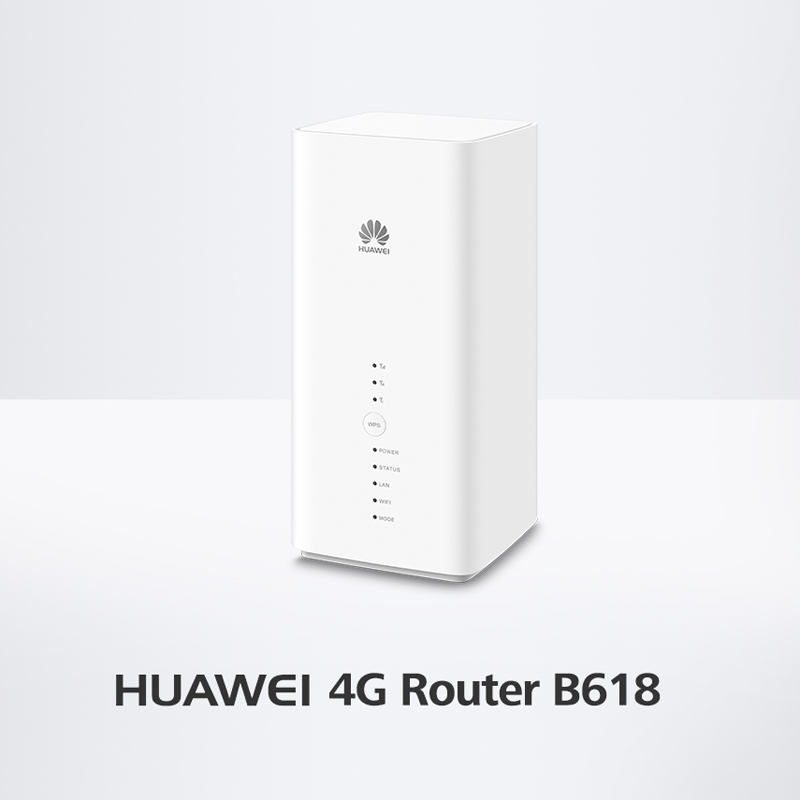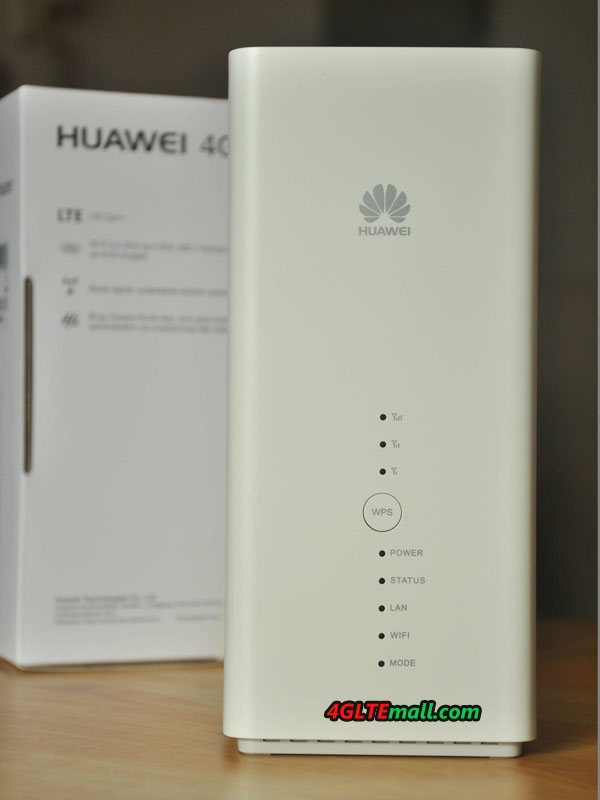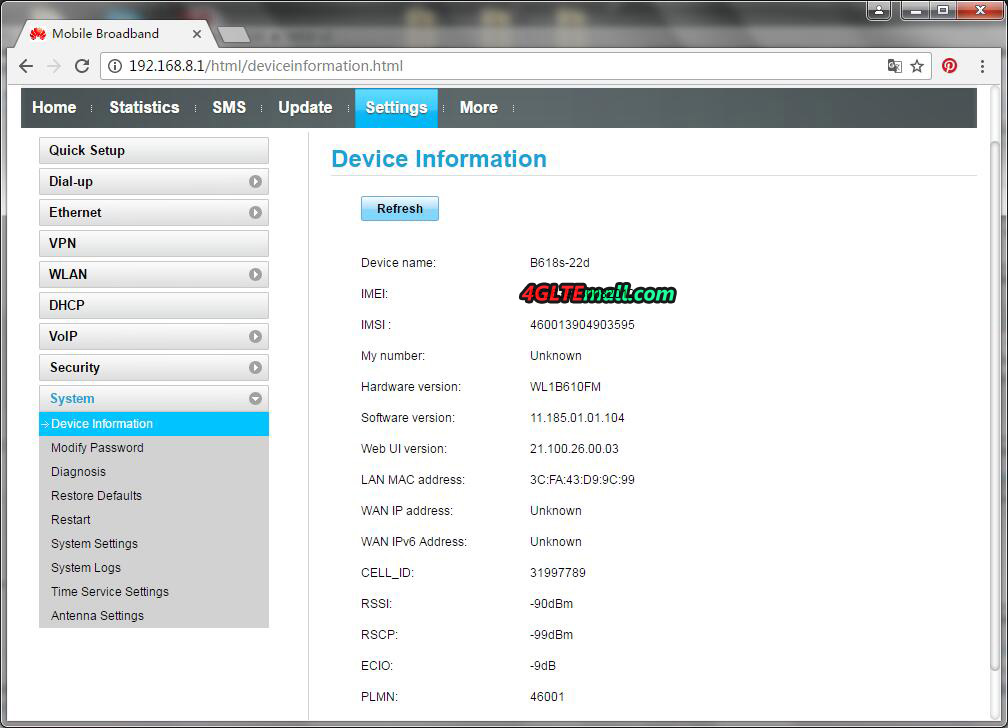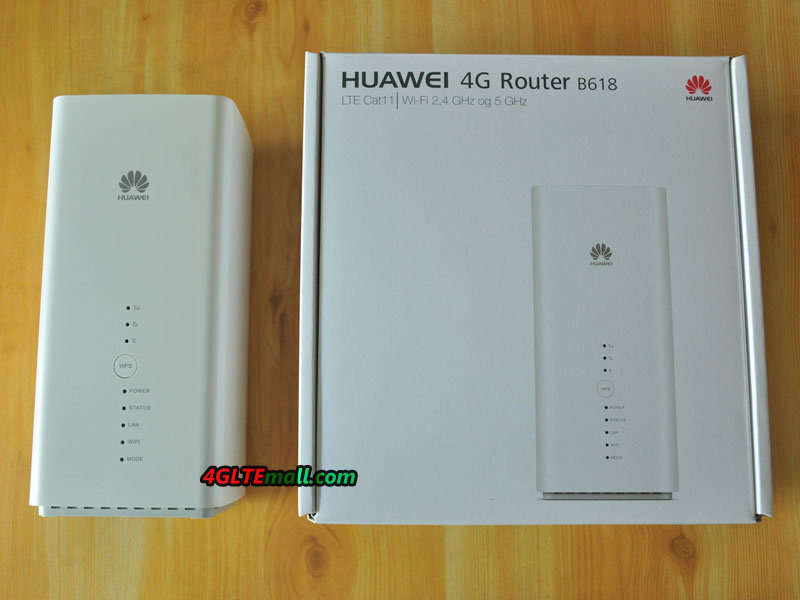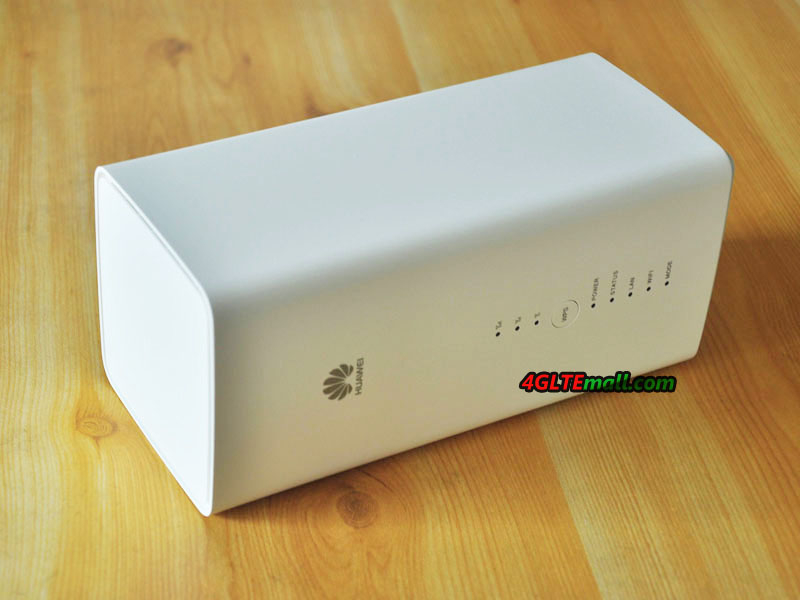The Huawei B618 was available in many countries since 2018 and now becomes one of the best LTE routers in the market. If you are familiar with Huawei B618 router, you may know there are two variant models for Huawei B618 Router: They are B618s-22d and B618s-65d. Here we get a new variant Huawei B618s-66d. Like other Huawei 4G LTE WiFi routers, the Huawei B618s-66d supports different LTE frequency bands from the two brother models.
Huawei B618s-66d Appearance
Huawei B618s-66d is a customized router from Australian network carrier Telstra, who gives it a new name “Telstra 4GX Modem”. The Telstra 4GX Modem router has same shape as the two brother model, but it has Telstra logo on the front instead of Huawei logo. The LED indicators are still there, including three antenna indicators, Power indicator, Status indicator, LAN, WiFi and data usage indicators.
On the back of the Huawei B618 Telstra, the two connectors for external antennas are available and covered by a small tap. The connector type is TS-9. Below are the power button, USB 2.0 Port and two Ethernet ports for LAN. There is no battery in the Huawei B618 router, so the Power plug for adapter is also available. However, unlike the Huawei B618s-22d, the Ethernet ports in Telstra 4GX Modem B618s-66d are both for LAN. In B618s-22d, one is for LAN and the other one is for both LAN and WAN.
The SIM card slot is at the bottom of the Telstra 4GX Modem. The Reset button is at the side of the SIM card slot. And a stick indicates the model B618s-66d, SSID, WiFi Key, IP, user name, password, WPS pin, IMEI number, S/N number, and some certificates etc… The Huawei B618s-66d uses Micro-SIM card.
Huawei B618s-66d (Telstra 4GX Modem) Specs Review
- Support 4GX Cat11
- Support 4G LTE Frequency Band 1/3/5/7/28 700/850/1800/2100/2600MHz
- Support 4 x 4 MIMO
- Support up to 20 WiFi-enabled devices simultaneously
- WLAN IEEE 802.11a/b/g/n/ac, 2.4GHz and 5GHz
- SIM Type: Micro(3FF)
- 2 x LAN ports(RJ45), 1 X USB(2.0) port to connect a printer or storage drive
- Huawei Hilink App. Easy management by smartphone or pad
On the Telstra official site, it doesn’t list the LTE Band 28. We re-checked with Telstra and get confirmation that Huawei B618s-66d Telstra 4GX Modem supports Band 28. The Huawei official site says the Huawei B618 Australia router could support maximum up to 64 users, but the Telstra 4GX Modem supports only 20 devices simultaneously.
Huawei B618s-66d (Telstra 4GX Modem) Price
Due to specs subtraction of the Telstra 4GX Modem, the price is a little cheaper than the original model B618s-22d and B618s-65d. If you want the original functions, you may use the Huawei B618s-65d which could fully replace B618s-66d to use in Australia.