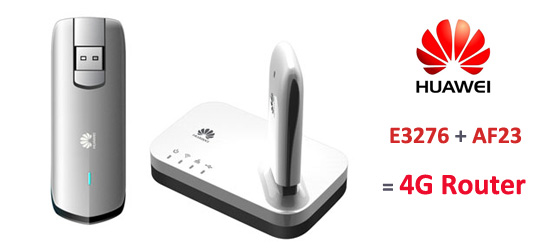The world’s best selling LTE Stick is the Huawei E398. The Huawei E398 was known for his absolutely outstanding LTE reception. Now there is a newer model Huawei E3276 available which also has good reputation. The Huawei E3276 LTE stick meets the LTE Category 4 specification and is backward compatible with LTE Category 3. In some European countries, the LTE category 3 and 4 ( LTE plus) are in use now. And the customized Huawei E3276 is already available for some ISP, such as Vodafone, Telekom.
Huawei E3276 Technical Specifications:
* Integrated modem HiSilicon with the new chipset Hi9620
* supports 4G LTE800/LTE900/LTE1800/LTE2100/LTE2600 megahertz
* Downstream up to 150 Mbit/s, with LTE Category 4
* Upstream up to 50 Mbit/s, with LTE Category 4
* Backwards compatibility: supports 3G UMTS, DC-HSPA+ at up to 43.2 Mbit/s
* Backwards compatibility: supports 2G GSM and EDGE 850, 900, 1800 and 1900 MHz
* very high connection quality
* USB connector can be swiveled and locked in the housing
* Slot for MicroSD memory cards with max. 32 MB
* SIM card slot in standard size, microSIM and Nanosim need a SIM adapter
* Built-in antenna
* Two connections CRC-9 for external antennas with 2×2 MIMO Support
* Software Huawei Dashboard
* LED for status display connection type
* Compatible Operating Systems: Windows XP / Vista / W7, Linux , Mac OS
* USB 2.0
* Dimensions: 99 x 26 x 12.5 mm
Some of the Huawei E3276 variants, such as E3276s-920, are with Hilink system, but what is a HiLink LTE Stick?
A HiLink LTE stick starts the Internet connection within seconds after plugging in the USB connector. This is possible because there is no software installed on the PC.
How to use Huawei E3276
The use of Huawei E3276 LTE sticks is very straightforward. Insert SIM card and then connect the Huawei E3276 with a USB port on the notebook. The E3276 software drivers and the Huawei dashboard software are installed automatically. Then enter the PIN and APN connection settings and finished the LTE stick configuration.
Connect an external antenna to Huawei E3276 LTE stick
The Huawei E3276 works just as well if one connects an LTE external antenna. We can recommend the LTE MIMO antenna. The LTE signal strength could be greatly improved. With the high DBi, the antenna could help user have better connection speed. You can check details here: http://www.4gltemall.com/4g-antenna-two-crc-9-connector.html
Conclusion: Huawei E3276
The Huawei E3276 is certainly one of the best LTE sticks that are currently available. And we could not detect any weaknesses till now. Vodafone offers the Huawei E3276 under the name Vodafone K5007 and Telekom under the name Telekom Speed Stick III. They are all reliable LTE 4G Stick. 4gltemall.com are providing the unlocked Huawei E3276, it can work with both Vodafone and Telekom 4G LTE networks, and other LTE networks in Europe. Most of them are using the Huawei E3276s-150, but some are using Huawei E3276s-151. We can see from the images that France ISP Orange is using Huawei E3276s-151.