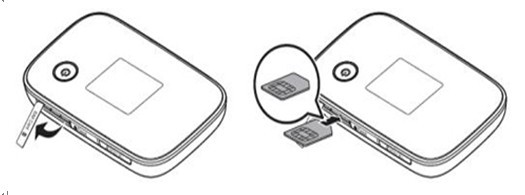- How to insert your SIM card and set up your HUAWEI E5776 4G Mobile Hotspot?
Installing your Huawei E5776 4G LTE Cat4 Mobile Hotspot is simple and intuitive. Follow the guide!
A.) Insert the SIM card into the top slot like this
B.) Record and keep your Wi-Fi codes at the top of your 4G Mobile Hotspot HUAWEI E5776:
* SSID: default name of the Wi-Fi signals from your Mobile Hotspot 4G
* WPA-PSK: default password to access the Wi-Fi network
C.) Turn on your 4G Mobile Hotspot by pressing and holding the power button. This starts when the Wi-Fi indicator appears on the screen.
D.) Connect your HUAWEI E5776 Mobile 4G Hotspot to your computer via the supplied USB cable and follow the instructions displayed on your computer to install the software.
2. How to use the management interface for your HUAWEI E5776 4G Mobile Hotspot?
Your interface 4G Mobile Hotspot allows you to easily manage your account, send SMS and customize the settings for your Wi-Fi
You have two options available to them:
1.) 2 Click on the icon Mobile Partner for 4G Mobile Hotspot on your desktop
2.) open a new Internet browser page and type in the address bar of one of the two following addresses: http://hotspot.mobile or http://192.168.0.1
3. How to connect via your Mobile 4G Wi-Fi Hotspot?
A.) Gather codes Wi-Fi (WPA-PSK and SSID) of your HUAWEI E5776 Mobile Hotspot
B.)Enable Wi-Fi on your device and view the list of available Wi-Fi networks.
C.) Then select the SSID of your 4G Mobile Hotspot and click connect (or equivalent, depending on your equipment).
D.)Enter the code WPA-PSK .
You are now connected.
4. How to unlock HUAWEI E5776 LTE Cat 4 Mobile Hotspot ?
You can unlock your free Huawei E5776 6 months after purchase by calling your Customer Service. Alternatively 4G Mobile Hotspot via email before the deadline of 6 months. This service will be charged for some fee by your operators.
To unlock your Huawei 4G Mobile Hotspot E5776 please follow the following 2 steps:
Step 1: Get your unlock code
A.) Note the number IMEI of HUAWEI E5776 as it will be required to get your unlock code. You can find:
- looking at the back of your box
- looking at the back of your Mobile Hotspot 4G under the battery
- looking over your contract with your operator
B.) Then contact your Customer Service to get your unlock code.
Step 2: Unlock your HUAWEI E5776 4G Mobile Hotspot
1.) Insert the SIM card from your new operator in Mobile Hotspot Huawei E5776
2.) Start Huawei E5776 4G Mobile Hotspot (by doing a long press on the On / Off button)
3.) Then access the management interface 4G Mobile Hotspot:
A.)Connect your computer to the Wi-Fi Hotspot for your Mobile 4G Hotspot HUAWEI E5776
B.)Open a new Internet page navigation
C.)And double-click the icon Mobile partner for 4G Mobile Hotspot on your desktop if you installed it or type in the address bar of one of the two following addresses: http://hotspot.mobile or http:/ / 192.168.0.1
4.) Enter the unlock code and click the “Apply” button .
5.) Huawei E5776 4G Mobile Hotspot is now unlocked and can be used with another operator
5. On what operating system to install your Mobile Hotspot 4G?
Your Mobile Hotspot 4G Huawei E5776 is compatible with the following systems:
1.) Windows XP, Vista and Windows 7, Windows 8
2.) Mac OS 10.5, 10.6, 10.7 and 10.8