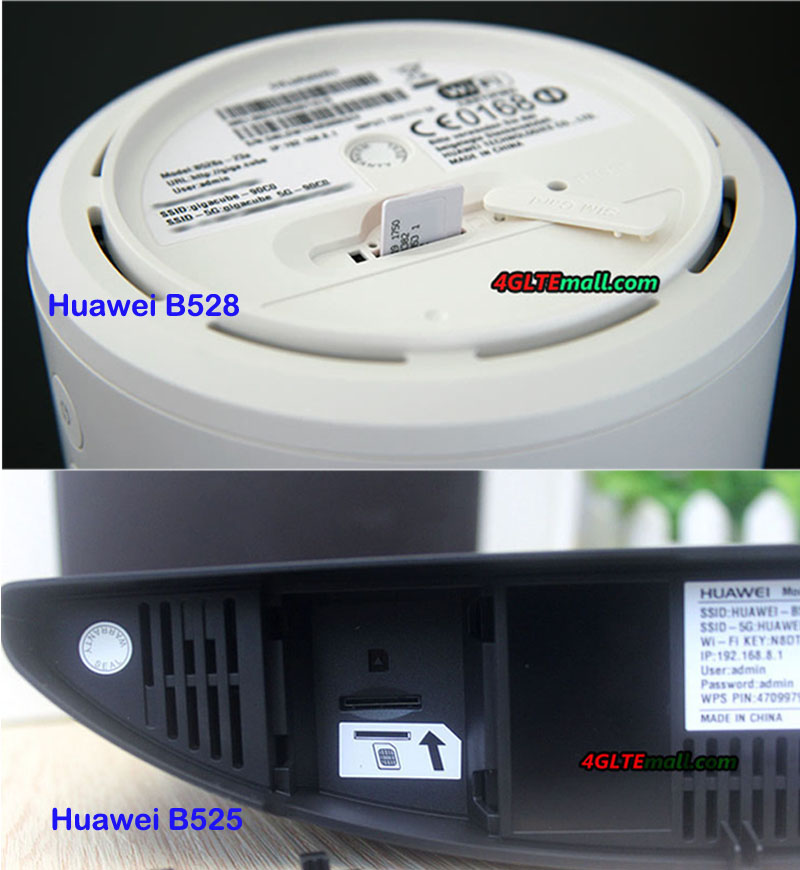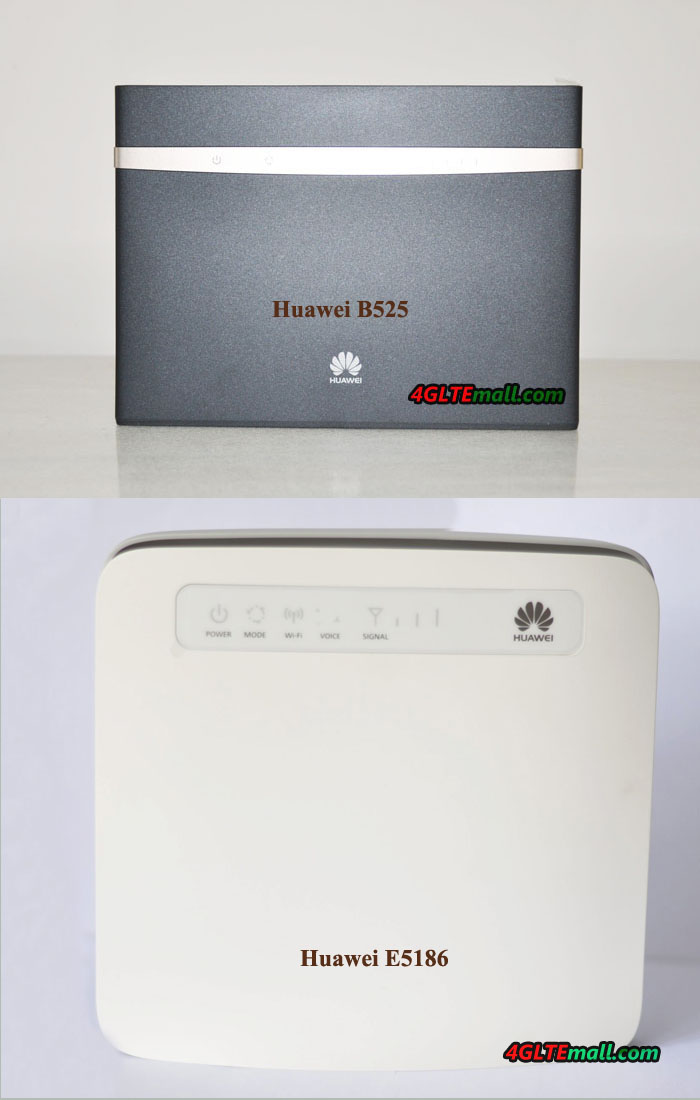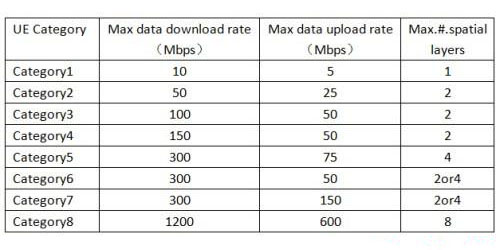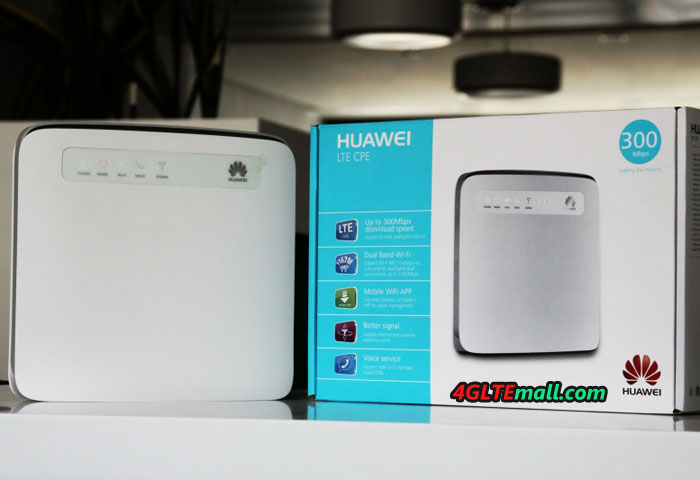As we had introduced few Huawei 4G Cat.6 routers such as Huawei B525, B528, B529 and E5186, Huawei released a new LTE Cat.6 modem named Huawei B612. Like Huawei B525 4G Router, the Huawei B612 router cat.6 was firstly available in some countries for specific network providers. Somebody may ask: What the difference between the Huawei B525 and Huawei B612 Router? What has been improved on this new 4G Cat.6 router? We will compare the Huawei B612 Specs & features with Huawei B525 specs & features to let you know more about the two Huawei 4G Router Cat.6.
Huawei B612 VS Huawei B525 Appearance and Interfaces
If you have read our blog about Huawei B525, you may be familiar with the appearance of Huawei B525, it’s in a traditional router design. On the front, there are five indicators to show the power, mode, WiFi, LAN and signal status. On the back of Huawei B525 4G, there are two connectors for external LTE antennas which are covered by a long cap. Four Ethernet ports are available, among which 3 is for LAN and one is for both LAN and WAN. One RJ11 telephone port and one USB port is at the side of the Ethernet ports. The SIM card slot is at the bottom of the Huawei B525 modem with the label showing the model number and other corresponding information about the router.
Like the Huawei B525, Huawei B612 router also has five LED indicators to show the power, internet, WiFi, LAN/WAN and signal status, and they both have the power button and WPS on the top edge side. The Huawei B612 also uses Micro SIM card and the SIM card slot is at the bottom. It also has two connectors for external antennas. Four Ethernet ports are available, in them, 3 are for LAN and one for both LAN & WAN. And it also has one telephone port. But there is no USB port in the Huawei B612 Router. The total appearance and interfaces are very similar to Huawei B525. The difference is Huawei B612 4G has an angled backrest, where the SSID and WiFi key are printed.
Huawei B525 VS Huawei B612 Specs and Features
With similar appearance, we can’t tell what the real difference is. Then let’s compare the Huawei B525 Specs and Huawei B612 Specs for more details:
| Model | Huawei B612 | Huawei B525 |
| Product type | Huawei WiFi Router with Ethernet port | Huawei WiFi Router with Ethernet port |
| Category | LTE Cat.6 | LTE Cat.6 |
| Chipset | HiSilicon LTE Cat6 Chipset | HiSilicon LTE Cat6 Chipset |
| Data rates | DL 300Mbps/UL 50Mbps | DL 300Mbps/UL 50Mbps |
| Supported 4G LTE frequency bands | Huawei B612s-25d: B1/B3/B7/B8/B20/B38/B40/B41/B42/B43 Huawei B612s-51d: B2/B4/B5/B7/B41 |
Huawei B525s-23a: Band 1/3/7/8/20/32/38 Huawei B525s-65a: Band 1/3/4/5/7/8/20/19/26/28/32/38/40/41 |
| WLAN | 802.11 b/g/n/ac, single-band 2.4GHz | 802.11a/b/g/n/ac, dual-band 2.4GHz & 5GHz |
| Max supported users | 32 users | 64 users |
| MIMO | 4 x 4 MIMO | 2 x 2 MIMO |
| Connector for external antenna | Two, SMA-female jacks | Two, SMA-female jacks |
| Buy Antenna | Huawei B612 external antenna | Huawei B525 external antenna |
| App management | Huawei Hilink APP | Huawei Hilink APP |
| SIM Size | Micro SIM | Micro SIM |
| Battery | NO | NO |
| Dimensions | 240 × 155 × 78 mm | 163 x 52 x 226 mm |
| Interfaces | * 3 x LAN port(RJ45) * 1 x LAN/WAN port (RJ45) * 1 x telephone port(RJ11) * Two external LTE antenna ports (SMA-female) * One micro-SIM card slot * 1 x USB 2.0 port |
* 3 x LAN port(45) * 1 x LAN/WAN port (45) * 1 x telephone port(RJ11) * Two external LTE antenna ports(SMA-female) * One micro-SIM card slot * 1 x USB 2.0 port |
| Datasheet | Huawei B612 Datasheet(PDF) | Huawei B525 Datasheet(PDF) |
| User Manual | Huawei B612 User Manual(PDF) | Huawei B525 User Manual(PDF) |
| Other features | Firewall, CS Voice, VoIP, VoLTE, IPv6/IPv4 dual stack, NAT, DHCP, VPN, DMZ, UPnP, ALG | Firewall, CS Voice, VoIP, TR069 Remote Management, HTTP Online Upgrade, QoS, USB Share, UPnP, IPV6, DLNA, Fax, Print, VPN |
| Firmware download | Huawei B612 firmware | Huawei B525 firmware |
| Driver | Huawei B612 driver | Huawei B525 driver |
| Reviews | Huawei B612 Review | Huawei B525 Review |
| Price/USD | 399.00USD | 259.00USD |
Summary
From the specs, we can see Huawei B612 and B525 are both 4G Cat.6 routers, which could achieve download speed up to 300mbps and upload speed to 50Mbps. The difference is Huawei B612 supports single WiFi band 2.4GHz while B525 supports dual-band WiFi. Huawei B525 4G modem could support up to 64 wireless devices while Huawei B612 router supports only half devices to 32 units. However, Huawei B612 adopts 4 X 4 MIMO technologies for wireless data transmission while Huawei B525 uses 2 X 2 MIMO. Other features of the two Huawei 4G LTE Cat.6 routers are very similar. Perhaps because the Huawei B612 is newly released, the price is higher than Huawei B525 price. But we suppose the Huawei B612 price would be adjusted down because the Huawei B612 specs are not better than Huawei B525 to some extent.
The Huawei B525 and B612 routers both have two variant models for difference LTE frequency bands. If you would buy one router, you’d better check the which one is compatible with your network provider. Based on the difference, we think it’s not hard to buy a Huawei LTE Cat.6 router from the two 4G LTE WiFi Routers.