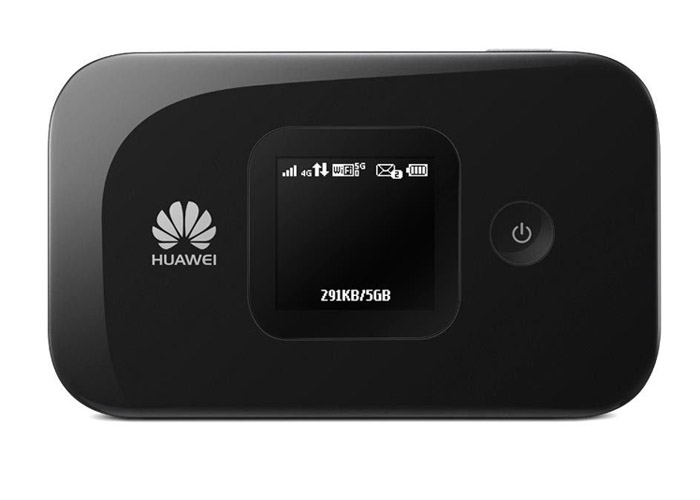We had the news about Huawei E5577 for a long time, and we are lucky to get one unit to test last week. The model number is Huawei E5577C. The E5577C is a very small and lightweight LTE MiFi Hotspot, and it looks like the Huawei E5377. The Huawei E5577C provides speeds of up to 150 Mbit/s in the downlink and 50 Mbit/s in the uplink, and it has a replaceable battery of 1500 mAh and has a display on the front to show connection information. The system can be operated via the browser or via an app on your smartphone or tablet.
Appearance
The Huawei E5577C comes in a small white cardboard box and is available in black or white. The battery is not loaded in the device but is separately together with a very short USB charging cable in the package. A power adapter for charging your battery is not supplied, in my opinion, it is also unnecessary because the USB cable can connect to the power adapter for your smartphones or tablets.
The Huawei E5577C is with dimensions of 96.8 x 58 x 13.5 millimeters and weighs 85 grams, which is a very compact and lightweight. This makes the device ideal fits naturally into your pocket, purse or backpack. All parts packed are good and the battery cover can be easily removed for inserting the battery, SIM card, and memory card.
| Features | Data |
| Manufacturer & Model: | Huawei E5577C |
| Technologies: | LTE (4G), UMTS (3G) GSM (2G) |
| Frequencies: | * LTE FDD: 800/850/900/1800/2100/2600 MHz* UMTS: 850/900/1900/2100 Mhz* GSM: 850/900/1800/1900Mhz |
| Maximum speed: | * LTE: 150 Mbit/s down, 50Mbit/s up* UMTS: 42.2 Mbit/s down, 5.76 Mbit/s up (when using DC-HSPA+)* GSM: 384 kbit/s (when using EDGE ) |
| WIFI | 802.11b/g/n to 300 Mbit/s, 2 × 2 MIMO, both the 2.4 GHz and 5 GHz, repeater mode |
| Software testing: | Firmware Version: 21.200.05.00.00 |
| Other: | * MicroSD slot up to 32 GB
* 2x External antenna connector type TS-9 (Buy Huawei E5577 external antenna) * Display 128 × 128 pixels * Removable Battery 1500 mAh |
Operation & Software
The configuration of the Huawei E5577C is very simple. Normally, everything is already done with the first launch and the router E5577C configures itself depending on the inserted SIM card. The wireless connection is encrypted from the factory, the password can be found in the battery bay or on the display. Unfortunately, it cannot hide from the display. Some functions, such as the choice of the wireless frequency band can be set directly on the E5577C using the menu button, the power button and the display. For other settings, you need to use the HiLink app for Android or iOS operating systems, or access to the web interface. To do this, you need just simply calls the browser’s address 192.168.8.1.
In the web interface, there are detailed statistics on the internet, you can send and receive SMS and you can share files and folders on the network when inserted MicroSD memory card. There is also a menu item to update the firmware. In the settings menu, there are several configuration options available for WLAN and network. Overall, the web interface of the E5577C is quite extensive and easy to operate!
Network Technology
Huawei E5577C supports LTE by category 4 with up to 150 MBit/s in the downlink and 50 Mbit/s in the uplink. Actually, LTE Cat4 is not the latest new technology. Here now there is LTE Category 6 mobile hotspot Huawei E5786 available. But new technology means user need pay more money to enjoy it. For most users, the LTE Cat4 modem in E5577C will provide sufficient speeds and in testing, it can achieve top speeds of up to 140 Mbit/s. In the UMTS network the data accelerator DC-HSPA+ is of course supported, so here theoretically up to 42.2 Mbit/s can be achieved in the downlink. In practice, you should reach the speed of no more than 32 Mbit/s.
Unfortunately, there is no way for the Huawei E5577C set to a specific network technology. The only option is the use of LTE-on and to turn off. Compared to several other mobile hotspots, this is a big disadvantage.
WLAN and battery
The Huawei E5577 supplies up to 10 devices simultaneously via WLAN with an Internet connection. Extra one unit can also be connected via USB, so the router can also be used on computers without a WLAN. The E5577C will support both 2.4 GHz wireless and the area around 5 GHz. However, the latest wireless standard AC is not integrated with Huawei E5577C. An interesting feature is a wireless repeater, referred to as Huawei WiFi Extender or WiFi Offload. Thus, the E5577C use an existing Internet connection via WLAN as access.
The battery can provide up to 6 hours operating time per the manufacturer instructions. If necessary, the battery can always be replaced, a great advantage to other mobile hotspots with a fixed battery.
Conclusion: Huawei E5577C
Overall, Huawei E5577C is a good mobile LTE hotspot. The equipment is light and the dimensions are pockets compatible. However, as a new 4g mobile hotspot, the price may be a little high as expected. If you want better power support, you can get a spare battery backup. Here now, there are Huawei E5377, E5377T, E5878 available from the same manufacturer.
If you want to know more Huawei Mobile WiFi hotspots, click here: https://www.4gltemall.com/4g-wireless-router/huawei-4g-lte-wifi-router.html