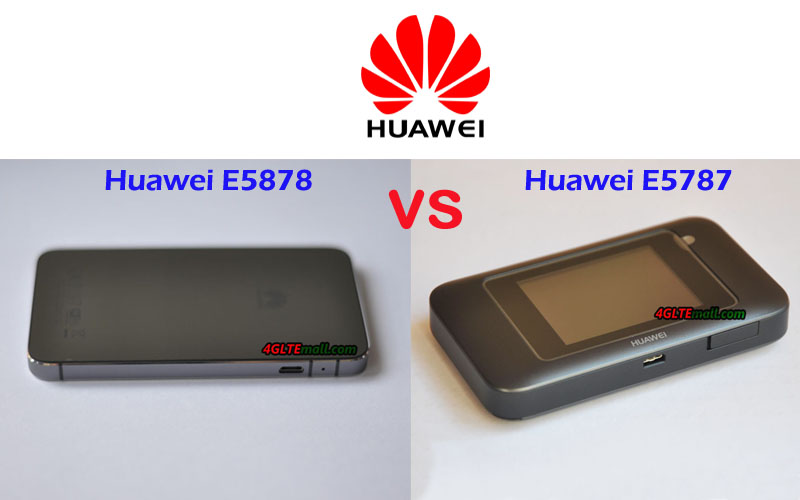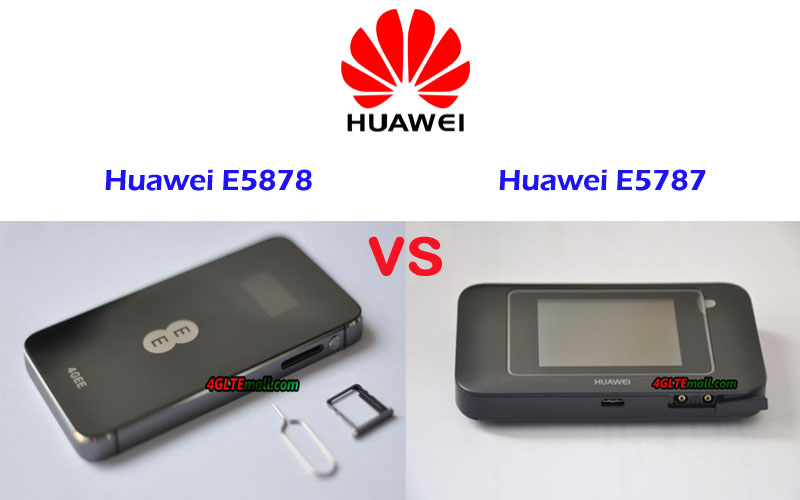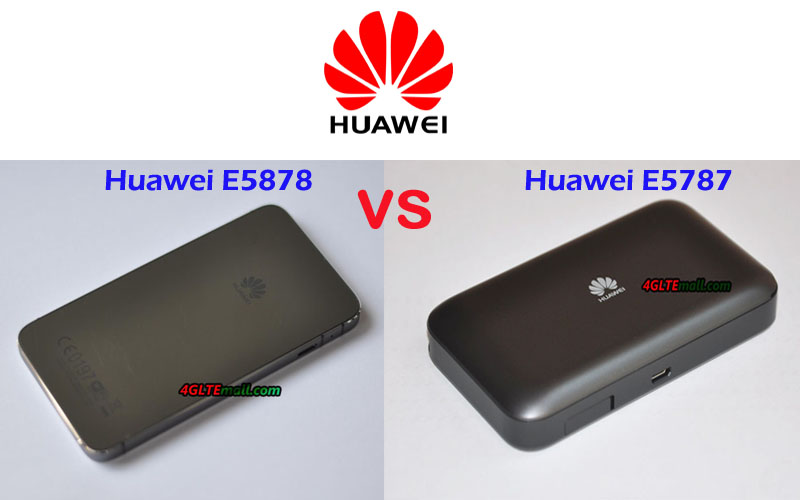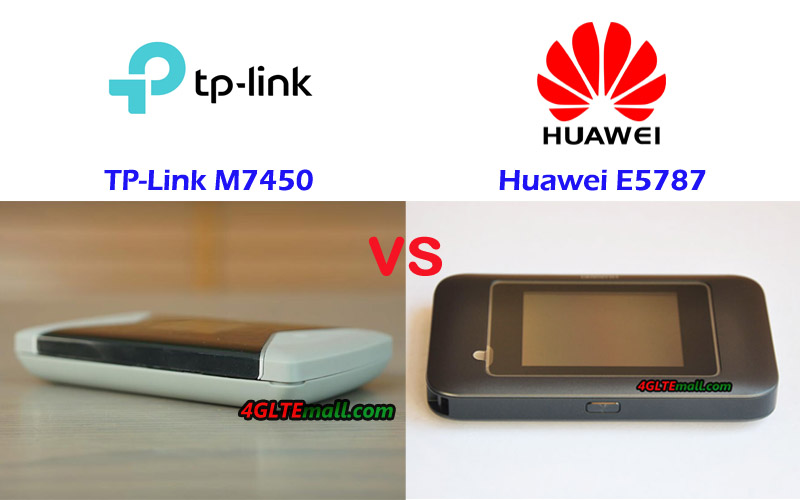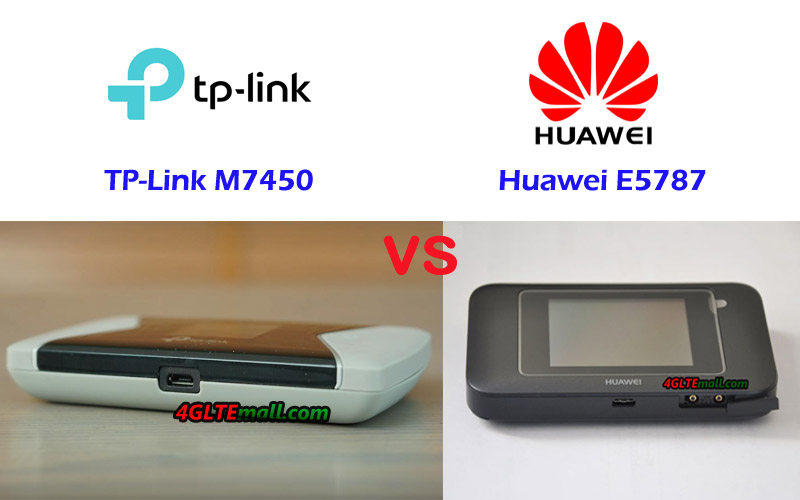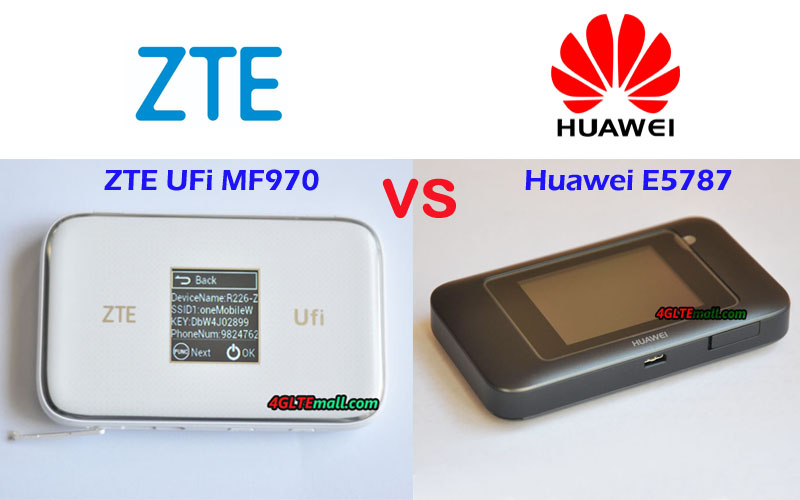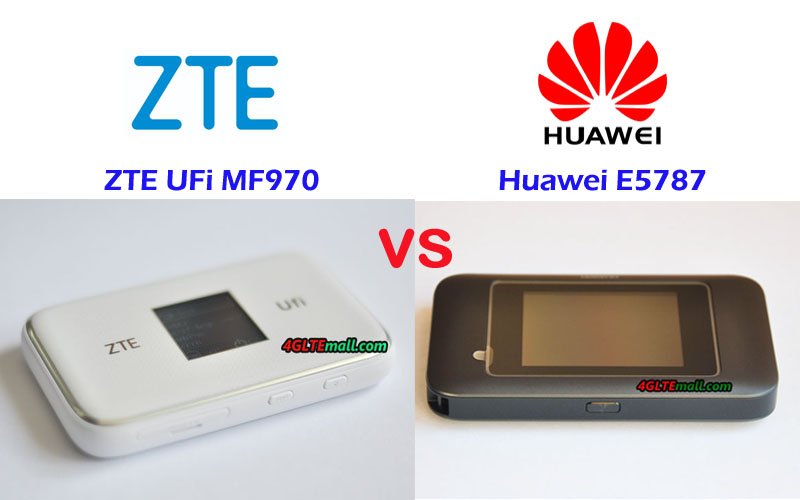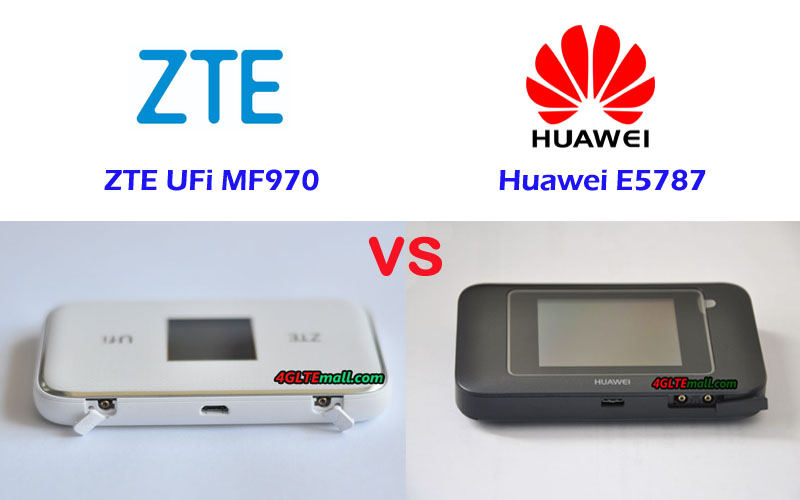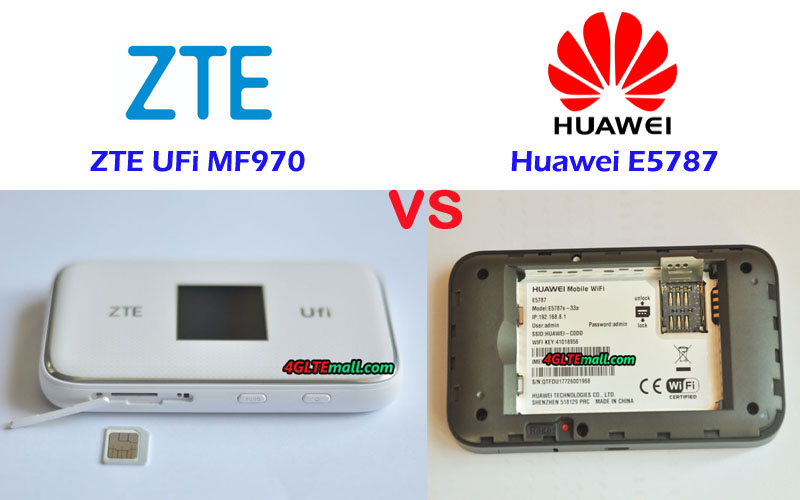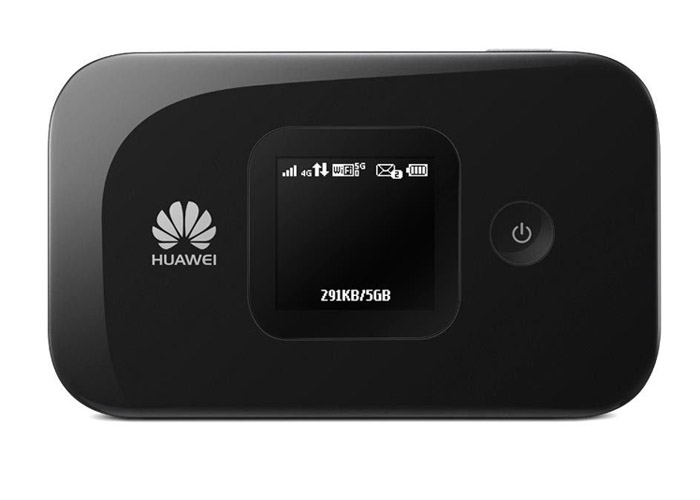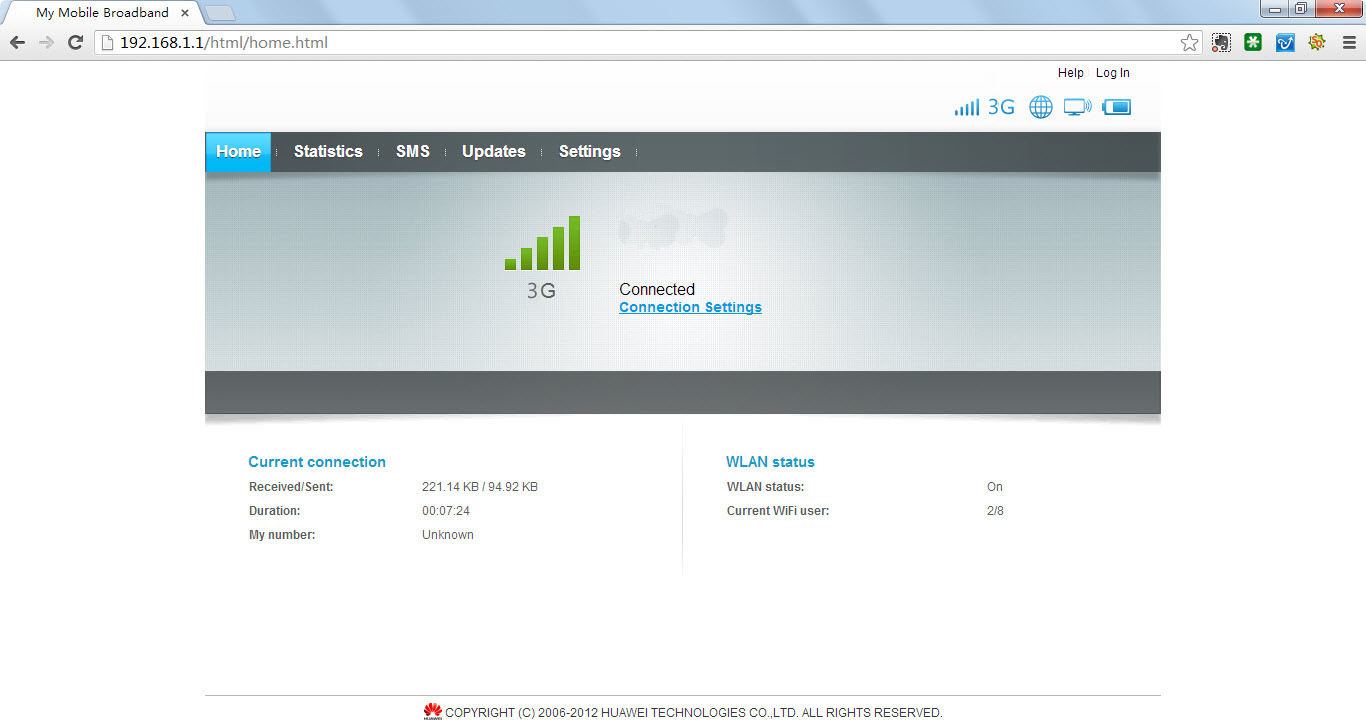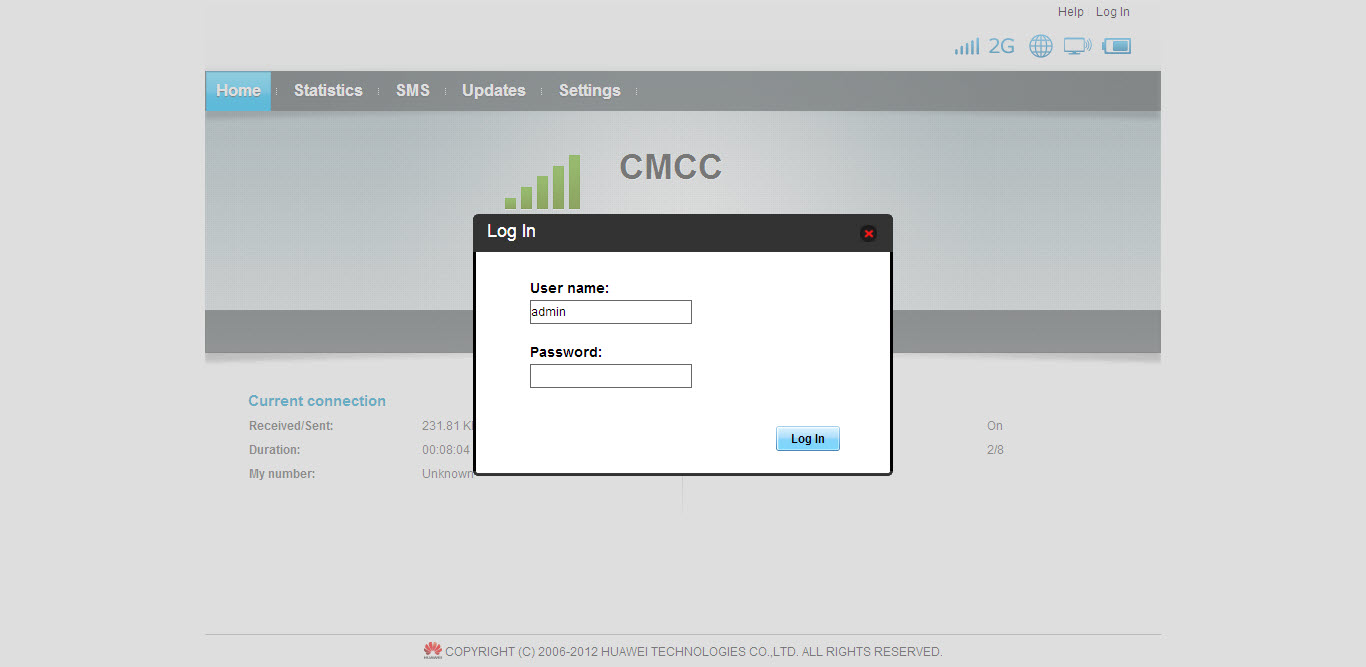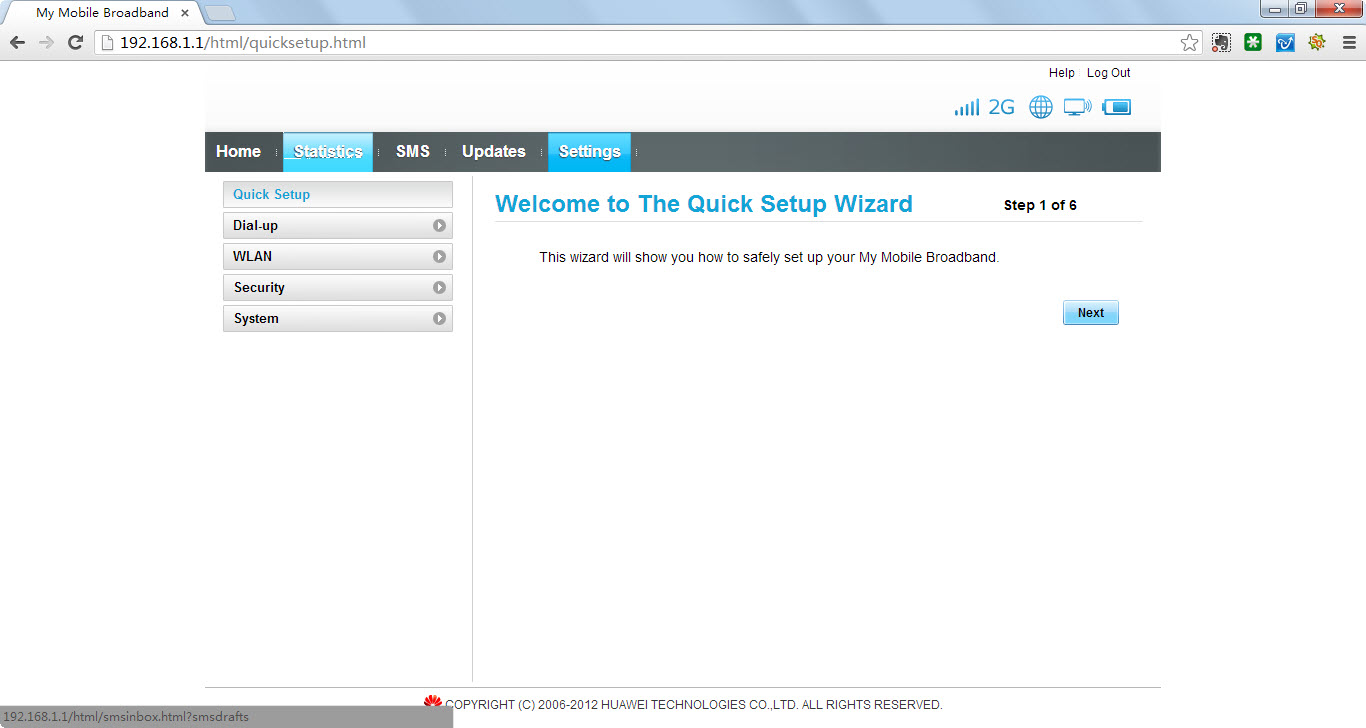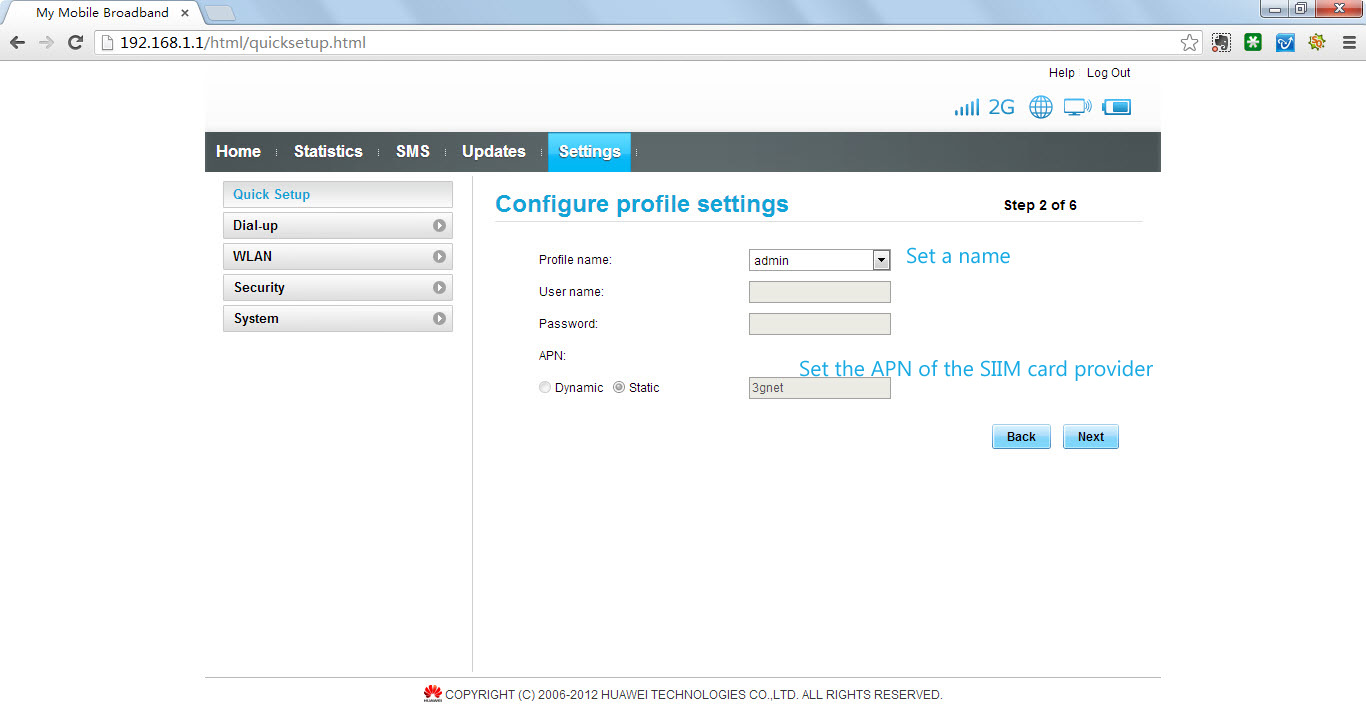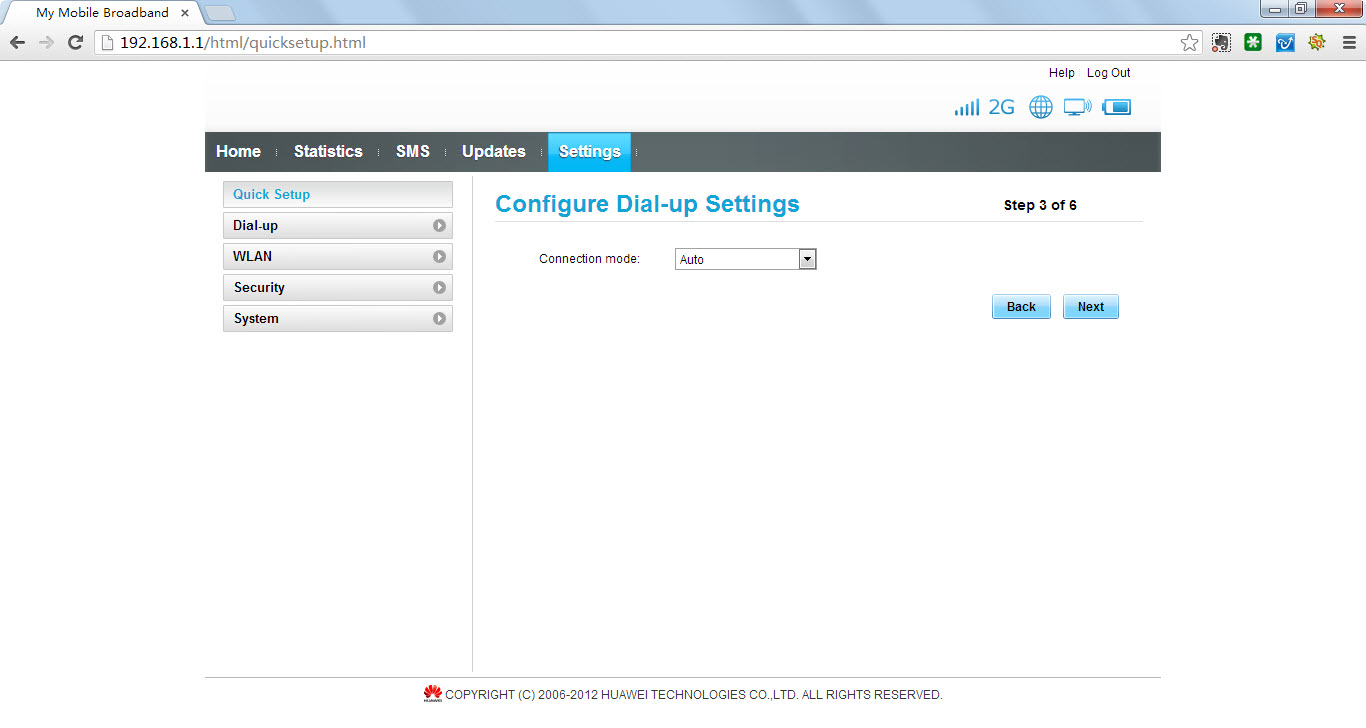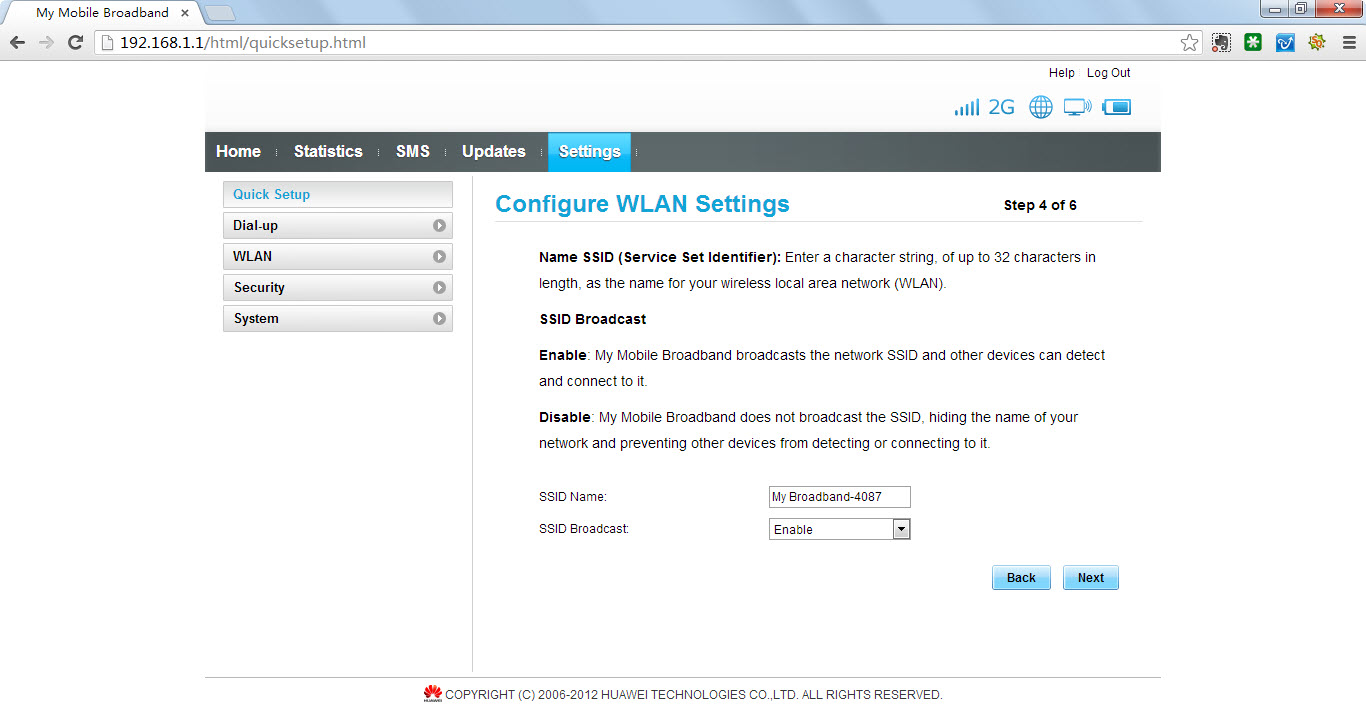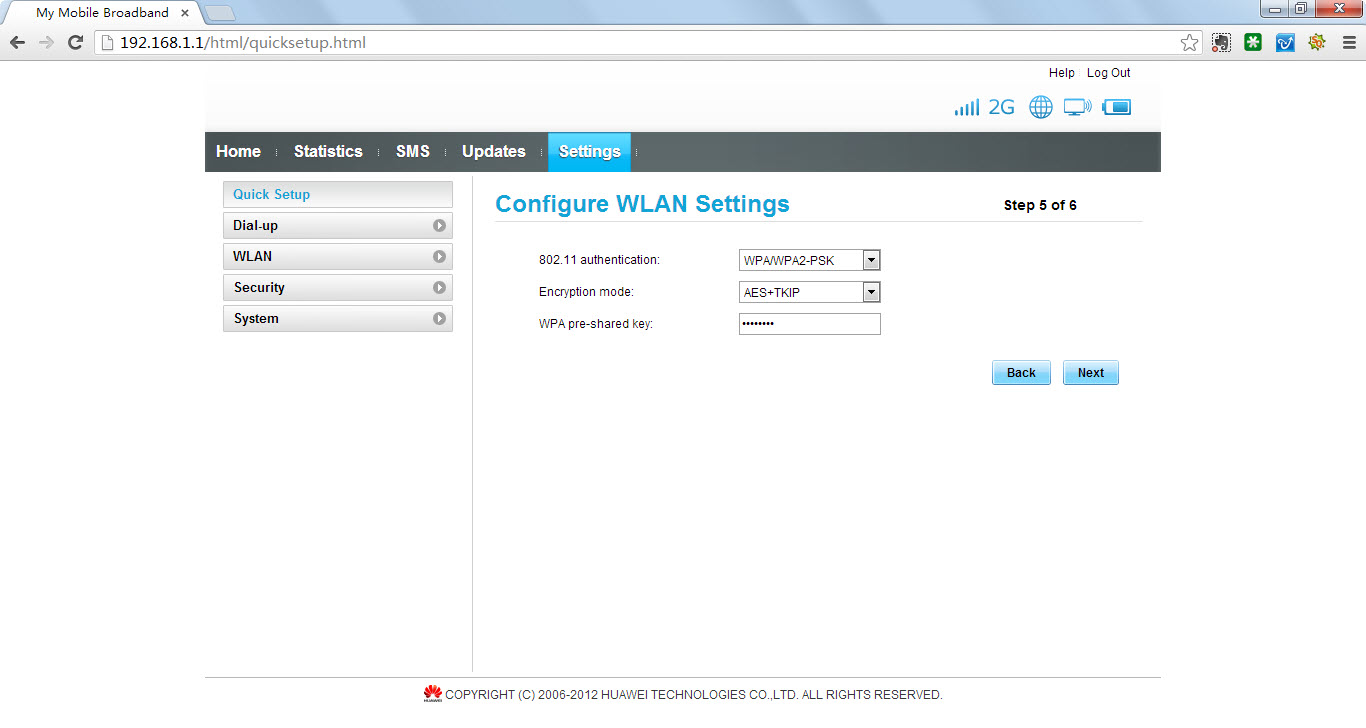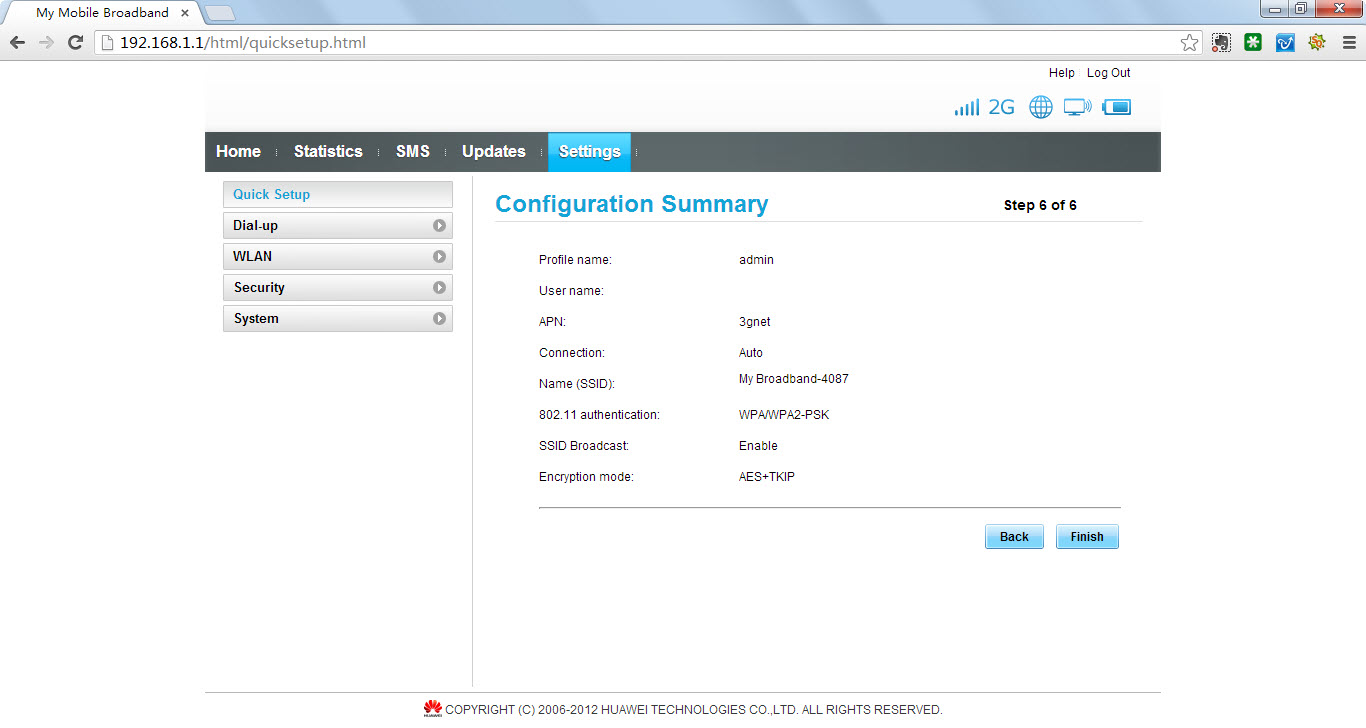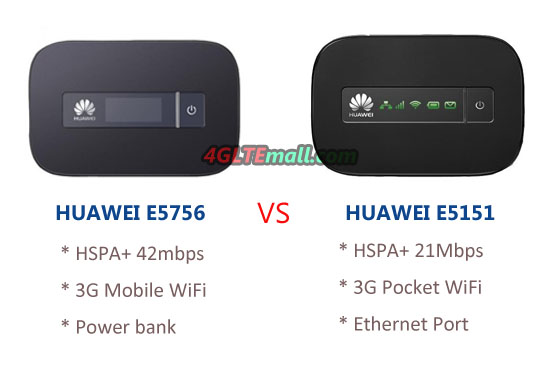More and more Huawei 4G mobile WiFi routers are available in the market as time goes, they may have the similar names which make them very hard to identify, no mention that what the difference between the 4G LTE WiFi routers. Huawei E5787 and Huawei E5878 are the typical mobile WiFi hotspot router with the similar name. If you are unfamiliar with Huawei wireless router 4G, you may not know what’s the difference between the Huawei E5878 and E5787 and it’s of course very hard to buy one from the two Huawei mobile WiFi. We will compare the appearance, interfaces, specs, and other features to let you know more about the two mobile WiFi. So that when you want to buy a Huawei mobile WiFi 4G, it would be not difficult to make the decision.
Huawei E5787 VS E5878 Appearance and Interfaces
Huawei E5787 4G+ mobile hotspot is a latest released LTE pocket WiFi hotspot, which has a touchscreen on the front where users can read the connection status and do simple setting for internet connection. The power button is on the top edge side while the USB 3.0 port and two antenna connectors are located at the opposite side. The back cover could be removed to exchange the battery or insert the SIM card. It’s a typical Huawei mobile WiFi with a touchscreen and two connectors for external antennas.
If you have read our blog of Huawei E5878 review, you might be attracted by the appearance of Huawei E5878. It looks very similar to an iPhone with very cool design. As an LTE pocket WiFi hotspot, it has only a small LED screen, not touchable, to show the internet connection status. The power button is on the right edge side with the sim card slot. The SIM card slot design is like iPhone. You have to press the hole to let the slot pop out and then insert the SIM card the press it into the device. The battery of Huawei E5878 is built-in and non-removable. A Mini USB port is available for charging. Unlike other Huawei mobile WiFi, it has no the connector for external antennas.
Huawei E5878 VS E5787 Specs and Features
The appearance of the Huawei E5787 and E5878 are different and it’s not that hard to identify like their names. Then let’s have a review of the Huawei E5787 specs and Huawei E5878 specs:
| Model | Huawei E5878s-32 | Huawei E5787 |
| Product type | LTE Mobile Hotspot | LTE Mobile Hotspot |
| Category | LTE Cat.4 | LTE Cat.6 |
| Chipset | HiSilicon LTE Cat4 Chipset | HiSilicon LTE Cat6 Chipset (Cortex A9 Processor) |
| Data rates | DL 150Mbps/UL 50Mbps | DL 300Mbps/UL 50Mbps |
| Supported 4G LTE frequency bands | * Huawei E5878s-32: Band 1/3/5/7/8/20 | * Huawei E5787s-33a: Band 1/3/5/7/8/20 * Huawei E5787Ph-67a: Band 1/3/5/7/8/28 |
| WLAN | 802.11 b/g/n, single-band 2.4GHz | 802.11a/b/g/n/ac, dual-band 2.4GHz & 5GHz |
| Max support users | 10 users | 10 users |
| MIMO | 2 X 2 MIMO | 2 X 2 MIMO |
| Connector for external antenna | No connector | Two, TS-9 jacks |
| Buy Antenna | N/A | Huawei E5787 external Antenna |
| App management | Huawei Hilink APP | Huawei Hilink APP |
| SIM type | Standard SIM | Micro SIM |
| Battery | 1900mAh | Removable, 3000mAh |
| Dimensions | 109.5 x 58 x 7.5 mm | 109.00 x 58.00 x 7.50mm |
| Ethernet Port | No | No |
| Datasheet download | Huawei E5878 Datasheet | Huawei E5787 Datasheet |
| User Manual | Huawei E5878 Manual | Huawei E5787 Manual |
| Other features | 2 band CA | |
| Firmware download | Huawei E5878 Firmware | Huawei E5787 Firmware |
| Drivers | Huawei E5878 drivers | Huawei E5787 drivers |
| Reviews | Huawei E5878 Review | Huawei E5787 Review |
| Price | 159.00USD | 269.00USD |
Summary
From the specs table, we can see that Huawei E5787 4G+ mobile WiFi is more advanced supporting LTE Cat.6 which could achieve download speed up to 300Mbps and upload speed to 50Mpbs. The Huawei E5878 could only reach peak download speed to 150mbps on LTE Category 4. Huawei E5787 has two variant models available now but Huawei E5878 only has one E5878s-32 model. The Huawei E5787 has two connectors for external LTE antennas but E5878s-32 has no antenna connector. And Huawei E5787 has the touchscreen and more advanced WLAN features which should be more user-friendly than E5878. So if you want to buy a good Huawei mobile WiFi with good experience, the Huawei E5787 would be better to consider.
However, since the Huawei E5878 is available few year ago, now the Huawei Prime E5878 price is very attractive now. With the cool classical design, it’s still a good one to consider. The download speed of 150Mbps is actually enough for daily use. And Huawei E5787 price is not cheap now because it’s a new model. If you want a budget mobile WiFi, Huawei Prime E5878 is good to buy.