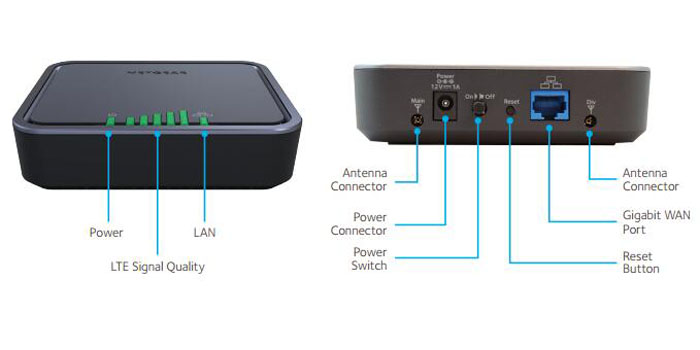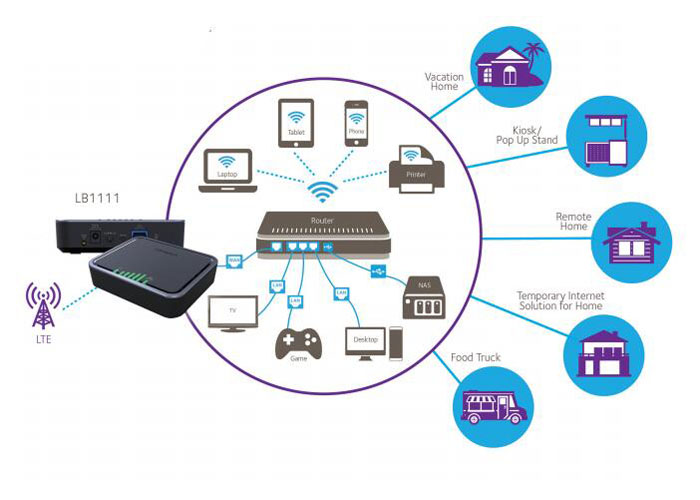More and more network providers are upgrading their LTE networks to LTE advanced or LTE-A pro. So many users are demand high-level LTE mobile hotspots to get as fast speeds as possible from the LTE-A or LTE-A pro networks. TP-Link M7650 and Netgear Nighthawk M1 are the most advanced 4G Portable WiFi routers from TP-link and Netgear. If you are in trouble to buy one from the two, you may check below details about the difference between Netgear Nighthawk M1 MR1100 and TP-link M7650.
Netgear Nighthawk M1 VS Huawei M7650 Appearance and Interfaces
As portable 4G routers, Netgear Nighthawk M1 and TP-link M7650 are both in small size, which could be easily taken in a hand or a pocket. The Netgear Nighthawk is a little bit thicker than that of M7650. Unlike its predecessor mobile hotspots from Netgear 4G LTE modem, the Nighthawk MR1100 doesn’t have a touchscreen. The round display will show the important information for the connection. A user can switch the information by pressing the power button on the top edge side. There is also a USB port and an Ethernet port available with two connectors for 4G LTE MIMO Antenna. The back cover could be opened to remove the battery and insert the SIM card.
Following the design of TP-link 4G LTE WiFi hotspot, the TP-link M7650 has a small display which is also not a touchscreen. It can show the connection status and other parameters. Users can switch the menu by pressing the two buttons(Power and Menu buttons) at the two side of the display. The back cover of TP-link M7650 could also be opened and the battery could be removed. The SIM card and SD card slots are located together. The
TP-Link M7650 VS Netgear Nighthawk M1 MR1100 Specs and Features
It’s disappointing that both the two LTE-A pro mobile hotspots don’t have touchscreen. And the top mobile hotspot TP-Link M7650 4G doesn’t have connectors for external LTE antennas. Then let’s have a comparison of the Netgear Nighthawk M1 Specs and TP-link M7650 Specs:
| Model | Netgear Nighthawk M1 | TP-Link M7650 |
| Product type | 4G hotspot with Ethernet Port | LTE Mobile Hotspot |
| Category | LTE Cat.16 | LTE Cat.11 |
| Chipset | Qualcomm MDM9x50 | Qualcomm MDM9240 |
| Data rates | DL 1Gbps/UL 100Mbps | DL 600Mbps/UL 50Mbps |
| Supported 4G LTE frequency bands | — Telstra Nighthawk M1: Band 1/3/7/8/28 — AT&T Nighthawk M1: Band 1/2/3/4/5/7/12/29/30/66 — Hong Kong Nighthawk M1: LTE Band 1/3/8/20/29/30/38/40/41 |
B1, B3, B7, B8, B20, B38, B40, B41 |
| WLAN | 802.11a/b/g/n/ac, dual-band 2.4GHz & 5GHz | 802.11a/b/g/n/ac, dual-band 2.4GHz & 5GHz |
| Max support users | 20 users | 32 users |
| MIMO | 4 X 4 MIMO | 2 x 2 MIMO |
| Connector for external antenna | Two, TS-9 jacks | No |
| Buy Antenna | Netgear Nighthawk M1 External Antenna | No |
| App management | Netgear Aircard APP | tpMiFi APP |
| SIM type | Micro SIM | Micro SIM |
| Battery | Removable, 5040 mAh | Removable, 3000 mAh |
| Dimensions | 105.5 x 105.5 x 20.35 mm | 112.5 x 66.5 x 16mm |
| Ethernet Port | On port for LAN port(RJ-45) | No |
| Datasheet download | Netgear Nighthawk M1 Datasheet | TP-link M7650 Datasheet |
| User Manual | Netgear Nighthawk M1 Manual | TP-link M7650 User Manual |
| Other features | 4 band CA, JumpBoost | 3 band CA |
| Firmware download | Nighthawk M1 Firmware | TP-link M7650 Firmware |
| Drivers | Nighthawk M1 Driver | TP-link M7650 driver |
| Reviews | Netgear Nighthawk M1 AT&T Review | TP-link M7650 review |
| Price | 459.00USD | 469.00USD |
Summary
It’s obvious that the Netgear Nighthawk M1 is better than TP-link M7650. Nighthawk M1 could support peak download speed up to 1Gigabit/s while TP-link M7650 supports peak download speed up to 600Mbps. Netgear Nighthawk M1 had presented three variant models to different countries. They support more LTE network frequency bands, so the Netgear Nighthawk M1 Unlocked could be used with more network carriers. With the larger capacity of the battery, Netgear Nighthawk M1 could not only support longer working time but also could charge other devices like a mobile power bank. In addition to the Ethernet port, Netgear MR1100 also has two connectors for external antenna, which would be very useful to improve network signal if it’s used in weak signal areas. The only advantage of TP-link M7650 is that it could support maximum users up to 32 devices, which is more than supported users from Netgear Nighthawk M1. And the TP-link M7650 price is higher than the Netgear M1 price. In our opinion, the Netgear Nighthawk M1 is highly recommended rather than TP-link M7650.