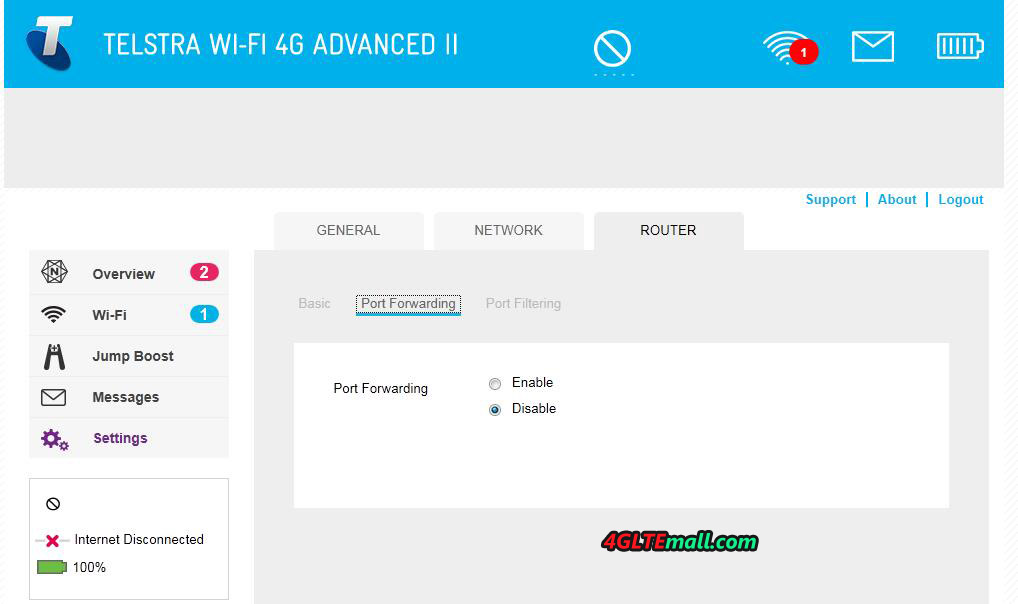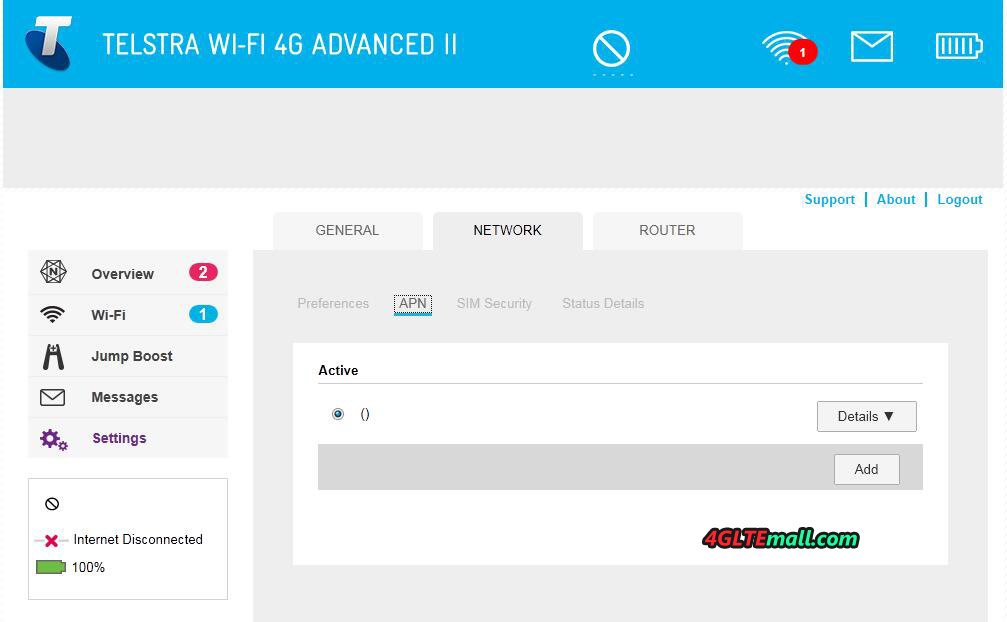Netgear AirCard 790 is the natural evolution of the Netgear AirCard 785S, a portable 4G router that our staff has tested in the past. We recently had the opportunity to test the new version and compare it with the previous model, allowing them to assess fully all the improvements in relation to the significant price difference between the two devices.

New looking
Netgear has managed to improve what already presented itself as a great 4G router. In favor of a more rounded and minimal design, the new AirCard 790 abandons the square lines of 785S.
On the front facade stands a much larger display that tells you some information about connection on the touchscreen, where the base is no longer angular. To protect the battery compartment and microSIM, there is a much more rounded shell and comfortable to grip. The frame of aircard 785S was silver in color and visually conflict with the rest of the device, where it is dark gray, amalgamating with the rest body.
On the top side of Netgear Aircard 790, instead of two buttons (on Netgear AC785S are On/Off button and Multifunction), there is only one button for on/off, a yield possible simplification thanks to the adoption of the touchscreen display. On the opposite side we find then the two inputs for connecting the antenna (antenna is sold separately) to enhance signal reception and 9-pin microUSB input.
Regarding the latter, there is no clear explanation why that would have prompted the company in the choice (in the user manual there is no mention about this) of supplying a cable with the best known micro USB 5-pin. It’s clear that the microUSB cable adopted is suitable for almost all electronic devices currently on the market. This can’t connect seamlessly into the wider opening 9-pin, but if you are not careful, it threatens to ruin the port when inserting.
Touchscreen
As anticipated, the main novelty of the aircard 790 is in the display, wider (5 x 3.7 cm against 3.5 x 2.7 centimeters of the 785S) but mostly touchscreen. You can select items with the touch of our finger rather than only using a key to scroll the list as instead we used to do with the previous model. What’s more, there are two capacitive buttons, “Home” and “Back”, respectively, to return to the main board or return to the previous screen.
The main facade just shows a touch on the name or password for WiFi to change this information on the fly, using the keyboard displayed briefly on the screen, as well as by clicking, the usage statistics will be possible to have a quick overview on your data plan, with a lot of data (in GB) used from the start day of the plan, the number of days remaining before renewal and a button to reset the counter at any time.
Finally, there are three additional buttons located on the bottom bar. With WiFi you can access the WiFi network information, enable or disable the 5 GHz network, activate a guest network to temporarily connect a host, manage the connected devices (maximum 15 together), block unwanted ones even if they know the password, give priority on the amount of data used by one rather than others, decide the standby time, increase WiFi coverage at the expense of the autonomy and more.
On the Messages panel, you can only read text messages received in the microSIM in use, being able to eliminate them with a single touch. Finally, the Settings tab, you will have quick access to the display settings (language, brightness LEDs, the display timeout, WiFi info on the screen, etc.), to the mobile broadband (3G/4G, roaming, etc.), mode plane (useful to use the device in Battery Boost mode which will be discussed below), the tethering mode and general information, including the software for upgrade cards, restore factory settings, and little else.
In our tests, we cannot say enough about the touchscreen of aircard 790, as it completely eliminates the need to access the router via web or mobile application panel (both are options still available, but are no longer essential or necessary to start using the router immediately or modify one or more parameters if it is considered necessary). Have everything at your fingertips at any time is one of those features that, after having made a habit, you will find it hard to give up.
Battery Boost Function
Another new offer of Netgear AirCard 790 is the ability to leverage the internal battery (thanks to the supplied cable) to charge a device if needed. Our tests showed that the 2,930 mAh of 790s routers are able to restore about 60% of the energy of an iPhone 6 Plus, this means that if the phone is completely power off, you have the ability to charge roughly 10-20 %.
The battery of aircard 790 has larger capacity than the aircard 785S (2,000 mAh), but we did not find benefits in this difference in everyday use, because we were able to use for more than 8 hours in the whole office with two devices connected via WiFi.
USB tethering
Thanks to the tethering function, another novelty that we find in AirCard 790 is that you can surf the Internet by connecting the router to the computer’s USB socket: in this way you will avoid the WiFi connection and at the same time recharge the internal battery of the router.
This option is useful especially in the home, since in this way a single power outlet will be occupied. Also when you want to quickly connect a computer to the Internet without activating the guest network (just in case a friend), or when the netgear 790’s energy is running low and you need a few more hours for surfing, the only way is to recharge the internal battery by the USB connection.
Same Good Performance
Here, an obvious difference between the two routers is more difficult. Theoretically, the AirCard 790 could in fact provide connections up to 300 Megabits on LTE Advanced (Cat6), but it also support up to 100 Megabits of the LTE Cat4 which is also supported in the AirCard 785S. In reality, we did not notice obvious differences in navigation. At the same location and same time, they provide network connection at similar speed; Aircard 790s didn’t provide much faster speed as described. Perhaps the LTE Advanced network is not available here. Aircard 790s can’t connect the fastest possible network.
Conclusions
Those who are using a 4G router every day, especially those who usually travel abroad, we would recommend Netgear Aircard 790 to buy. Even those who have the need to frequently access the router settings may find useful from the touchscreen in the new model.
However, we believe that the AirCard 785S is still a great 4G router at a budget price, and could provide the best choice for those who simply use a router occasionally, to use perhaps only at weekends.