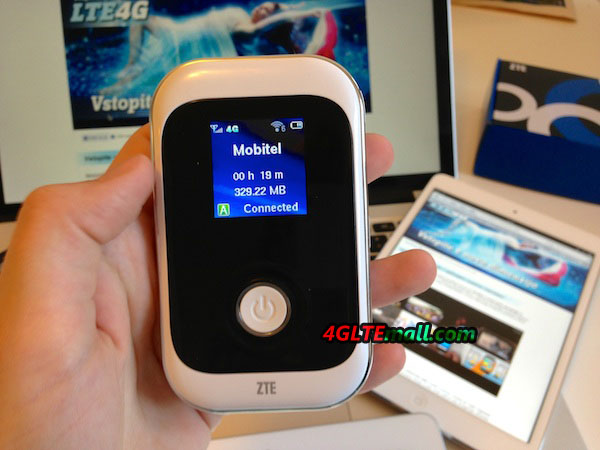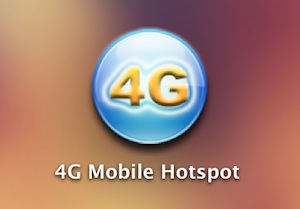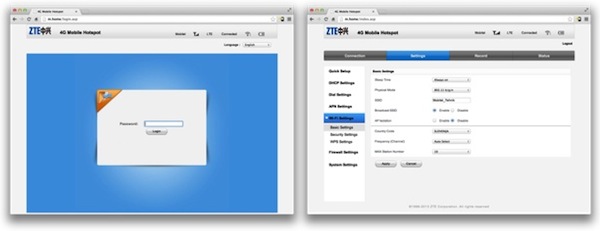HUAWEI Had released a new Mobile WiFi LTE Category 4 (LTE Cat4) E5372, 2×2 WiFi and supports standard operation in the 5GHz band. Measuring just 99mm x 62.2 mm x 14.4 mm, HUAWEI E5372 Mobile WiFi device is LTE Cat4 smallest and lightest in the world.
Provide full speed LTE data network to 150Mbps and with rechargeable battery up to 6 hours working time, HUAWEI E5372 can support 11 simultaneous connections to WiFi devices to access the LTE network.
“New Equipment HUAWEI E5372 reaffirms Huawei’s position as a pioneer in the global LTE industry and added to the list of world-class products an LTE mobile WiFi device Cat4 smallest” – he Wu Shimin, President of Mobile Broadband Product Line of Huawei Device said.
Weighs 130g, HUAWEI E5372 MiFi is really easy to use anytime, anywhere, helps transmit video data faster and simultaneous connections to 11 users, with coverage extended to 100m. E5372 saves costs with data network offload features can be automatically transferred to a secure WiFi connection as soon as possible. This device is also equipped with 2 external antenna interface helps users enhance the radio experience even in weak signal areas.
With Mobile Control 2.0 features updated E5372, you can control, access, use and change settings remotely via optional handset or tablet. The device also features SMS integration and sharing of security (secure digital – SD) to help users share files images, text, music and video from SD card via WiFi connection.

Conversion time less than 5 seconds and use a powerful 1780mAh battery, HUAWEI E5372 advanced mobile capabilities to operate independently and you can even use repeatedly in the absence of power. To ensure your mobile device is always with power, E5372 is also equipped with battery backup and charging, allowing you to recharge the handset or tablet when you move.
With the ability to optimize energy technologies Collaborative Power Control (CPC), discontinuous Connected Reception (CDRX), and Average Power Tracking (APT), MiFi E5372 helps reduce energy consumption by 30%.
HUAWEI E5372 device is white and will be published in the Italian market and Saudi Arabia this month. The other markets will have the presence of this product later. To check more mobile hotspot, welcome to land www.4gltemall.com