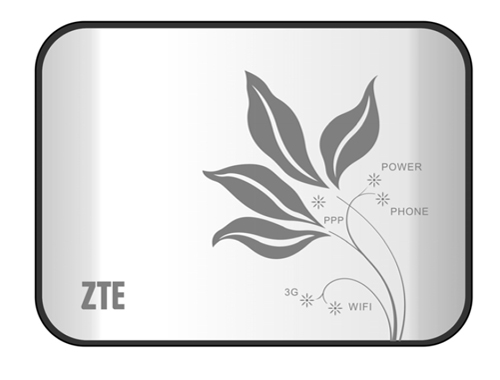As the follower of HUAWEI, ZTE usually released its wireless products after HUAWEI and sometime, they may look the same. Today, we would like to introduce one Wireless Router from ZTE named ZTE MF23.

Perhaps ZTE didn’t launch much investment and development in stationary 3G WiFi Router, there are few model of 3G Routers to talk about. ZTE MF23 3G Wireless WLAN Router is one new 3G WiFi Router, but it supports HSDPA 7.2Mbps and HSUPA 5.76Mbps, which seems it’s just for common home or office use.
ZTE MF23 3G Router is in very simple and classic design. On the face, there is ZTE Logo and a flower image print on the front, looks cool, and as a part of the lines, the LED indicators are connected to the lines. They are Power, Phone, PPP, 3G and WiFi connection status.
On the top side of ZTE MF23, there is a external antenna, which should be a good tool for the router to get 3G signal. And the external antenna could be r0tated to different angle, so that it could same space or work at the best direction.
On the top side, there are power button to switch the router on or off. Next to the power button, it’s the power plug hole, it’s RJ 11 USB port. This router must get power support externally, there is no built-in battery.
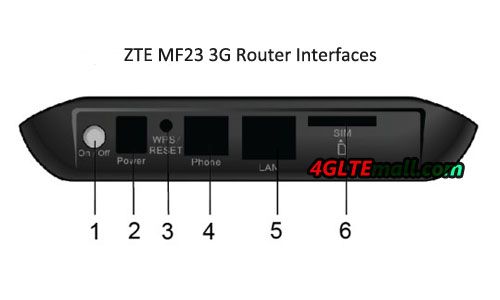
1. POWER Switch: Turn the router ON or OFF.
2. POWER Socket: Connection to the external power supply.
3. WPS: WPS button is used to start Wi-Fi Protected Setup authentication process.
4. Phone: Standard RJ11 connector for Telephone.
5. LAN: Ethernet connections to computer.
6. SIM: (U)SIM port for inserting (U)SIM card.
The 3G Router ZTE MF23 has the function as a telephone, could call out after the telephone cable is connected to it. It work through the 3G SIM card. The most attractive feature of ZTE MF23 should be the Ethernet hole; it could change the 3G signal to support PC via Ethernet cable. If your home has only a few devices, ZTE MF23 should be good choice.
Next the Ethernet port, it’s the SIM slot, you just need to plug your SIM card in, and it would works normally. After your WiFi enabled devices connect with it, you can enjoy the fast speed surfing.
Below are the specifications for ZTE MF23 3G WiFi Router:
* 3G bands: EDGE/GPRS/GSM: 850/900/1800/1900MHz
* 3G bands: HSUPA/HSDPA/UMTS: 850/1900/2100MHz
* Power Adapter specs: Input: 100V~240V(AC), 50/60Hz; Output:+12V (DC), 700mA Max
* Data rate: HSUPA 2Mbps(Max) UL; HSDPA 7.2Mbps(Max) DL
* Indicators: PHONE, PPP, 3G signals, WiFi(802.11b/g/n)
* Standard RJ11 connector for Telephone.
* Manager IP address: http://192.168.0.1(User name: admin, Password: admin)
* Size: 139mm×102.5mm×27.3mm
* Weight: 403g
* OS: Win7,Windows XP,Vista, Linux, Mac OS
Download the ZTE MF23 Specifications and Datasheet.
ZTE MF23 3G Wireless WLAN Router Specifications and Datasheet
HUAWEI B260a Mini WiFi Router has similar functions like ZTE MF23, but it seems that ZTE MF23 is more simple and cool. With a cradle, ZTE MF23 could stand like a tower to radiate the signal and cover the space around you.
The ZTE MF23 is unlocked, so you don’t need to worry about your SIM card can’t work with it, it could support all the SIM card all over the world. If you want to buy one for your home or SOHO office, please check: http://www.4gltemall.com