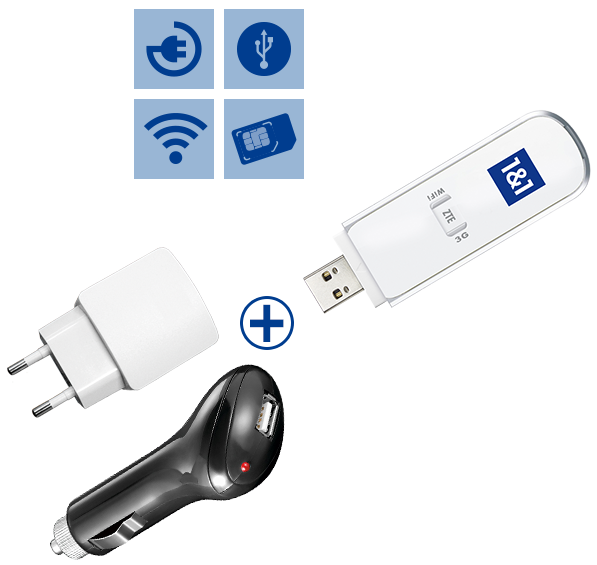Since Huawei firstly released the USB Dongle with WiFi hotspot function (called Wingle), there are many 3G & 4G Wingle models in the market. The Huawei E355, E8231 are the 3G WiFi dongle. As the LTE networks are becoming the mainstream, 4G LTE WiFi dongles becomes well-known now. More and more users found they are very useful and easy to take. Here now, only three manufacturers Huawei & ZTE & Alcatel had provided such products to market. Huawei had presented the model Huawei E8278 and latest new Huawei E8372. ZTE follows the steps of Huawei and presented the 4G LTE WiFi stick ZTE MF79 and MF75. The Alcatel presents the Alcatel W800 series WiFi dongle. Today, we will have a look at the difference about the Huawei E8372 and ZTE MF79.
Appearance
The Huawei E8372 and ZTE MF79 are both in the shape of USB dongle. You can say it’s a 4G USB dongle but the real function is to work as a WiFi hotspot. Huawei E8372 has three small indicators on the body with Huawei logo. The indicators are to show the status of Signal, SMS and WiFi. ZTE MF79 only has two indicators of WiFi and signal.
The body cover can be pulled out and the SIM card slot is there. They also provide the slot for Micro SD card for users to share files through WiFi. Besides the Model number, IMEI number and S/N, there is also WiFi SSID and password available on the label. Huawei E8372 provides a QR code, which user can scan the code and get connected with the WiFi, so users don’t necessarily enter the long WiFi password. What’s more, there are two TS-9 connectors for external antenna in Huawei E8372 but ZTE MF79 doesn’t have the antenna connector.

Technical Specifications
The Huawei E8372 and ZTE MF79 can work as a mobile hotspot, the only difference between them and the 4G Mobile Hotspots is that they don’t have battery. They need get input power from PC or power adapter. Once plug in the SIM card and get connected and power on, they can automatically connect to WAN network. And they are also different from USB dongle because USB dongle must work with PC, but they can work once they get power supply, for example, they could plug into the USB power adapter and start working.

They could both support the LTE category 4 and achieve peak download speed up to 150Mbps and upload speed to 50mbps. And up to 10 wireless devices could connect to the WiFi from the two Wingle and access internet. The WiFi standard is 802.11 b/g/n with single band 2.4GHz. They both supports the LTE various band and has sub-models for different markets. Of course, the 3G UMTS and 2G GSM/GPRS networks are backward compatible.

Regarding the internet connection performance and stability, we would take test next time on different network environment. If you want to know more details, welcome to follow our blog: www.4gltemall.com .