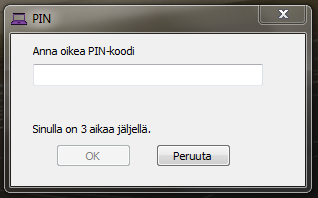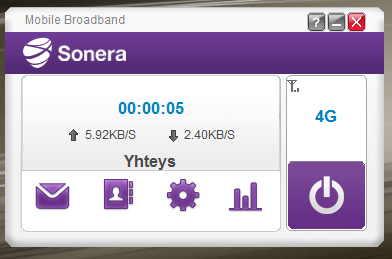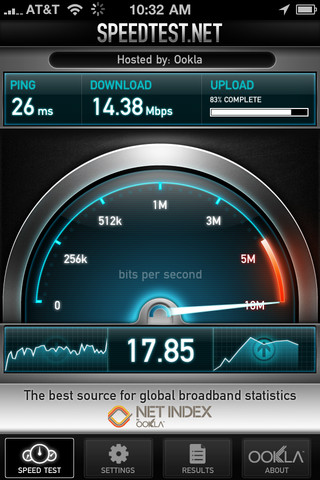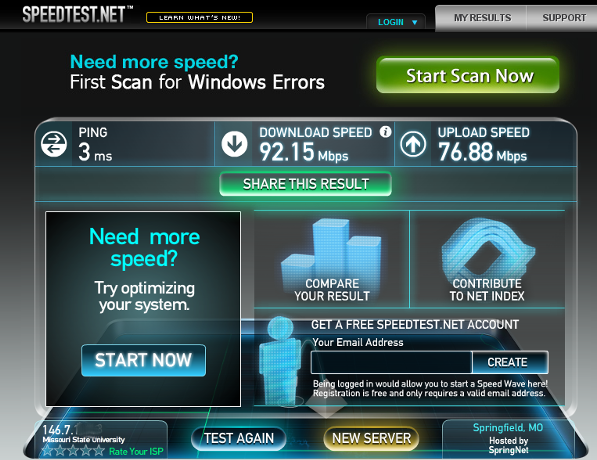We received Sonera’s 4G USB dongle ZTE MF820D some time ago, so we decided to take a closer look clear what 4G is capable of. The timing is better now because the network is better and unlike a year ago.

The stick ZTE MF820D itself is quite slim, and fortunately the drive manufacturer ZTE, has equipped the device with comfortable compact design, so stick may be a usable position also signed two USB port HP despite the fact that the second port is connected to a USB mouse receiver.
This is a big plus, for example, ZTE MF820D could be change to another side if there is no enough space between two USB ports. And it would be hard for HUAWEI E392 4G TDD FDD Compact Stick to do this.

When the stick ZTE MF820D plug to PC, it starts Mobile Broadband application installation automatically. This is usual steps for all USB sticks, and it’s very nice that the installation is easy and seamless.
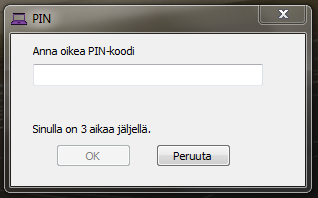
After starting the application asks for a PIN code, and this is required as long as the network is found. The delivery of a small error caused the PIN code window, and it shows that “You have 3 time remaining”, which should of course be “You have 3 tries left.”
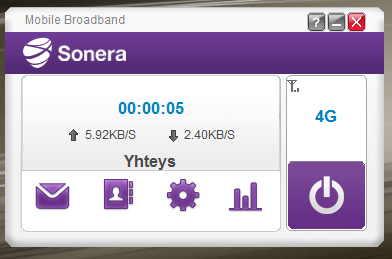
Finding a network available seemed insanely slow, and before your stick found a network, it would take several minutes. This is a little bit disappointing, especially when we are trying the very fast networks.
After find the network, we started to test the speed of this 4G LTE stick. On the positive side were low pings, only HSPA+ network is usable, pings were about 40-50 ms range, which is enough to start playing in some degree of well.

Our office is in connection with the auto setting up a HSPA+, but even in practice, the data was transferred to a single channel speeds of truly commendable and we received 10 test average of 14.38 Mbit /s and the top result of 17.85 Mbit/s for download. The upload speed of the average, is 2.1 Mbit/s and a peak speed of 2.5 Mbit/s.
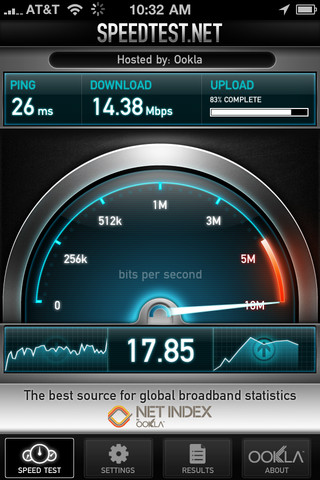
Then we let the ZTE MF820D 4G stick increased to 4G, by setting the network to “only 4G”, although the rates of test sites were weaker than HSPA+, respectively. It is only when we moved to the other side; we got to DC-HSDPA speeds. This is probably due to the fact that the test bench side of the base station Sonera does not support DC or LTE speeds and 4G speeds were forced into two within the post due to a low level. Only one side of the house, we got full use of poles, the speed increased commendable level. Speed tests average came now 30.68 Mbit/s, and the outside lane for outbound 19.01 Mbit/s with 30-40 ms level. Despite the fact that Sonera’s map, the office is “true 4G” in the region, these speeds were still better than DC-HSPA+, so the “real” about 4G was not yet in sight. Thus, we had to leave the sea to fish farther, to find the right 4G network.
So we packed our drive and the laptop in the car and we went to a place the Finnish phone manufacturer’s parking lot in the vicinity of which would certainly be an LTE base station. When we got to the scene, we immediately started to run speed tests and speeds up comfortably. Now, we average the resulting download 68.73mbps (peak 92.15 Mbit/s) and outgoing 33.25mbps (peak 35.54 Mbit/s). We also tested the speed by download a file from ftp.4glterouter.de, and this became the fastest machine 7.5 MB/s and 729 MB download size took a total of 3 minutes and 22 seconds, so the average speed is 3.3 MB/s.
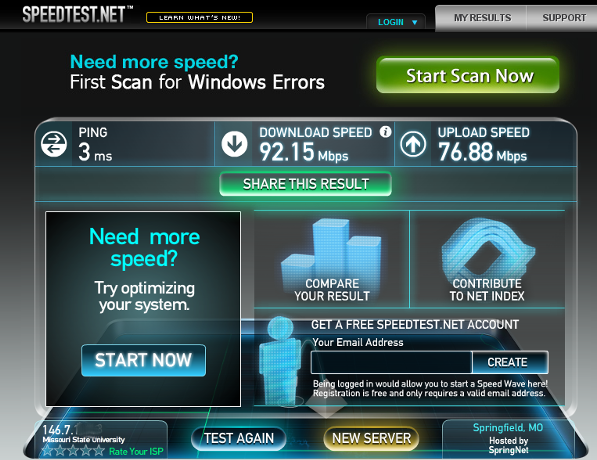
While the 100 Mbit/s speed was missed, offering a 4G stick speed is found near the base, while maintaining strong coverage and interference. This is especially appreciated by those who transfer over the Internet to a lot of large files and multimedia. However, it’s usually hard to get the peak download speed to 100Mbit/s. At this early stage, I would see myself DC-HSPA+ to bring the best value for the money until the LTE network is properly spread in all population centers even though the DC-HSPA+ seems slow at the beginning, the speed can always upgrade by calling your operator’s customer service.
As the results, it can be concluded that the 4G functionality of a 4G stick is strongly location-dependent and although the operator’s coverage map promises 4G speeds, this does not yet mean that the broadband speeds that reached the desired level. Before you purchase, it’s better for you to take a stick to test first, which many operators offer. It is the easiest, then select the contract, or buy unlocked 4G dongles from www.4gltemall.com which certainly offers a sensible value for the money.