If you are looking for the latest new 4G Router with special design and supporting LTE-advanced network, you’d better have a check the ZTE MF287 4G Router which looks not like a common router. The MF287 router was presented by ZTE at CES 2016, and now it’s introduced to the carrier “3” in Austria and named “3neo”.
The 3neo design is hard to describe, below is the image in white color. In the middle, there is a line of blue color, which should be the indicator for power and network. At the bottom side, the Drei logo is listed.
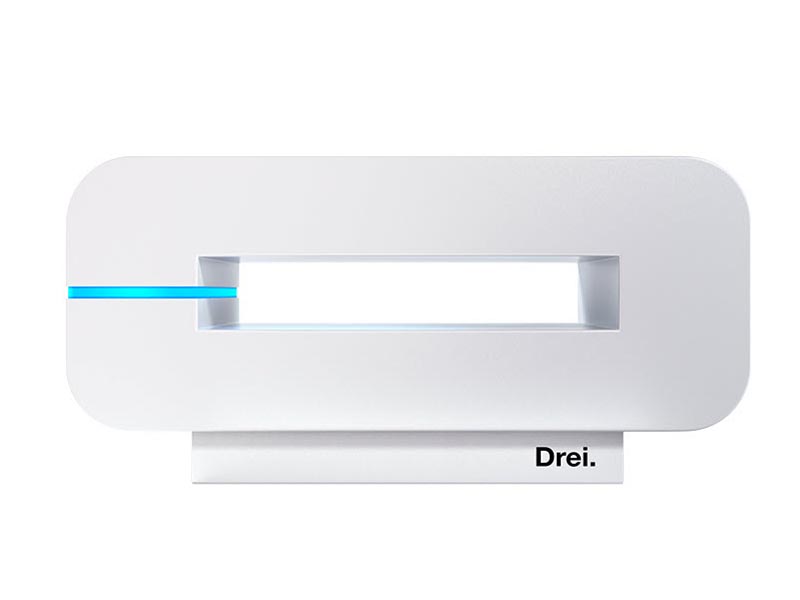
Strong and reliable router
With the modern design, you may curious about the technical specifications of the 3neo ZTE MF287. The 3neo LTE Router could support 4G LTE advanced Category 6 and achieve up to 300 Mbit/s for downlink and 50 Mbit/s for uplink. It is also equipped with 2.4 GHz and 5 GHz dual band WLAN and connects a total of up to 64 devices simultaneously to the Internet. 4 Gigabit LAN connections are also available.
Modern design
An LTE router now has to convince on all levels. These include ease-of-use, powerful and reliable performance, a modern mobile and wireless standard, and, of course, a cool design. Today, the ZTE MF287 3neo router can do these best. The 3neo router has to fit into every room with other furniture; the appearance of the 3neo was designed not as usual but the white color makes it looks not too special and just like one furniture.
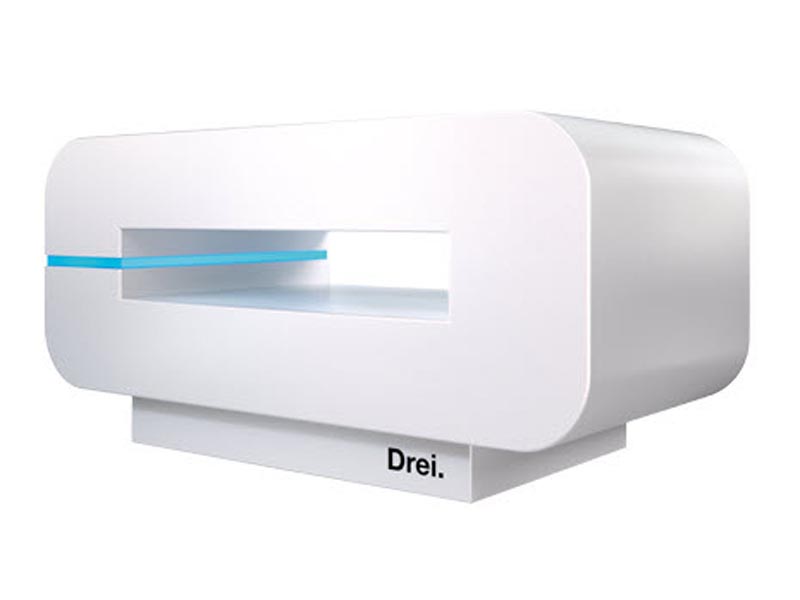
Battery on board
The 3neo has a built-in battery that performs well in the event of a power failure or on the go. When delivered, the battery can be activated online at any time on the configuration page. If no data transmission with other devices, the 3neo automatically switches to energy-saving standby. If you still need WLAN, the LTE router is ready for use again at the push of a button. Depending on the usage, the battery power is sufficient for up to 4 hours.
Plug & Play with QR code
In order to install your 3neo, you do not have to have any technical knowledge. Even SIM card and battery are already preinstalled. The principle of the 3neo is as simple as saving time, namely “PnP(Plug and Play)”. This is especially convenient with the 3Home app. User simply scans the QR code of your 3neo and you will be connected to the WLAN without complicated password input.

3Home App & Online Settings
The operation of 3neo is very easy, user can download the 3Home app to the smartphone or tablet and then can remote control the LTE router. They are free for Android and iOS, so you can do the installation, the operation and various settings in the app. Further settings could also be done via web configuration page as usual.
Guest access and WLAN timer
With Sleep Mode, you determine the time when WLAN and Internet connection are generally deactivated. You can set up a WLAN-free nighttime or keep the interactions of your children with the Sleep Mode under the handle. Another feature: The WLAN access for friends or relatives can be managed by QR code via the 3Home app. The additional entry of guest passwords will thus become invalid.
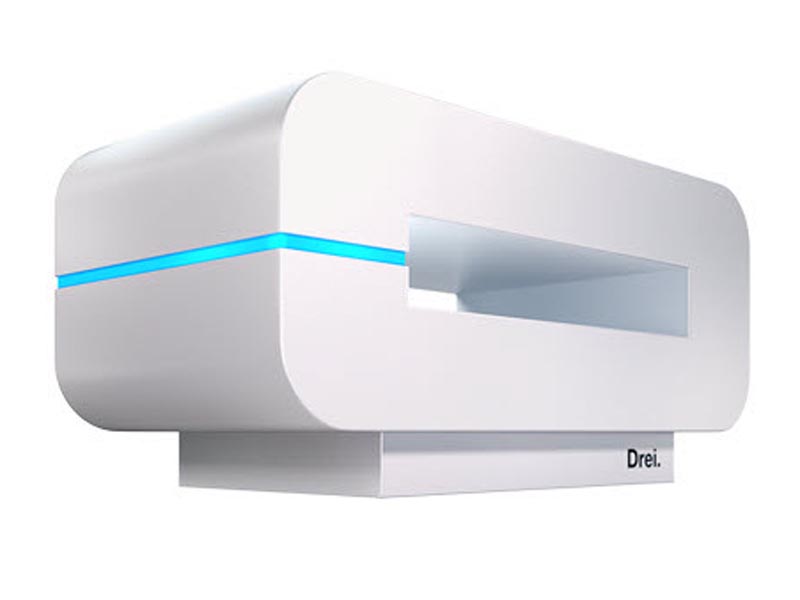
With the 3neo LTE Router, the streaming of films, the playing of online games, the supply of all family members with lightning fast Internet could be fulfilled. Below are the features and technical specifications of ZTE MF287/3neo for your reference.
| ZTE MF287 Technical Specifications | |
| Top features | |
| Category | LTE Category 6 |
| Download speed | Up to 300 Mbit/sec. |
| Upload speed | Up to 50Mbit/sec. |
| Power supply | Socket (AC adapter 12V / 1.5A – cable included in the package) |
| Internet connection | WLAN + 4 x LAN |
| Number of connections | Up to 64 devices |
| General information | |
| Battery | 3080 mAh |
| Dimensions | 220 x 110 x 106 mm (including socket 18mm) |
| Weight | 730g with battery |
| WIRELESS INTERNET ACCESS | |
| 802.11a/b/g/n/ac | Yes |
| Dual-band: | Yes |
| Connections | |
| RJ11 | Yes |
| RJ45 | Yes |
| USB (number of connections) | Yes – 1x (only for manufacturer diagnosis) |
| Sim Type | Standard SIM Card |
| Tech features | |
| External antenna | Yes |
| Bridge Mode | No |
| DMZ | Yes |
| SSID | Yes |
| Guest SSID | Yes |
| Port Forwarding | Yes |
| Watchdog Service | Yes |
| DHCP Settings | Yes |
| Network selection | Yes |
| APN Settings | Yes |